Sweet PEA - Python in Excel Advisor - versatile Excel Python tool

Hello! I'm here to simplify your Excel and Python tasks.
Empowering Excel with AI-powered Python
Imagine you're automating a complex Excel task using Python. Start with...
Picture merging NLP capabilities with Excel for a seamless data analysis experience. Begin with...
Think about how integrating Pandas and Openpyxl can transform your data workflows. Consider starting with...
Envision using Python scripts to enhance your Excel functionalities. You might start with...
Get Embed Code
Sweet PEA - Python in Excel Advisor
Sweet PEA, or Python in Excel Advisor, enhances Excel's capabilities by integrating advanced Python functionalities, particularly from libraries like Pandas and OpenPyXL. This integration enables complex data operations directly within Excel workbooks, which is particularly beneficial for users who need to perform tasks such as reading, writing, and modifying Excel files through automated scripts. For example, Sweet PEA can automate the processing of large datasets, apply advanced data cleaning techniques, or conduct statistical analysis, all from within Excel, thus streamlining workflows that traditionally require switching between software tools. Powered by ChatGPT-4o。

Core Functionalities of Sweet PEA
Data Manipulation
Example
Using Pandas, Sweet PEA can manipulate tabular data by filtering, sorting, and summarizing large datasets efficiently within Excel.
Scenario
An analyst can quickly clean and prepare data for analysis by applying Python's data manipulation tools through Excel without needing to export the data to another platform.
Automation of Repetitive Tasks
Example
Sweet PEA can automate tasks like data entry, formatting, and report generation using Python scripts.
Scenario
A finance professional spends several hours preparing weekly financial reports. By automating this with Sweet PEA, they reduce manual errors and free up time for analytical tasks.
Advanced Data Analysis
Example
Integrating Python’s powerful libraries, such as SciPy or sklearn, Sweet PEA provides capabilities for complex statistical analysis and predictive modeling directly in Excel.
Scenario
A market researcher can use regression analysis or clustering techniques on survey data to identify market trends and customer segments, all within their familiar Excel environment.
Ideal Users of Sweet PEA
Data Analysts
Data analysts who require advanced data processing capabilities beyond what native Excel functions offer would benefit significantly from Sweet PEA’s Python-backed data manipulation and analysis tools.
Financial Professionals
Financial professionals who need to automate complex financial models and perform large-scale data analysis can leverage Sweet PEA to enhance accuracy and efficiency.
Research Scientists
Researchers in fields like biology or engineering, who often deal with large datasets and require specialized analytical tools, would find Sweet PEA invaluable for integrating Python's scientific computing capabilities into Excel.

How to Use Sweet PEA - Python in Excel Advisor
1
Visit yeschat.ai to get a free trial, no ChatGPT Plus required.
2
Download the Sweet PEA extension for Excel to integrate Python scripting capabilities.
3
Use the Sweet PEA interface in Excel to input Python code for data analysis and manipulation.
4
Leverage built-in examples and templates to familiarize with Python functions applicable to Excel data.
5
Utilize advanced NLP features for tasks like text analysis and data extraction within spreadsheets.
Try other advanced and practical GPTs
MVC Expert with TCPDF, JS, AJAX, PHP
Streamlining web development with AI

HACER CV
Streamline Your Resume Creation

自动搜索
Powering smarter GitHub searches with AI
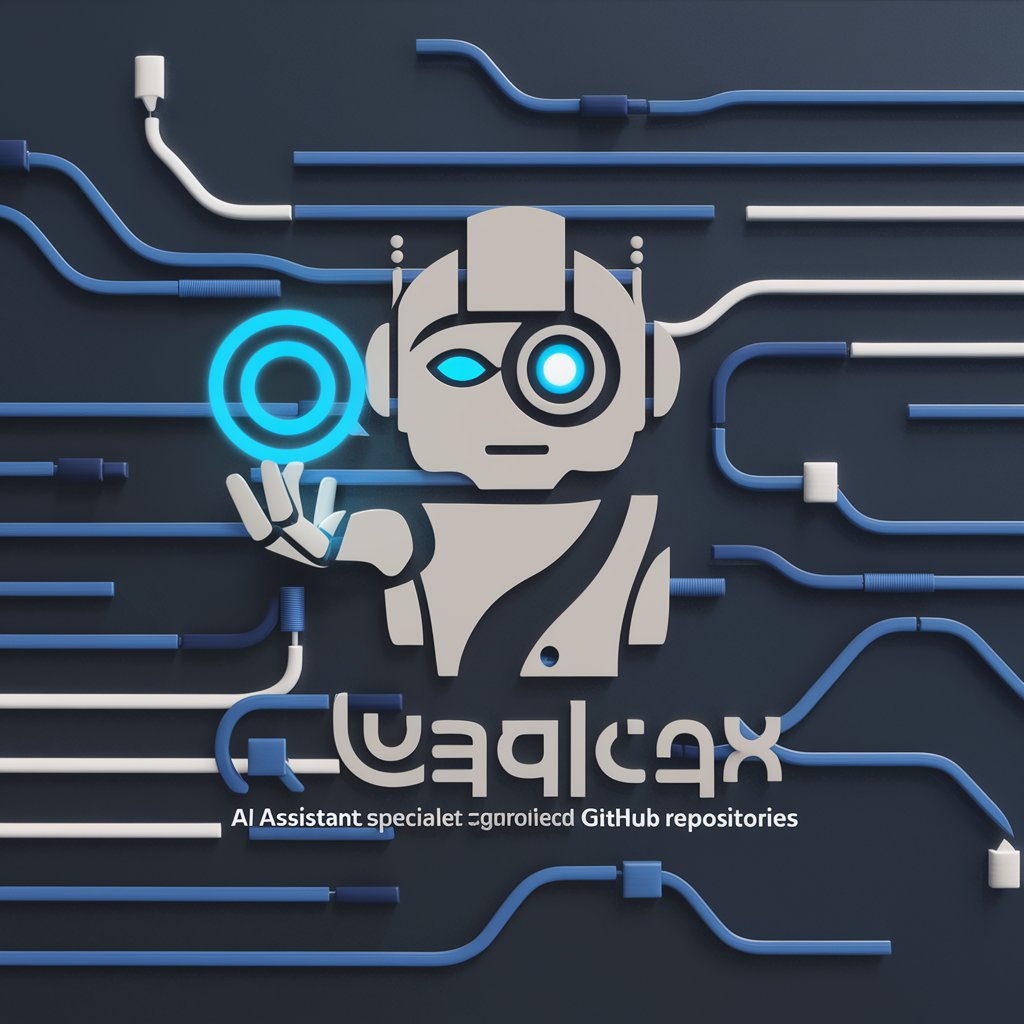
MegnusGPT
Mapping Complexity with AI Precision
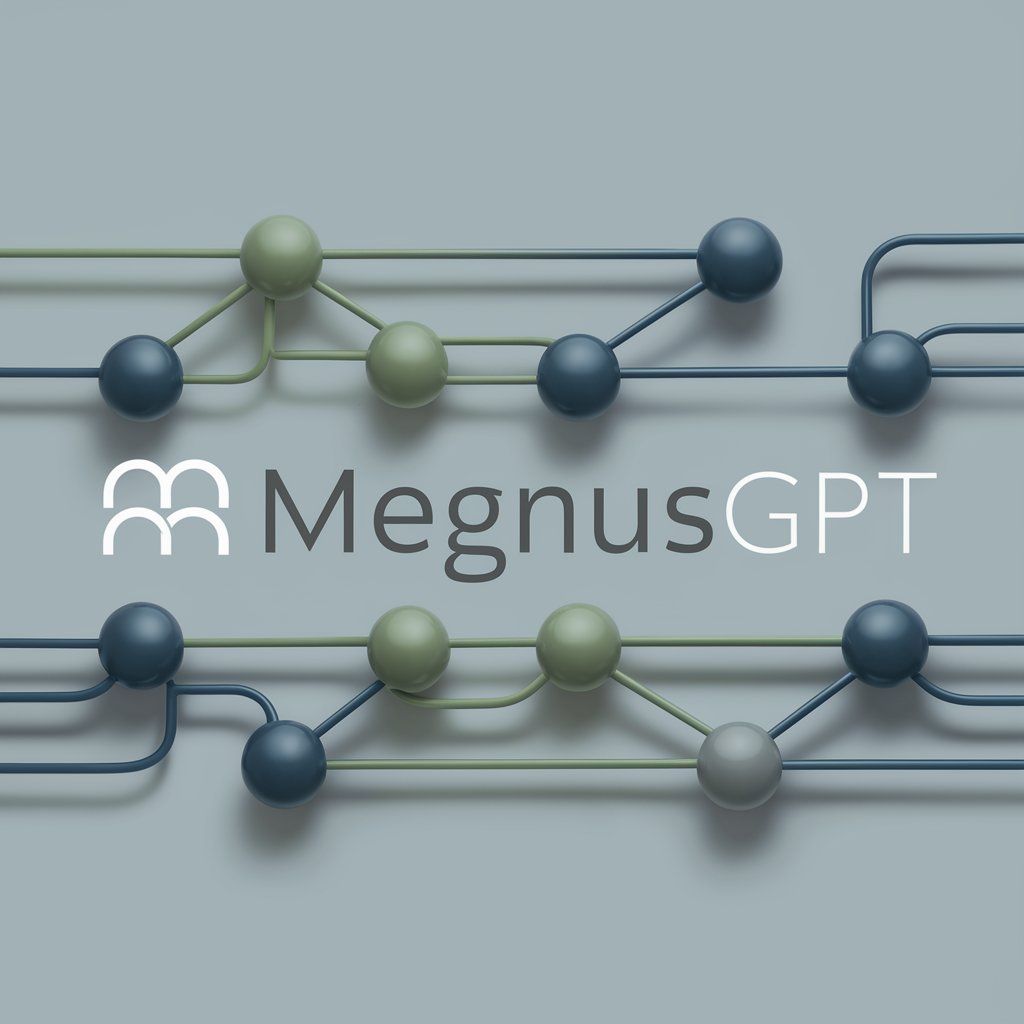
沉浸式对话
Empowering realistic AI conversations

NumPy - Matplotlib Mate
Empower Your Data Visualization with AI

MonŒil
Your AI-powered eye health guide.

Creador de Gráficos
Transform Graphs with AI Precision

Prisjakt Shopping Assistant
Streamline your shopping with AI-powered advice.

中文论文阅读
AI-Powered Academic Paper Summarizer

Master Physic
Revolutionizing Physics Learning with AI

Dictionary
Your AI-powered translation assistant
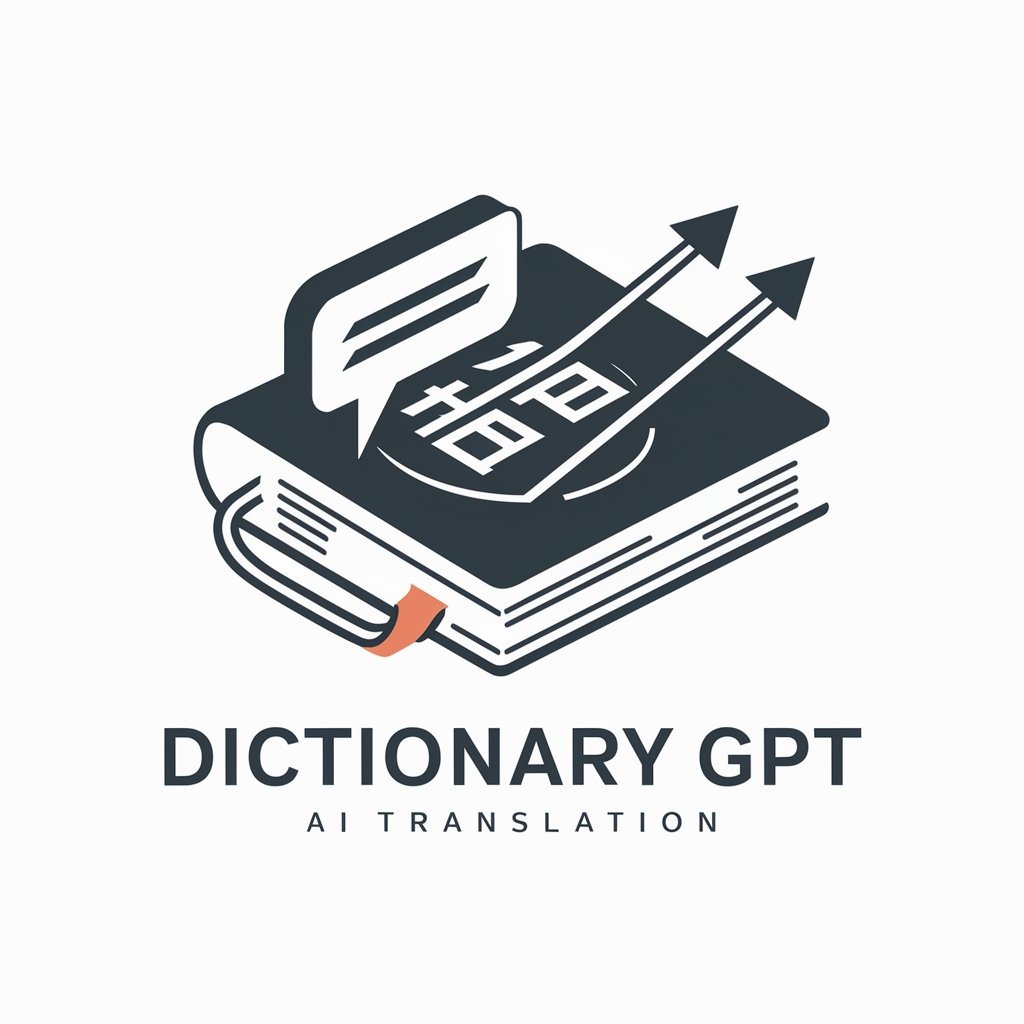
Detailed Questions & Answers about Sweet PEA
What Python libraries does Sweet PEA support?
Sweet PEA supports Pandas, OpenPyXL, and others for manipulating Excel data and performs NLP tasks using libraries such as NLTK, spaCy, and TextBlob.
Can Sweet PEA handle large datasets in Excel?
Yes, Sweet PEA is designed to efficiently manage large datasets by leveraging the power of Python's data manipulation libraries.
Is Sweet PEA suitable for users without Python experience?
Yes, it offers a user-friendly interface and templates that help non-programmers to perform complex data operations.
How does Sweet PEA integrate NLP with Excel?
Sweet PEA uses NLP libraries to analyze text data directly within Excel, allowing for operations such as sentiment analysis and keyword extraction.
Can Sweet PEA automate repetitive Excel tasks?
Yes, it can automate tasks like data merging, cleaning, and formatting using Python scripts, significantly reducing manual effort.
