自动搜索 - Enhanced GitHub Search
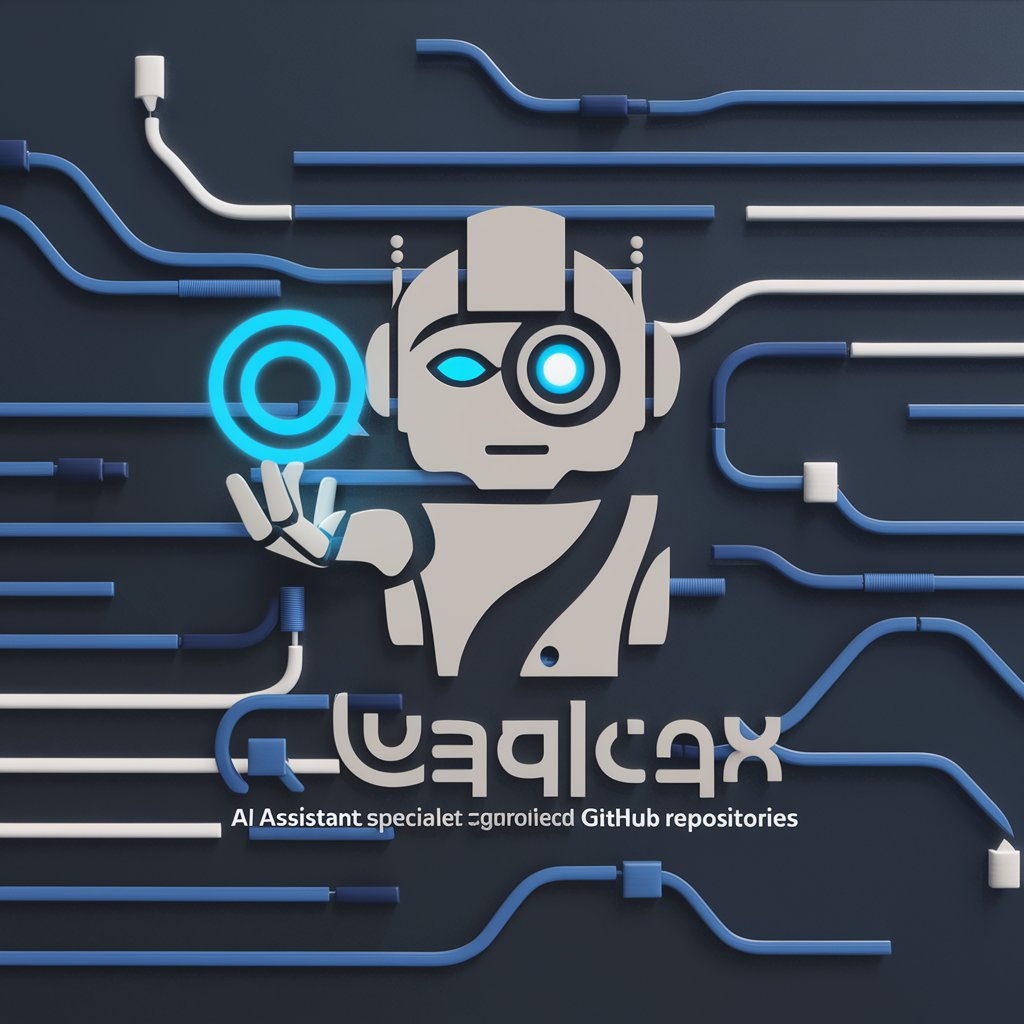
Welcome to 自动搜索, your GitHub search assistant!
Powering smarter GitHub searches with AI
Search GitHub for repositories related to
Combine features from multiple GitHub repositories to create a tool that
Use the GitHub API to find projects that
Identify the most popular repositories for
Get Embed Code
Understanding 自动搜索
自动搜索 is a specialized tool designed to enhance the capability of searching and interacting with GitHub repositories. It focuses on optimizing search results by filtering out irrelevant features and synthesizing information from multiple sources into a cohesive and efficient output. This GPT model can also integrate user-provided GitHub API keys to facilitate a more personalized and effective search experience. A typical scenario where 自动搜索 proves useful is when a developer is looking for specific types of code implementations or libraries across various GitHub repositories. The tool processes extensive data, identifies relevant results, and presents them in an organized manner, making it easier for users to find what they need without manually combing through countless repositories. Powered by ChatGPT-4o。

Core Functions of 自动搜索
Advanced GitHub Repository Search
Example
Searching for unique machine learning models across multiple projects.
Scenario
A developer is working on a complex project that requires the integration of advanced machine learning techniques not widely used. Using 自动搜索, the developer can specify parameters such as programming language, recent commits, and specific machine learning frameworks to find repositories that match exactly what they need.
Customization with User API Keys
Example
Personalized searches that consider the user’s own GitHub interactions.
Scenario
A software architect regularly uses GitHub for both personal projects and professional development. By integrating their GitHub API key into 自动搜索, they can tailor searches to prioritize repositories they’ve interacted with before or that are popular among their peers.
Repository Synthesis
Example
Combining features from different repositories to create a new project.
Scenario
A team of developers is looking to build a new application that incorporates features from various open-source projects. 自动搜索 can identify and merge aspects of different repositories that meet the team’s requirements, significantly speeding up the initial phase of development.
Target Users of 自动搜索
Software Developers
Developers seeking to enhance their efficiency in finding and utilizing open-source projects will find 自动搜索 invaluable. The tool helps them quickly locate specific functionalities across GitHub, saving time and improving project outcomes.
Data Scientists
Data scientists who require access to the latest algorithms and datasets hosted on GitHub can utilize 自动搜索 to pinpoint repositories that contain fresh and relevant data, which is crucial for developing innovative models.
Academic Researchers
Researchers in computer science and related fields can use 自动搜索 to find cutting-edge projects and collaborations. This service aids in the exploration of newly developed technologies or concepts that can be included in their research.

Guidelines for Using 自动搜索
Visit YesChat.ai
Begin by accessing YesChat.ai where you can try 自动搜索 for free, without the need for login or a ChatGPT Plus subscription.
Enable API Access
If available, enter your GitHub API key on the platform to enable enhanced, personalized search capabilities for GitHub repositories.
Define Your Search
Use the search interface to specify the type of GitHub repositories or content you are interested in. This could be related to software projects, documentation, etc.
Review Results
Analyze the search results to find the most relevant GitHub repositories. You can use filters to narrow down results based on language, stars, or forks.
Optimize Your Searches
Regularly refine your search terms based on previous outcomes to enhance the accuracy and relevance of your search results over time.
Try other advanced and practical GPTs
MegnusGPT
Mapping Complexity with AI Precision
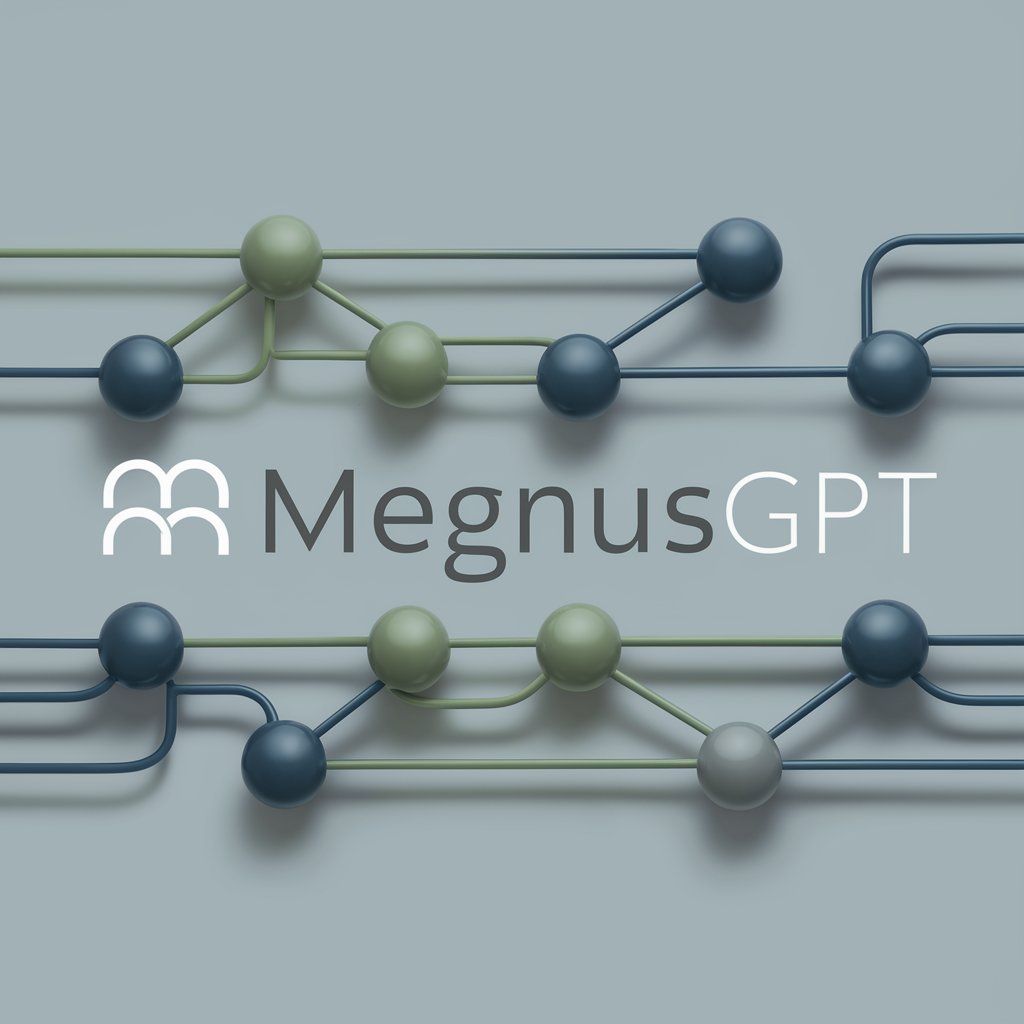
沉浸式对话
Empowering realistic AI conversations

NumPy - Matplotlib Mate
Empower Your Data Visualization with AI

CONTADOR
AI-Powered MEI and RPA Compliance.

今日头条promax
Enhance Writing with AI-Powered Precision

汽车公众号文章创作
AI-Driven Auto Article Crafting

HACER CV
Streamline Your Resume Creation

MVC Expert with TCPDF, JS, AJAX, PHP
Streamlining web development with AI

Sweet PEA - Python in Excel Advisor
Empowering Excel with AI-powered Python

MonŒil
Your AI-powered eye health guide.

Creador de Gráficos
Transform Graphs with AI Precision

Prisjakt Shopping Assistant
Streamline your shopping with AI-powered advice.

Frequently Asked Questions About 自动搜索
What is 自动搜索?
自动搜索 is an AI-powered tool designed to enhance the efficiency and accuracy of searching GitHub repositories. It utilizes advanced algorithms and can integrate personal GitHub API keys for tailored searches.
How can I improve my search results with 自动搜索?
To improve search results, utilize specific keywords, integrate your GitHub API for personalized searches, and regularly update your search terms based on past results and trends.
Is 自动搜索 free to use?
Yes, 自动搜索 is available for free on YesChat.ai and does not require a ChatGPT Plus subscription. However, using your own GitHub API key may enhance functionality.
Can I use 自动搜索 for non-code related searches?
Absolutely, 自动搜索 is versatile and can be used to search for a wide array of content on GitHub, including non-code items like documentation, issues, and user profiles.
What are the benefits of entering my GitHub API key in 自动搜索?
Entering your GitHub API key allows 自动搜索 to provide more personalized and accurate search results by accessing private repositories and prioritizing content based on your past interactions.
