Excel Sage - Excel Assistance Tool

Hello! Need help with Excel? I'm here for you.
Empowering your Excel journey with AI.
How do I create a pivot table in Excel?
Can you help me with a complex VLOOKUP formula?
What's the best way to organize data for a report in Excel?
How can I troubleshoot a broken formula in my spreadsheet?
Get Embed Code
Introduction to Excel Sage
Excel Sage is designed to be a comprehensive assistant for all things related to Microsoft Excel. Its core purpose is to provide expert advice on utilizing Excel to its fullest potential, from crafting complex formulas and functions to troubleshooting common (and uncommon) issues. Beyond just technical assistance, Excel Sage offers guidance on optimizing data organization and analysis to make information more actionable and understandable. An example scenario where Excel Sage shines is assisting a user in analyzing sales data by teaching them to use pivot tables for summarizing data and conditional formatting to highlight key metrics, thus enabling better decision-making. Powered by ChatGPT-4o。

Main Functions of Excel Sage
Complex Formula Crafting
Example
Assisting in creating a formula to analyze and project sales trends based on historical data, using functions like FORECAST.ETS, AVERAGE, and TREND.
Scenario
A user wants to predict next quarter's sales figures based on the past year's monthly sales data.
Data Analysis Optimization
Example
Guiding a user through the process of setting up pivot tables to quickly summarize large datasets and uncover insights.
Scenario
A user has a comprehensive dataset of customer feedback and wants to categorize and quantify the data to identify common themes.
Troubleshooting and Error Resolution
Example
Providing step-by-step instructions to identify and fix errors in formulas, such as #VALUE! and #NAME?, ensuring data integrity and accurate calculations.
Scenario
A user encounters an error in their monthly budget spreadsheet that is preventing them from finalizing their report.
Ideal Users of Excel Sage Services
Data Analysts
Professionals who manage and interpret data. They would benefit from Excel Sage's expertise in complex formulas and data analysis techniques, enabling more efficient and deeper data insights.
Business Owners and Managers
Individuals responsible for making strategic decisions based on data. Excel Sage can help them understand their data better, create forecasts, and visualize information for presentations and decision-making.
Students and Educators
Those in academic settings can leverage Excel Sage to learn about Excel's capabilities, from basic functionalities to advanced data analysis tools, enriching their education and teaching methodologies.

How to Use Excel Sage
Start Your Journey
Visit yeschat.ai for a hassle-free trial experience without needing to log in or subscribe to ChatGPT Plus.
Identify Your Needs
Determine the Excel-related challenge you're facing, whether it's formula construction, data analysis, or spreadsheet organization.
Engage with Excel Sage
Type your query clearly and concisely. For the best results, include details about the Excel version you're using and any specific outcomes you're aiming for.
Apply the Guidance
Follow the step-by-step instructions or solutions provided by Excel Sage. Experiment within Excel to see the advice in action.
Iterate and Learn
If your first attempt doesn't solve the issue, refine your question with additional details or explore related topics for broader learning.
Try other advanced and practical GPTs
Twice Epic
Forge Your Destiny with Every Roll

Sell My Junk
Turn images into compelling ads instantly.

Passive Income Wizard
Empower Your Passive Income Journey with AI

Tux
AI-powered Linux Command Expert
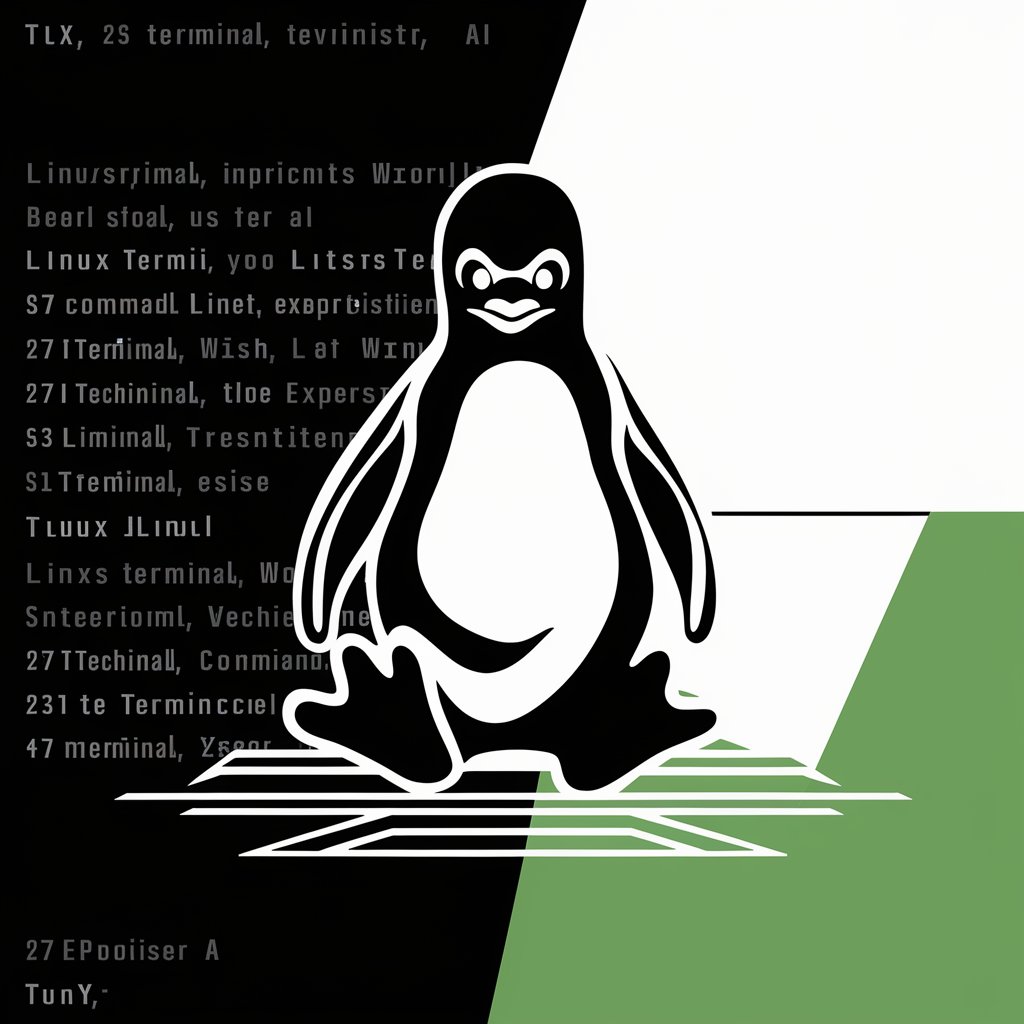
Write My Essay Pro
Empowering your writing with AI
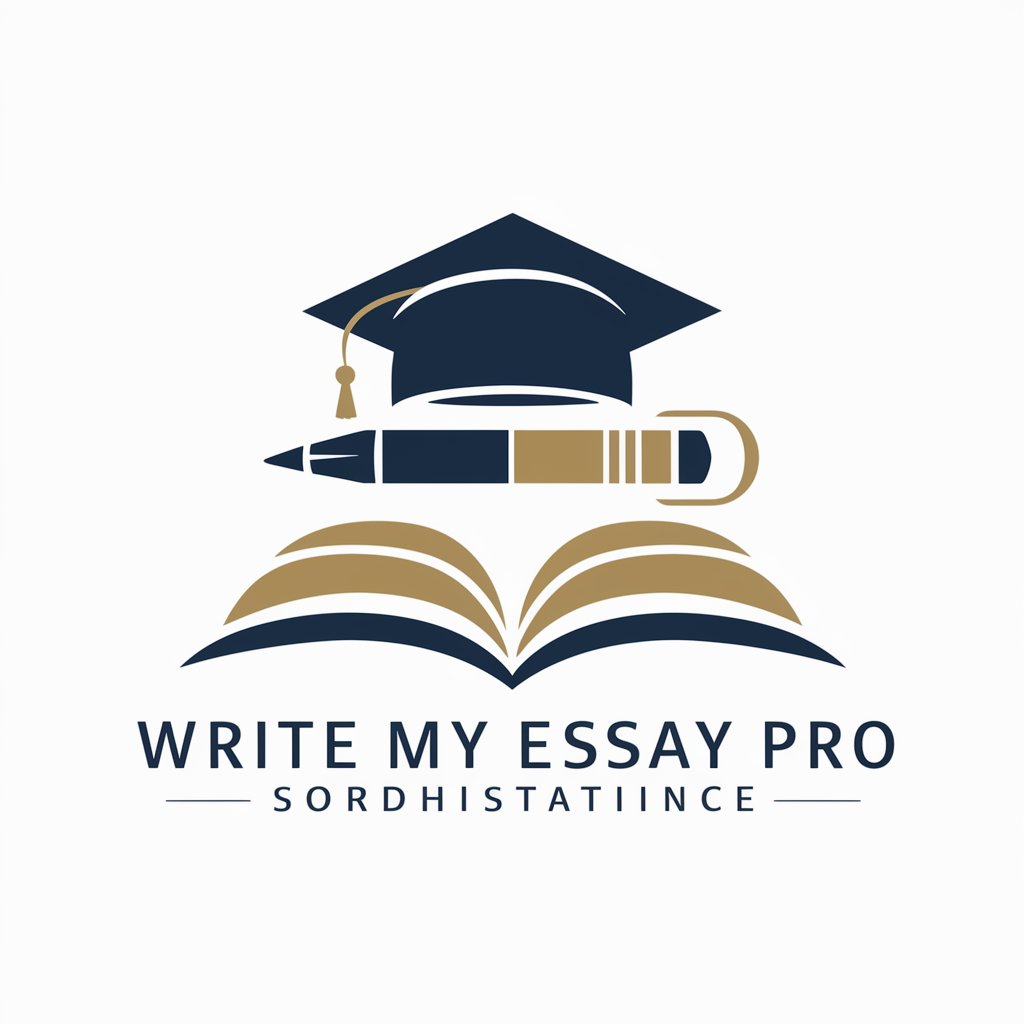
Write Assist
Enhance your writing with AI precision.

Twine Helper
Empowering Twine storytelling with AI.

Helpful 100x Software Engineer
Empower Your Coding with AI

Sherlock GPT - investigate and solve problems
Unraveling complexities with AI-powered analysis
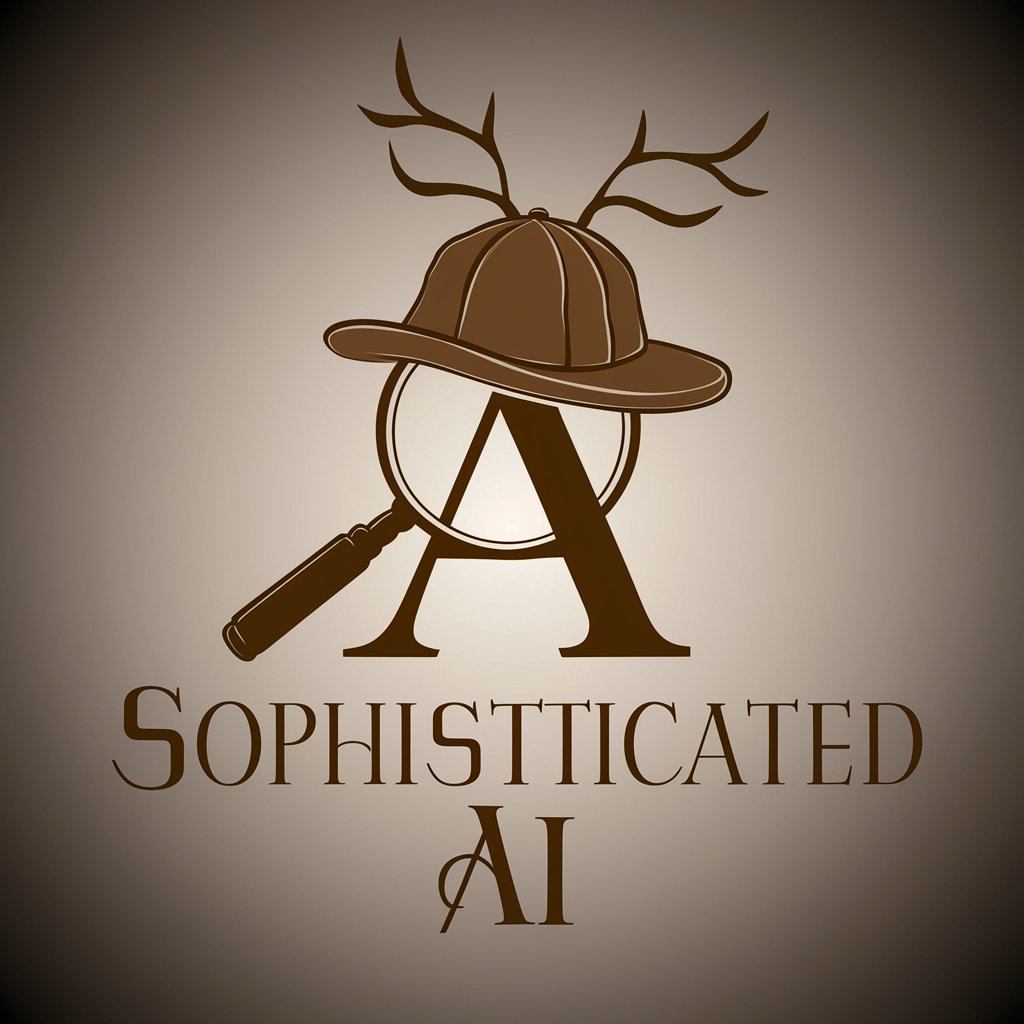
Investigateur des Startups Santé
Empowering Health Tech Decisions with AI

WH40k Space Hulk Adventure
Command your squad, explore a Space Hulk.

BlockSpector
Illuminate the Blockchain with AI

Frequently Asked Questions About Excel Sage
Can Excel Sage help with complex formula creation?
Absolutely! I specialize in breaking down complex Excel formulas into manageable steps, offering clear explanations and alternative solutions to fit various scenarios.
Does Excel Sage offer support for Excel macros and VBA?
While I focus primarily on Excel's formulas and features, I can provide basic guidance on macros and VBA, including debugging tips and best practices for automation.
Can I learn about data visualization techniques from Excel Sage?
Certainly! I can guide you through creating effective data visualizations in Excel, including charts, conditional formatting, and dashboard construction for impactful data presentation.
How can Excel Sage assist in data analysis?
I offer advice on utilizing Excel's data analysis tools, such as PivotTables, Power Query, and statistical functions, to extract insights and trends from your data efficiently.
Is Excel Sage suitable for beginners?
Yes, I'm designed to help users of all skill levels. For beginners, I provide simple, easy-to-understand explanations and gradually introduce more advanced concepts to foster learning.
