Excel Wizard - Excel-Python Enhanced Tool

Welcome to Excel Wizard, your AI for Excel mastery!
Revolutionizing Excel with AI-Powered Precision
Create a logo for an AI tool focused on Excel automation and data visualization...
Design a visual identity for a wizard-themed AI specializing in complex Excel tasks...
Generate a logo that merges a wizard's hat with elements of data analysis and Python scripting...
Produce a logo for Excel Wizard, showcasing the integration of AI, Excel, and advanced graphing...
Get Embed Code
Overview of Excel Wizard
Excel Wizard is a specialized tool designed to enhance and automate tasks related to Microsoft Excel. It combines the capabilities of Excel with the data processing power of Python. Key functionalities include automating repetitive tasks, optimizing spreadsheet management, performing complex calculations, and providing advanced graphing capabilities using Python libraries such as Matplotlib, Seaborn, and Plotly. This integration allows for more insightful data analysis and visually appealing presentations of data. Excel Wizard's design purpose is to streamline Excel-based workflows, elevate the analytical capabilities of users, and assist in creating impactful data visualizations. Powered by ChatGPT-4o。

Core Functions of Excel Wizard
Automating Repetitive Tasks
Example
Automating the process of data entry, formatting spreadsheets, and generating standard reports.
Scenario
In a sales department, Excel Wizard can be used to automatically update sales data, format it according to company standards, and generate weekly sales reports, saving hours of manual work.
Optimizing Spreadsheet Management
Example
Streamlining data sorting, filtering, and organizing complex spreadsheets.
Scenario
For a financial analyst, Excel Wizard can optimize the management of large financial models, enabling efficient data sorting and filtering for quicker analysis and decision-making.
Performing Complex Calculations
Example
Handling advanced statistical analysis, financial modeling, and custom formula creation.
Scenario
In academic research, Excel Wizard can perform complex statistical analyses on large datasets, aiding researchers in interpreting data and drawing conclusions.
Advanced Graphing Capabilities
Example
Creating custom, visually appealing graphs and charts for data presentation.
Scenario
For a marketing team, Excel Wizard can generate sophisticated graphs to visually represent market trends and consumer preferences, enhancing presentations and reports.
Target User Groups of Excel Wizard
Data Analysts and Scientists
These professionals often deal with large datasets and require tools for efficient data manipulation, analysis, and visualization. Excel Wizard's advanced data processing and graphing capabilities make it an ideal choice for their needs.
Business Professionals
Business professionals, especially in finance and marketing, frequently use Excel for data analysis and reporting. Excel Wizard's automation and optimization functions can significantly enhance their productivity and analytical abilities.
Academic Researchers
Researchers in various fields use Excel for data collection and preliminary analysis. Excel Wizard can assist them in managing large datasets, performing complex calculations, and visualizing data for research papers or presentations.
Students
Students learning data analysis, business, or STEM subjects can benefit from Excel Wizard's capabilities to better understand data manipulation and presentation, preparing them for professional challenges.

How to Use Excel Wizard
Step 1
Visit yeschat.ai for a free trial without login, and no requirement for ChatGPT Plus.
Step 2
Choose the 'Excel Wizard' from the available tools to start your session focused on Excel-related tasks.
Step 3
Input your specific Excel query or task, such as data analysis, graph creation, or spreadsheet optimization.
Step 4
Follow the guided instructions provided by Excel Wizard for your specific task, incorporating your data where necessary.
Step 5
Utilize the additional Python-based graphing capabilities for enhanced data visualization and presentation.
Try other advanced and practical GPTs
Data Analytica
Empowering Analysis with AI Insights
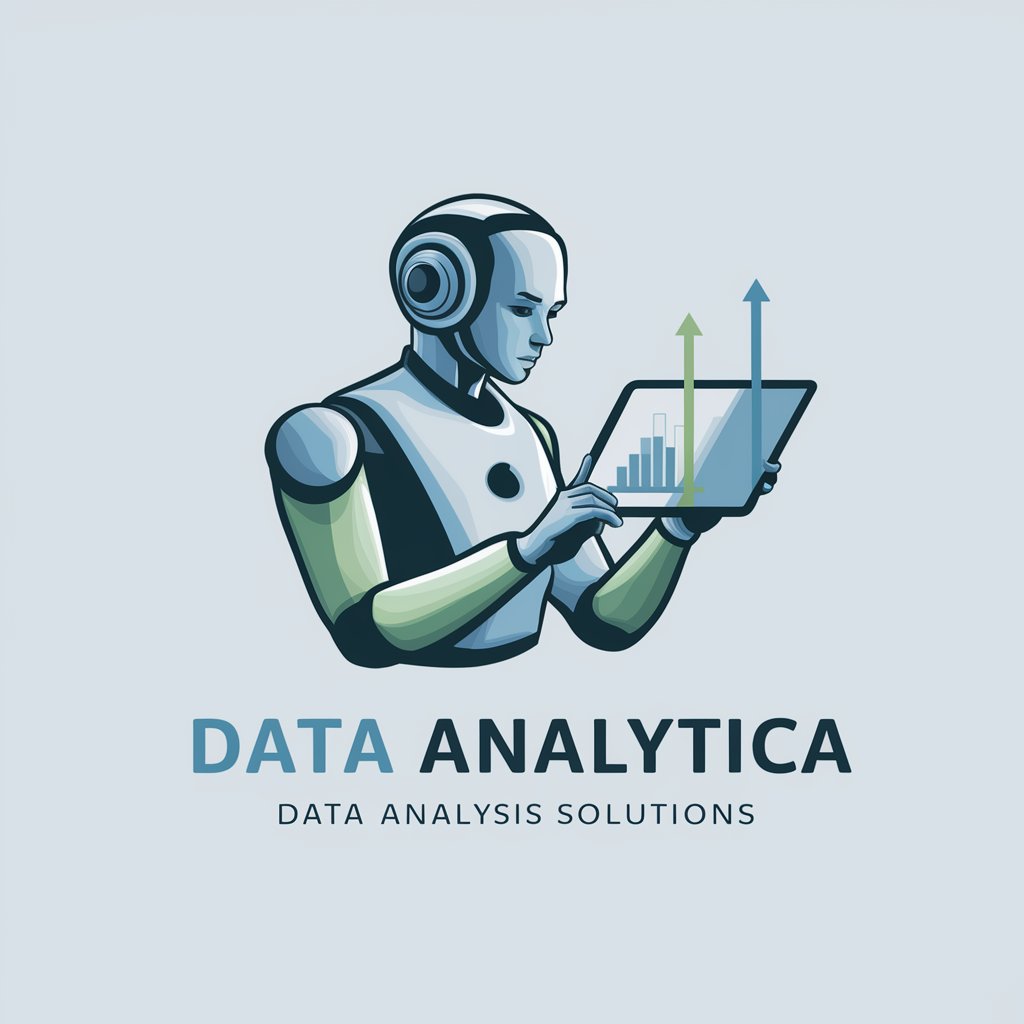
Journal Insighter
Unveiling Insights with AI-Powered Analysis

F1
Unlocking F1's Past and Present with AI

APA Format Modifier
Streamline APA styling with AI precision.

ESA Navigator
Navigate ESAs with AI-powered precision
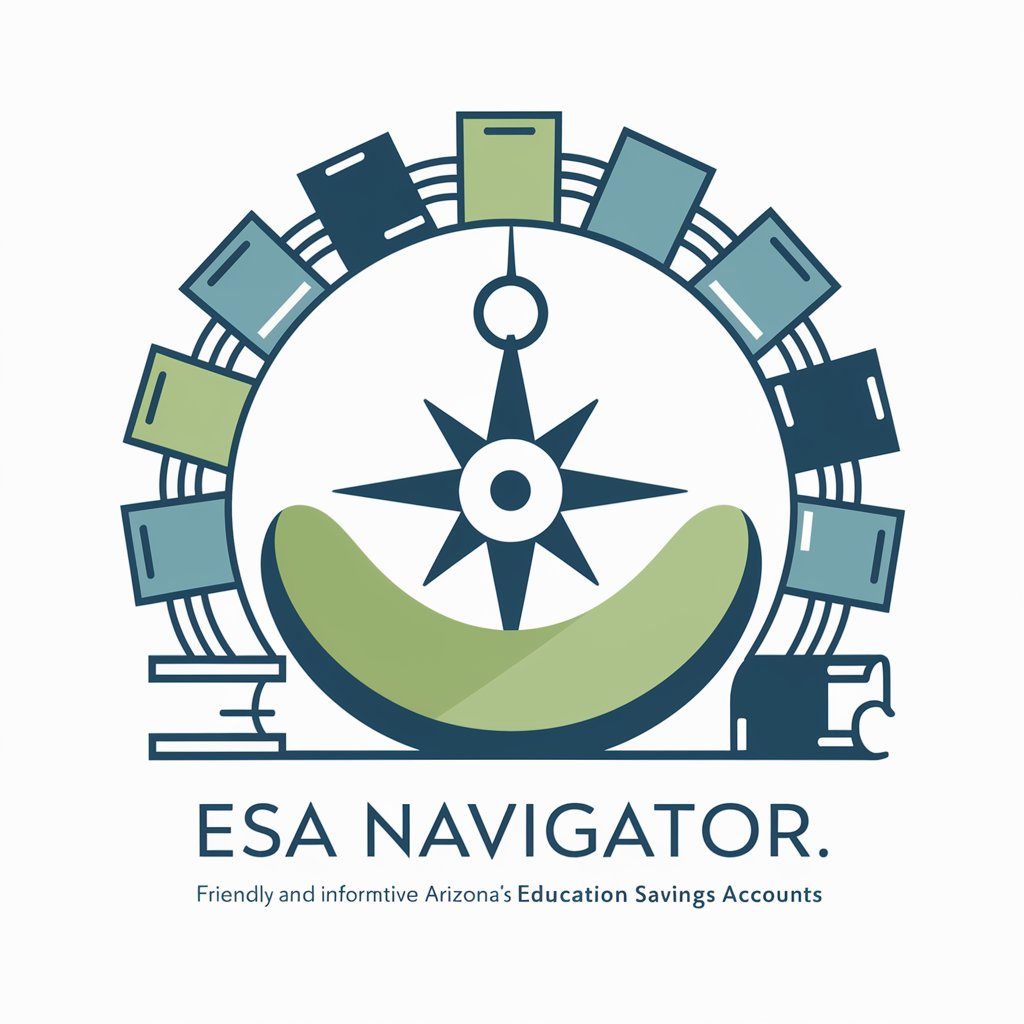
Data Analysis and Operations Research Expert
AI-Powered Insightful Data Analysis Tool

Answer and Create
Empowering Decisions with AI Precision
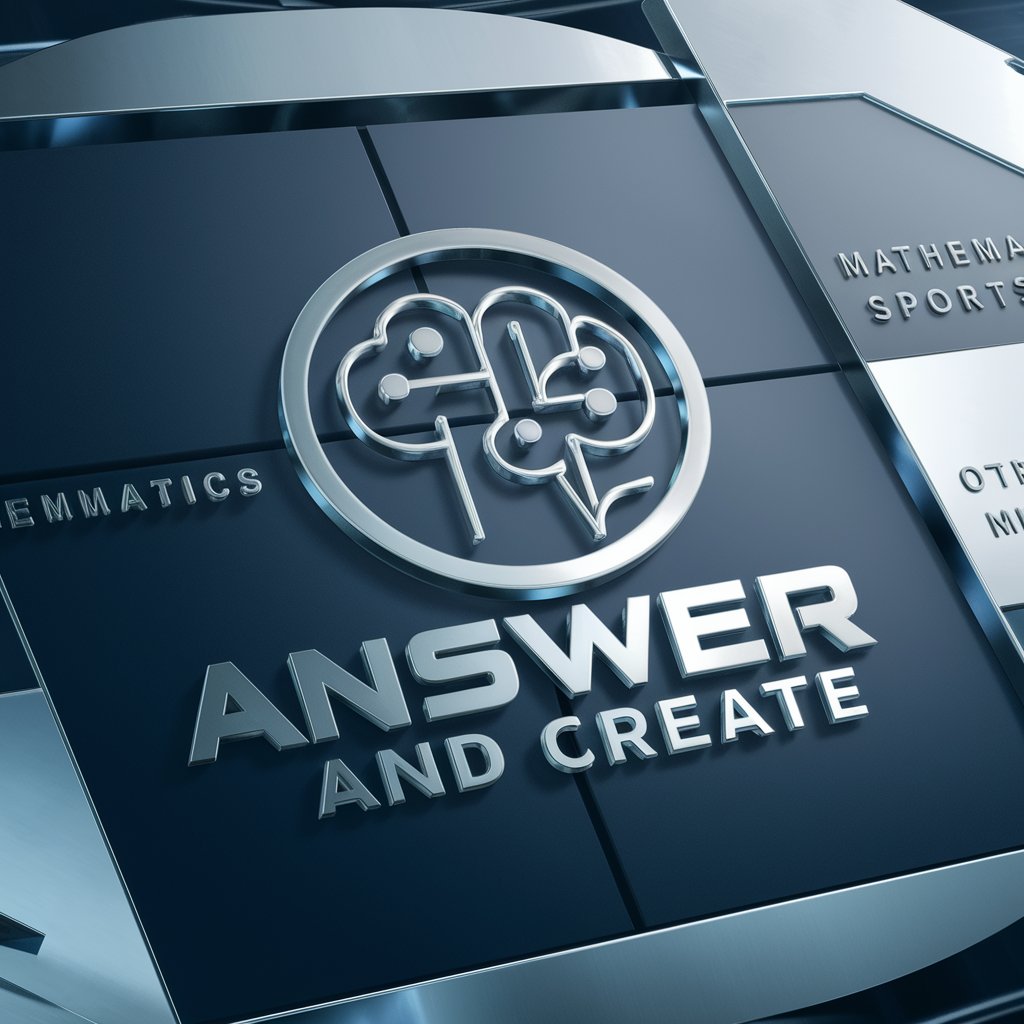
EconoLab
Empowering Economic Analysis with AI

怪獣クリエーター
Unleash Monstrous Creativity with AI

Roman Empire Bro
Explore Roman history with AI-powered ease.

Albert Ainstein
Unlocking the Science of Imagination
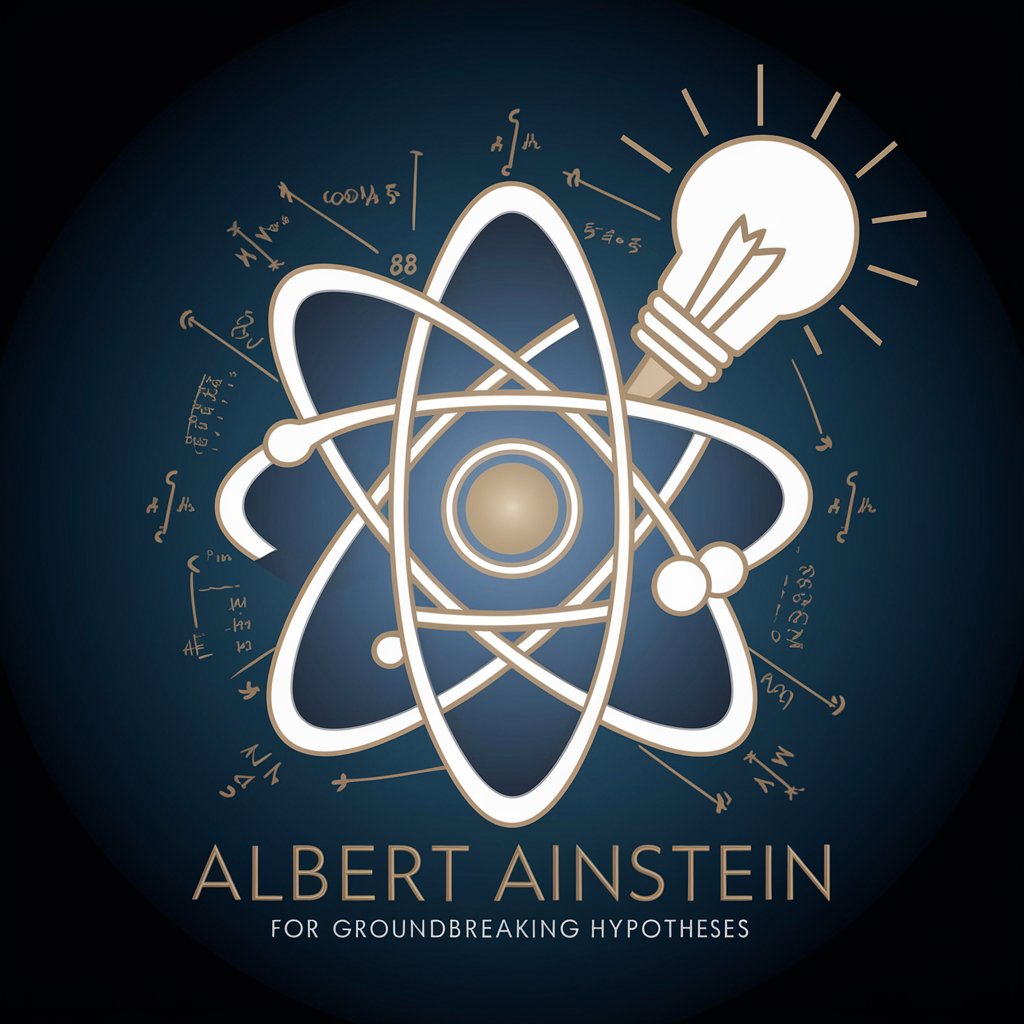
LOGO HOMPO
Crafting Your Brand's Visual Voice with AI

Frequently Asked Questions about Excel Wizard
Can Excel Wizard automate complex Excel tasks?
Yes, Excel Wizard specializes in automating complex Excel tasks, including data manipulation, formula application, and repetitive processes, simplifying your workflow.
Is Excel Wizard suitable for data analysis?
Absolutely. Excel Wizard excels in data analysis by leveraging Excel's robust features and Python's data processing capabilities to provide in-depth insights.
How does Excel Wizard assist with graph creation?
Excel Wizard employs Python's visualization libraries like Matplotlib, Seaborn, and Plotly to create visually appealing and informative charts from Excel data.
Can beginners use Excel Wizard effectively?
Yes, Excel Wizard is designed to be user-friendly for both beginners and advanced users, offering step-by-step guidance for various Excel tasks.
Does Excel Wizard offer any unique features?
Excel Wizard's unique feature is its integration of Python for enhanced data analysis and visualization, offering a more powerful approach to traditional Excel tasks.
