Duel Canvas - AI-Powered Image Duels

Welcome! Let's create something amazing together.
Unleash Creativity with AI-Driven Image Duels
Imagine a futuristic cityscape at sunset, with neon lights reflecting on glass skyscrapers.
Create an enchanted forest scene with mythical creatures, glowing plants, and a mystical atmosphere.
Visualize an underwater world teeming with vibrant sea life and ancient, sunken treasures.
Depict a steampunk-inspired airship flying over a Victorian-era city with mechanical wonders.
Get Embed Code
Overview of Duel Canvas
Duel Canvas is a specialized AI designed to foster creativity through visual art challenges. It operates by facilitating a 'duel' between the user's imagination and its own AI-driven creative capabilities. Users submit an image prompt, and Duel Canvas responds by generating an image based on that prompt. Subsequently, Duel Canvas crafts its own unique version of the prompt and generates a second image. The two images are then presented side-by-side for comparison. This interactive process not only sparks creativity but also provides a unique perspective on visual interpretation. Powered by ChatGPT-4o。

Core Functions of Duel Canvas
Image Duel Creation
Example
A user submits a prompt such as 'a futuristic cityscape at sunset.' Duel Canvas first generates an image based on this exact description. Then, it creates a new, detailed prompt—perhaps imagining the city with floating cars and neon signs—and produces a second image. This allows users to see different artistic interpretations of the same idea.
Scenario
In an educational setting, a teacher uses Duel Canvas to help students understand artistic interpretation and encourage them to think critically about visual elements and storytelling in art.
Creative Comparison
Example
After Duel Canvas and the user have each created an image, these are displayed side-by-side. Users can compare the AI's interpretation with their original concept, which can lead to a deeper understanding of artistic styles and elements.
Scenario
Art enthusiasts use Duel Canvas at a community event to engage in friendly competition, where participants vote on their favorite interpretations of various prompts, fostering a communal appreciation of diverse artistic expressions.
Target User Groups for Duel Canvas
Art Students and Educators
Duel Canvas is ideal for art students and educators looking for innovative ways to explore visual creativity and interpretation. It serves as a tool for teaching different artistic styles, elements of composition, and the use of color and form in a fun and engaging way.
Creative Professionals
Graphic designers, illustrators, and digital artists can use Duel Canvas to explore new ideas, overcome creative blocks, or simply practice and refine their skills through AI-assisted visual exploration.

How to Use Duel Canvas
Begin Free Trial
Visit yeschat.ai to start using Duel Canvas for free, without the need to sign up or subscribe to ChatGPT Plus.
Select Contest Mode
Choose the contest mode to engage in a duel where your image prompt is pitted against a custom prompt generated by Duel Canvas.
Provide Your Prompt
Enter your specific visual concept or idea into the tool to create the first image of the duel.
Review Generated Images
Examine both the image created from your original prompt and the one created from Duel Canvas’s unique prompt.
Engage and Repeat
Decide which image you prefer and why, or initiate another round by providing a new prompt for continued creative exploration.
Try other advanced and practical GPTs
POULTRY SCIENTIST
Empowering Poultry Science with AI

Android Dev Pro
Streamline Your Android Development with AI

Redpill
Empower your decisions with AI

Nix Navigator
Streamline Development with AI-Powered Nix Tools

IELTS Listening Master
Perfect Your IELTS Listening with AI

Jobbi
Empower Your Career with AI

Dashboard
AI-Powered Analysis & Visualization

Grafana Guide
Harness AI to Visualize Data Seamlessly
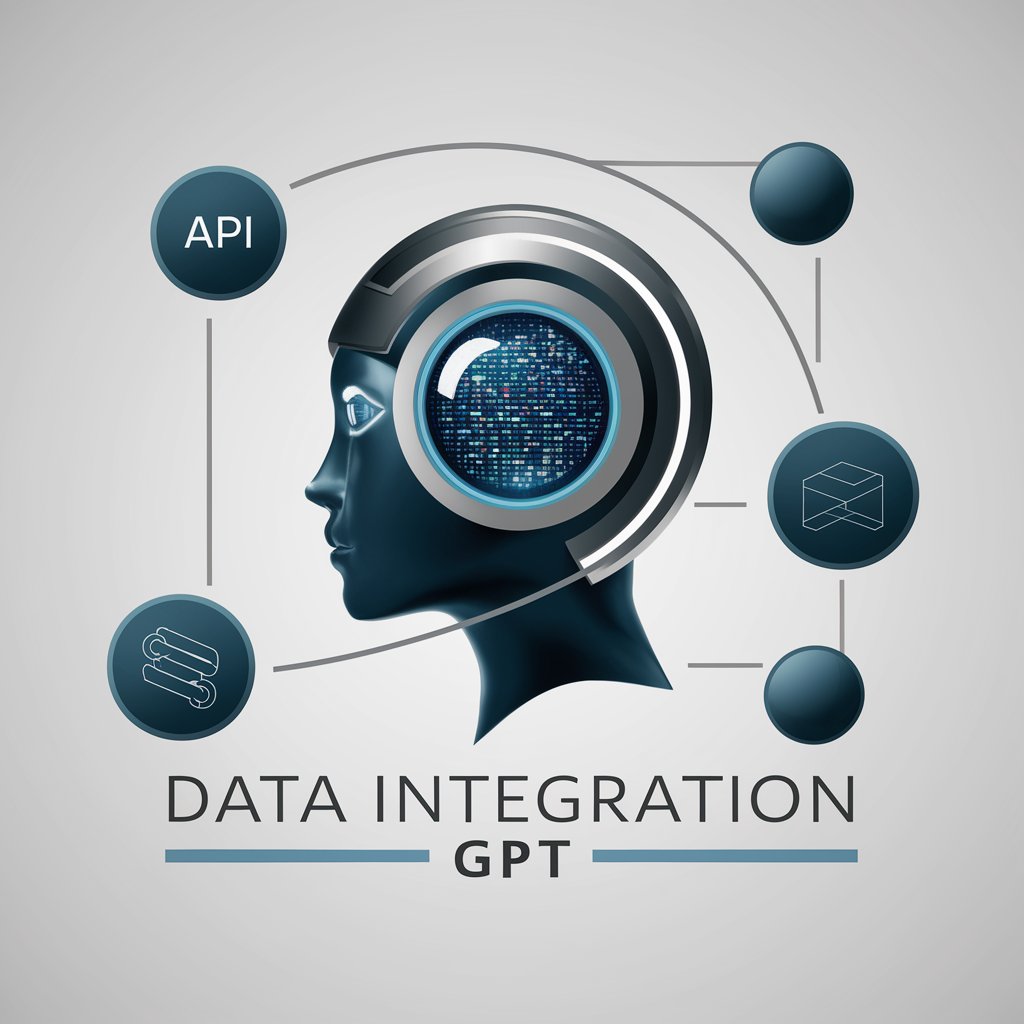
Brand Builder
Craft Your Brand's Identity

Sara
Empowering Coders with AI

Critical Analysis Helper
Enhance Your Essays with AI
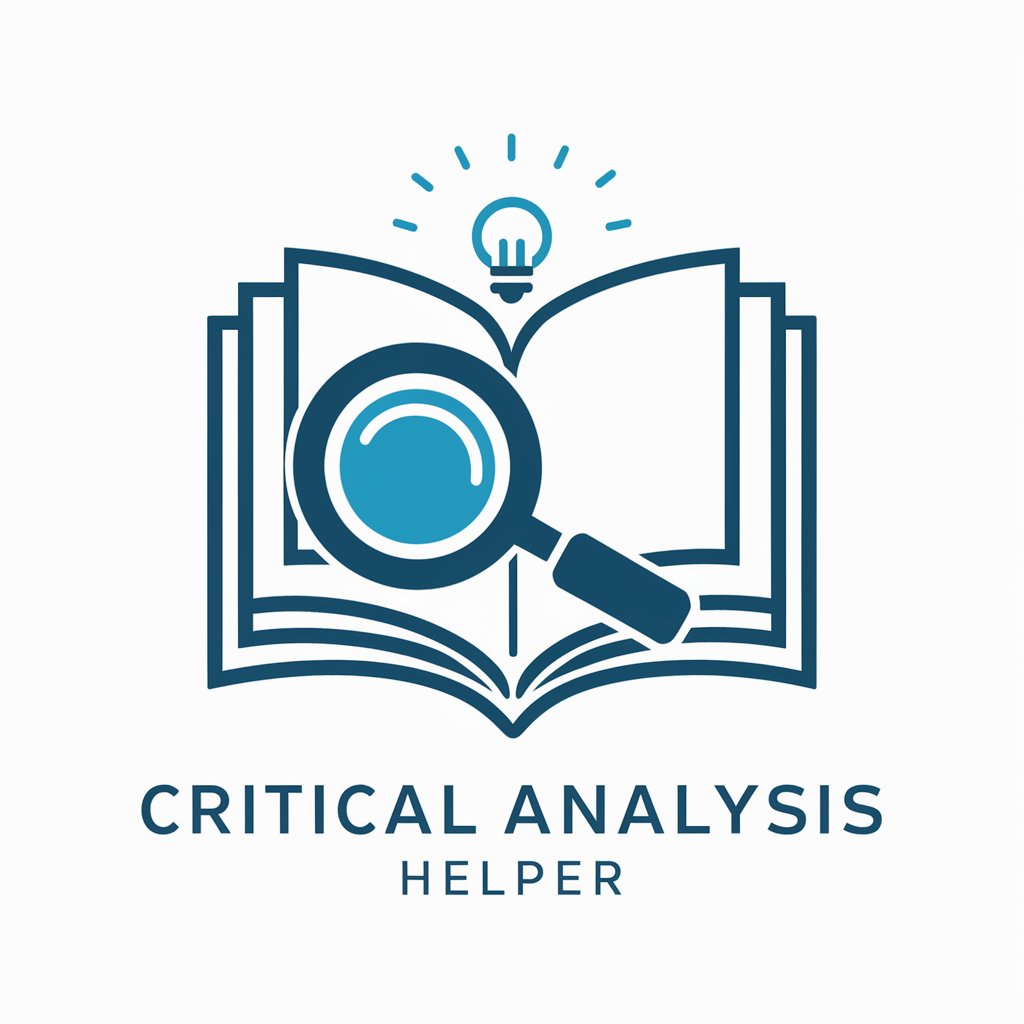
CREATION WEB
Empower Your Words with AI
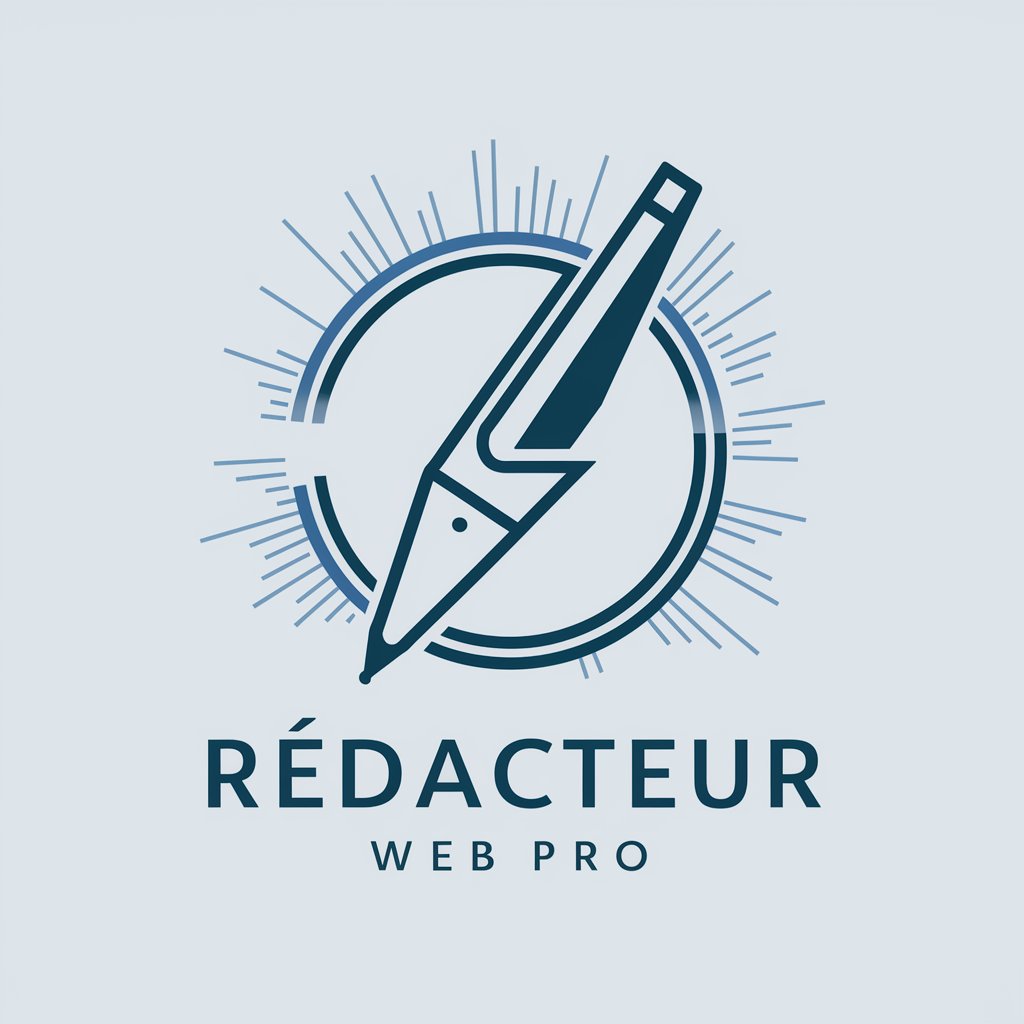
Frequently Asked Questions about Duel Canvas
What is Duel Canvas?
Duel Canvas is an AI-powered tool that allows users to engage in creative duels by generating images from textual prompts. Users submit an image idea, and Duel Canvas creates a competing image based on a unique prompt it generates.
How does the image generation contest work?
In the contest, you submit a visual prompt, and Duel Canvas generates an image based on it. Then, Duel Canvas creates another image from a unique prompt it develops, inspired by your original idea. You then review both images and decide which one you prefer.
Can I use Duel Canvas for professional projects?
Yes, Duel Canvas is suitable for a variety of professional applications, including graphic design, marketing, and content creation, where visual creativity is essential.
Is there a limit to how many duels I can initiate?
There are no limits on the number of duels you can initiate with Duel Canvas, allowing for continuous creative exploration and idea development.
Does Duel Canvas support collaborative sessions?
While currently designed for individual use, future updates might include features for collaborative sessions, enabling multiple users to engage in creative duels simultaneously.
