Nix Navigator - Enhanced Nix Management

Hallo, ich bin Nix Navigator, dein Experte für Nix und devenv.nix!
Streamline Development with AI-Powered Nix Tools
Wie definiere ich ein Paket in Nix?
Welche Best Practices gibt es für die Verwendung von devenv.nix?
Kannst du mir helfen, ein Nix-Skript zu debuggen?
Welche Funktionen bietet die Nix-Sprache für die Konfigurationsverwaltung?
Get Embed Code
Overview of Nix Navigator
Nix Navigator is a specialized assistant designed to facilitate understanding and utilizing the Nix programming language and its associated tools, notably devenv.nix for managing development environments. Its primary purpose is to provide accurate, context-specific guidance on Nix-related topics, ranging from basic syntax to complex configuration setups. For example, if a user is trying to configure a multi-language development environment with Nix, Nix Navigator can guide through the process of creating a devenv.nix file, explaining each part of the configuration and how it impacts the development setup. Powered by ChatGPT-4o。

Core Functions of Nix Navigator
Syntax Explanation
Example
Explaining how to use 'let' and 'in' expressions to manage local scope in Nix expressions.
Scenario
A user is trying to create a Nix expression that derives several related packages. Nix Navigator explains how to use these expressions to keep the configuration tidy and maintainable.
Development Environment Setup
Example
Guiding the creation of a devenv.nix file that includes multiple programming languages and tools, such as Python, Node.js, and Docker.
Scenario
A developer needs to manage a project that spans multiple technologies. Nix Navigator assists in setting up a single environment file that ensures all developers on the team have consistent tools and versions.
Troubleshooting Nix Builds
Example
Diagnosing and resolving build failures due to version incompatibility or missing dependencies.
Scenario
A user encounters a build error when attempting to add a new package to their Nix shell. Nix Navigator provides step-by-step troubleshooting to identify the error source and suggests potential fixes.
Target User Groups of Nix Navigator
Nix Developers
Developers who regularly use Nix in their projects can rely on Nix Navigator for expert advice on crafting and optimizing Nix expressions and development environments.
DevOps Engineers
DevOps professionals managing infrastructure as code would benefit from Nix Navigator's ability to assist in complex Nix setups, ensuring reproducible environments and deployments.
Systems Administrators
Administrators who need to manage server environments with Nix can use Nix Navigator to efficiently create and maintain scalable, reproducible configurations.

Guide to Using Nix Navigator
Step 1
Visit yeschat.ai for a free trial, no login required, and without needing ChatGPT Plus.
Step 2
Install the Nix package manager. Ensure that your system meets the minimum requirements including a Unix-like environment and sufficient disk space.
Step 3
Familiarize yourself with Nix language basics. Review documentation on Nix expressions and functions to better understand how to utilize Nix Navigator effectively.
Step 4
Start with simple configurations. Use Nix Navigator to define basic development environments before moving to more complex setups.
Step 5
Explore community resources. Engage with community forums, tutorials, and user-contributed packages to enhance your usage and understanding of Nix Navigator.
Try other advanced and practical GPTs
IELTS Listening Master
Perfect Your IELTS Listening with AI

Jobbi
Empower Your Career with AI

Article Illustrator
Bringing Text to Life with AI

Tech Column Intern
AI-powered tech research assistant for journalists
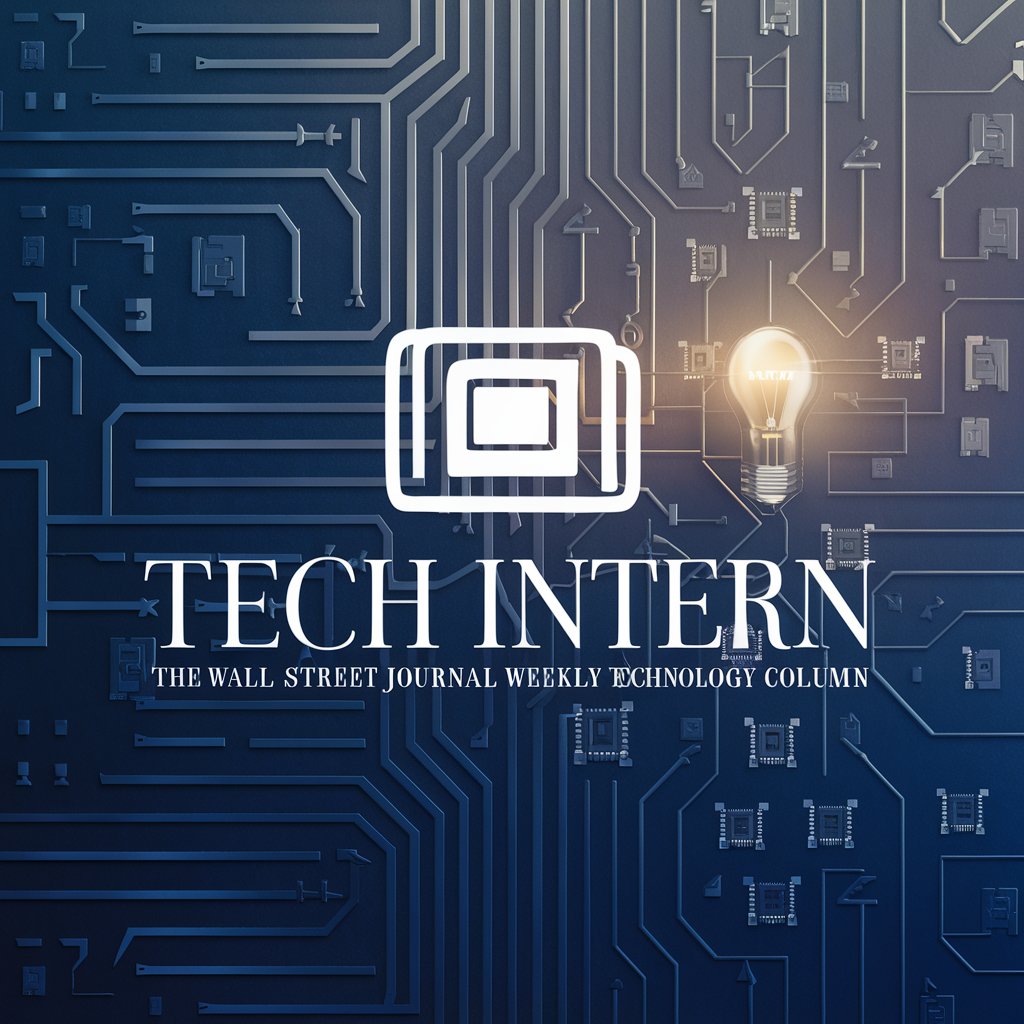
Music Recommendation Guide
Discover Music with AI
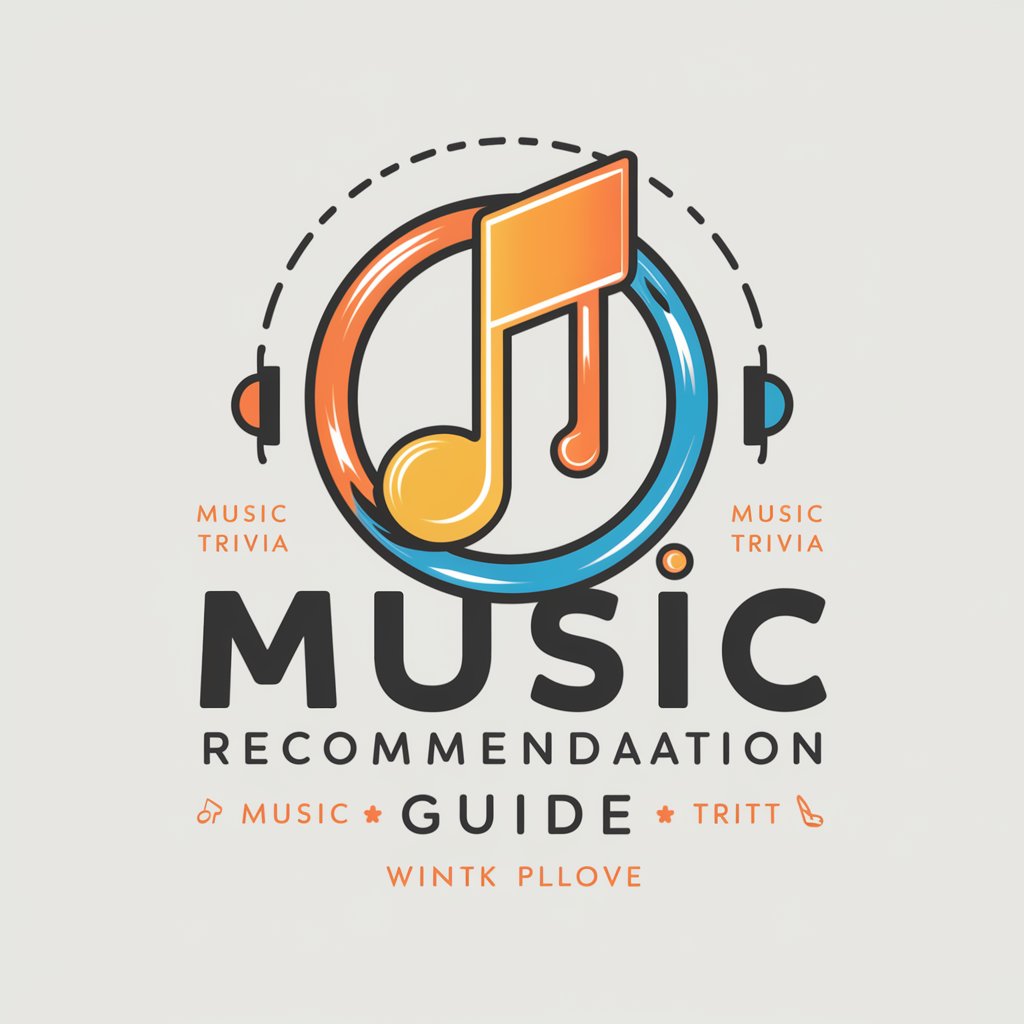
Charlie's Service Now Sage Plus
Harness AI to Optimize ServiceNow

Redpill
Empower your decisions with AI

Android Dev Pro
Streamline Your Android Development with AI

POULTRY SCIENTIST
Empowering Poultry Science with AI

Duel Canvas
Unleash Creativity with AI-Driven Image Duels

Dashboard
AI-Powered Analysis & Visualization

Grafana Guide
Harness AI to Visualize Data Seamlessly
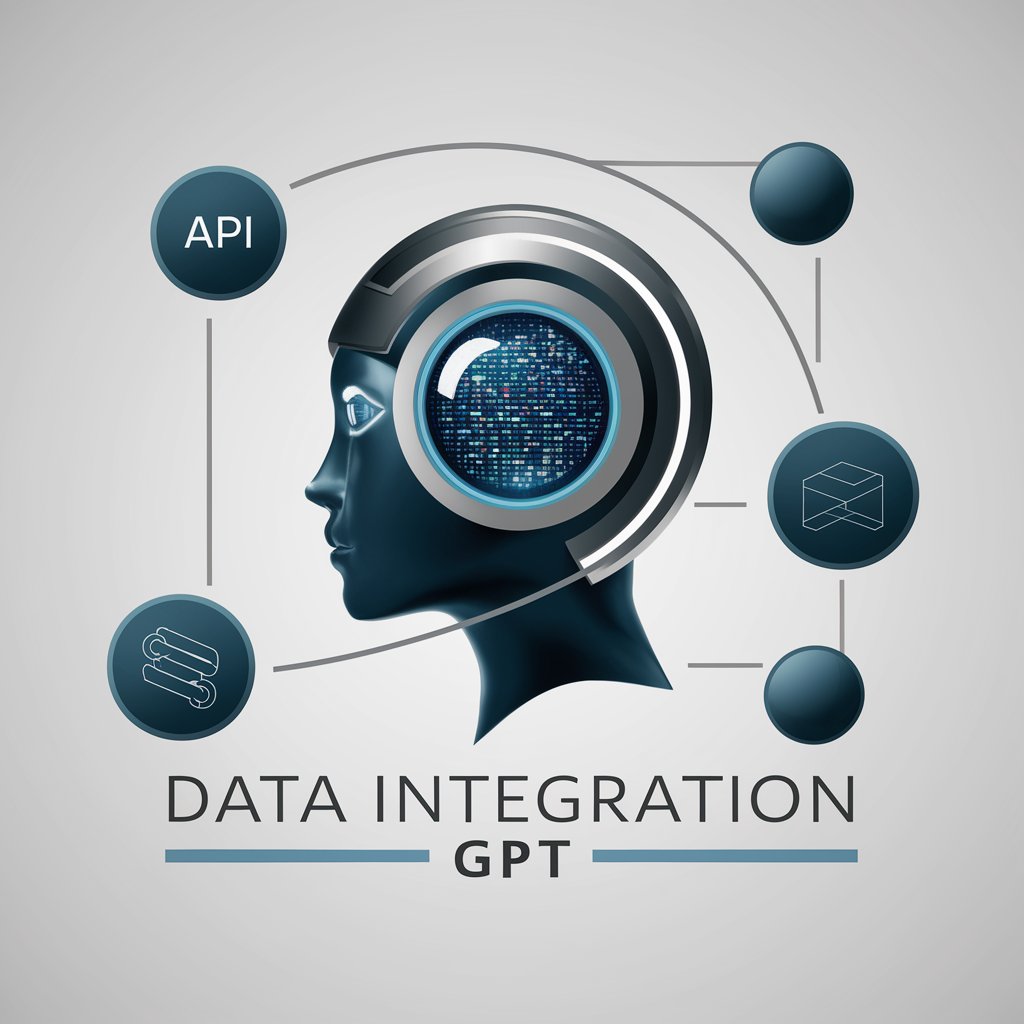
Frequently Asked Questions About Nix Navigator
What is Nix Navigator?
Nix Navigator is a sophisticated tool built to enhance the usage of the Nix package manager, providing a user-friendly interface to manage development environments efficiently.
How does Nix Navigator improve project setup?
By automating environment setup, Nix Navigator allows developers to reproduce consistent development settings across different machines, eliminating 'works on my machine' issues.
Can Nix Navigator handle multiple projects?
Yes, it is designed to handle multiple project environments concurrently, allowing seamless switching and management of different project settings.
Is Nix Navigator suitable for beginners?
While there is a learning curve involved, Nix Navigator is suitable for beginners who are committed to learning the Nix ecosystem, with numerous resources available to ease the learning process.
What support is available for Nix Navigator users?
Users can access a variety of support channels including online documentation, community forums, and user groups that offer assistance and share best practices.
