Article Illustrator - Sketch-Style Image Generator

Welcome! Let's bring your articles to life with engaging illustrations.
Bringing Text to Life with AI
Illustrate a section of an article discussing the impact of technology on education.
Create a sketch-style image for an article about the benefits of remote work.
Generate an illustration for a piece on sustainable living practices.
Design a visual for an article exploring the future of artificial intelligence.
Get Embed Code
Understanding Article Illustrator
Article Illustrator is a specialized tool designed to generate sketch-style illustrations for article sections. These images are created based on user descriptions, aiming to visually complement the written content. Each illustration maintains a simple and clean aesthetic with a white background, avoiding any visual clutter. The default format is landscape, but can be adjusted as needed. This tool is particularly useful for creating a cohesive visual style across different sections of an article. An example scenario includes illustrating key points in an educational article, where each section's main idea is captured in a separate image, aiding in reader engagement and understanding. Powered by ChatGPT-4o。

Core Functions of Article Illustrator
Generating Section-Based Illustrations
Example
For an article on 'The Process of Photosynthesis', Article Illustrator can create separate images for sections like 'Light Absorption', 'Energy Conversion', and 'Glucose Production'. Each image would visually represent the specific processes discussed, such as a sunlight graphic for light absorption, or a diagram of a chloroplast for energy conversion.
Scenario
This is particularly useful in educational settings where visual aids can enhance comprehension and retention of complex scientific concepts.
Customizable Image Dimensions
Example
If an article is formatted in a two-column layout, Article Illustrator can adjust the dimensions of the generated images to fit neatly beside the text, rather than stretching across the full page width.
Scenario
This feature is beneficial for magazine publishers or newsletter creators who need flexible image sizing to maintain layout consistency and aesthetic appeal.
Simple and Cohesive Visual Style
Example
When creating a series of illustrations for a multi-part feature on 'Modern Architecture', Article Illustrator can use a consistent color palette and design style across all images to ensure visual unity throughout the article series.
Scenario
This function is crucial for editorial teams at design magazines or websites focusing on thematic content, where visual consistency helps reinforce brand identity and reader engagement.
Target User Groups for Article Illustrator
Content Creators and Bloggers
Individuals who produce written content for blogs or online platforms would benefit from Article Illustrator by enhancing their articles with visually appealing illustrations. This can increase reader engagement and make complex topics more accessible.
Educators and Academic Publishers
Teachers, educational content developers, and publishers can use Article Illustrator to create educational materials that are both informative and visually stimulating. This helps in explaining abstract or complicated subjects in a more digestible format.
Marketing Professionals
Marketing teams looking to produce engaging, visually driven content for campaigns, reports, or presentations can utilize Article Illustrator to create images that succinctly convey their messages and attract viewer attention.

How to Use Article Illustrator
Visit the Platform
Visit yeschat.ai to try Article Illustrator for free, without the need to sign up or subscribe to ChatGPT Plus.
Choose an Illustration Style
Select the 'Create Image' option and specify your desired illustration style and aspect ratio, ensuring it aligns with your article's aesthetic.
Input Description
Provide a detailed description of what you want illustrated. Be specific about elements, themes, and any color preferences to ensure the illustration meets your requirements.
Review Illustrations
Once the illustration is generated, review it for accuracy and relevance. You can request adjustments or re-iterations to better fit your article.
Incorporate into Article
Download the final illustration and incorporate it into your article. The simple, sketch-style visuals are designed to complement the textual content and enhance reader engagement.
Try other advanced and practical GPTs
Tech Column Intern
AI-powered tech research assistant for journalists
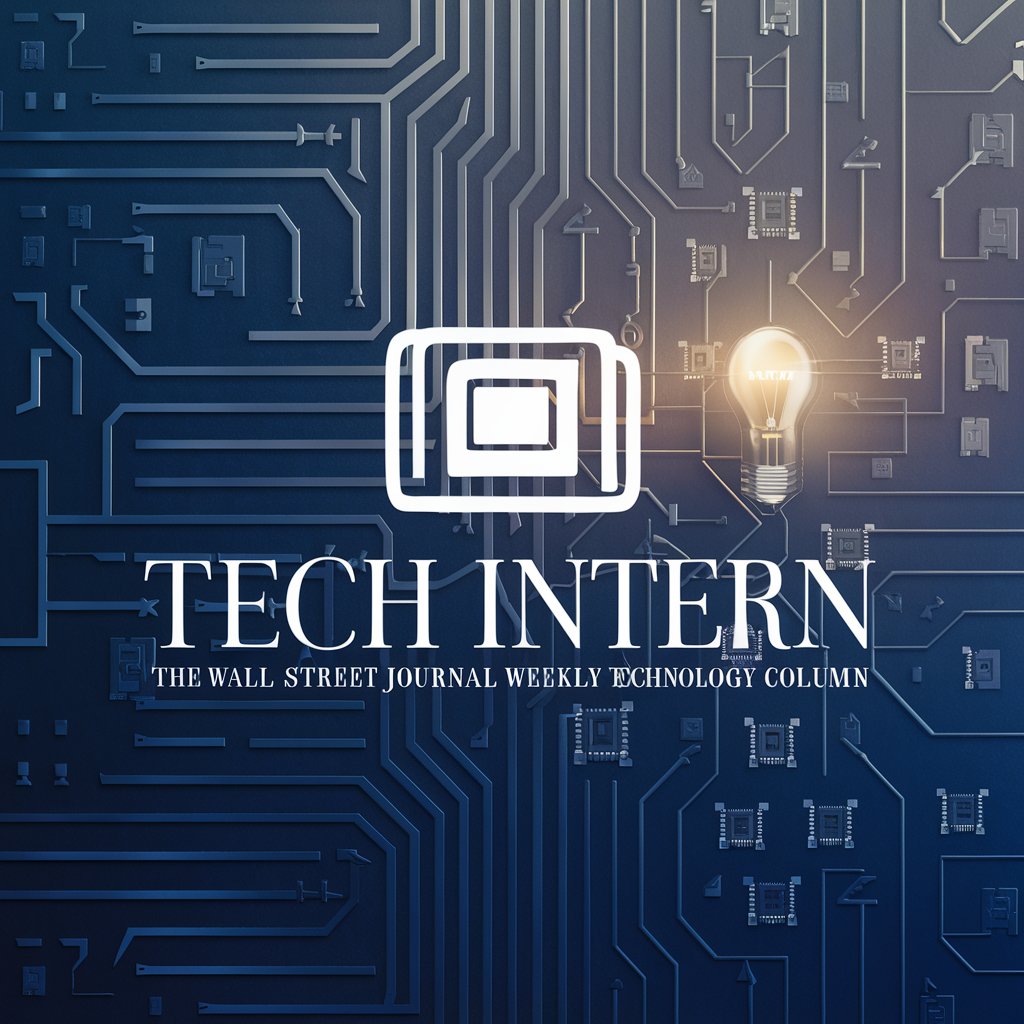
Music Recommendation Guide
Discover Music with AI
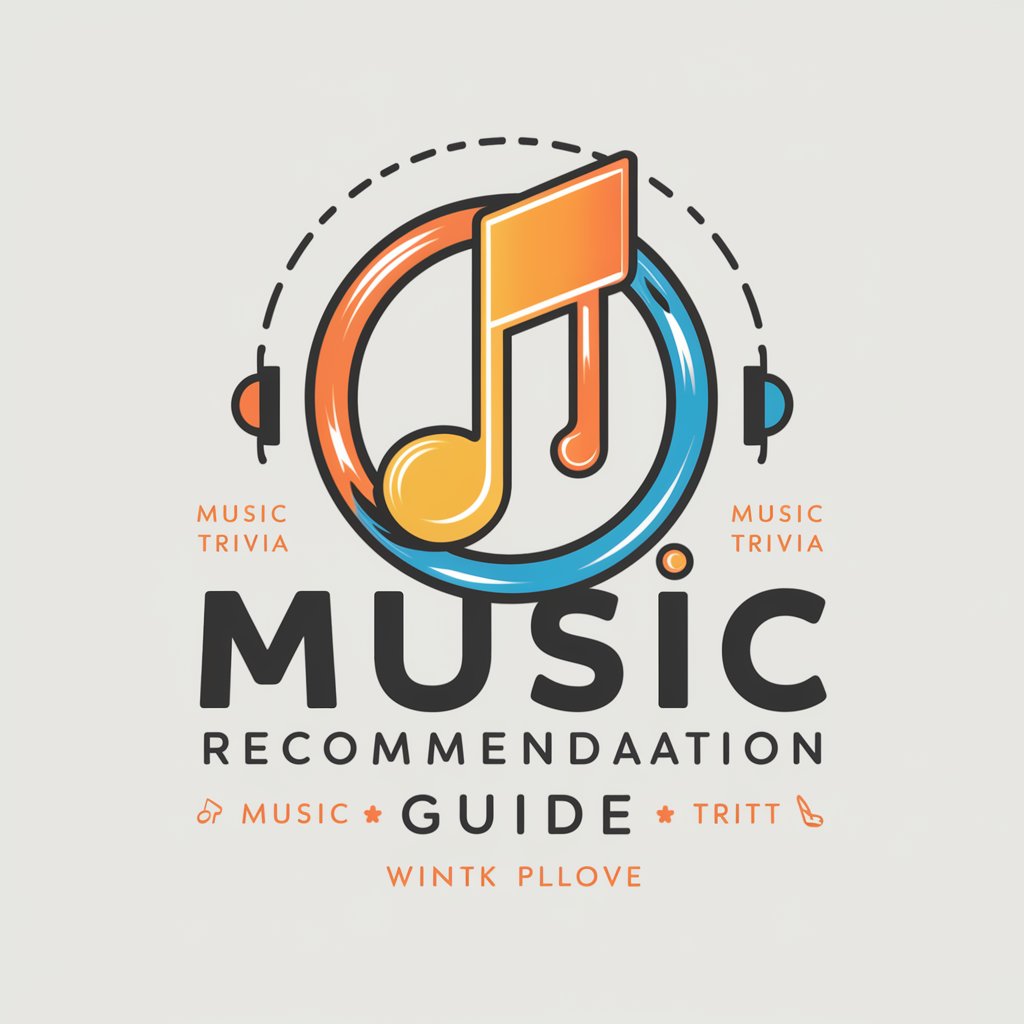
Charlie's Service Now Sage Plus
Harness AI to Optimize ServiceNow

Danish Grammar Fixer
Perfect Your Danish with AI

爆文狗
AI-powered writing enhancement

穹
Your Virtual Companion, Powered by AI

Jobbi
Empower Your Career with AI

IELTS Listening Master
Perfect Your IELTS Listening with AI

Nix Navigator
Streamline Development with AI-Powered Nix Tools

Redpill
Empower your decisions with AI

Android Dev Pro
Streamline Your Android Development with AI

POULTRY SCIENTIST
Empowering Poultry Science with AI

Frequently Asked Questions about Article Illustrator
What types of articles benefit most from using Article Illustrator?
Article Illustrator is ideal for educational content, blog posts, how-to guides, and academic papers where visual aids can enhance understanding and engagement.
Can I customize the colors in the illustrations?
Yes, you can specify color preferences in your description. Article Illustrator allows for color customization to match the tone and branding of your article.
Is there a limit to the number of illustrations I can generate?
There are no limits on the number of illustrations you can generate. However, for optimal performance and turnaround, it's advisable to process illustrations one at a time.
How do I ensure the best quality illustrations?
Provide clear, detailed descriptions and specify any important elements you want included in the illustration. The more precise your input, the better the output will be.
What file formats are available for download?
Illustrations can be downloaded in various formats such as PNG, JPG, and SVG, making them versatile for both web and print applications.
