Unity C# games dev - Unity C# Development Guidance

Hello, I'm your Unity and C# game development expert!
Power Your Game with AI-Driven Code
How can I optimize my Unity game performance when...
What's the best way to implement a Singleton pattern in Unity C#...
I'm having trouble with physics in Unity. Can you help me...
How do I set up a multiplayer game using Unity's networking tools...
Get Embed Code
Overview of Unity C# Games Development
Unity C# games development combines the Unity game engine with the C# programming language to enable the creation and manipulation of game content. Unity provides a comprehensive environment for game design, supporting 2D, 3D, AR, and VR projects. C# serves as the scripting backbone, allowing developers to implement game logic, control physics, manage scenes, and integrate assets. This environment is highly favored for its user-friendly interface, extensive documentation, and a strong community of developers. Example scenarios include developing a mobile game where Unity's multi-platform capabilities allow deployment across iOS and Android, or using Unity's physics engine to create a realistic vehicle simulation. Powered by ChatGPT-4o。

Core Functions of Unity C# Games Development
Scene Management
Example
Using Unity's SceneManager to load and unload various levels in a large open-world game, ensuring smooth transitions and efficient memory management.
Scenario
In a game like an RPG, where the player moves between different zones such as towns and wilderness, Unity's SceneManager can manage these transitions by loading new scenes while unloading others to keep the gameplay smooth and responsive.
Physics Simulation
Example
Implementing Rigidbody and Collider components to objects in Unity to simulate realistic physics behaviors like gravity, collision, and material interactions.
Scenario
In a physics-based puzzle game, developers can use Unity's physics engine to ensure objects fall, collide, and interact in ways that feel tangible and adhere to the laws of physics, enhancing the game's realism and challenge.
Multiplayer Networking
Example
Utilizing Unity's networking capabilities to synchronize data between multiple players in a real-time strategy game, allowing for cooperative and competitive play over the internet.
Scenario
In multiplayer shooters, Unity can manage player connections, data synchronization, and real-time interactions to provide a seamless online experience where player actions are instantly reflected across all connected clients.
Asset Management
Example
Using Unity's asset bundles to dynamically load assets at runtime, optimizing both the initial download size and runtime memory usage of games.
Scenario
For mobile games, where efficient use of resources is crucial, developers can load higher quality textures only when devices can handle them, thereby maintaining performance across a range of devices.
Animation and AI
Example
Leveraging Unity's Animator and AI NavMesh agents to create complex character behaviors and animations that respond dynamically to player inputs and game events.
Scenario
In an adventure game, characters might need to navigate through varied terrain and interact with players through expressive animations and intelligent pathfinding that adapts to the ongoing gameplay.
Target User Groups for Unity C# Games Development
Indie Game Developers
Small teams or individual developers benefit from Unity's low entry barrier, extensive learning resources, and the ability to publish games across multiple platforms. This group appreciates the engine's cost-effectiveness and the robust support community.
Educational Institutions
Schools and universities use Unity to teach game design and computer science fundamentals. Unity's visual editor and supportive documentation make it an excellent tool for introducing students to programming and game mechanics.
Professional Game Studios
Large game development studios utilize Unity for both prototyping and full-scale game production. Unity's flexibility in asset management and its ability to integrate with various third-party tools and services make it ideal for creating commercially successful games.
VR and AR Developers
Creators focusing on immersive experiences find Unity especially useful due to its support for major VR and AR platforms like Oculus Rift, HTC Vive, and Microsoft Hololens. Unity allows for rapid prototyping and iteration, which is crucial in the fast-evolving field of immersive technologies.

Steps for Using Unity C# Games Dev
Step 1
Visit yeschat.ai for a free trial without login, also no need for ChatGPT Plus.
Step 2
Install Unity and Visual Studio: Download and install the latest version of Unity Hub, select a Unity version that suits your project needs, and install Visual Studio with the Unity workload for integrated C# development.
Step 3
Create a new project: Start a new Unity project via Unity Hub. Choose a template that closely aligns with your game's genre (2D, 3D, VR/AR) to optimize setup.
Step 4
Explore Unity's interface: Familiarize yourself with the Unity Editor, including the Scene view, Game view, Hierarchy, and Inspector to effectively manage game objects and components.
Step 5
Start scripting: Use Visual Studio to write C# scripts. Attach scripts to game objects to define behavior, interactions, and game logic. Utilize Unity's API and C# to bring your game to life.
Try other advanced and practical GPTs
Adobe Stock Title & Keywords Maker
AI-generated titles & keywords for Adobe Stock.

The Physio Assistant
Empowering Therapy with AI Insight
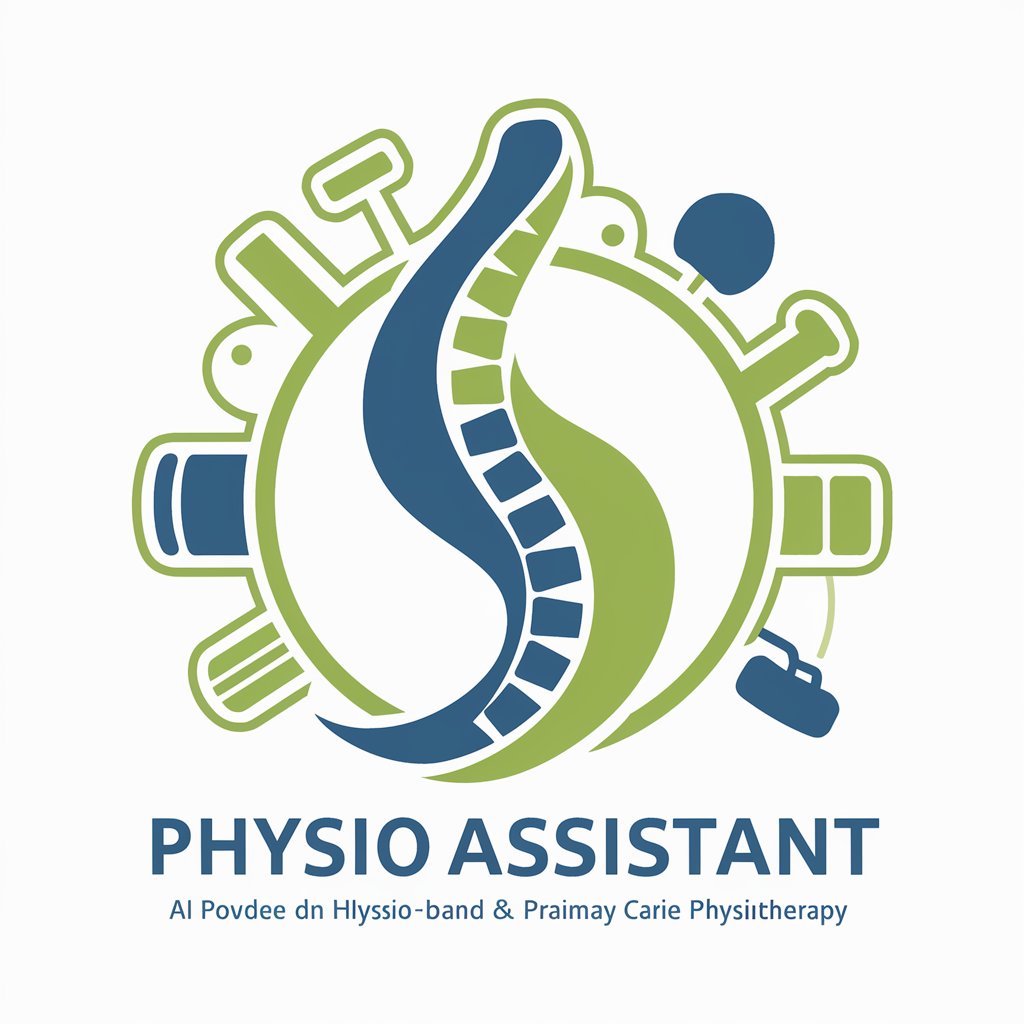
Oracle Cloud Infrastructure
Empower innovation with AI-driven cloud

Proofreader - Fixes Grammar and Spelling
Perfect Your Text with AI
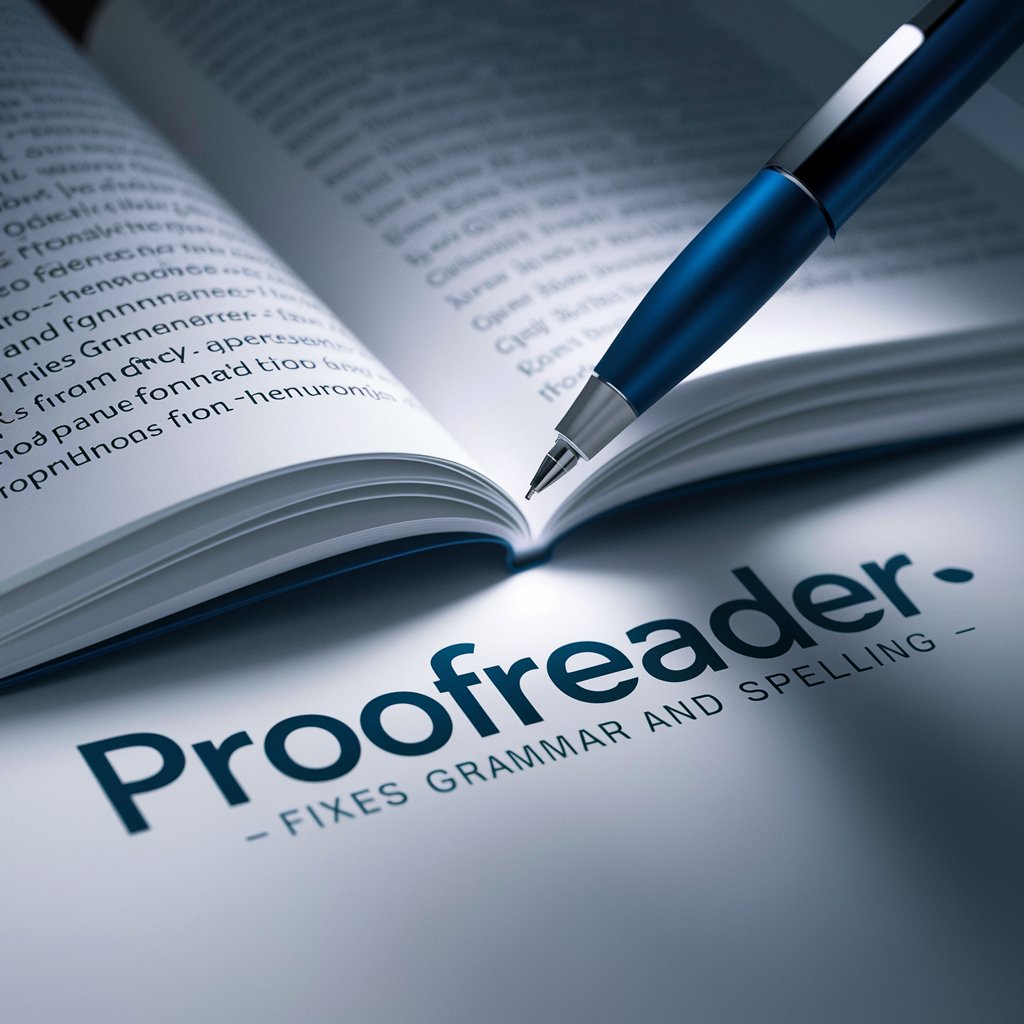
Data Scientist Assistant
Empower your data science with AI.

The Layperson's Scientist
Demystifying Science with AI

Benito 1.0
Empowering Cloud Solutions with AI

Benito
Your AI-powered technical guide.

Norwegian translator
Instant AI-powered Norwegian translations

Caffe Nero Assistant
Empowering your business decisions

Research finder & Paper writer Assistant
Enhance Your Research with AI

Assistant de développement Web
Empowering web development with AI

Frequently Asked Questions about Unity C# Games Dev
What are Unity’s strengths in game development?
Unity excels in its versatility, supporting 2D, 3D, VR, and AR development. Its powerful rendering engine, extensive asset library, and strong cross-platform capabilities make it a preferred choice for developers aiming to deploy games on multiple platforms.
How does C# scripting in Unity work?
C# is the primary programming language used in Unity for game logic and behavior. Scripts are written in C# and then attached to game objects or scenes to control animations, interactions, and game mechanics through Unity's API.
Can you explain the typical workflow for creating a game in Unity?
The workflow involves defining the game concept, designing assets, scripting interactions and mechanics in C#, testing iteratively in the Unity Editor, and finally, building and deploying to chosen platforms.
What are the best practices for optimizing game performance in Unity?
Optimal practices include using efficient data structures and algorithms, minimizing memory allocations, batching draw calls, and leveraging Unity's Profiler to identify and resolve performance bottlenecks.
How do I handle asset management in Unity?
Organize assets in a clear hierarchy, use folders for different asset types, and consider using Asset Bundles for efficient loading and unloading of content to manage memory usage effectively during runtime.
