Proofreader - Fixes Grammar and Spelling - Grammar and Spelling Check
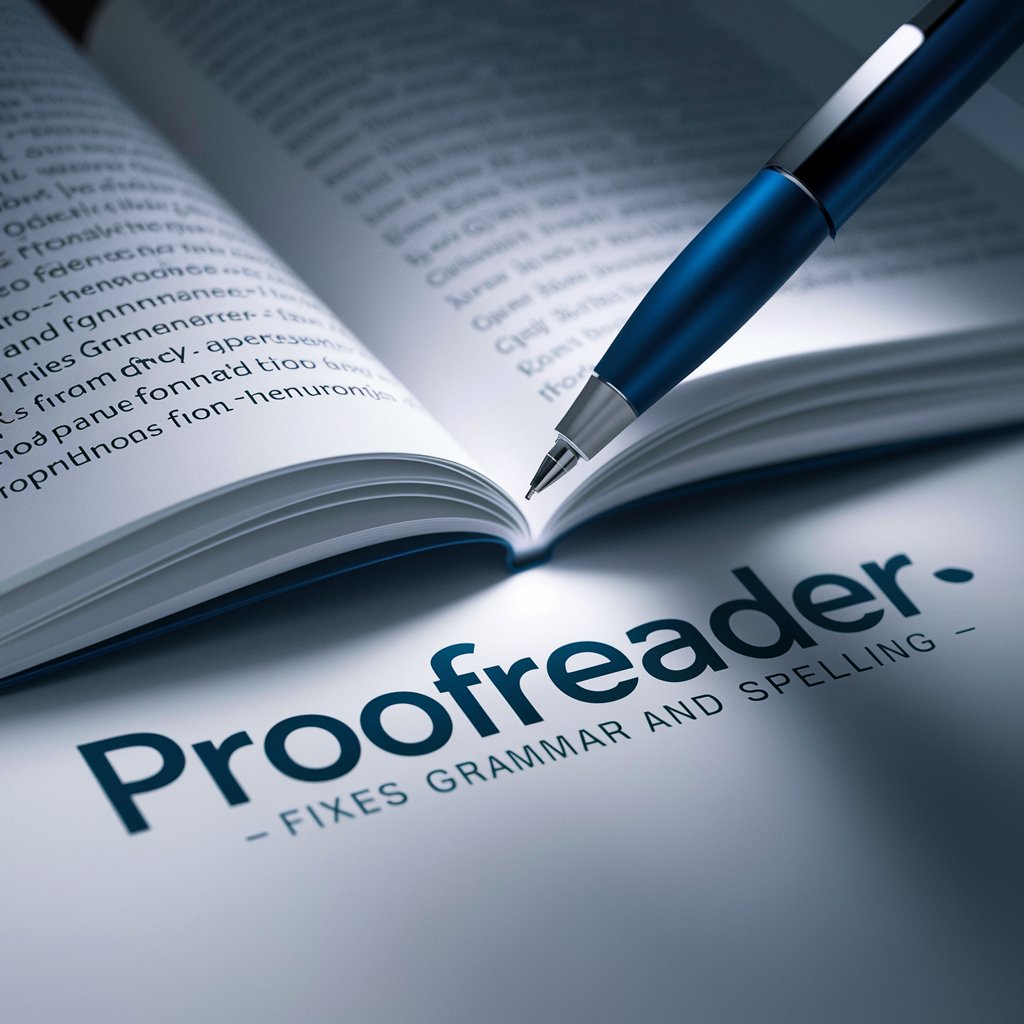
Welcome! I'll help you correct your text.
Perfect Your Text with AI
Check the grammar and spelling in the following text:
Proofread the text below and correct any mistakes:
Fix the grammatical errors and typos in this passage:
Review the following content for any spelling or grammar issues:
Get Embed Code
Overview of Proofreader - Fixes Grammar and Spelling
Proofreader - Fixes Grammar and Spelling is designed to assist users by checking and correcting textual content for any spelling and grammatical errors. This tool functions by analyzing submitted text, identifying mistakes, and suggesting corrections. It ensures that the output is clear, concise, and adheres to standard language rules. This is particularly useful in scenarios like drafting professional emails, preparing academic papers, or creating content for publications where precision in language is crucial. Powered by ChatGPT-4o。

Core Functions of Proofreader - Fixes Grammar and Spelling
Spell Check
Example
Correcting 'recieve' to 'receive'.
Scenario
When drafting an important email, ensuring that there are no spelling errors can help maintain professionalism and clarity.
Grammar Correction
Example
Changing 'She don't like' to 'She doesn't like'.
Scenario
In academic writing, correct grammar is essential to convey clear and precise arguments.
Punctuation Adjustment
Example
Inserting a comma in 'Let's eat grandma' to become 'Let's eat, grandma'.
Scenario
Proper punctuation can drastically change the meaning of a sentence, making it crucial for both personal and professional communication.
Target User Groups for Proofreader - Fixes Grammar and Spelling
Students
Students benefit from using Proofreader as it helps ensure their academic papers, essays, and reports are free of grammatical and spelling mistakes, which can improve their grades and academic standing.
Professionals
Professionals use Proofreader to maintain a professional image in external and internal communications, including reports, proposals, and emails, by ensuring these documents are error-free.
Writers and Editors
Writers and editors rely on Proofreader for an additional layer of error checking, helping streamline their editing process and improve the readability and quality of their texts.

How to Use Proofreader - Fixes Grammar and Spelling
Step 1
Visit yeschat.ai to start using the tool for free without the need to sign up or subscribe to ChatGPT Plus.
Step 2
Copy and paste your text into the designated input area to check for grammatical and spelling errors.
Step 3
Submit the text for analysis by pressing the 'Check' or 'Submit' button.
Step 4
Review the corrections suggested by the tool. It highlights errors directly in the text, providing clear alternatives.
Step 5
Apply the suggested changes to your text manually or accept all corrections at once, depending on the tool's functionality.
Try other advanced and practical GPTs
Data Scientist Assistant
Empower your data science with AI.

The Layperson's Scientist
Demystifying Science with AI

CatGPT
AI-powered feline health insights

Littérature Française
Explore French Literature, AI-Powered
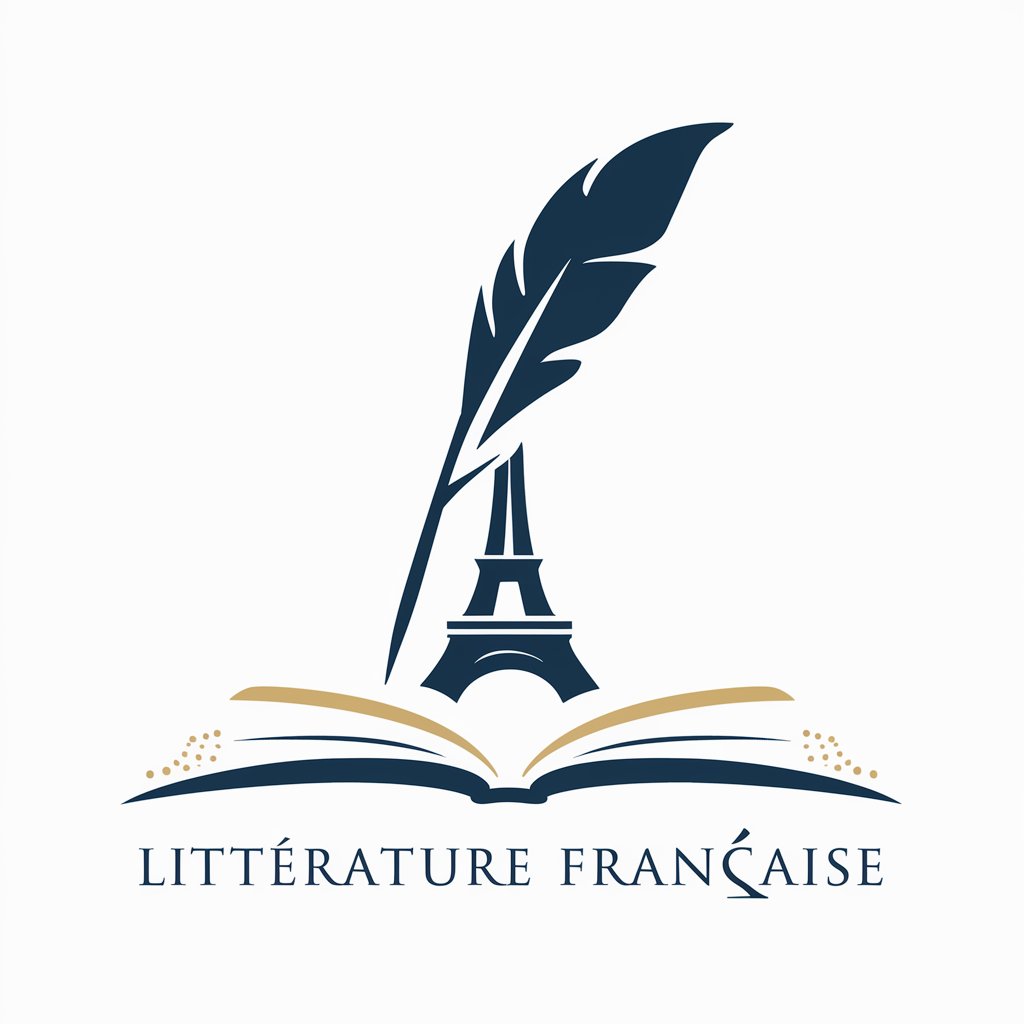
СЕО БЛОК
Building Your Market Presence with AI

ABA Guru
Empowering ABA Knowledge, AI-Driven

Oracle Cloud Infrastructure
Empower innovation with AI-driven cloud

The Physio Assistant
Empowering Therapy with AI Insight
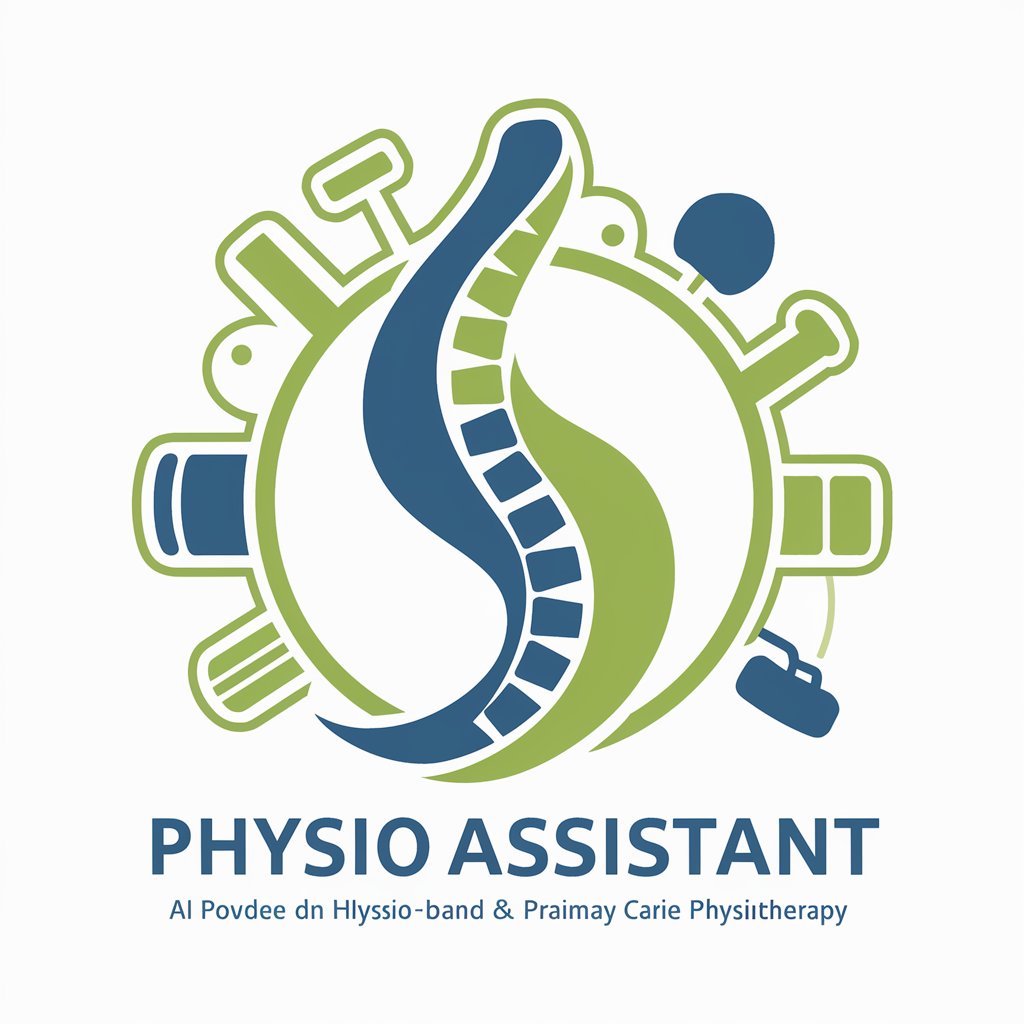
Adobe Stock Title & Keywords Maker
AI-generated titles & keywords for Adobe Stock.

Unity C# games dev
Power Your Game with AI-Driven Code

Benito 1.0
Empowering Cloud Solutions with AI

Benito
Your AI-powered technical guide.

FAQs About Proofreader - Fixes Grammar and Spelling
What types of text can Proofreader - Fixes Grammar and Spelling handle?
The tool can handle a variety of texts including academic papers, business communications, and casual writing. It is equipped to manage documents of various lengths and complexities.
Is the Proofreader tool available in multiple languages?
Currently, the Proofreader tool is primarily designed for English texts. It provides the most accurate results for texts written in English.
How does the Proofreader tool differ from other grammar checkers?
Proofreader focuses on delivering error-free texts by catching both common and complex grammatical errors, spelling mistakes, and punctuation issues with an emphasis on contextual accuracy.
Can I use Proofreader - Fixes Grammar and Spelling for my thesis?
Absolutely, it is highly effective for academic texts including theses, ensuring that they meet the high standards of grammar and style required for academic success.
Does using Proofreader - Fixes Grammar and Spelling require any software installation?
No, Proofreader operates entirely online, which means no software installation is necessary. You just need an internet connection and a web browser to access it.
