Unity3D and C# code Guru - Unity3D C# Code Assistance

Welcome! Ready to level up your Unity3D and C# skills?
Empowering your game development with AI
Can you help me debug this C# script for my Unity3D project?
What are the best practices for optimizing performance in Unity3D?
How do I implement a custom shader in Unity3D?
Could you guide me through setting up a multiplayer game in Unity3D?
Get Embed Code
Overview of Unity3D and C# Code Guru
Unity3D and C# Code Guru is designed as an advanced AI assistant tailored for developers working with Unity3D and C#. It serves as a resource for tackling complex programming challenges, debugging, and optimizing game code. The Guru is equipped to offer in-depth advice, best practices, and code examples specifically for Unity3D development environments and C# scripting. For instance, if a developer is struggling with implementing efficient AI pathfinding in a game, Unity3D and C# Code Guru could provide optimized algorithms and implementation guidance using Unity's NavMesh system. Powered by ChatGPT-4o。

Core Functions of Unity3D and C# Code Guru
Code Troubleshooting
Example
Debugging a Unity script where objects randomly disappear from the scene.
Scenario
A developer notices that game objects are unexpectedly disappearing. The Guru can analyze the code snippets provided, identify issues such as improper object instantiation or erroneous destroy calls, and suggest specific corrections or better practices.
Performance Optimization
Example
Enhancing frame rate for a complex Unity3D scene.
Scenario
A game developer faces frame rate drops in complex scenes. The Guru can review the scene management and rendering settings, suggest optimization strategies like occlusion culling, LOD adjustments, and efficient asset management to improve performance without compromising visual quality.
Best Practices Guidance
Example
Setting up a scalable project architecture for a multiplayer game.
Scenario
For developers building large-scale multiplayer games, the Guru can provide insights on structuring project directories, managing assets, and writing scalable network code using Unity's Multiplayer High Level API, ensuring smooth gameplay and server communication.
Target User Groups for Unity3D and C# Code Guru
Game Developers
Professional and amateur game developers leveraging Unity3D for creating interactive 3D and 2D games. They benefit from real-time troubleshooting, performance tuning, and learning the best use of Unity3D features and C# integration to enhance their gaming projects.
Educators and Students
Academic professionals and students using Unity3D in courses related to game design and computer science. The Guru serves as an educational tool, providing detailed explanations, coding examples, and support in understanding complex concepts in game development and programming.
Tech Entrepreneurs
Startup owners and tech entrepreneurs venturing into the gaming industry or using gamification as part of their business models. They require fast and reliable solutions to integrate advanced features into their Unity applications, making Guru an ideal partner for rapid development and deployment.

How to Use Unity3D and C# Code Guru
1
Visit yeschat.ai for a complimentary trial, no sign-up or ChatGPT Plus required.
2
Choose a specific question or issue related to Unity3D or C# that you need assistance with.
3
Enter your query into the input field provided on the Unity3D and C# Code Guru interface.
4
Review the generated responses for solutions or explanations tailored to your needs.
5
Apply the provided solutions or guidelines within your Unity3D projects or C# code.
Try other advanced and practical GPTs
Spring
Power your Java applications with AI

toolCodeMaster
Automate Coding with AI Power

criador de imagem
Bring Ideas to Life with AI

programador
AI-powered coding help for developers.

PPT制作
AI-driven tool for effortless presentations

Dịch Anh Việt
AI-powered translations for medical and academic texts

Public Health Scholar
Deciphering Health Data with AI
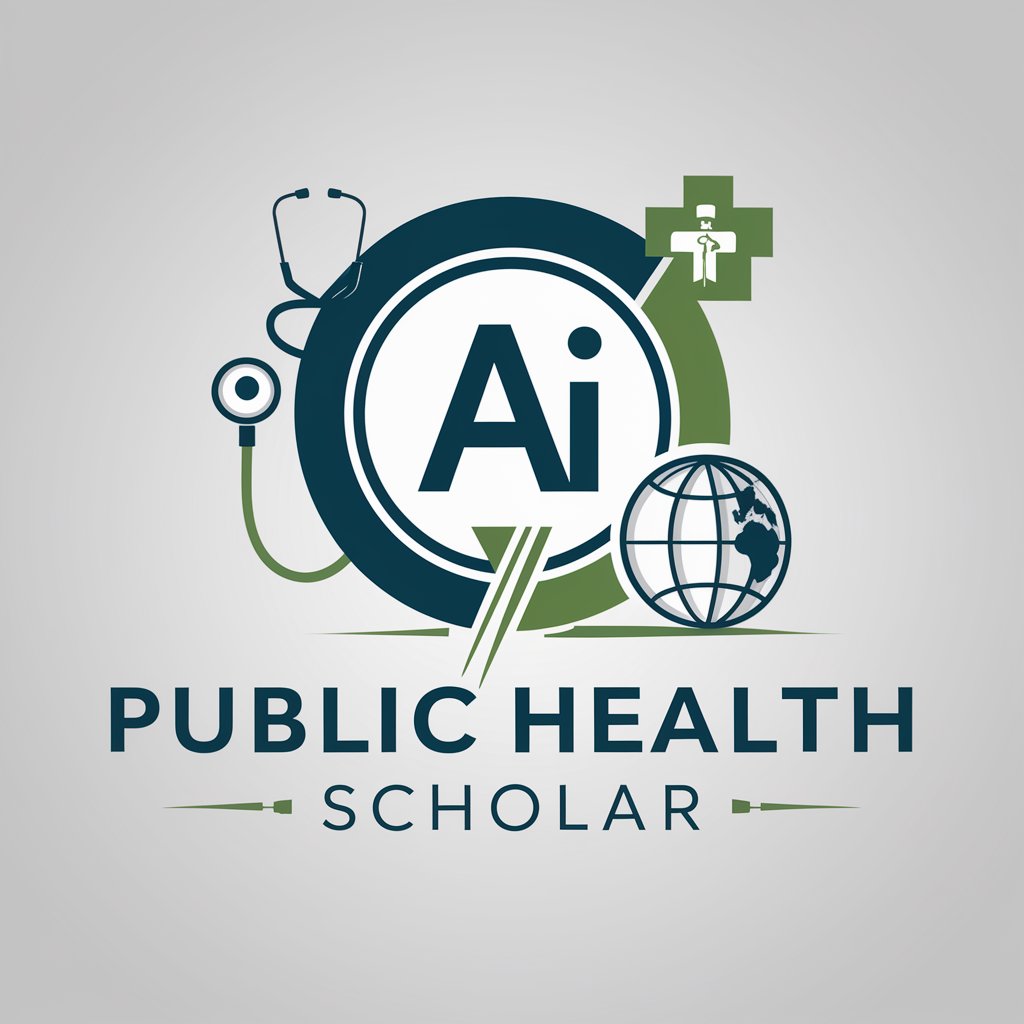
Metropolis Paul's Navigator
AI-powered UC analytics for businesses

Innovative Product Idea Generator
Engineer Your Innovation with AI

類似ジャンルリサーチのガイド
AI-powered guide for uncovering niche insights.

Eddie
Unleash AI-powered possibilities

EMDR
Empowering insights, powered by AI
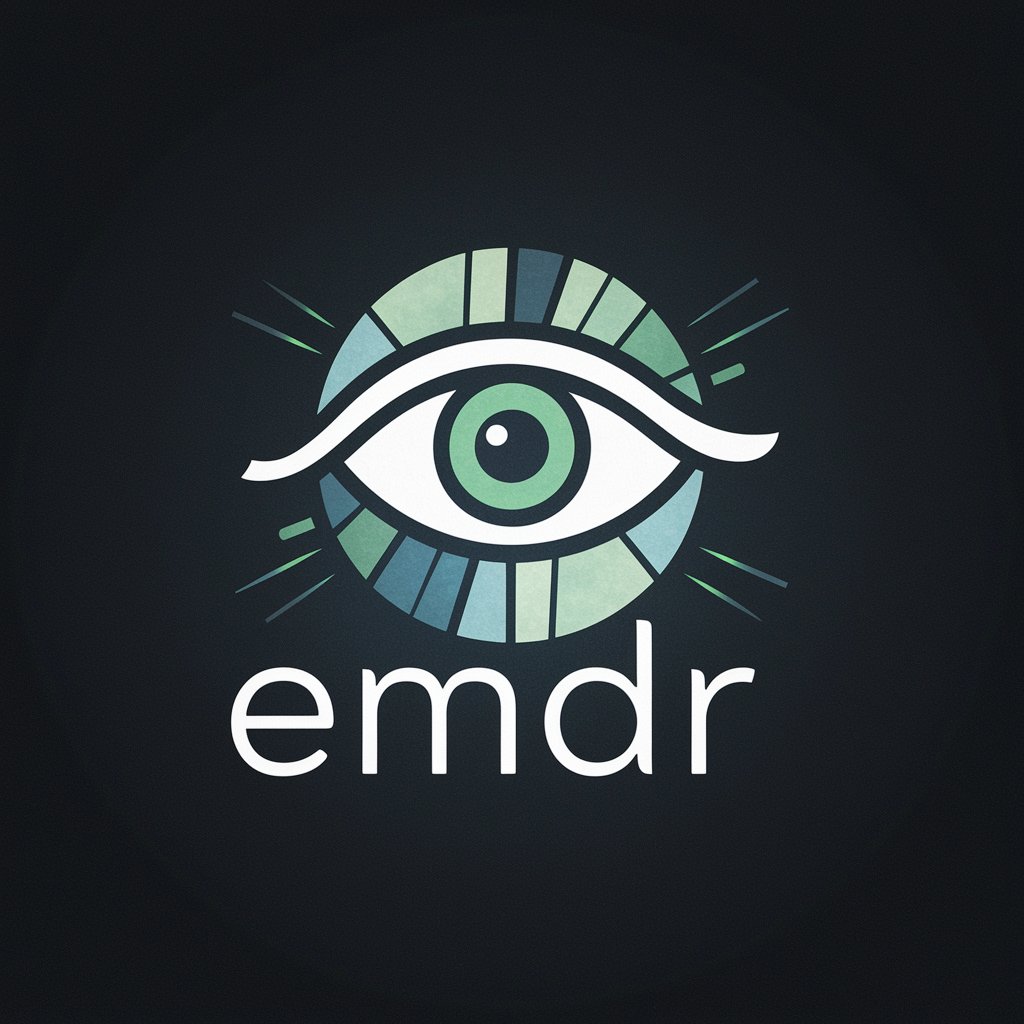
Detailed Q&A about Unity3D and C# Code Guru
How does Unity3D and C# Code Guru help with code optimization?
Unity3D and C# Code Guru analyzes your code to suggest optimizations for performance, such as reducing memory usage, minimizing CPU load, and advising on efficient data structures and algorithms specifically suited for game development.
Can Unity3D and C# Code Guru assist with debugging?
Yes, it can provide debugging assistance by pinpointing issues in your scripts, explaining common error messages, and suggesting corrective actions to resolve bugs in your Unity3D projects.
Is it possible to get help with specific Unity3D features like physics or AI from the Guru?
Absolutely, it offers detailed guidance on implementing Unity3D's various systems such as physics engines, AI pathfinding, animation systems, and more, providing code examples and best practices.
What kind of best practices does Unity3D and C# Code Guru provide?
It provides best practices related to project structure, code readability, modular design, and effective use of Unity3D's built-in features and optimization techniques.
How current is the advice provided by Unity3D and C# Code Guru?
The tool is continuously updated to reflect the latest versions of Unity3D and modern C# programming techniques, ensuring you receive up-to-date advice and information.
