Avatar - Avatar Creation Tool

Welcome! Let's create your perfect avatar.
Transform Photos into Avatars with AI
Create a realistic avatar from a photo, focusing on...
Transform this image into an artistic avatar while maintaining...
Convert this picture into an avatar that captures the essence of...
Generate a detailed avatar based on this photograph, ensuring...
Get Embed Code
Introduction to Avatar
Avatar specializes in creating digital avatars that closely resemble photographs uploaded by users, focusing on a straightforward transformation process. Its primary function is to convert real-life photos into realistic, digital avatars, ensuring a high level of similarity in facial features, expressions, and overall appearance. Designed for efficiency and precision, Avatar aims to provide users with a seamless experience, transforming their images into artistic and accurate representations of the original photo's essence. This service is particularly useful in scenarios where users wish to create digital identities for social media, gaming, virtual reality environments, or any digital platform requiring a personalized avatar. Powered by ChatGPT-4o。

Main Functions of Avatar
Photo-to-Avatar Transformation
Example
Converting a user's profile picture into a stylized avatar for use in a social media platform.
Scenario
A user uploads a profile picture and requests a transformation. Avatar processes the image, preserving the user's facial features and expressions, and generates a stylized avatar suitable for social media profiles, enhancing the user's digital presence with a unique and personalized image.
Customization and Personalization
Example
Adjusting the avatar's appearance based on user preferences, such as hairstyle, clothing, or accessories.
Scenario
After the initial transformation, a user wishes to customize their avatar further, opting for a different hairstyle and outfit to match their personal style. Avatar offers customization options, allowing the user to modify their avatar's appearance, ensuring the final product is both a true representation of the user and tailored to their personal taste.
Integration with Digital Platforms
Example
Seamlessly integrating the generated avatars into various digital platforms, such as gaming environments or VR.
Scenario
A gamer wants to create a personalized avatar for an online game. After generating an avatar with Avatar, they can easily integrate it into their preferred gaming platform, providing a consistent and personalized online identity across various digital landscapes.
Ideal Users of Avatar Services
Social Media Enthusiasts
Individuals who are active on social media platforms and desire a unique and personalized digital representation. These users benefit from Avatar's services by enhancing their online profile with a stylized avatar that stands out, reflecting their personality and identity in the digital realm.
Gamers and Virtual Reality Users
Gamers and VR enthusiasts looking for a personalized avatar to represent them in virtual environments. Avatar's ability to create detailed and customized avatars makes it an ideal tool for these users, providing them with a unique identity in gaming communities and virtual worlds.
Professional and Business Users
Professionals seeking to maintain a consistent and professional digital presence across various platforms. Avatar's services allow them to create a polished and personalized avatar, suitable for LinkedIn, company websites, or online conferences, thus enhancing their professional image in the digital space.

How to Use Avatar
Start with YesChat
Visit yeschat.ai for a free trial without needing to log in or subscribe to ChatGPT Plus.
Upload Your Photo
Select and upload a high-resolution photo where the face is clearly visible for the best avatar transformation results.
Specify Preferences
Choose any specific style or characteristics you want your avatar to embody, if available.
Process the Image
Submit the photo for processing. Avatar will analyze the image and generate an avatar that resembles the photo's facial features and expressions.
Download Your Avatar
Once the avatar is ready, preview it, and if satisfied, download the avatar for your use.
Try other advanced and practical GPTs
KANG DONG HYUP
Empowering Your Decisions with AI

Destiny guides
Empower your choices with AI tarot insights.
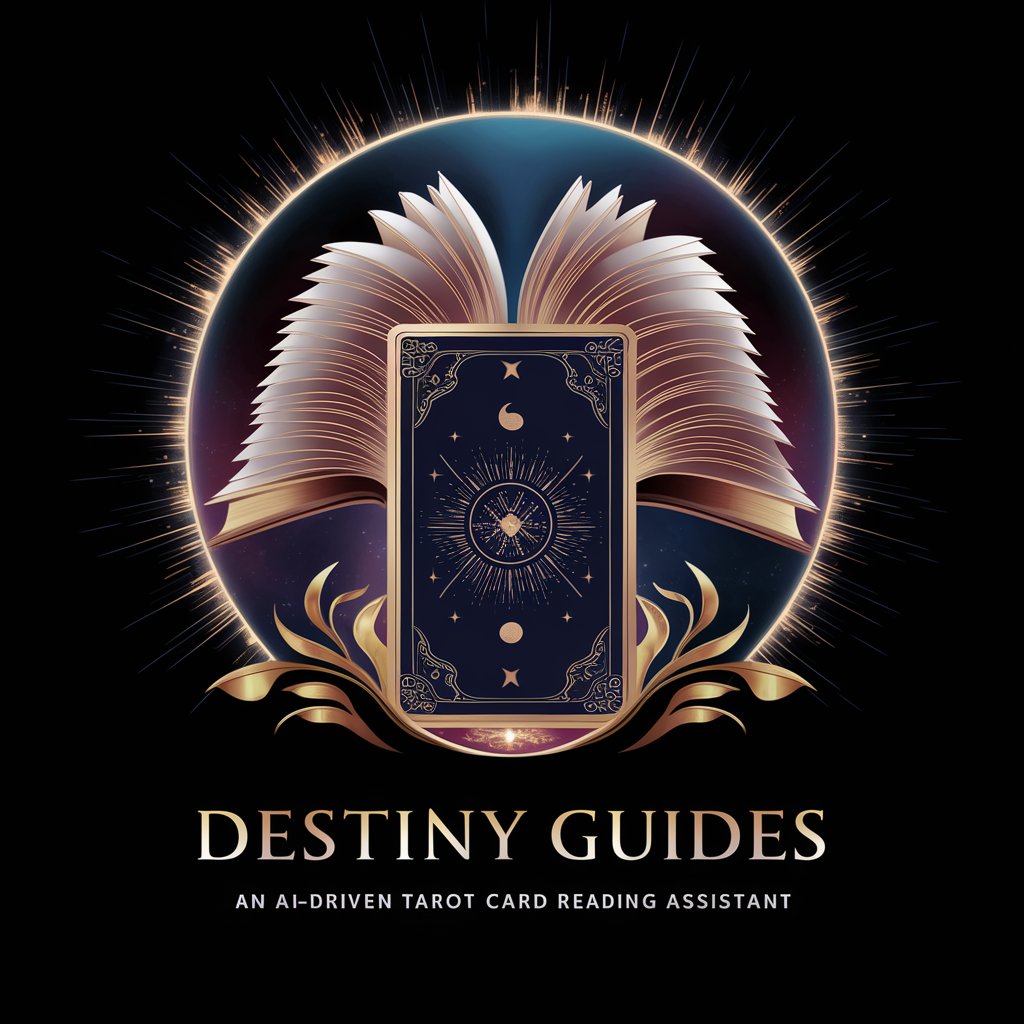
System Mapper
Mapping complex systems, simplified.
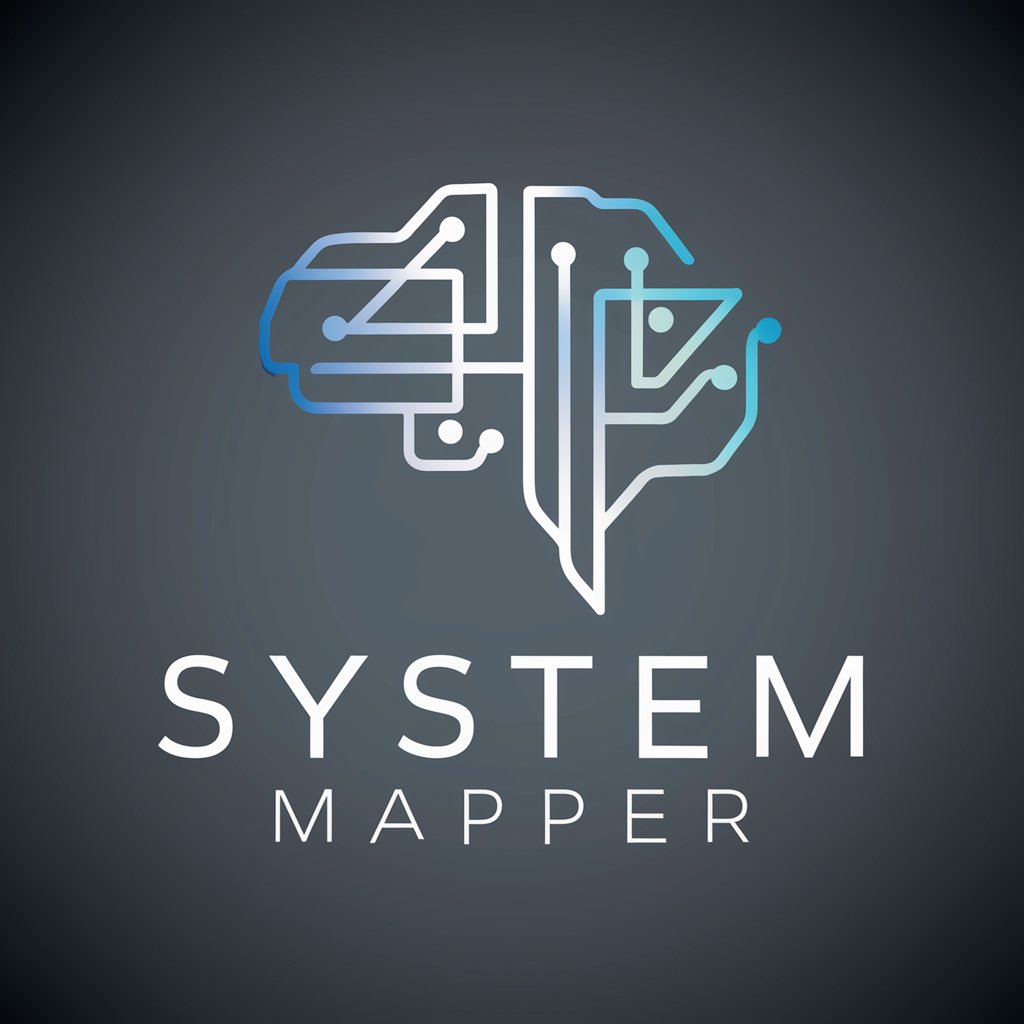
Kubernetes Practice
Master Kubernetes with AI-powered simulations

PySCEMU Helper
Empowering emulation with AI assistance.

React Helper
Empowering React development with AI

Cook GPT
Your AI-powered culinary companion

Interactive horror game
Unravel mysteries in AI-powered darkness.

Benefits Buddy
Empowering benefits decisions with AI
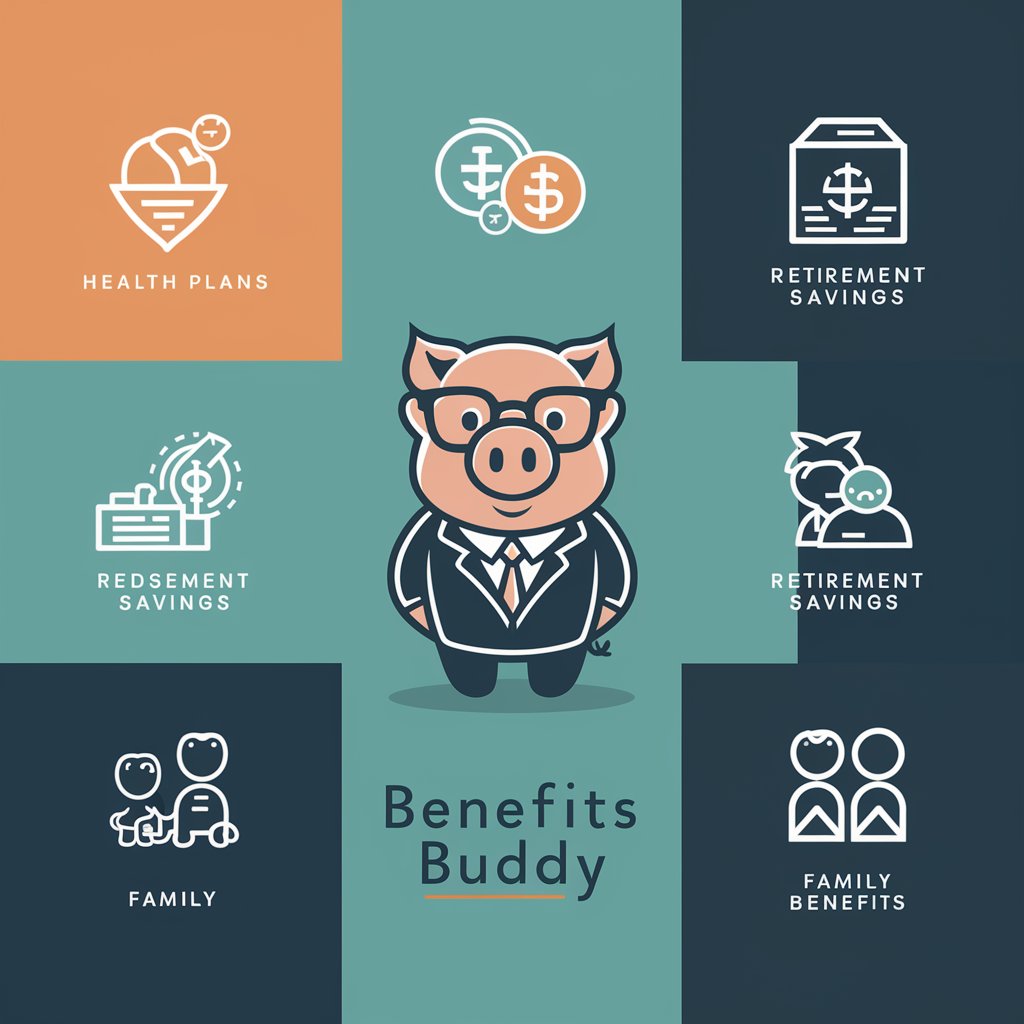
Mentor
Empowering your growth journey with AI

Market GPT
Navigating Market Trends with AI

High School Kids AI Assistant
Empowering students with AI-driven learning.

FAQs About Avatar
What type of photos work best with Avatar?
High-resolution photos with clear, direct facial features and good lighting conditions offer the best results. Avoid blurry or low-light images for optimal avatar creation.
Can I customize the look of my avatar?
Yes, depending on the options provided, you can select specific styles or features you want your avatar to have, such as hairstyle, clothing, or accessories.
How long does it take to generate an avatar?
The process typically takes a few minutes, depending on the complexity of the photo and the current load on the system.
Is there a limit to how many avatars I can create?
Usage limits may apply based on your access level or subscription plan. Check the website for detailed information on limits and plans.
Can I use the avatars commercially?
Review the terms of service and licensing agreements on yeschat.ai to understand the usage rights and restrictions for commercial purposes.
