criador de imagem - AI-Powered 3D Visualization

Welcome! Let's turn your ideas into stunning 3D visuals.
Bring Ideas to Life with AI
Design a 3D product visualization that...
Create a detailed architectural scene featuring...
Model a realistic landscape incorporating...
Generate a precise 3D object for printing, such as...
Get Embed Code
Overview of Criador de Imagem
Criador de imagem is a specialized tool designed for creating highly realistic and detailed 3D visualizations. With a focus on transforming ideas into impactful visual representations, it uses advanced technologies and techniques specific to 3D visualization. This tool is ideal for generating product designs, architectural visualizations, detailed scenes, landscapes, and specific objects for 3D printing. An example of its application includes creating a 3D model of a new consumer electronics product, providing a realistic and detailed preview of the product’s design before it goes into production. Powered by ChatGPT-4o。

Key Functions of Criador de Imagem
Product Design Visualization
Example
Creating a detailed 3D model of a new smartphone design, showcasing its unique features and ergonomic design.
Scenario
A tech company wants to evaluate several design variants of a new smartphone. Using criador de imagem, they can visualize these designs in 3D, which helps in making informed decisions regarding aesthetics and functionality.
Architectural Visualization
Example
Generating a 3D representation of a new residential complex, including textures, lighting, and surrounding landscapes.
Scenario
A real estate developer needs to present a proposed apartment complex to investors. With criador de imagem, they can create a realistic 3D model of the entire development to help investors visualize the project and its context within the neighborhood.
Landscape Visualization
Example
Designing detailed 3D landscapes for an upcoming eco-park, including various plant species, walking paths, and water bodies.
Scenario
A municipal government is planning to revamp a local park. Using criador de imagem, they can visualize the end result, share it with the public for feedback, and ensure the design meets community needs and expectations.
3D Object Modeling for Printing
Example
Creating an intricate 3D model of a custom jewelry piece for 3D printing.
Scenario
A jewelry designer wants to create a unique and complex design that can be 3D printed. Criador de imagem allows them to model this piece in high detail, visualize it from various angles, and make necessary adjustments before printing.
Target User Groups for Criador de Imagem
Product Designers
These professionals benefit from the ability to visualize, modify, and perfect product designs before they go into production. Criador de imagem helps in reducing the time and cost associated with physical prototyping.
Architects and Real Estate Developers
Architects use criador de imagem to showcase detailed and realistic models of architectural projects to clients and stakeholders. It assists in visualizing the impact of architectural designs in their environment before construction.
Urban Planners and Landscape Designers
This group uses the tool for planning and visualizing urban development projects, including public spaces, parks, and urban landscapes. It helps in engaging stakeholders and the community by presenting a clear visual of proposed changes and improvements.
Hobbyists and Educators in 3D Printing
Hobbyists and educators who require detailed models for 3D printing projects find criador de imagem invaluable for creating precise and custom 3D prints, from educational tools to unique art pieces.

How to Use Criador de Imagem
Step 1
Visit yeschat.ai to start a free trial without login and no need for ChatGPT Plus.
Step 2
Select the type of 3D visualization you need, such as product design, architectural visualization, or scene creation.
Step 3
Upload any reference images or describe your visual requirements in detail to tailor the output to your specific needs.
Step 4
Use the interactive tools to fine-tune the appearance, textures, and lighting of your 3D model.
Step 5
Preview and adjust your project in real-time, then download the final high-resolution 3D render for your use.
Try other advanced and practical GPTs
programador
AI-powered coding help for developers.

PPT制作
AI-driven tool for effortless presentations

Dịch Anh Việt
AI-powered translations for medical and academic texts

ギャルナビ!ニュース記事の要約ポスト生成
AI-crafted summaries for instant sharing.

UMLGPT
Streamline Java into UML with AI

旅游规划助手
AI-powered travel planning for all destinations

toolCodeMaster
Automate Coding with AI Power

Spring
Power your Java applications with AI

Unity3D and C# code Guru
Empowering your game development with AI

Public Health Scholar
Deciphering Health Data with AI
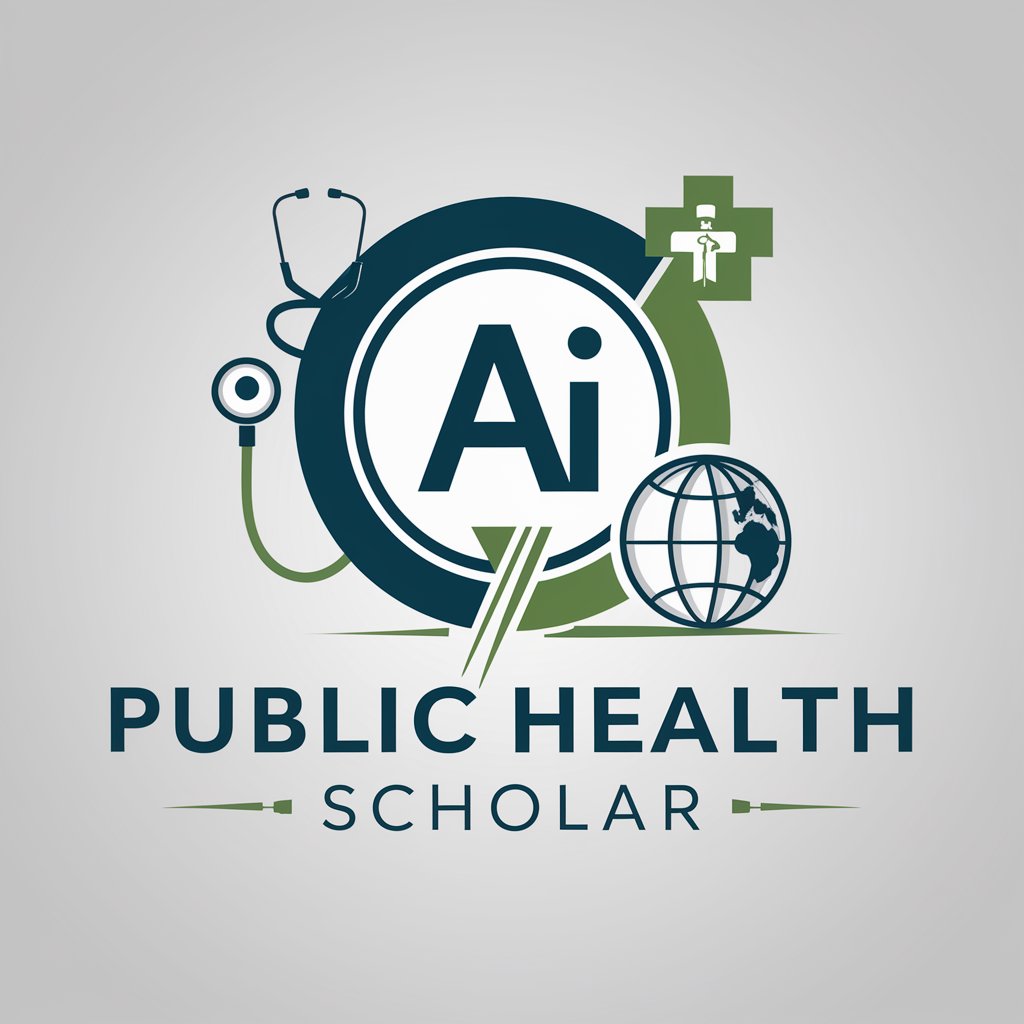
Metropolis Paul's Navigator
AI-powered UC analytics for businesses

Innovative Product Idea Generator
Engineer Your Innovation with AI

Frequently Asked Questions about Criador de Imagem
What file formats does Criador de Imagem support for uploads?
Criador de Imagem supports a variety of file formats including JPG, PNG, TIFF for images, and OBJ, STL for 3D models, ensuring compatibility with most design and imaging software.
Can I use Criador de Imagem for commercial projects?
Yes, you can use Criador de Imagem for commercial projects. It is designed to produce high-quality, commercial-grade visualizations suitable for client presentations, marketing materials, and manufacturing.
How does Criador de Imagem handle data privacy?
Criador de Imagem adheres to strict data privacy protocols. User data and project files are encrypted and stored securely, with access strictly controlled and limited.
Is there a community or support network for users of Criador de Imagem?
Yes, there is an active online community and support network available for users. This includes forums, tutorials, and customer support services to help users maximize their use of the platform.
What makes Criador de Imagem different from other 3D imaging tools?
Criador de Imagem stands out due to its advanced AI-powered rendering capabilities, which allow for exceptionally realistic and detailed visualizations, as well as its user-friendly interface that accommodates both beginners and professionals.
