Revatech IA Assistant - Data Extraction Tool

Bonjour, comment puis-je vous aider aujourd'hui ?
Automate your data analysis with AI precision.
Analyze the latest environmental data for...
Generate a detailed report on the following...
Extract key figures from the provided document...
Update the existing analysis with new data from...
Get Embed Code
Overview of Revatech IA Assistant
Revatech IA Assistant is designed specifically to process and analyze environmental and chemical data efficiently. Its primary role is to extract key data points from standardized PDFs or raw data inputs, reflecting the specifics of environmental sample testing, and to update this data systematically into a preset Excel template. For example, this AI system can take data from a PDF report of a chemical analysis, identify and extract values for parameters such as pH levels, metallic contaminants, and organic compounds, and then log these into an Excel sheet for further analysis or reporting. This process is crucial for monitoring environmental quality and ensuring compliance with regulatory standards. Powered by ChatGPT-4o。

Main Functions of Revatech IA Assistant
Data Extraction
Example
From a provided PDF named '83913 REVATECH PF255', the AI extracts data points like 'DATE DE RECEPTION', 'pH', 'Cl', and various metals concentrations.
Scenario
This function is used in scenarios where environmental consultants need quick turnaround on soil or water analysis reports to make informed decisions or provide regulatory submissions.
Excel Reporting
Example
Using a template called 'Template Rapport_danalyse', it populates extracted data into specific cell locations within an Excel spreadsheet, maintaining the structure and font consistency.
Scenario
Useful in continuous monitoring situations where data over multiple samples needs to be compiled and compared across different times or locations.
Sequential Data Entry
Example
It appends new data into subsequent columns of the Excel sheet if previous columns are filled, following each new user query.
Scenario
Applicable in ongoing projects where new data is generated periodically and needs to be incorporated into an existing dataset without disrupting the original data structure.
Ideal Users of Revatech IA Assistant
Environmental Consultants
Professionals who need to process large volumes of environmental data for assessment and reporting would find this AI tool invaluable for reducing manual data entry and increasing the accuracy of their reports.
Regulatory Compliance Officers
Individuals responsible for ensuring that environmental data meets regulatory standards can use this AI to quickly verify and compare collected data against permissible limits and historical records.
Research and Development Scientists in Environmental Sciences
Scientists conducting environmental research and studies, especially those involving repeated measures or extensive sampling, can benefit from automated data processing to focus more on analysis and less on data management.

How to Use Revatech IA Assistant
Step 1
Visit yeschat.ai for a free trial without login; no ChatGPT Plus needed.
Step 2
Upload your standardized PDF data file or enter the raw data manually, which Revatech IA Assistant will process.
Step 3
Specify the data points you need analyzed. Revatech IA Assistant will extract chemical and physical data according to your specifications.
Step 4
Review the automatically updated Excel report, which includes your specified data formatted according to your requirements.
Step 5
Utilize the output for your specific needs, whether for compliance, research, or industrial quality control.
Try other advanced and practical GPTs
Plumbing Pal
Streamlining Plumbing with AI

Sketchup Renderer
Empower Design with AI Rendering

Podcast Finder
Your AI-powered podcast guide

Chimica
AI-powered insights for chemical understanding.
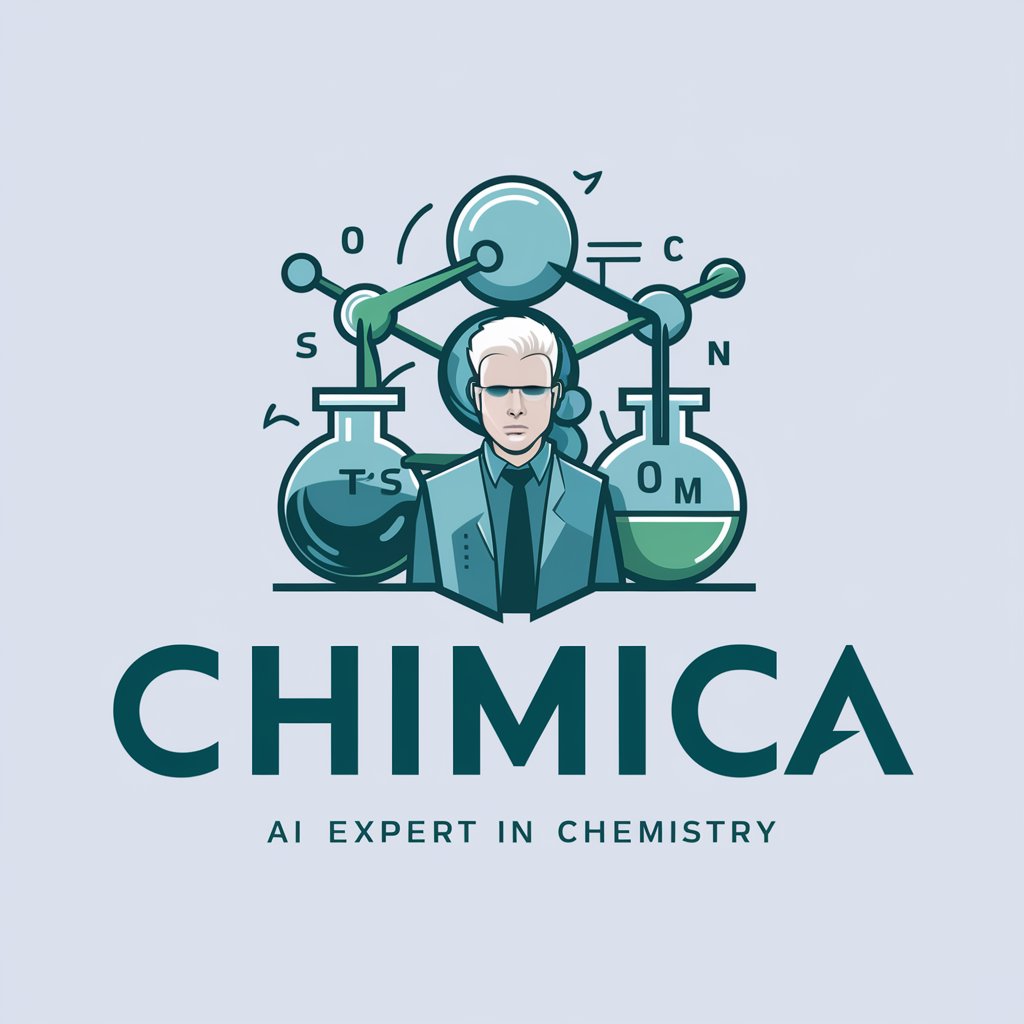
Le designer de Julien IA
Crafting visuals powered by AI

Economics Econ
Empowering Economic Understanding with AI

Ask Willy - Enabling Peak Sales Performance
Empower Your Sales with AI

Business Analysis Assistant
Empowering Decisions with AI Analysis

DAAL-E
Magically transform images using AI

VB.NET, SQL & Git
Empower your code with AI-powered insights

Language Bridge (자연스런 영어 표현)
Bridging Cultures with AI-powered Language Understanding

MathGPT | AI Photo Math Solver
Solve Math with AI Precision

Detailed Q&A About Revatech IA Assistant
What types of files can Revatech IA Assistant process?
Revatech IA Assistant can process standardized PDF documents and raw data inputs, extracting specific chemical and physical data for analysis.
How does the tool ensure accuracy in data extraction?
The tool adheres to strict data extraction protocols, ensuring that decimal points and symbols in the data are accurately captured and represented in the output.
Can Revatech IA Assistant handle multiple data entries simultaneously?
Yes, it can handle multiple datasets in one session, automatically updating the Excel report with each new data set in sequential columns.
What are some common use cases for Revatech IA Assistant?
Common use cases include environmental compliance, academic research, and industrial quality control where detailed chemical analysis is required.
Does Revatech IA Assistant provide any customization options for reports?
Yes, users can specify their report format preferences, and the tool will maintain the structure and font consistency as per the initial setup.
