Sketchup Renderer - High-Quality Rendering

Welcome to Sketchup Renderer! Let's create stunning architectural visualizations.
Empower Design with AI Rendering
Generate a detailed rendering of an office building with glass facades and modern landscaping.
Create a nighttime scene of a residential area showcasing well-lit homes and street lights.
Design an interior space of a minimalist living room with natural lighting and sleek furniture.
Render an exterior view of a luxury villa surrounded by lush greenery and a swimming pool.
Get Embed Code
Overview of Sketchup Renderer
Sketchup Renderer is designed as an advanced visualization tool tailored for SketchUp models. It enhances these models by applying high-quality textures, realistic lighting, and environmental effects, thereby transforming basic 3D sketches into immersive, professional-grade renderings. This transformation process is crucial for architects, designers, and planners to visualize their projects in real-world scenarios, facilitating better decision-making and presentations. For instance, a simple SketchUp model of a residential home can be rendered to showcase realistic lighting effects at different times of the day, material textures like brick and wood, and landscaping details that reflect the intended setting. Powered by ChatGPT-4o。

Core Functions of Sketchup Renderer
Texture Application
Example
Applying varied textures to a model of a commercial complex, including reflective glass facades, polished stone tiles, and rough metal finishes.
Scenario
This function is used in real estate development presentations to help stakeholders visualize the final appearance of a building, enhancing their understanding of material choices and design appeal.
Environmental Simulation
Example
Simulating different weather conditions for a new public park design, such as a sunny day, a rainy evening, or a foggy morning.
Scenario
Landscape architects use this function to demonstrate how the park's design accommodates various weather conditions, ensuring functionality and aesthetics are maintained year-round.
Lighting Effects
Example
Creating day and night lighting scenarios for a new museum project to exhibit the impact of natural versus artificial lighting on visitor experience.
Scenario
This is crucial in museum design, where lighting plays a significant role in how exhibits are viewed and experienced, impacting overall visitor satisfaction and engagement.
Target User Groups for Sketchup Renderer
Architects and Urban Planners
These professionals benefit from detailed renderings to better communicate complex architectural concepts and urban designs to clients, stakeholders, and regulatory bodies.
Interior Designers
They use realistic renderings to help clients visualize interior spaces with accurate material textures, furniture arrangements, and lighting designs, facilitating more informed decision-making.
Real Estate Developers
Developers utilize high-fidelity visualizations to market properties more effectively, providing potential buyers with a lifelike representation of properties before construction is completed.

How to Use Sketchup Renderer
Start Free Trial
Access a free trial without the need for logging in or having a ChatGPT Plus subscription by visiting yeschat.ai.
Learn the Basics
Familiarize yourself with Sketchup Renderer's interface and functions by exploring the provided tutorials and resource guides.
Import Your Model
Upload your 3D SketchUp model to the platform. Ensure your model is clean and well-organized to optimize rendering.
Customize Settings
Adjust rendering settings such as textures, lighting, and environment to match your project needs.
Render and Review
Execute the rendering process and review the output. Make adjustments as needed to achieve the desired visual results.
Try other advanced and practical GPTs
Podcast Finder
Your AI-powered podcast guide

Chimica
AI-powered insights for chemical understanding.
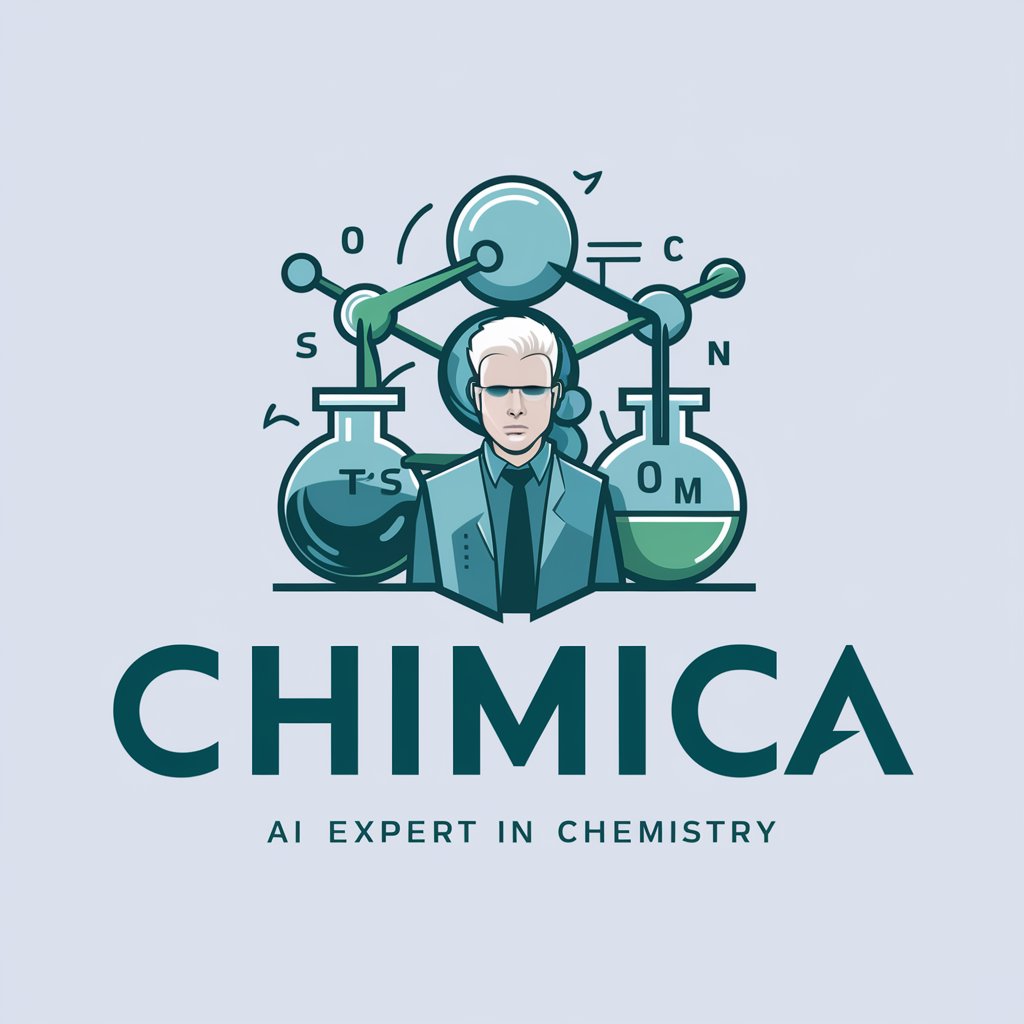
Le designer de Julien IA
Crafting visuals powered by AI

Economics Econ
Empowering Economic Understanding with AI

J老师
Empowering Java Learning with AI

JVM Guru
AI-powered JVM Language Expertise

Plumbing Pal
Streamlining Plumbing with AI

Revatech IA Assistant
Automate your data analysis with AI precision.

Ask Willy - Enabling Peak Sales Performance
Empower Your Sales with AI

Business Analysis Assistant
Empowering Decisions with AI Analysis

DAAL-E
Magically transform images using AI

VB.NET, SQL & Git
Empower your code with AI-powered insights

Frequently Asked Questions about Sketchup Renderer
What file formats does Sketchup Renderer support?
Sketchup Renderer supports common 3D file formats including SKP, OBJ, and STL, allowing for seamless integration with various modeling software.
Can I use Sketchup Renderer for interior design projects?
Yes, Sketchup Renderer is well-suited for interior design, providing advanced tools for lighting, texture, and material simulation to create realistic indoor scenes.
Is Sketchup Renderer suitable for beginners?
Absolutely, it offers user-friendly interfaces and extensive documentation that make it accessible for users with varying levels of experience.
How can I optimize my renderings in Sketchup Renderer?
To optimize renderings, maintain a clean model structure, use high-quality textures, and adjust the lighting settings to reflect real-world conditions.
Does Sketchup Renderer offer real-time rendering capabilities?
Yes, Sketchup Renderer includes real-time rendering features, allowing designers to see their changes instantly and adjust their models or settings on the fly.
