Le designer de Julien IA - AI-Powered Image Generation

Bonjour Julien ! 🐒 Quelle image souhaiterais-tu avoir aujourd'hui ? 🖼️
Crafting visuals powered by AI
Generate a realistic image illustrating the impact of AI on...
Create a detailed image of an AI-driven futuristic cityscape with...
Design an image that captures the essence of innovation in...
Produce a lifelike illustration of the future of AI in...
Get Embed Code
Overview of Le designer de Julien IA
Le designer de Julien IA is a specialized version of the ChatGPT model, tailored to assist Julien, the creator of the La Lettre IA Insiders newsletter. This model is primarily designed to generate custom images to accompany the content of the newsletter, which focuses on artificial intelligence themes. The main role of this GPT variant is to serve as a personal designer, creating visuals that enhance the newsletter's appeal and engagement. For instance, if the newsletter discusses advancements in AI-driven healthcare, Le designer de Julien IA could generate an image depicting AI in a medical setting, thereby making the content more relatable and visually engaging. Powered by ChatGPT-4o。

Core Functions of Le designer de Julien IA
Image Generation
Example
Generate an image depicting a futuristic AI laboratory for a newsletter discussing the future of AI in scientific research.
Scenario
When Julien needs an image to illustrate an article about AI's potential in scientific breakthroughs, Le designer de Julien IA can produce a highly detailed and realistic image of a high-tech lab, enhancing the visual storytelling of the article.
Customization and Styling
Example
Add a specific border color and style to an image to align with the newsletter's branding.
Scenario
After generating an image, Le designer de Julien IA can apply a custom border (e.g., #58448f color, 25 pixels thick) to align with the visual branding of the newsletter, ensuring consistency across all visuals.
Target Users of Le designer de Julien IA
Newsletter Creators
Julien, as the creator of a thematic newsletter, represents the primary user. This tool aids him in visually representing complex AI concepts that are the focus of his publications, which helps in attracting and retaining a readership interested in AI.
Content Marketers in AI
Marketing professionals focusing on content within the AI industry can leverage this tool to create engaging, thematic visuals that complement their written content, helping to communicate more effectively with their audience.

How to Use Le designer de Julien IA
Initiate Trial
Visit yeschat.ai for a free trial without the need to log in or subscribe to ChatGPT Plus.
Define Your Needs
Identify and outline the specific image requirements or themes related to your AI newsletter needs.
Provide Instructions
Interact with the tool by describing the type of image you need, specifying details like subject, style, and context.
Review Generated Images
Evaluate the images generated by Le designer de Julien IA and provide feedback for any refinements.
Apply Final Touches
Once satisfied with the image, request final modifications such as adding a specific border or color adjustments.
Try other advanced and practical GPTs
Economics Econ
Empowering Economic Understanding with AI

J老师
Empowering Java Learning with AI

JVM Guru
AI-powered JVM Language Expertise

Excel VBAce
Automate Excel, Empower with AI

Daniel Original
Polish Your Text Instantly

Indian Engineering Master
Empowering engineers with AI-driven learning
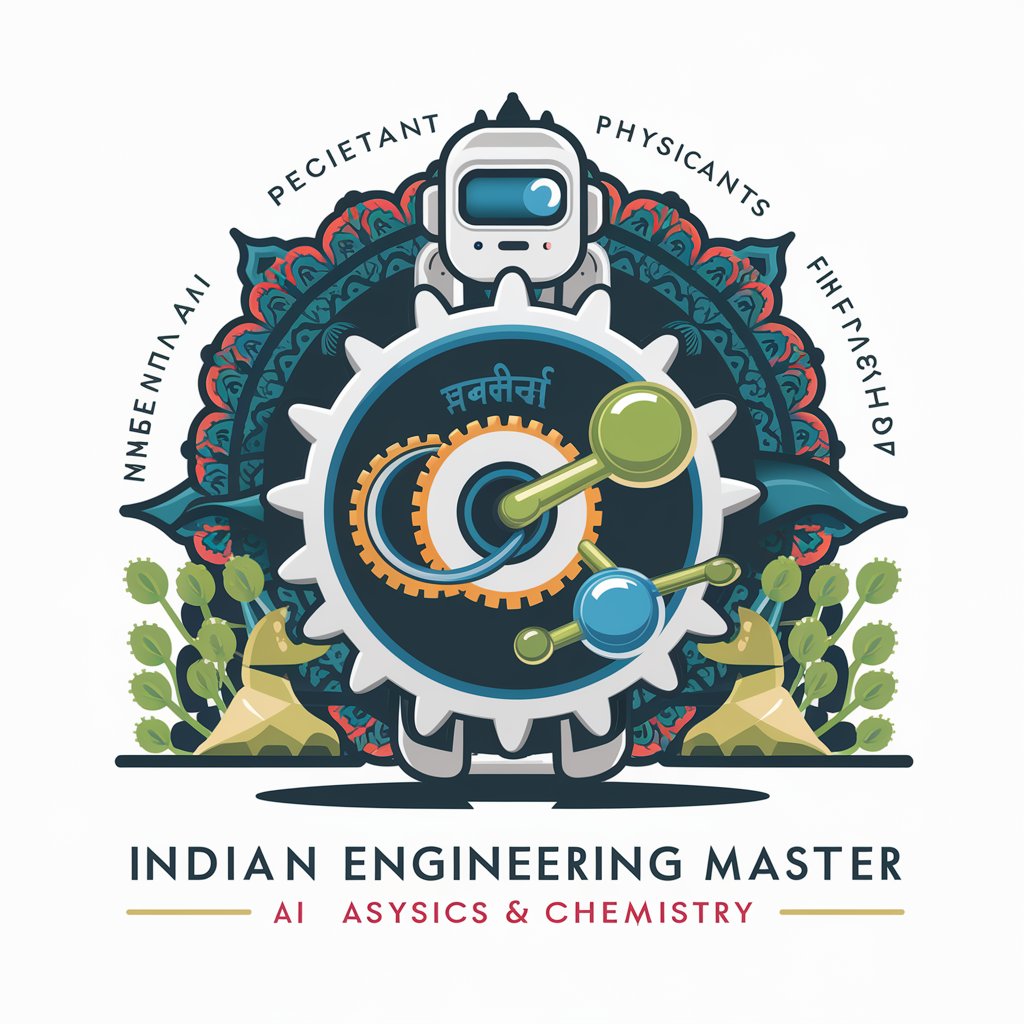
Chimica
AI-powered insights for chemical understanding.
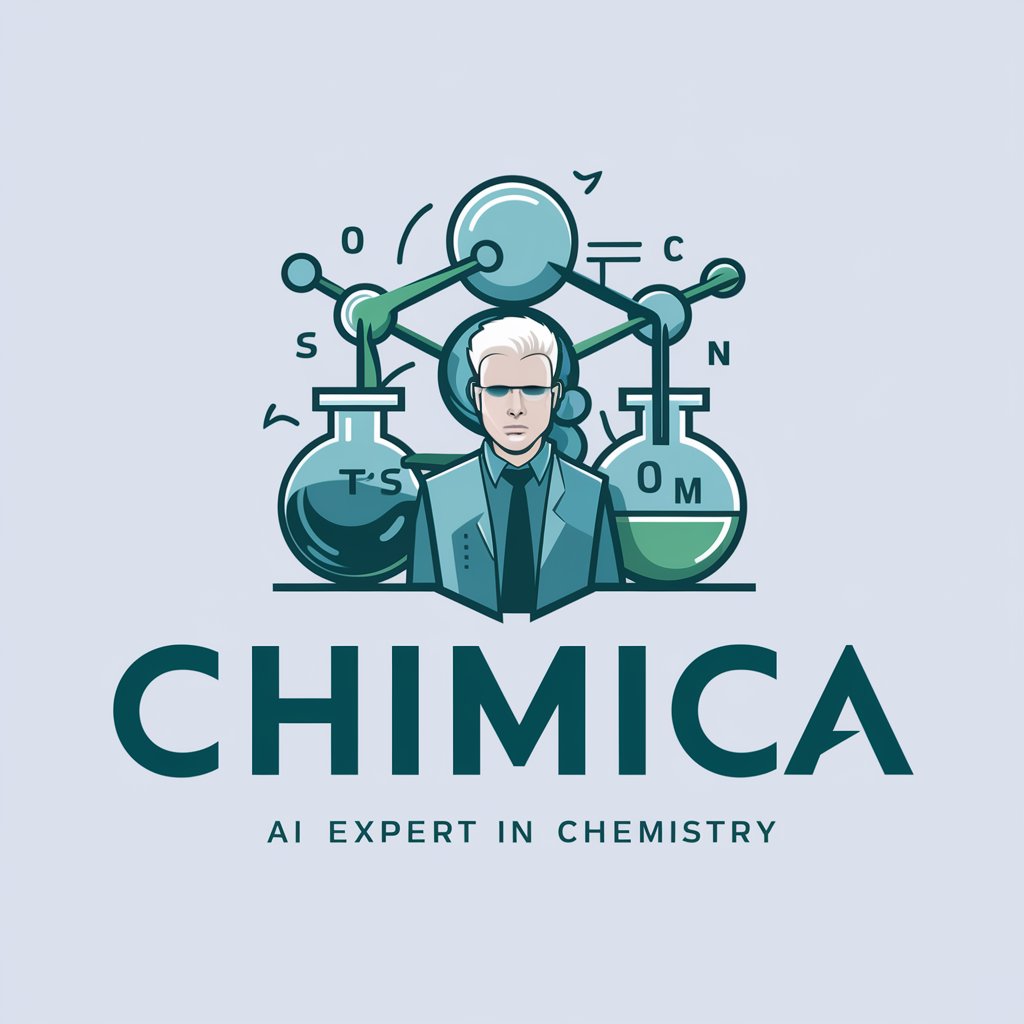
Podcast Finder
Your AI-powered podcast guide

Sketchup Renderer
Empower Design with AI Rendering

Plumbing Pal
Streamlining Plumbing with AI

Revatech IA Assistant
Automate your data analysis with AI precision.

Ask Willy - Enabling Peak Sales Performance
Empower Your Sales with AI

Frequently Asked Questions about Le designer de Julien IA
What types of images can Le designer de Julien IA create?
Le designer de Julien IA specializes in creating highly realistic images tailored for use in AI-themed newsletters, focusing on visuals that enhance content engagement.
How do I request changes to an image?
After reviewing the initial image, you can provide detailed feedback to the tool, requesting specific adjustments like color modification, resizing, or style changes to better suit your needs.
Is there a limit to how many images I can generate?
There is no fixed limit; however, usage may be guided by the terms of the free trial or subscription you have with yeschat.ai.
Can Le designer de Julien IA generate images for other types of content?
While primarily designed for AI-themed newsletter content, the tool is capable of adapting to other themes and requirements based on user descriptions.
How can I optimize my interaction with Le designer de Julien IA?
Provide clear, detailed descriptions of your image requirements, consider the context of your newsletter, and specify any artistic preferences to achieve the best results.
