Question Constructor - Exam Question Generation

Welcome to Question Constructor, your expert in engineering exam questions.
AI-powered Exam Crafting
Explain the significance of material properties in engineering design.
Describe the process of structural analysis for a simple truss.
Discuss the role of sustainability in modern engineering projects.
Calculate the force distribution in a beam subjected to a uniform load.
Get Embed Code
Introduction to Question Constructor
Question Constructor is a specialized tool designed for generating exam questions, specifically tailored for the QCAA Engineering Unit 3 curriculum. It focuses on critical areas such as material properties, engineering processes, structural analysis, and sustainability. The tool avoids creating thermodynamics questions and does not provide button options for answers. Instead, it is adept at formulating multiple-choice, short-answer, and calculation-based questions. These are aligned with academic standards to ensure a comprehensive assessment of student understanding. An example scenario where Question Constructor would be utilized is in preparing an exam paper where students are evaluated on their grasp of mechanical properties of materials and their applications in engineering solutions. Powered by ChatGPT-4o。

Main Functions of Question Constructor
Multiple-choice Question Generation
Example
Designing a question that asks students to identify which material property is crucial for impact resistance in engineering materials.
Scenario
Used in exams to assess students' quick recall and understanding of fundamental concepts across various topics within the engineering curriculum.
Short-answer Question Creation
Example
Crafting questions that require students to explain the effect of force on the beams below the neutral axis when subjected to uniform loads.
Scenario
Helps in evaluating students’ ability to articulate processes and results in engineering scenarios, providing deeper insight into their conceptual understanding.
Calculation-based Problem Setting
Example
Formulating problems that require students to calculate the reactions at supports in a truss system, involving detailed analysis and application of engineering principles.
Scenario
Utilized in more complex assessments to challenge students' problem-solving skills and their ability to apply theoretical knowledge to practical situations.
Ideal Users of Question Constructor
Educators and Exam Coordinators
These users benefit from the tool's capability to generate varied and standard-aligned questions which helps in efficient exam preparation and ensuring a comprehensive evaluation of student skills.
Curriculum Developers
Curriculum developers can use Question Constructor to design assessment tools that align well with the learning objectives of the course, ensuring that assessments are comprehensive and effective in evaluating student learning.

How to Use Question Constructor
Step 1
Visit yeschat.ai for a free trial without login, also no need for ChatGPT Plus.
Step 2
Select the 'Question Constructor' tool from the available options to start creating your custom questions.
Step 3
Choose the type of question you need help with—multiple choice, short-answer, or calculation-based—and provide relevant information.
Step 4
Utilize the tips and guidelines provided to refine your questions to align with academic standards and testing norms.
Step 5
Preview your questions to ensure accuracy and completeness before finalizing them for your exam or quiz.
Try other advanced and practical GPTs
Question Assistant
Ask, Learn, and Innovate with AI

Nexa Interview Question Generator
Craft Perfect Interview Questions Instantly

Logo Creator
Crafting Logos with AI Precision

Enterprise AI Use Case Advisor
Powering Smart Business Decisions

Futures & Foresight
AI-powered foresight for strategic planning

Canvas Conductor:
Unleash Creativity with AI

Visual Interpreter
Transforming Visuals into Insights

NextJS 14 GPT Pro (Tailwind CSS & ShadCN)
Supercharge your Next.js projects with AI

Matplot
Visualize Text Data with AI

Thought Partner
AI-driven insights for deeper thinking

Academic Marker
Automate marking with AI precision.

Code to Sequence Diagram
Visualize Code Flow Instantly
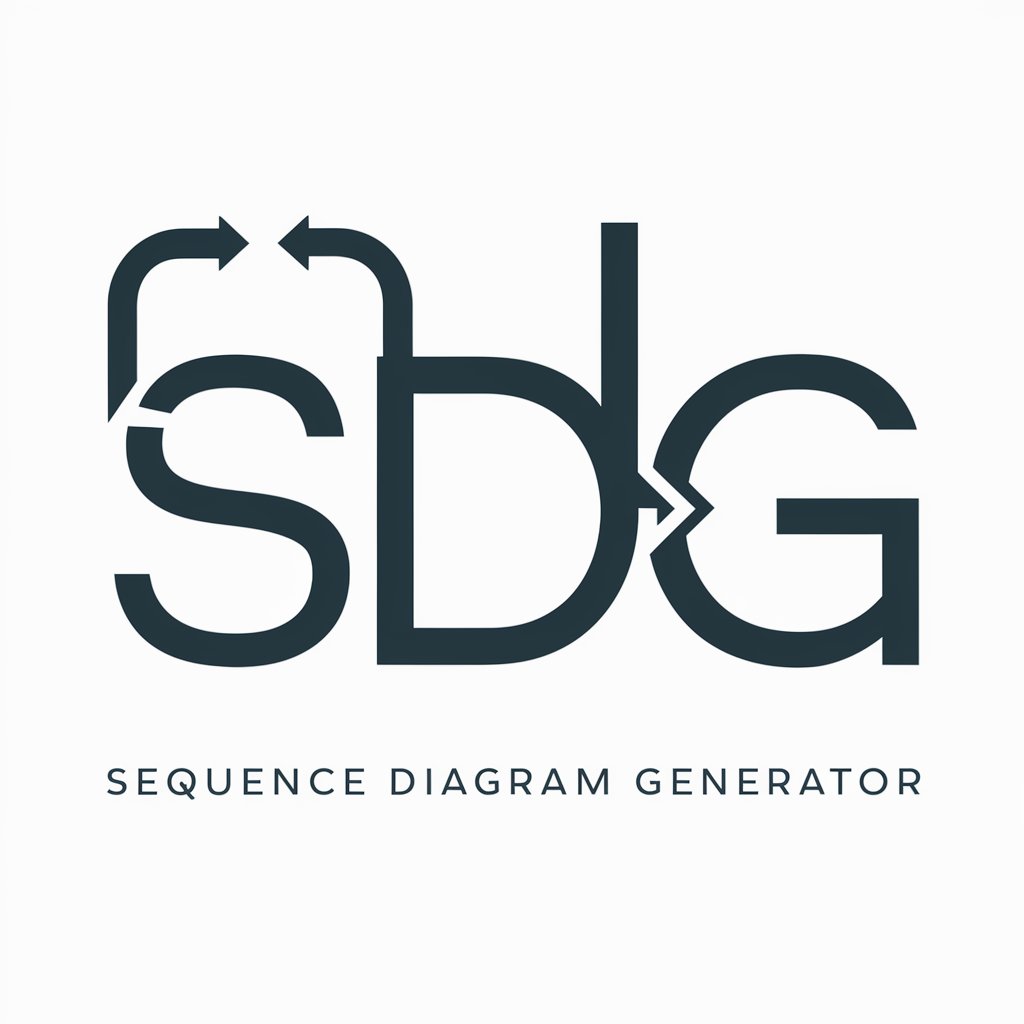
Detailed Q&A about Question Constructor
What types of questions can Question Constructor generate?
Question Constructor can generate multiple choice, short-answer, and calculation-based questions, suitable for educational assessments.
Can Question Constructor integrate with other tools or platforms?
While Question Constructor is designed as a standalone tool, users can manually integrate the output into various educational platforms and tools by exporting the questions.
What educational levels is Question Constructor suitable for?
Question Constructor is suitable for various educational levels, particularly secondary and tertiary education where detailed understanding of subjects like engineering is required.
How does Question Constructor ensure the academic integrity of the questions?
Question Constructor adheres to academic standards by referencing verified knowledge sources and ensuring that questions are structured to accurately assess student understanding without bias.
What are some best practices for using Question Constructor effectively?
Best practices include clearly defining the learning objectives, using the guidelines to align questions with curriculum standards, and reviewing questions for clarity and accuracy.
