Visual Interpreter - Visual Data Interpretation

Welcome to Visual Interpreter, your source for detailed technical analysis and insights.
Transforming Visuals into Insights
Analyze the technical components of the provided graph, focusing on the data trends and anomalies.
Provide an in-depth analysis of the visual elements in this chart, including axis labels and data points.
Interpret the key insights from this figure, emphasizing the statistical significance and data distribution.
Examine the structural layout of this map and discuss the implications of its geographical data.
Get Embed Code
Overview of Visual Interpreter
Visual Interpreter is a specialized AI tool designed to analyze and interpret visual data, specifically graphs, figures, and maps. It is engineered to provide precise and in-depth insights using a high level of technical language, aimed at audiences with advanced understanding in various fields such as data science, geography, and engineering. The primary function of Visual Interpreter is to scrutinize visual representations to deliver a comprehensive breakdown of their components, trends, and underlying data points. For example, in a scenario involving a complex climate model presented as a multivariable graph, Visual Interpreter would dissect each axis, data series, and graphical elements like color gradations or markers to elucidate the model’s predictions about future climate conditions. Powered by ChatGPT-4o。

Core Functions of Visual Interpreter
Technical Analysis of Graphs
Example
Interpreting a logarithmic scale graph showing pharmaceutical drug efficacy over time
Scenario
A researcher examining the graph can use Visual Interpreter to understand the rate of drug efficacy improvement, identifying specific points where changes in the drug formulation lead to statistically significant improvements in outcomes.
Detailed Map Analysis
Example
Analyzing topographic maps for geographical data representation
Scenario
Geologists or environmental scientists could utilize Visual Interpreter to decode complex topographic maps, enabling them to pinpoint areas of potential geological activity or environmental concern, such as erosion patterns or flood-prone regions.
Figure Interpretation
Example
Decoding a multi-faceted architectural blueprint
Scenario
Architects and engineers could leverage Visual Interpreter to meticulously understand and evaluate building blueprints, focusing on structural integrity points and zoning laws compliance before actual construction begins.
Target Users of Visual Interpreter
Data Scientists and Analysts
These professionals often engage with complex data visualizations that require precise interpretation. Visual Interpreter assists them in extracting actionable insights from intricate graphs and statistical figures, enhancing their analytical capabilities and decision-making processes.
Environmental Scientists and Geographers
For users who frequently work with ecological and geographic data, Visual Interpreter proves invaluable in breaking down satellite imagery, environmental impact studies, and other geographical data visualizations to facilitate a deeper understanding of environmental changes and planning.

How to Use Visual Interpreter
Step 1
Access a free trial at yeschat.ai without needing to log in or subscribe to ChatGPT Plus.
Step 2
Familiarize yourself with the user interface and explore available features to understand the tool's capabilities and layout.
Step 3
Upload or input visual data such as graphs, maps, or other complex images that you need interpreted.
Step 4
Specify your questions or the type of analysis you need for the visual data provided, ensuring clarity in your requests.
Step 5
Review the detailed analysis provided by the Visual Interpreter, utilizing the insights for your specific application such as research, presentations, or publications.
Try other advanced and practical GPTs
Question Constructor
AI-powered Exam Crafting

Question Assistant
Ask, Learn, and Innovate with AI

Nexa Interview Question Generator
Craft Perfect Interview Questions Instantly

Logo Creator
Crafting Logos with AI Precision

Enterprise AI Use Case Advisor
Powering Smart Business Decisions

Futures & Foresight
AI-powered foresight for strategic planning

NextJS 14 GPT Pro (Tailwind CSS & ShadCN)
Supercharge your Next.js projects with AI

Matplot
Visualize Text Data with AI

Thought Partner
AI-driven insights for deeper thinking

Academic Marker
Automate marking with AI precision.

Code to Sequence Diagram
Visualize Code Flow Instantly
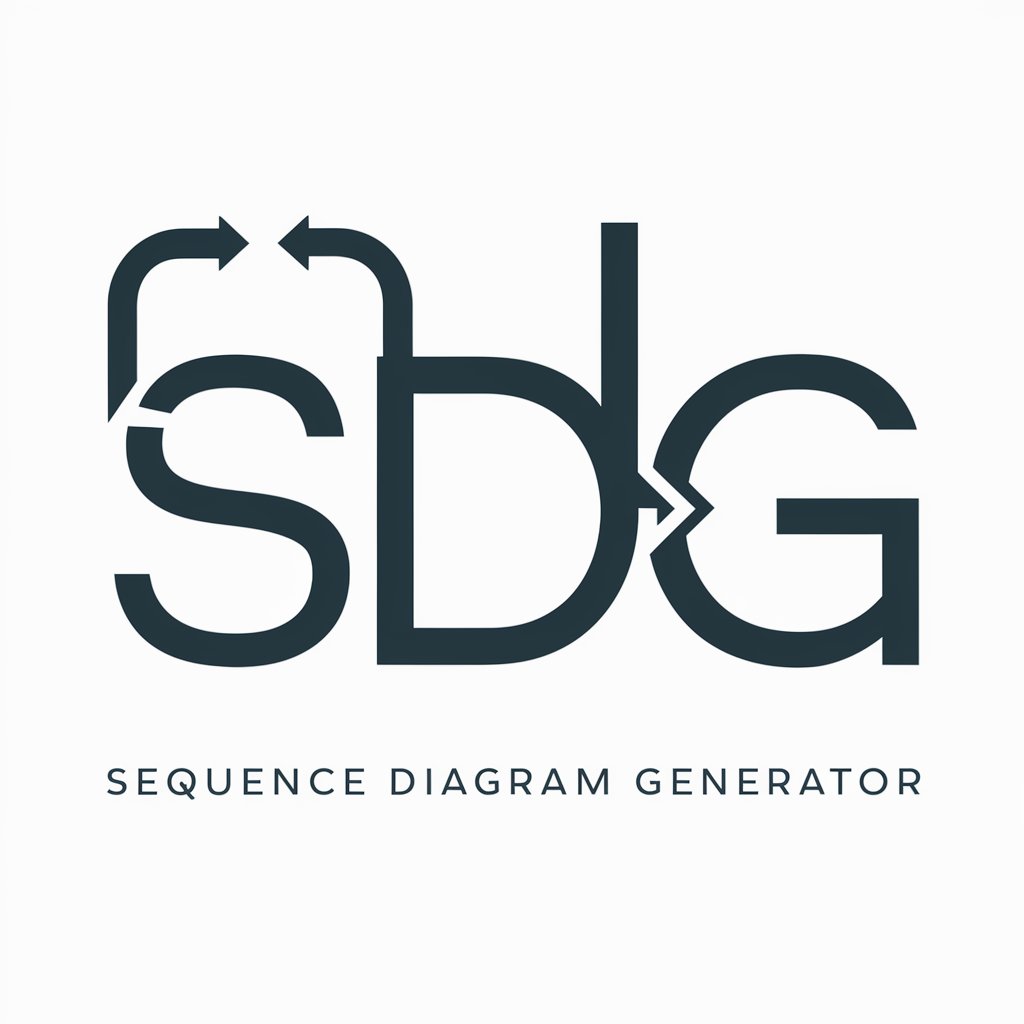
Creates a 4-panel cartoon
Empower your stories with AI

Frequently Asked Questions About Visual Interpreter
What types of visual data can Visual Interpreter analyze?
Visual Interpreter is adept at analyzing a broad spectrum of visual data including but not limited to graphs, charts, maps, schematic diagrams, and complex figures.
Can Visual Interpreter handle real-time data interpretation?
Currently, Visual Interpreter is designed to analyze static images. It does not support real-time data interpretation but is ideal for detailed post-event analysis.
Is there a limit to the size or resolution of images that can be uploaded for analysis?
Optimal performance is achieved with high-resolution images that clearly depict the necessary details for analysis. There is a practical limit to file size for efficient processing, typically around 10MB per image.
How does Visual Interpreter ensure the accuracy of its interpretations?
Accuracy is ensured through advanced AI algorithms trained on a diverse dataset of visual materials, combined with continual updates and refinements to improve interpretation accuracy.
Can Visual Interpreter be integrated with other software or platforms?
Integration capabilities depend on the specific software or platform. It generally supports API-based integration, allowing it to function alongside various data analysis and presentation tools.
