Matplot - AI-Powered Text Visualizer

Welcome! Let's create some amazing visualizations with Matplotlib.
Visualize Text Data with AI
Can you help me customize a Matplotlib plot to show...
What is the best way to visualize a large dataset using Matplotlib?
How can I add interactive elements to my Matplotlib graphs?
I'm having trouble with my Matplotlib code. Can you assist?
Get Embed Code
Introduction to Matplot
Matplot, short for Matplotlib, is a comprehensive library for creating static, animated, and interactive visualizations in Python. Designed for visualizing complex data in a simple, effective, and visually appealing way, Matplotlib serves as a fundamental tool in the data science toolkit. Its design was heavily inspired by MATLAB's plotting capabilities, which explains the 'plot' in its name. Matplot allows users to plot a wide range of graphs, from histograms and bar charts to complex scatter plots. Example scenarios include visualizing financial data to identify trends, creating histograms to explore the distribution of a dataset, or plotting geographical data on maps. Powered by ChatGPT-4o。

Main Functions of Matplot
plot
Example
plt.plot(x, y)
Scenario
Used for plotting line charts which is useful in trend analysis over time, such as stock price movements or temperature changes recorded over a period.
scatter
Example
plt.scatter(x, y)
Scenario
Applied in statistical analyses to visualize the relationships and distributions among variables, like displaying the correlation between height and weight in a population.
bar
Example
plt.bar(categories, values)
Scenario
Ideal for comparing quantities pertaining to different groups, such as sales data across different regions or the performance metrics of various teams within an organization.
hist
Example
plt.hist(data)
Scenario
Utilized for exploring data distribution, such as understanding the frequency distribution of customer purchase amounts in a retail store.
imshow
Example
plt.imshow(matrix)
Scenario
Used in image processing tasks to display an image or visualize a matrix, suitable for analyzing photographs or heatmaps of 2D data.
pie
Example
plt.pie(sizes, labels=labels)
Scenario
Frequently used in presenting proportional data or market share, as seen in segments of company sales by product categories.
Ideal Users of Matplot
Data Scientists
Data scientists utilize Matplotlib extensively for exploratory data analysis, visual data interpretation, and the presentation of findings. The ability to create a wide range of plots helps them communicate complex data insights effectively.
Engineers
Engineers, especially those involved in data-intensive fields like signal processing or robotics, use Matplotlib to visualize data and parameters that change over time, such as sensor data or machine performance metrics.
Academics and Researchers
Academic professionals and researchers use Matplotlib for visualizing experimental data, which aids in validating hypotheses and preparing publication-quality figures for papers and reports.
Business Analysts
Business analysts leverage Matplotlib to create visual reports that illustrate business metrics, enabling stakeholders to grasp key trends and make informed decisions.
Students
Students in STEM fields use Matplotlib to learn about data representation and to perform tasks involving mathematical modeling and analysis, gaining practical experience in data visualization.

How to Use Matplot
Start Free
Visit yeschat.ai for a no-cost, no-login trial, and explore ChatGPT's capabilities without the need for ChatGPT Plus.
Understand Functionality
Familiarize yourself with Matplot's core functions, such as generating textual visualizations and interpreting complex data inputs.
Explore Features
Dive into the various features that Matplot offers, including diverse language support, advanced query handling, and user-friendly interface adjustments.
Utilize Templates
Leverage pre-built templates for quick setup or create custom configurations to suit specific needs and preferences.
Optimize Usage
Experiment with different settings and options to find the optimal configuration for your specific use case, ensuring maximum efficiency and effectiveness.
Try other advanced and practical GPTs
NextJS 14 GPT Pro (Tailwind CSS & ShadCN)
Supercharge your Next.js projects with AI

Visual Interpreter
Transforming Visuals into Insights

Question Constructor
AI-powered Exam Crafting

Question Assistant
Ask, Learn, and Innovate with AI

Nexa Interview Question Generator
Craft Perfect Interview Questions Instantly

Logo Creator
Crafting Logos with AI Precision

Thought Partner
AI-driven insights for deeper thinking

Academic Marker
Automate marking with AI precision.

Code to Sequence Diagram
Visualize Code Flow Instantly
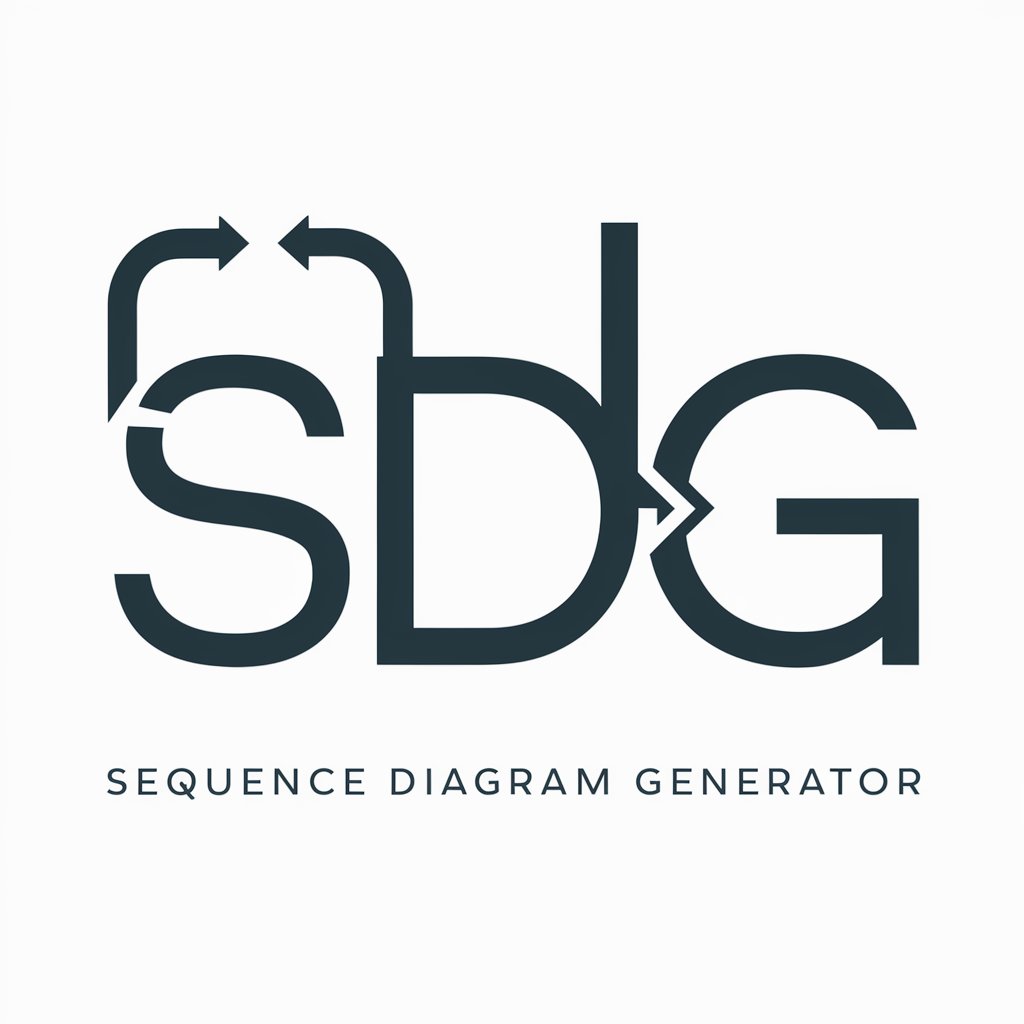
Creates a 4-panel cartoon
Empower your stories with AI

GoHighLevel Workflow Expert
Streamline Business with AI-driven Workflows

Movie AI
Unleash cinematic creativity with AI

Matplot FAQs
What is Matplot primarily used for?
Matplot is primarily used to assist users in generating visual text representations, facilitating easier understanding and interpretation of complex data.
Can Matplot handle multiple languages?
Yes, Matplot supports multiple languages, allowing it to serve a diverse global user base effectively.
What makes Matplot different from other visualization tools?
Matplot stands out due to its AI-driven capabilities, enabling it to process and visualize textual data in a way that is both innovative and user-friendly.
Is there a way to customize Matplot's templates?
Yes, users can either utilize pre-built templates or customize them to better fit their individual or organizational needs.
How can one optimize their use of Matplot?
Optimizing Matplot involves experimenting with its features and settings, such as adjusting interface elements and exploring different data input methods to enhance user experience.
