Face26 Photo Enhancer - online photo enhancement tool.
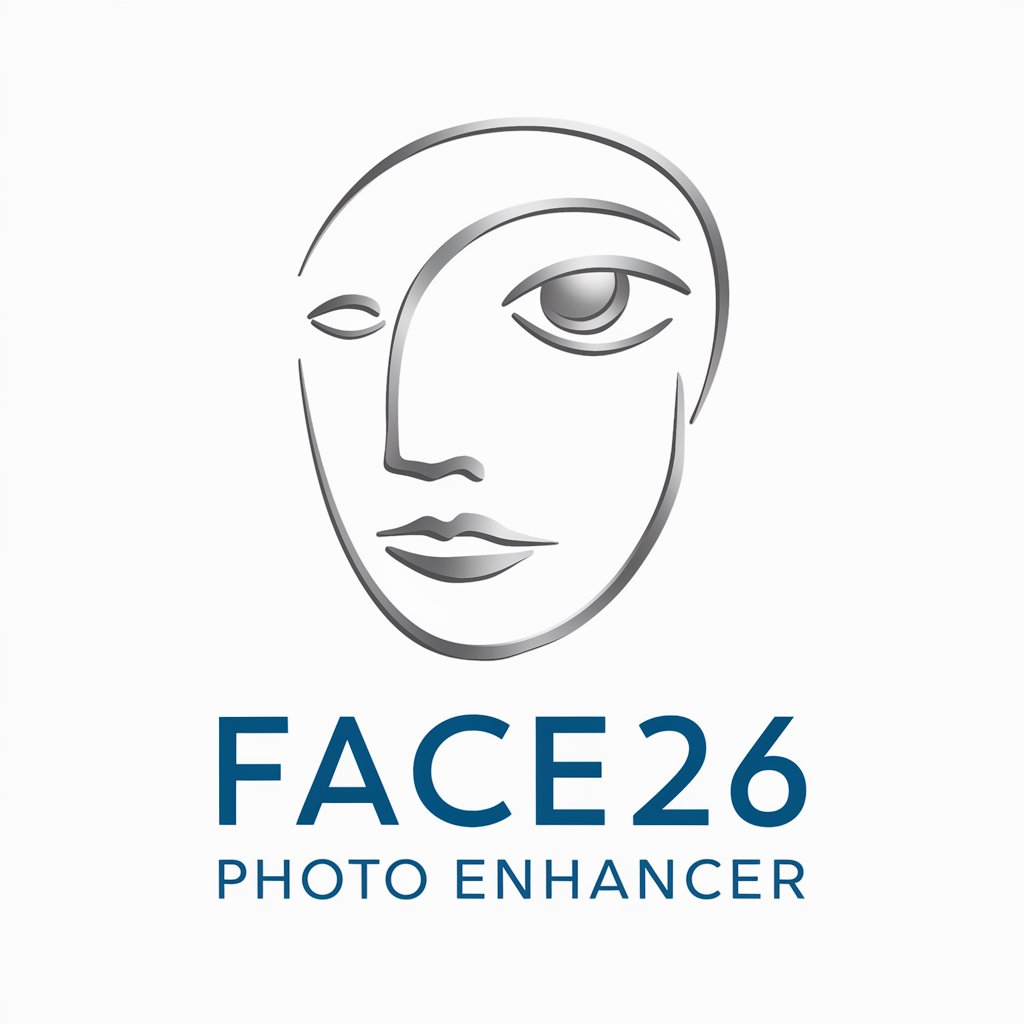
Welcome! Let's enhance your photos with precision and clarity.
Enhance Your Photos with AI Magic
Enhance the facial features in a portrait photo by...
Improve the quality and clarity of a low-resolution image by...
Correct lighting and color balance in a photograph by...
Sharpen and detail facial elements in an old photo by...
Get Embed Code
Introduction to Face26 Photo Enhancer
Face26 Photo Enhancer is an advanced image editing tool designed to enhance and improve photographs through AI-driven algorithms. Its primary function is to apply various enhancements to facial features and overall image quality, resulting in professional-looking photos. The tool utilizes cutting-edge technology to analyze and enhance different aspects of an image, such as lighting, color balance, skin tone, and facial expressions. Face26 Photo Enhancer is built to provide users with an effortless way to enhance their photos, whether for personal use, social media, or professional purposes. Powered by ChatGPT-4o。

Main Functions of Face26 Photo Enhancer
Facial Enhancement
Example
For instance, if a user has a photo with slightly dim lighting and wants to brighten their face without overexposing the background, Face26 Photo Enhancer can intelligently adjust the lighting and highlight facial features, resulting in a more vibrant and balanced image.
Scenario
A user uploads a selfie taken indoors with poor lighting conditions and wishes to improve the brightness and clarity of their face while preserving the natural look of the background.
Skin Smoothing
Example
In another scenario, a user may want to reduce the appearance of blemishes or wrinkles in a portrait photo. Face26 Photo Enhancer can smooth out the skin texture while maintaining realistic skin tones, giving the subject a polished and flawless appearance.
Scenario
A professional photographer needs to retouch headshots for a client, ensuring that the subjects' skin looks smooth and blemish-free without appearing overly edited.
Background Blur
Example
Consider a situation where a user wants to blur the background of a portrait to create a more aesthetically pleasing bokeh effect. Face26 Photo Enhancer can accurately detect the subject's outline and apply a customizable blur to the background, drawing attention to the main subject.
Scenario
A fashion blogger wants to showcase an outfit in a portrait photo while blurring out distracting background elements such as cluttered surroundings or other people.
Color Enhancement
Example
For example, if a landscape photo appears dull and lacks vibrancy, a user can use Face26 Photo Enhancer to enhance the colors of the sky, foliage, and other elements, resulting in a more captivating and visually appealing image.
Scenario
An amateur photographer captured a scenic sunset but feels that the colors in the photo do not accurately represent the beauty of the scene. They use Face26 Photo Enhancer to enrich the colors and make the sunset appear more vivid and captivating.
Ideal Users of Face26 Photo Enhancer
Social Media Influencers
Social media influencers who rely on visually appealing content to engage their audience can benefit from Face26 Photo Enhancer. They can use the tool to enhance their selfies, outfit photos, and lifestyle shots, ensuring that their posts stand out and attract more followers.
Professional Photographers
Professional photographers often need to deliver high-quality, retouched images to their clients. Face26 Photo Enhancer can streamline the editing process by automating tasks such as facial retouching, skin smoothing, and color correction. Photographers can save time and effort while maintaining consistent quality across their portfolio.
Individuals with Limited Editing Skills
Individuals who are not proficient in photo editing software but desire polished and visually appealing photos can benefit from Face26 Photo Enhancer. The user-friendly interface and automated enhancements make it accessible to beginners, allowing them to enhance their photos without extensive editing knowledge.

How to Use Face26 Photo Enhancer:
Visit yeschat.ai for a free trial without login, also no need for ChatGPT Plus.
Head to yeschat.ai to access Face26 Photo Enhancer without the hassle of logging in or needing a ChatGPT Plus subscription.
Upload Photo
Upload the photo you want to enhance by selecting the 'Upload' option on the interface.
Select Enhancement Options
Choose from a variety of enhancement options such as brightness, contrast, sharpness, saturation, and color balance.
Adjust Settings
Fine-tune the settings according to your preference using the easy-to-use sliders provided for each enhancement option.
Download Enhanced Photo
Once satisfied with the adjustments, simply click the 'Download' button to save the enhanced photo to your device.
Try other advanced and practical GPTs
IGリール用の神台本作成アプリ
Empower Your IG Reels with AI Scripts

Peter Smejkal's Foto Tool
Elevate your photography with AI-powered analysis.

Flat Icon Designer
Design Icons with AI Ease

大久保風「語学サポートデスク 学習企画提案メイカー」
Unlock Personalized English Learning with AI Analysis

Business Description Writer
Craft Impactful Business Descriptions with AI

Ellen Bijoux description produit
Enhance Your Jewelry Descriptions with AI

Bingo Image Creator
Unleash Your Imagination with AI Images

N2S Text Generator
Unlock Infinite Text Possibilities with AI!
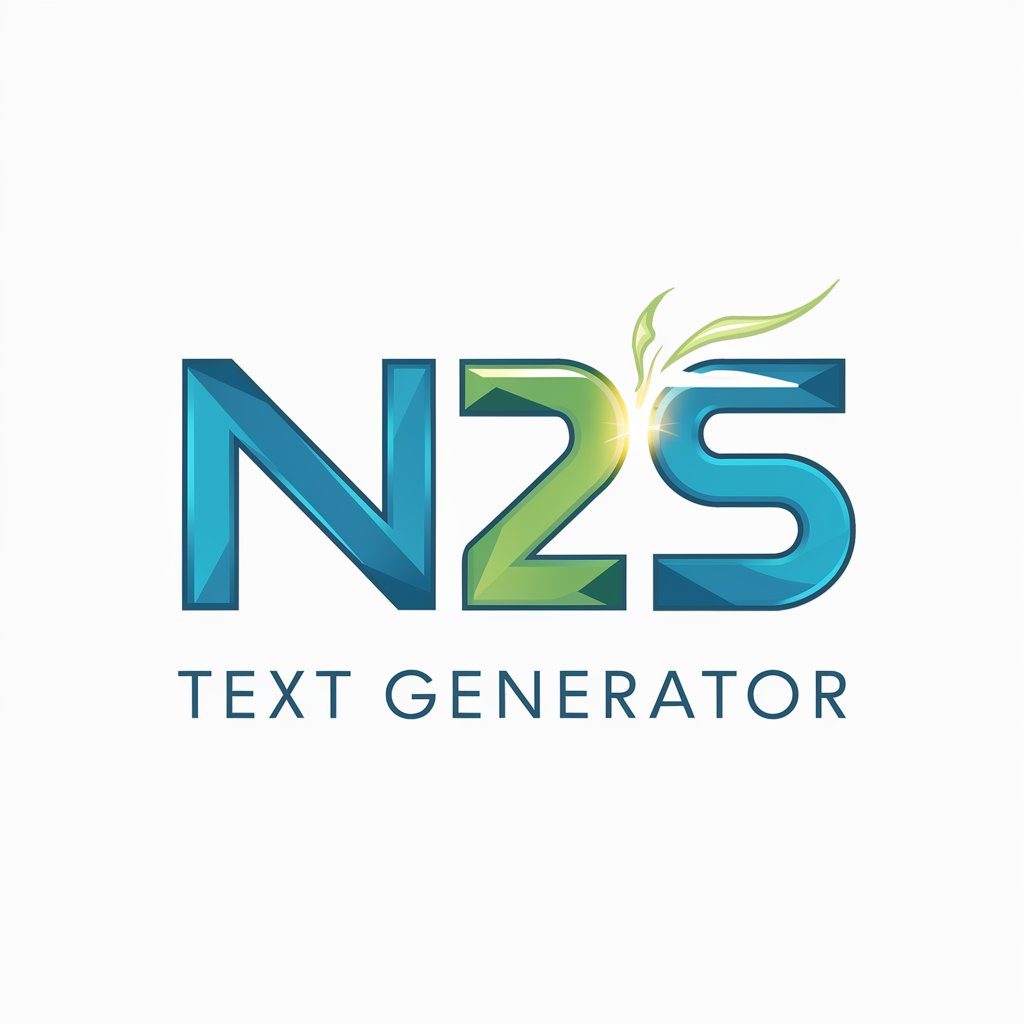
Stock Keyworder +
Enhance image discoverability with AI-powered metadata.

Newspaper 4k GPT
Empower Your Text Processing with AI

哄哄模拟器
Experience AI-powered virtual relationships with 哄哄模拟器!
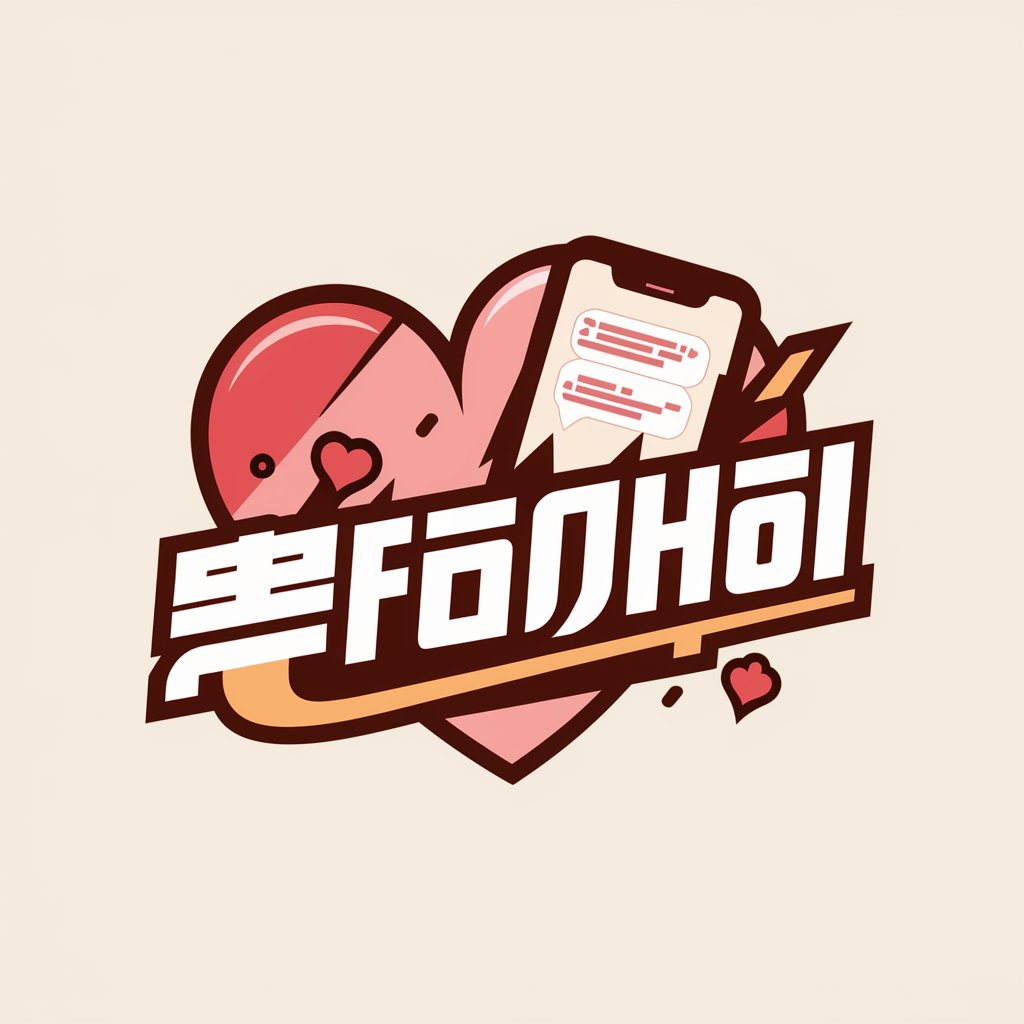
Background Generator for Websites
Elevate your website with AI-powered backgrounds.

Q&A about Face26 Photo Enhancer:
What kind of enhancements can I apply to my photos?
Face26 Photo Enhancer offers a wide range of enhancements including adjustments to brightness, contrast, sharpness, saturation, and color balance.
Is there a limit to the number of photos I can enhance?
There are no limits! You can enhance as many photos as you like using Face26 Photo Enhancer.
Can I undo changes after applying enhancements?
Absolutely! Face26 Photo Enhancer allows you to easily undo any changes with the 'Undo' button or by resetting settings to default.
Does Face26 Photo Enhancer support batch processing?
Yes, you can enhance multiple photos at once by uploading them together and applying desired enhancements.
Are there any image format restrictions for uploading photos?
Nope! Face26 Photo Enhancer supports various image formats including JPEG, PNG, and GIF.
