Bingo Image Creator - AI-powered image generation tool.

Welcome! Ready to create stunning images together?
Unleash Your Imagination with AI Images
Generate an image of a futuristic cityscape with...
Create a detailed scene of a magical forest featuring...
Design an illustration of an ancient castle surrounded by...
Produce a vibrant depiction of a bustling market in a fantasy world with...
Get Embed Code
Introduction to Bingo Image Creator
Bingo Image Creator is a specialized tool designed to generate images based on detailed descriptions provided by users. Its primary function is to create visual representations of various concepts, objects, or scenes described in text format. The tool utilizes a sophisticated AI model called DALL-E to generate images that match the given descriptions. Unlike traditional image search engines or stock photo libraries, Bingo Image Creator allows users to specify their image requirements in natural language and receive custom-generated visuals tailored to their needs. This innovative approach opens up new possibilities for content creation, design, and illustration. Powered by ChatGPT-4o。

Main Functions of Bingo Image Creator
Generate Images from Text Descriptions
Example
A user describes a 'majestic castle atop a mountain surrounded by lush green forests and a winding river below.'
Scenario
Bingo Image Creator translates this description into visual elements such as a castle, mountain, forests, and river, and generates an image that depicts the described scene.
Create Custom Illustrations
Example
A company needs illustrations for their marketing materials but doesn't have the resources to hire a professional illustrator.
Scenario
By providing detailed descriptions of the desired illustrations, the company can use Bingo Image Creator to generate custom visuals that align with their branding and messaging.
Visualize Abstract Concepts
Example
An author wants to include visuals in their book to represent abstract concepts like 'freedom' or 'hope.'
Scenario
Using Bingo Image Creator, the author can describe these abstract concepts, and the tool will generate corresponding images that help readers better understand and connect with the themes of the book.
Ideal Users of Bingo Image Creator
Content Creators and Designers
Content creators, including writers, bloggers, social media influencers, and graphic designers, can benefit from Bingo Image Creator to enhance their content with visually appealing images. They can use the tool to generate custom illustrations, visualize concepts, or create engaging visuals for articles, posts, presentations, and marketing materials.
Small Businesses and Startups
Small businesses and startups with limited resources for graphic design or photography can leverage Bingo Image Creator to create professional-looking visuals for their branding, advertising, and product promotions. By describing their image requirements, they can quickly generate custom images without the need for expensive software or hiring designers.
Educators and Publishers
Educators, textbook publishers, and e-learning platforms can use Bingo Image Creator to enhance educational materials with relevant visuals. Teachers can generate illustrations for lesson plans, presentations, and worksheets, while publishers can create engaging visuals for textbooks, online courses, and digital resources. This helps improve learning outcomes and makes educational content more engaging and accessible.

How to Use Bingo Image Creator:
Visit yeschat.ai for a free trial without login, also no need for ChatGPT Plus.
Simply navigate to yeschat.ai and access Bingo Image Creator without the need for an account or ChatGPT Plus subscription.
Enter your image description.
Describe the image you want created in detail, including any specific features or elements.
Specify image parameters.
Choose the size and quantity of images you want generated.
Submit your request.
Submit your description, and Bingo Image Creator will generate the image(s) accordingly.
Download or modify the images.
Download the generated image(s) or request modifications if needed for your project or presentation.
Try other advanced and practical GPTs
Face26 Photo Enhancer
Enhance Your Photos with AI Magic
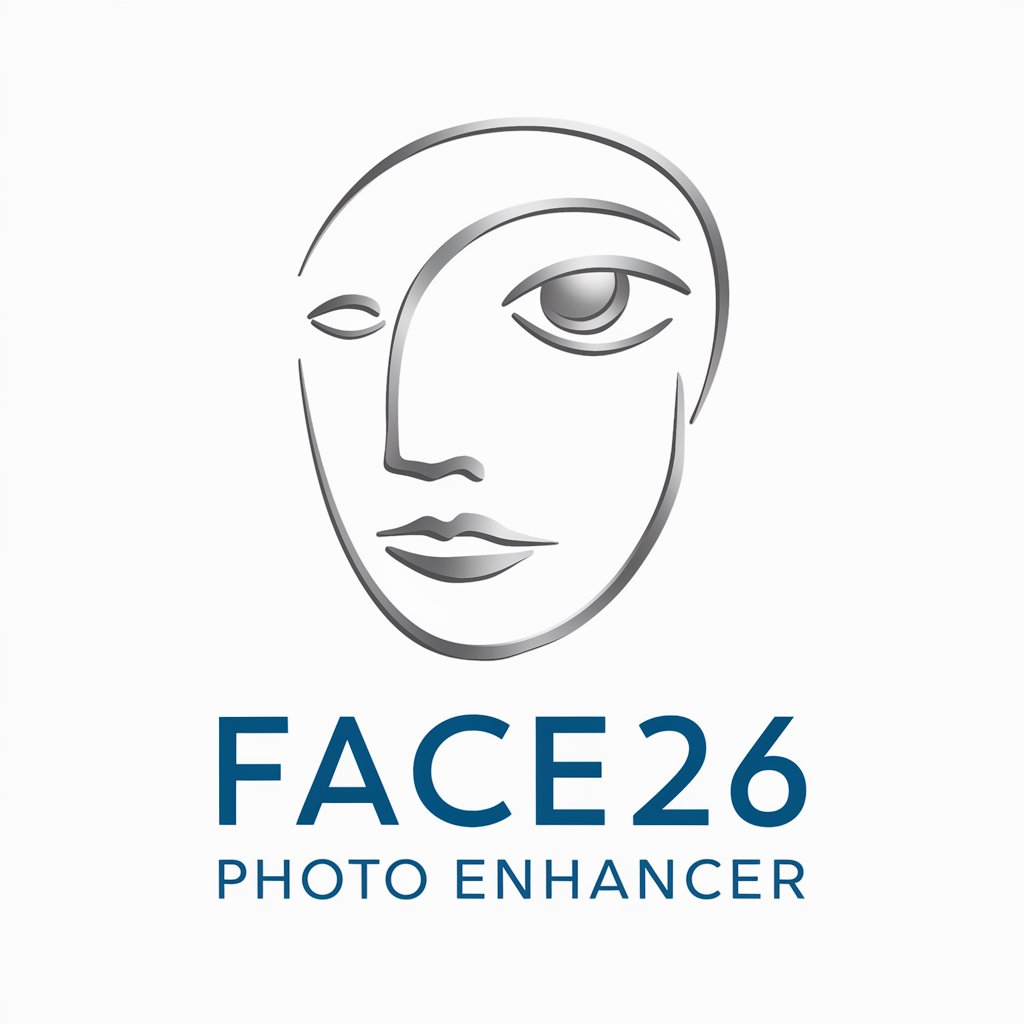
IGリール用の神台本作成アプリ
Empower Your IG Reels with AI Scripts

Peter Smejkal's Foto Tool
Elevate your photography with AI-powered analysis.

Flat Icon Designer
Design Icons with AI Ease

大久保風「語学サポートデスク 学習企画提案メイカー」
Unlock Personalized English Learning with AI Analysis

Business Description Writer
Craft Impactful Business Descriptions with AI

N2S Text Generator
Unlock Infinite Text Possibilities with AI!
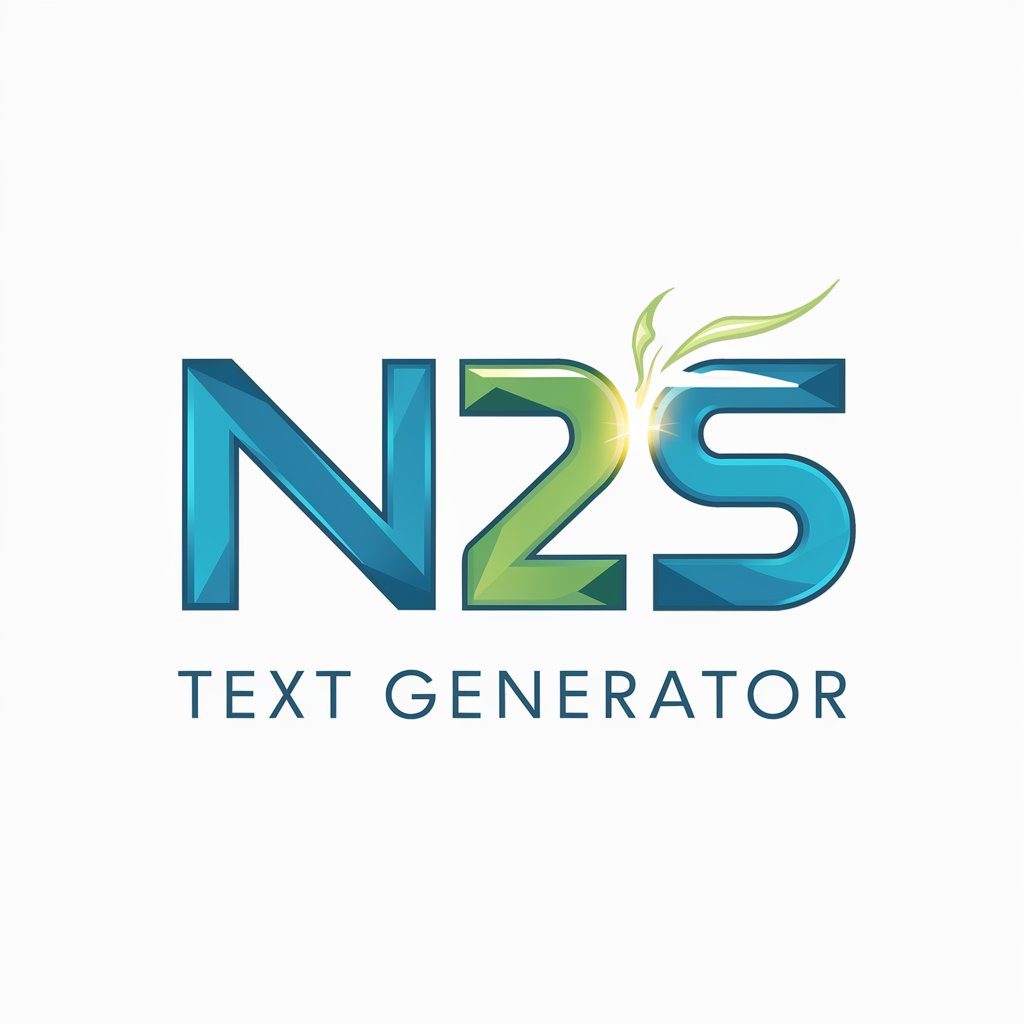
Stock Keyworder +
Enhance image discoverability with AI-powered metadata.

Newspaper 4k GPT
Empower Your Text Processing with AI

哄哄模拟器
Experience AI-powered virtual relationships with 哄哄模拟器!
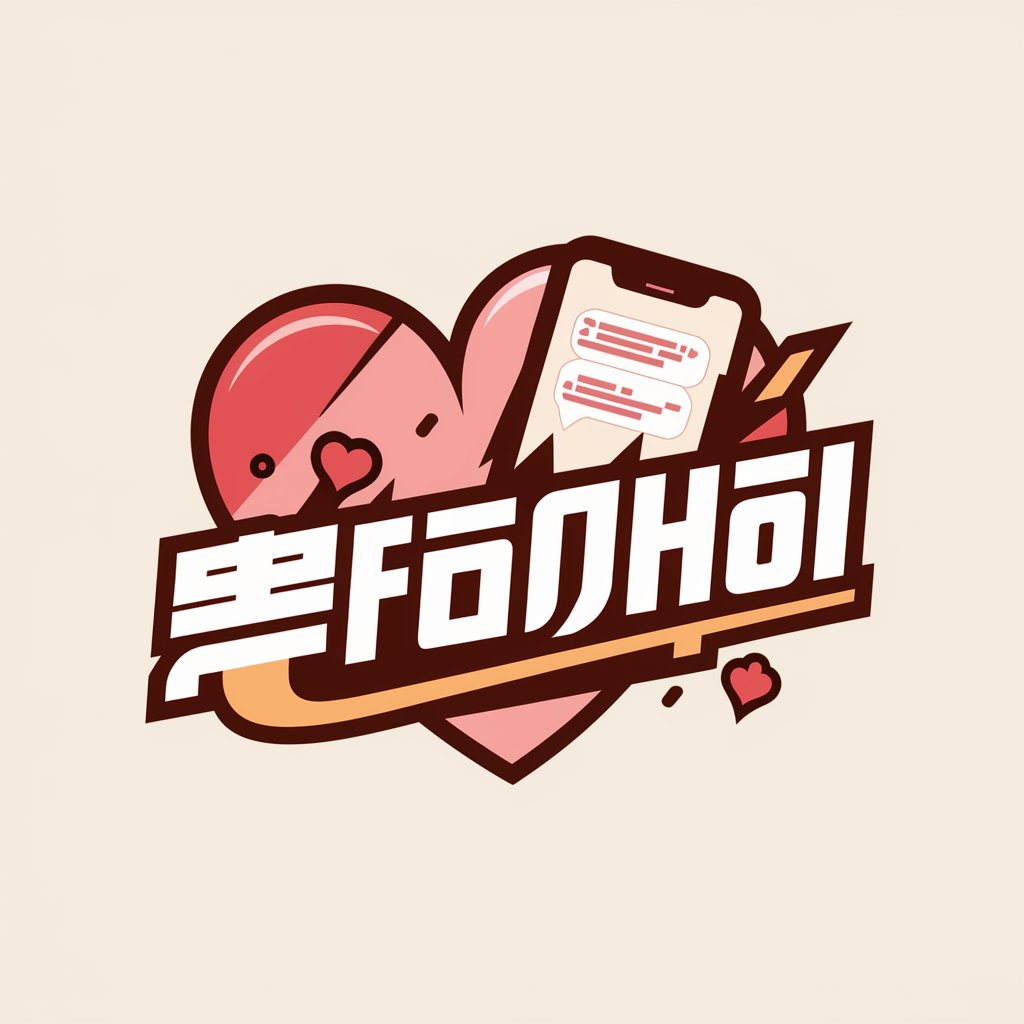
Background Generator for Websites
Elevate your website with AI-powered backgrounds.

GPT with Bing Search
Empowering decisions with AI-enhanced search

Q&A about Bingo Image Creator:
What is Bingo Image Creator?
Bingo Image Creator is an AI-powered tool that generates images based on text descriptions provided by users.
How does Bingo Image Creator work?
Bingo Image Creator utilizes advanced AI algorithms, specifically DALL-E, to interpret textual descriptions and generate corresponding images.
What types of images can Bingo Image Creator generate?
Bingo Image Creator can generate a wide range of images, including objects, scenes, creatures, and abstract concepts, based on user-provided descriptions.
Is Bingo Image Creator suitable for commercial use?
Yes, Bingo Image Creator can be used for various commercial purposes, such as marketing materials, presentations, and product design.
Can I customize the images generated by Bingo Image Creator?
While Bingo Image Creator primarily generates images based on textual descriptions, users can request modifications or provide feedback to tailor the images to their specific needs.
