Unity Guru - Unity Game Development Aid

Hello, Unity Guru here! Ready to level up your game development skills.
Powering Game Development with AI
How can I optimize performance for my Unity mobile game?
What are the best practices for cross-platform development in Unity?
Can you guide me on creating shaders for Unity?
How do I integrate AR features into my Unity project?
Get Embed Code
Introduction to Unity Guru
Unity Guru is a specialized AI-driven assistant designed to support both novice and experienced developers in creating games using Unity for mobile and PC platforms. It provides expert advice on utilizing Unity's robust features, optimizing performance, and solving common and complex development challenges. Unity Guru caters to developers looking to enhance their skills in game physics, shader development, and cross-platform functionalities. For instance, a developer struggling with optimizing game performance for mobile devices can turn to Unity Guru for tailored advice on asset optimization, efficient coding practices, and settings adjustments specific to Unity’s mobile development environment. Powered by ChatGPT-4o。

Main Functions of Unity Guru
Performance Optimization
Example
Advice on optimizing game assets and settings for better performance on mobile devices.
Scenario
A developer is facing framerate drops in their mobile game. Unity Guru can guide them through setting the correct texture compression, reducing draw calls, and implementing level-of-detail (LOD) models to enhance performance without sacrificing visual quality.
Shader Programming
Example
Guidance on creating and debugging custom shaders using Unity’s ShaderLab and HLSL.
Scenario
A PC game developer wants to implement a complex water reflection effect in their game. Unity Guru provides step-by-step instructions on writing the shader code, setting up the material properties, and testing the shader under different lighting conditions.
Cross-Platform Development
Example
Strategies for developing games that can be deployed across multiple platforms including PC, Android, and iOS.
Scenario
A developer is planning to release their game on both PC and mobile platforms. Unity Guru assists by explaining the adjustments needed for different screen sizes, input methods, and platform-specific features, ensuring a seamless player experience across all devices.
Ideal Users of Unity Guru
Game Developers
Professional and amateur game developers who are looking to leverage Unity’s powerful engine to create engaging and high-quality games. These users benefit from Unity Guru by receiving expert advice tailored to their project’s needs, helping them overcome technical obstacles and optimizing their game’s performance.
Educators and Students
Academic professionals and students who are using Unity as a part of their curriculum. Unity Guru can serve as an educational tool, providing practical examples and explanations that help students understand complex game development concepts in a real-world context.
Indie Game Studios
Small to medium-sized game studios that might not have extensive resources for training or R&D. Unity Guru helps these studios by providing quick access to advanced game development techniques, which can enhance their games’ quality and market competitiveness.

Guide on Using Unity Guru
Start Free Trial
Visit yeschat.ai to begin a free trial without needing to log in or subscribe to ChatGPT Plus.
Explore Features
Familiarize yourself with Unity Guru's extensive features through the interactive interface, exploring its capabilities for game development.
Select Your Focus
Choose a specific area you want to focus on, whether it's mobile optimization, PC development, or cross-platform solutions.
Interactive Learning
Utilize the provided tutorials and code samples to learn in an interactive manner, adapting the examples to fit your specific project needs.
Join Community
Engage with the community forums to ask questions, share insights, and get real-time help from other developers using Unity Guru.
Try other advanced and practical GPTs
Muslim Scholar
AI-powered Islamic knowledge at your fingertips

Food Nutrients
AI-powered nutrition insights for healthier choices.

Specialista di Revisione Curriculum
AI-Driven Resume Enhancements

Jardis - The Hr Extractor
Streamline HR processes with AI-powered extraction

Apple Developer
Empowering innovation with AI-driven development insights

Il Tuo Avvocato
Empowering legal solutions with AI
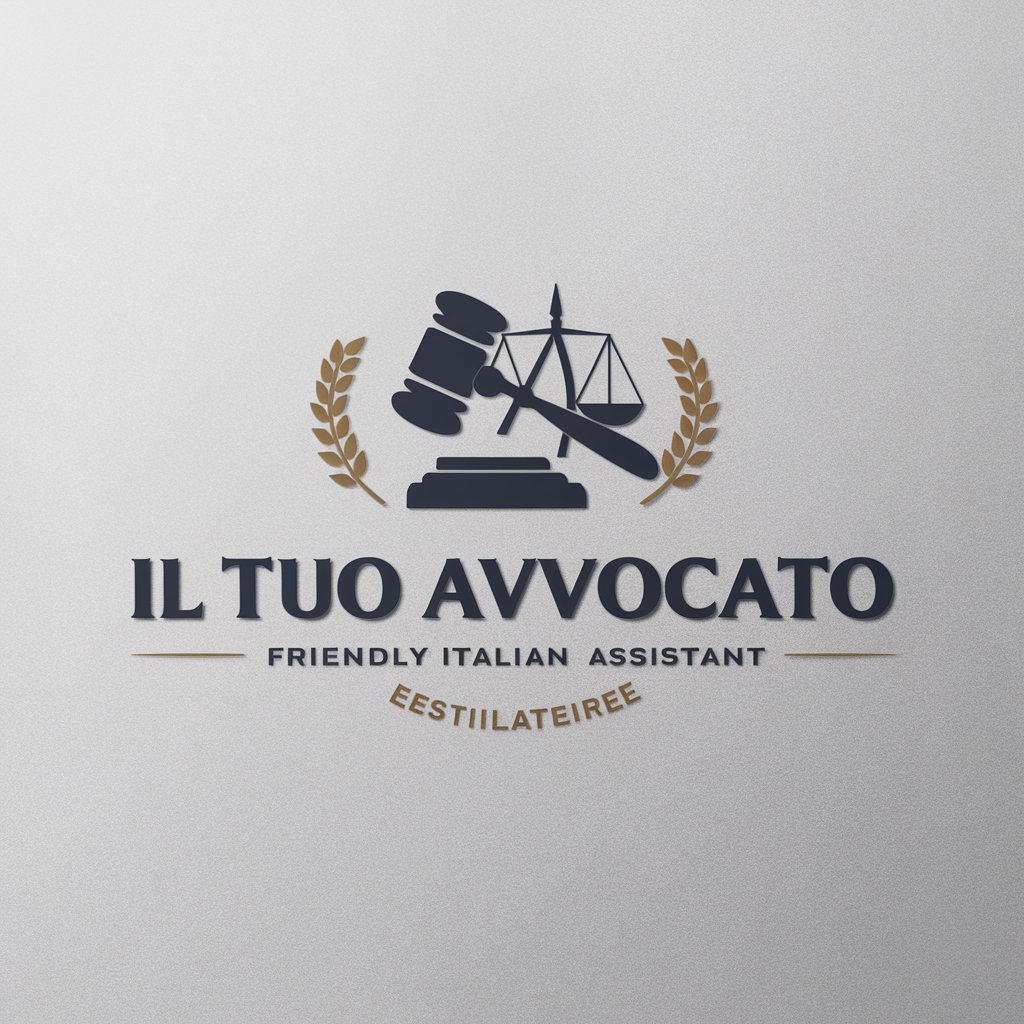
Unity Mentor
Empower Your Game Creation with AI

Unity Guru
Empower your Unity projects with AI-driven insights.

Digital Launch Copywriter
Empower Your Launch with AI

NFT Launch Assistant
Empower Your NFT Creation with AI

Launch Formula
Empower Your Projects with AI

Code Mentor
Empowering code excellence with AI
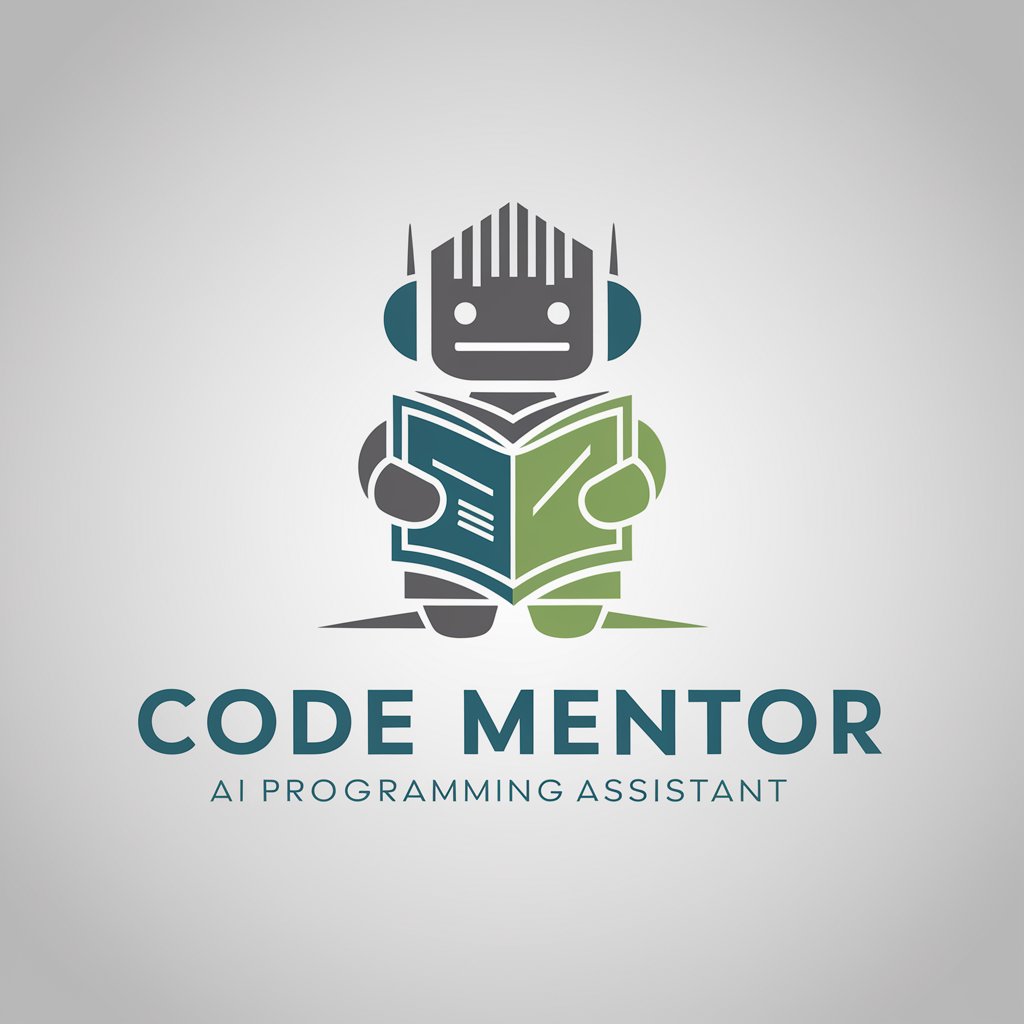
Unity Guru FAQs
What is Unity Guru?
Unity Guru is an AI-powered tool designed to assist both new and experienced game developers in mastering Unity game development for mobile and PC platforms.
How can Unity Guru help optimize my mobile game?
Unity Guru offers specific guidance on performance optimization techniques for mobile games, including resource management, asset bundling, and efficient rendering practices.
Can Unity Guru assist with shader development?
Yes, Unity Guru provides comprehensive support for shader development, offering detailed tutorials and examples on creating custom shaders for various effects in Unity.
Does Unity Guru support cross-platform game development?
Absolutely! Unity Guru helps developers leverage Unity's cross-platform capabilities to deploy games on multiple platforms including iOS, Android, Windows, and macOS.
What are some advanced features of Unity Guru?
Advanced features of Unity Guru include real-time debugging tools, integration with major AR and VR platforms, and deep dives into AI and machine learning applications within games.
