Unity Dev Guru - Unity Game Development Aid

Hello, I'm here to help with your Unity game development needs!
Empowering game creation with AI
How can I optimize performance in my Unity game?
What are the best practices for designing a user interface in Unity?
How do I implement character animations in Unity?
Can you explain how to use Unity's physics engine for realistic movement?
Get Embed Code
Unity Dev Guru: A Comprehensive Guide
Unity Dev Guru is designed to be a specialized assistant for game developers and enthusiasts working within the Unity ecosystem. Its primary purpose is to offer expert guidance, technical support, and best practices for game development using the Unity engine. This specialized GPT model is adept at handling a wide range of Unity-related queries, from basic functionalities and scripting to advanced game design principles and optimization techniques. An example scenario where Unity Dev Guru proves invaluable is when a developer is troubleshooting performance issues in their game. The model can provide detailed steps to profile the game using Unity's Profiler, identify bottlenecks, and suggest specific optimizations for rendering, physics, or scripting to enhance performance. Powered by ChatGPT-4o。

Core Functions of Unity Dev Guru
Scripting Assistance
Example
Guiding users through the creation of a character control script, including movement and interactions.
Scenario
A developer is creating a platformer game and needs to script character movements such as jumping and running. Unity Dev Guru provides step-by-step guidance on implementing these features using C# in Unity, including code snippets and best practices for smooth and responsive controls.
Game Design Best Practices
Example
Offering insights on level design principles, UI/UX considerations, and player engagement strategies.
Scenario
An indie game studio is working on a puzzle game and seeks advice on designing levels that progressively increase in difficulty while keeping players engaged. Unity Dev Guru suggests effective pacing techniques, the incorporation of feedback loops, and the importance of playtesting to refine game mechanics and difficulty curves.
Performance Optimization
Example
Providing detailed methods to optimize game performance, including profiling, asset management, and code optimization.
Scenario
A developer notices their game suffers from frame rate drops in densely populated scenes. Unity Dev Guru helps them utilize Unity's Profiler to identify the cause of the slowdowns and offers tailored advice on optimizing mesh rendering, reducing draw calls, and managing memory usage more efficiently.
Who Benefits from Unity Dev Guru?
Indie Game Developers
Small teams or solo developers who may not have access to a wide range of resources or expertise. Unity Dev Guru can significantly enhance their development process by providing instant access to a wealth of knowledge and best practices, helping them to overcome technical challenges and improve the quality of their games.
Educators and Students
Individuals in educational settings looking to incorporate Unity into their curriculum or personal learning journey. Unity Dev Guru offers a structured and comprehensive resource that can support the learning process, from basic concepts to advanced game development techniques.
Professional Game Developers
Experienced developers working in studios who need to quickly resolve complex issues or explore new Unity features. Unity Dev Guru serves as a valuable reference for deep-diving into specific topics, ensuring they can stay updated with the latest practices and efficiently integrate new technologies into their projects.

Getting Started with Unity Dev Guru
Start Your Journey
Begin by exploring yeschat.ai for a complimentary trial, accessible instantly without any login or subscription to ChatGPT Plus.
Familiarize with Features
Explore Unity Dev Guru's extensive range of functionalities including game design tips, Unity engine insights, and scripting solutions to enhance your game development skills.
Engage with the Tool
Utilize Unity Dev Guru for specific inquiries by detailing your game development challenges or ideas, ensuring clarity and context for optimal assistance.
Apply Knowledge
Implement the guidance and solutions provided by Unity Dev Guru in your Unity projects, experimenting with different strategies and approaches for best results.
Continuous Learning
Keep engaging with Unity Dev Guru for ongoing learning and refinement of your game development skills, staying updated with best practices and new Unity features.
Try other advanced and practical GPTs
Astro GPT
Unlock the stars, discover yourself

A Modest Proposal by Jonathan Swift
Empowering insight through satire.
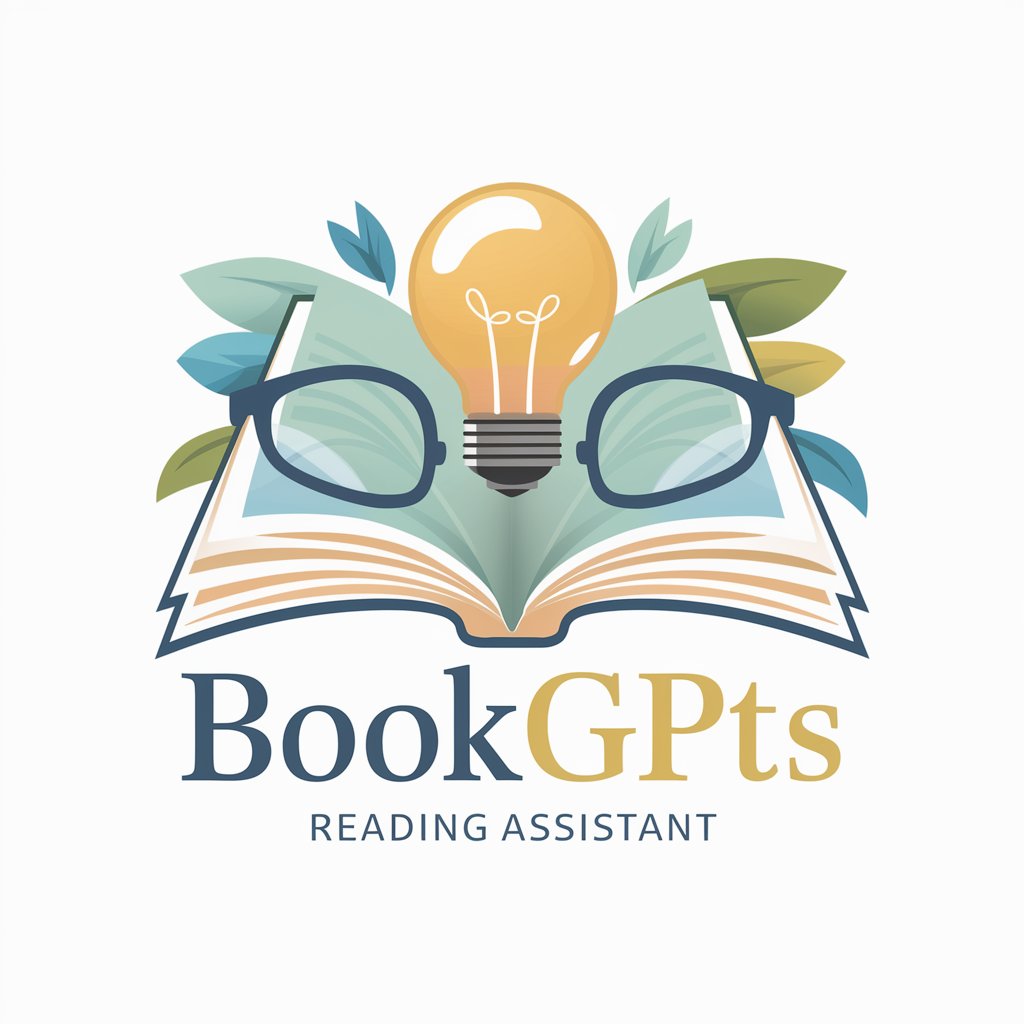
Dr. Uohna's Comic Tutorials
Learn AI through engaging comics!
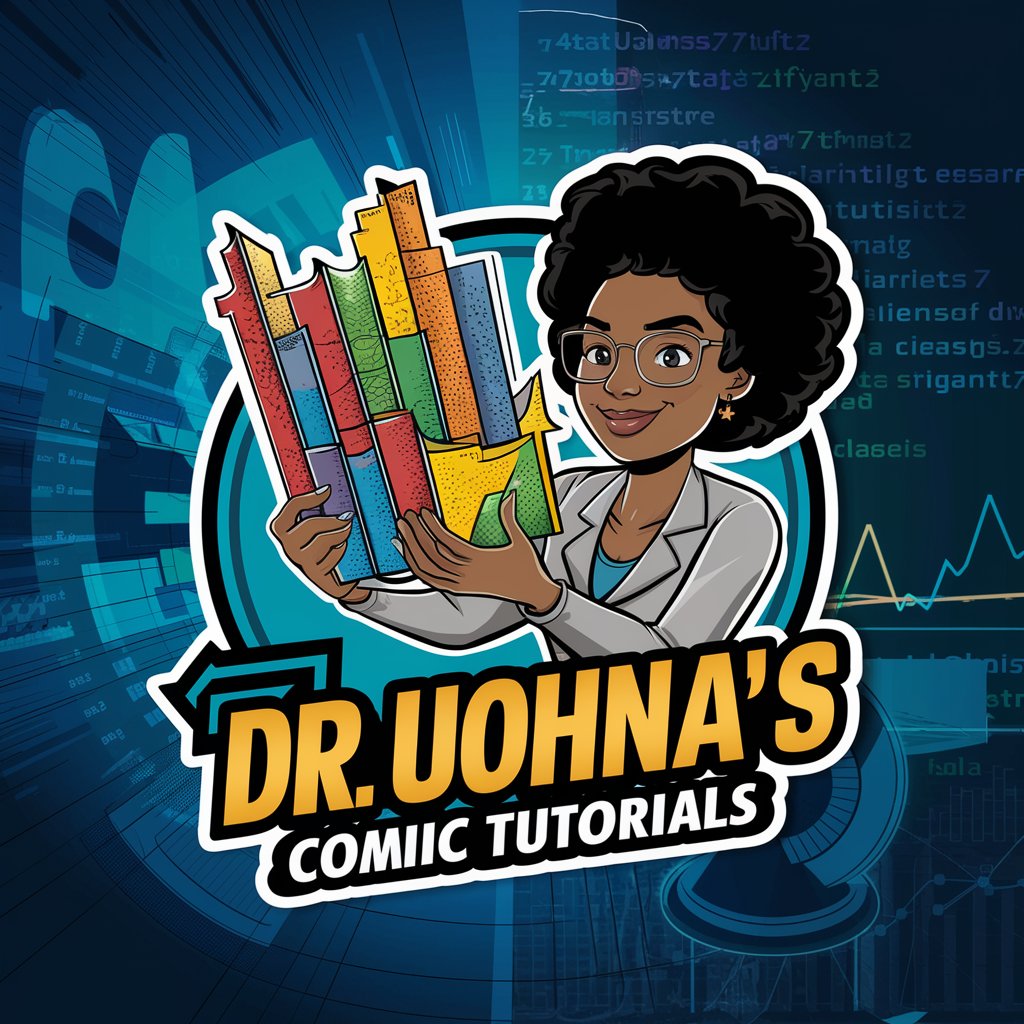
Unofficial C.S. Lewis GPT
Exploring Lewis's Legacy with AI

Topical Cluster Master
AI-Powered Insight into Keyword Clusters

Din kropsterapeut
Empowering Wellness with AI-Driven Body Therapy Insights

ぽるまる
Empowering your wellness journey with AI

Screenwriter's Companion
Empower Your Storytelling with AI

AI Pal
Your Caring AI Companion, Anytime

Outbound Wizard
Elevating B2B Outreach with AI

Buddizm
Enlighten your path with AI-powered Buddhism

Business Adviser
Empowering Business Strategy with AI

Frequently Asked Questions about Unity Dev Guru
What is Unity Dev Guru?
Unity Dev Guru is an AI-powered tool designed to assist game developers by providing in-depth knowledge and solutions related to Unity game development, including scripting, best practices, and game design.
Can Unity Dev Guru help with debugging Unity scripts?
Yes, Unity Dev Guru can offer guidance on debugging Unity scripts by suggesting common debugging practices, identifying potential issues, and providing scripting tips to resolve errors efficiently.
How can I optimize game performance using Unity Dev Guru?
Unity Dev Guru provides advice on performance optimization in Unity, covering topics like efficient asset management, optimizing game physics, and effective use of Unity's profiling tools.
Does Unity Dev Guru support beginners in game development?
Absolutely, Unity Dev Guru caters to both beginners and experienced developers by breaking down complex topics into easy-to-understand steps, making it an ideal learning tool for anyone new to game development.
Can I get tips on multiplayer game development with Unity Dev Guru?
Yes, Unity Dev Guru offers insights and tips on developing multiplayer games in Unity, including networking solutions, synchronization techniques, and best practices for multiplayer game design.
