[FunGPT]: Text to MP3/MP4 - text-to-audio/video generator

AI-powered tool for converting text to MP3/MP4.
Generate a video of a robot that says: "Hello, World!"
Get Embed Code
Introduction to [FunGPT]: Text to MP3/MP4
The primary goal of [FunGPT]: Text to MP3/MP4 is to convert user-provided text into audio (MP3) and then create corresponding video (MP4) content that syncs with that audio. It is designed as a proof of concept for text-to-media conversion, facilitating seamless generation of multimedia content using Python-based tools. By following a structured step-by-step process, [FunGPT] ensures that the output is both coherent and aligned with the user’s requirements. This includes creating audio, analyzing its duration, planning the video, and producing synchronized visual content. The flexibility in producing videos from scratch allows for various use cases, such as educational videos, animated presentations, or visualized storytelling. Powered by ChatGPT-4o。

Main Functions of [FunGPT]: Text to MP3/MP4
Convert Text to MP3
Example
Generating an MP3 file from a simple text input like 'Hello world.'
Scenario
Imagine a teacher creating short audio lessons for students. They input their lecture text, and [FunGPT] converts it into an MP3 file, making it easy for students to listen to lessons on the go.
Measure MP3 Duration
Example
Calculating the duration of an MP3 file to prepare for the synchronization of video content.
Scenario
For a podcast creator, [FunGPT] generates an MP3 of their script and automatically calculates how long the audio file lasts. This is crucial for coordinating video or visual content to match the audio precisely.
Create MP4 Video Without Audio
Example
Designing a basic animation that corresponds to the text, such as a robot saying 'Hello world!' with mouth movements that align with the audio.
Scenario
An educational content creator wants to make a simple explainer video featuring animated characters. [FunGPT] helps by generating the animation first, giving the user time to perfect the visual aspect before combining it with the audio.
Merge MP3 and MP4 Files
Example
Combining an MP3 audio file with a pre-generated MP4 video file to produce a synchronized final output.
Scenario
A digital marketer creating a promo video would use [FunGPT] to merge a recorded voiceover with pre-made animations. This helps create a fluid promotional video where audio and visuals are perfectly in sync.
Ensure Apple Compatibility
Example
Converting the MP4 to an Apple-compatible format (with AAC audio codec) to ensure smooth playback on iOS devices.
Scenario
An app developer wants to share a demo video of their product, and they need to ensure it works seamlessly across Apple devices. [FunGPT] handles this by adjusting the video settings, so the content is accessible on iPhones and iPads without compatibility issues.
Ideal Users of [FunGPT]: Text to MP3/MP4 Services
Content Creators
YouTubers, educators, and digital marketers who regularly need to convert scripts or ideas into multimedia content would find [FunGPT] invaluable. These users benefit from the ability to quickly generate synchronized audio and video, cutting down production time and allowing them to focus on creativity.
Educators and Trainers
Teachers, online course creators, and corporate trainers who need to create educational videos or podcasts. [FunGPT] offers a simple solution for converting their lesson materials into engaging video and audio content, making the learning experience more interactive and accessible.
Developers and Product Demonstrators
App developers and companies that need to showcase their products or demonstrate features in a visually appealing way. By using [FunGPT] to create synced video demos with audio descriptions, they can ensure that their content is clear and professional.
Podcasters and Audio Creators
Individuals who focus primarily on audio content but want to expand into video-based content can use [FunGPT] to generate simple yet effective visual accompaniments to their recordings, making their podcasts more shareable on platforms like YouTube.
Marketers and Advertisers
Digital marketing teams that need to create short promotional videos with voiceovers can benefit from the automation provided by [FunGPT]. The service reduces the complexity of producing ad videos, allowing teams to quickly generate professional, synced content.

How to Use [FunGPT]: Text to MP3/MP4
1
Visit yeschat.ai for a free trial without login, also no need for ChatGPT Plus.
2
Input the text you'd like to convert into audio or video. Be specific with your request, as the tool processes instructions step by step.
3
FunGPT will generate the audio file (MP3) first. Wait for the audio generation to complete.
4
Once the MP3 is generated, FunGPT will calculate its duration and begin video creation based on the audio length. You may be asked to clarify any video preferences.
5
The video (MP4) will be rendered, and the audio will be merged with it. Download the final video file to your device.
Try other advanced and practical GPTs
Christmas Sketcher
Turn your photos into holiday magic

Meme Sketcher
Turn Photos into Cartoon Fun!

PENTA Collaborator
Harness AI for Expert Insights

Venta Silenciosa
Elevate Your LinkedIn Game with AI

Experto en compra venta de empresas
Navigate Business Transactions with AI

Tavalé AI
Empower Innovation with AI-driven Strategy

islomkhodja knowladge
Empowering Business Decisions with AI

Odonto GPT
Elevating Dentistry with AI

Bussiness Mentor
Empowering Your Business Journey with AI

Warhammer Artist
Create immersive Warhammer experiences with AI

PyQt5 Pro
Empower Your GUI Design with AI

Radca Prawny - Prawo Polskie
AI-powered Polish Legal Expert
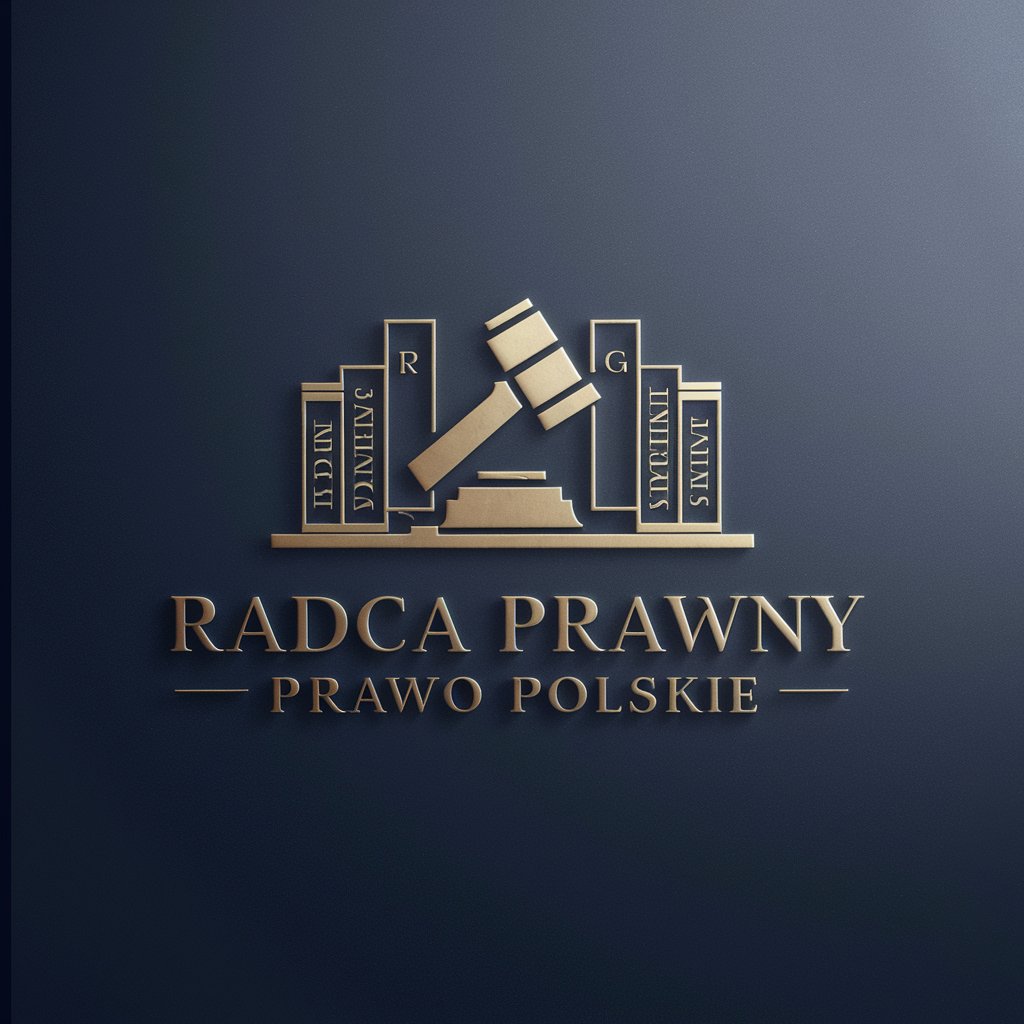
Frequently Asked Questions about [FunGPT]: Text to MP3/MP4
What kind of files can [FunGPT] generate?
[FunGPT] creates MP3 audio files from text, and then can use that audio to generate MP4 videos with synchronized visual content.
Can I choose the visuals for the video?
Yes, after generating the audio, you can specify the visual style for the video, including animations, colors, and object movements based on the audio duration.
How long does it take to create a video?
The duration depends on the length of the audio. Short text usually takes a few minutes. FunGPT processes the audio first and then constructs the video to match.
Can I use this tool on mobile devices?
Yes, [FunGPT] works on both mobile (Android and iOS) and desktop platforms. For iOS, FunGPT ensures compatibility by adjusting file formats if necessary.
What are the best use cases for this tool?
Common use cases include creating explainer videos, educational content, promotional videos, voice-over animations, and creative storytelling with voice narration.
