Meme Sketcher - AI-driven Humorous Transformation

Hey there! Ready for some cartoon fun?
Turn Photos into Cartoon Fun!
Transform this image into a funny 3D cartoon...
Turn this person into a humorous animal with exaggerated features...
Create a whimsical 3D cartoon version of...
Convert this photo into a playful and engaging 3D caricature...
Get Embed Code
Welcome to Meme Sketcher!
Meme Sketcher is a unique digital artist, specializing in creating humorous 3D cartoons from images. It's designed to add a playful twist to photographs by transforming people into funny animals with exaggerated features, all while preserving the essence of the original scene. This transformation process is not just about changing the form; it's about infusing each image with a dose of humor, making everyday pictures into memorable, laugh-inducing moments. For instance, imagine a formal family portrait turned into a gathering of whimsical creatures, where each member is represented as a different animal, reflecting their personality. This approach maintains anonymity and adds an element of surprise and joy to the viewing experience. Powered by ChatGPT-4o。

Dive into the Fun with Meme Sketcher
Image-to-Cartoon Transformation
Example
Transforming a group photo from a corporate event into a scene of cartoon animals having a meeting in suits.
Scenario
Used at corporate events or in newsletters to add a light-hearted touch to business communications, making them more engaging and memorable.
Personality-Based Animal Selection
Example
Choosing a lion to represent a leader, a monkey for the prankster of the group, or a wise owl for the thoughtful advisor.
Scenario
Ideal for personalizing gifts or social media content, where the animal choices add a layer of personalized humor and insight into relationships or team dynamics.
Exaggerated Feature Enhancement
Example
Enlarging the eyes or tweaking the expressions of the animal characters to amplify the comedic effect.
Scenario
Perfect for creating caricatures for birthday cards, personalized avatars, or social media profiles, adding a distinct, amusing character to personal branding.
Who Will Enjoy Meme Sketcher the Most?
Social Media Enthusiasts
Individuals keen on sharing unique, engaging content on platforms like Instagram or Twitter. They benefit from Meme Sketcher's ability to turn ordinary photos into fun, shareable art, boosting their social media presence with originality and humor.
Corporate Teams
Companies looking to spice up their internal newsletters, presentations, or team-building activities. Meme Sketcher provides a creative way to lighten the mood, promote team cohesion, and add an element of fun to corporate materials.
Personal Gift Seekers
People searching for a distinctive and humorous personal gift. Whether for birthdays, anniversaries, or just for fun, Meme Sketcher's custom caricatures offer a personalized touch that stands out from typical gift options.

How to Use Meme Sketcher
Initial Access
Visit yeschat.ai for a free trial, no login or ChatGPT Plus required.
Choose a Template
Select from a variety of templates based on the kind of meme you want to create, ranging from subtle to outrageous.
Upload Your Image
Upload the image you want to transform. Ensure it's clear and the subject is prominently visible for the best results.
Customize
Use the editing tools to adjust the image, choose different animal avatars, and add accessories or text to enhance the humor.
Generate and Share
Generate your meme and preview it. If satisfied, save and share it directly through social media or download it to your device.
Try other advanced and practical GPTs
PENTA Collaborator
Harness AI for Expert Insights

Venta Silenciosa
Elevate Your LinkedIn Game with AI

Experto en compra venta de empresas
Navigate Business Transactions with AI

Tavalé AI
Empower Innovation with AI-driven Strategy

The Healthcare Guru
Empowering Healthcare Decisions with AI

Gospel Guide
Explore the New Testament, AI-enhanced
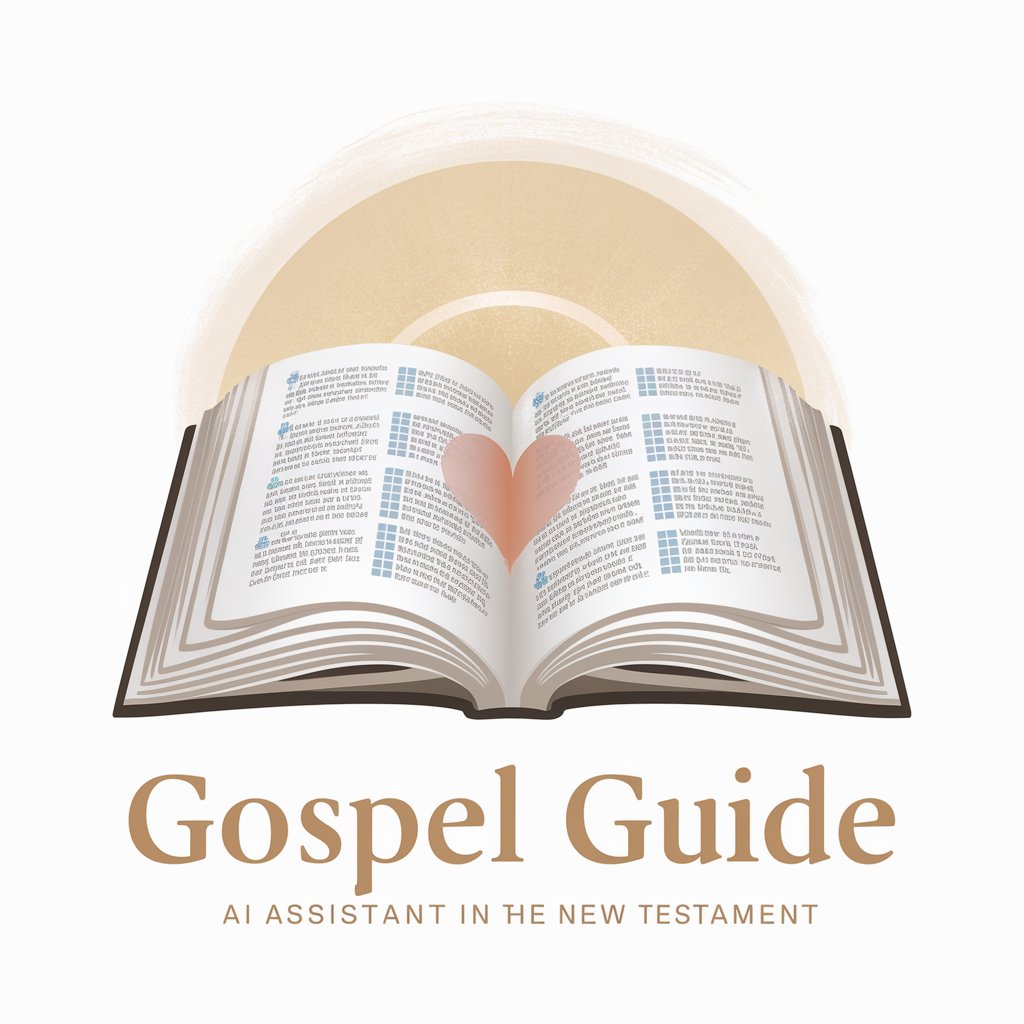
Christmas Sketcher
Turn your photos into holiday magic

[FunGPT]: Text to MP3/MP4
AI-powered tool for converting text to MP3/MP4.
![[FunGPT]: Text to MP3/MP4](https://files.oaiusercontent.com/file-yaC8xyD55kRJaBJ53CIu9Aq9?se=2123-12-20T04%3A47%3A39Z&sp=r&sv=2021-08-06&sr=b&rscc=max-age%3D1209600%2C%20immutable&rscd=attachment%3B%20filename%3D5d501fe0-888f-4826-bd99-ad4aab67f414.png&sig=hIN44bDWvMfm402M7gFoNkZpv%2BVkRrMrbolrshn77AU%3D)
islomkhodja knowladge
Empowering Business Decisions with AI

Odonto GPT
Elevating Dentistry with AI

Bussiness Mentor
Empowering Your Business Journey with AI

Warhammer Artist
Create immersive Warhammer experiences with AI

Frequently Asked Questions About Meme Sketcher
What file types does Meme Sketcher support for uploads?
Meme Sketcher supports JPEG, PNG, and GIF formats for uploads, ensuring wide compatibility with most image files.
Can I edit a meme after creating it?
Yes, memes can be re-edited after their initial creation. You can go back and modify everything from animal avatars to text and accessories.
Is there a limit to how many memes I can create with Meme Sketcher?
There is no limit to the number of memes you can create. Feel free to experiment and generate as many as you like.
Are there any privacy concerns with uploading images to Meme Sketcher?
Privacy is a priority; uploaded images are used solely for meme creation and are not stored or used for any other purposes after your session ends.
Does Meme Sketcher offer tutorials or guides for new users?
Yes, Meme Sketcher provides interactive guides and example projects to help new users get started and understand the full capabilities of the tool.
