PyQt5 Pro - PyQt5 Development Guide

Welcome! Need help with PyQt5? I'm here to assist.
Empower Your GUI Design with AI
How do I create a custom widget in PyQt5?
Can you explain the use of signals and slots in PyQt5?
What are the best practices for designing a responsive PyQt5 application?
How can I implement drag-and-drop functionality in a PyQt5 app?
Get Embed Code
Introduction to PyQt5 Pro
PyQt5 Pro is a specialized guidance tool tailored for developers looking to master the PyQt5 framework for building graphical user interfaces (GUIs) in Python applications. It's designed to provide in-depth knowledge on utilizing the PyQt5 library effectively, covering components such as widgets, layouts, signals, slots, and event handling. Through practical advice and code examples, it aims to simplify the complexities of GUI development, making it accessible for beginners while offering advanced tips for seasoned programmers. For instance, it helps users understand how to create a basic window, manage widget layouts, and respond to user interactions, enhancing the development experience and productivity. Powered by ChatGPT-4o。

Main Functions of PyQt5 Pro
Widgets and UI Components
Example
Explaining the use of QPushButton for creating buttons, QLineEdit for text inputs, and QSlider for adjustable values.
Scenario
Developers creating a form-based application can use these widget explanations to design a user-friendly interface for data entry.
Layout Management
Example
Guidance on using QHBoxLayout, QVBoxLayout, and QGridLayout for organizing widgets within a window.
Scenario
In a dashboard application, developers can utilize these layout managers to neatly arrange charts, tables, and control panels.
Signal and Slot Mechanism
Example
Demonstration of connecting a slider's valueChanged signal to a label's setText slot to display the slider's current value.
Scenario
This feature is crucial in applications requiring real-time feedback from user interactions, such as in settings panels.
Event Handling
Example
Illustrating custom event handlers for mouse clicks or keyboard inputs on widgets.
Scenario
Useful in game development or interactive applications, where custom responses to user inputs are essential.
Styling and Theming
Example
Using QStyleSheet to customize the appearance of widgets and applications.
Scenario
Developers aiming to align their application's UI with their brand's visual identity can apply specific styles and themes.
Ideal Users of PyQt5 Pro Services
Beginner Python Developers
Individuals new to programming or Python who are interested in creating desktop applications. PyQt5 Pro offers step-by-step guidance, making it easier to understand GUI concepts and apply them in projects.
Experienced Software Developers
Professionals looking to expand their skill set into GUI development with Python. The advanced tips and best practices provided can significantly improve their development process and application quality.
Educators and Trainers
Teachers or trainers delivering courses on Python or GUI development can leverage PyQt5 Pro's structured content for curriculum development or to provide students with a practical tool for learning.
Project Managers and Team Leads
Managers overseeing Python projects can use PyQt5 Pro to quickly get their team up to speed with PyQt5, ensuring efficient development cycles and cohesive team knowledge.

Getting Started with PyQt5 Pro
Initiate your journey
Start by visiting yeschat.ai for a complimentary trial, with no requirement for login or ChatGPT Plus subscription.
Install PyQt5
Ensure you have Python installed on your system. Then, install PyQt5 via pip with the command: 'pip install PyQt5'. This will allow you to use the PyQt5 libraries for your GUI projects.
Explore Documentation
Familiarize yourself with the PyQt5 documentation to understand the available modules, widgets, and features. This knowledge is crucial for effectively utilizing PyQt5 Pro.
Create Your First Application
Begin your GUI development by creating a simple PyQt5 application. Start with a basic window and gradually add components like buttons, text fields, and layouts to your interface.
Leverage PyQt5 Pro
Use PyQt5 Pro to refine your application. Seek advice on best practices, advanced widgets, signal-slot connections, and troubleshooting. Engage with the community for shared insights and tips.
Try other advanced and practical GPTs
Warhammer Artist
Create immersive Warhammer experiences with AI

Bussiness Mentor
Empowering Your Business Journey with AI

Odonto GPT
Elevating Dentistry with AI

islomkhodja knowladge
Empowering Business Decisions with AI

[FunGPT]: Text to MP3/MP4
AI-powered tool for converting text to MP3/MP4.
![[FunGPT]: Text to MP3/MP4](https://files.oaiusercontent.com/file-yaC8xyD55kRJaBJ53CIu9Aq9?se=2123-12-20T04%3A47%3A39Z&sp=r&sv=2021-08-06&sr=b&rscc=max-age%3D1209600%2C%20immutable&rscd=attachment%3B%20filename%3D5d501fe0-888f-4826-bd99-ad4aab67f414.png&sig=hIN44bDWvMfm402M7gFoNkZpv%2BVkRrMrbolrshn77AU%3D)
Christmas Sketcher
Turn your photos into holiday magic

Radca Prawny - Prawo Polskie
AI-powered Polish Legal Expert
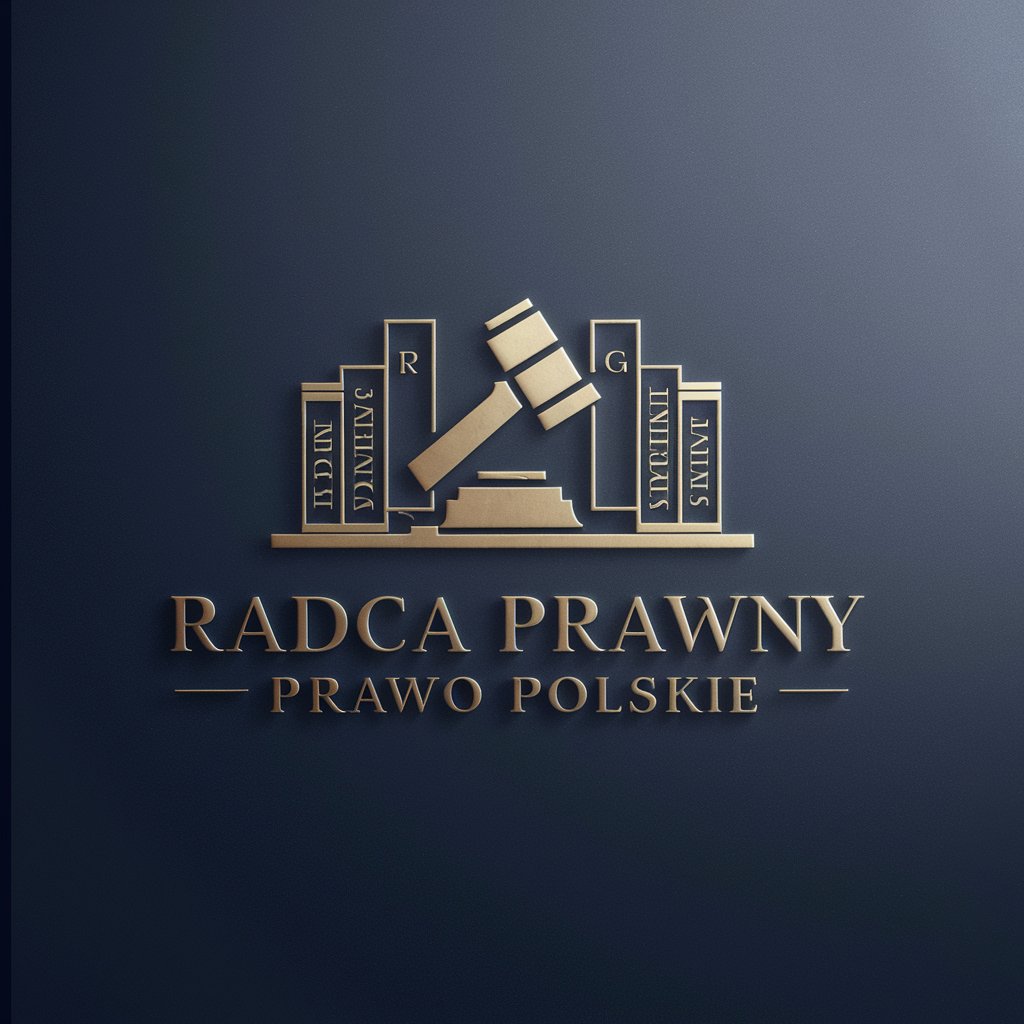
Quiz Maker
Empowering Engaging Learning with AI
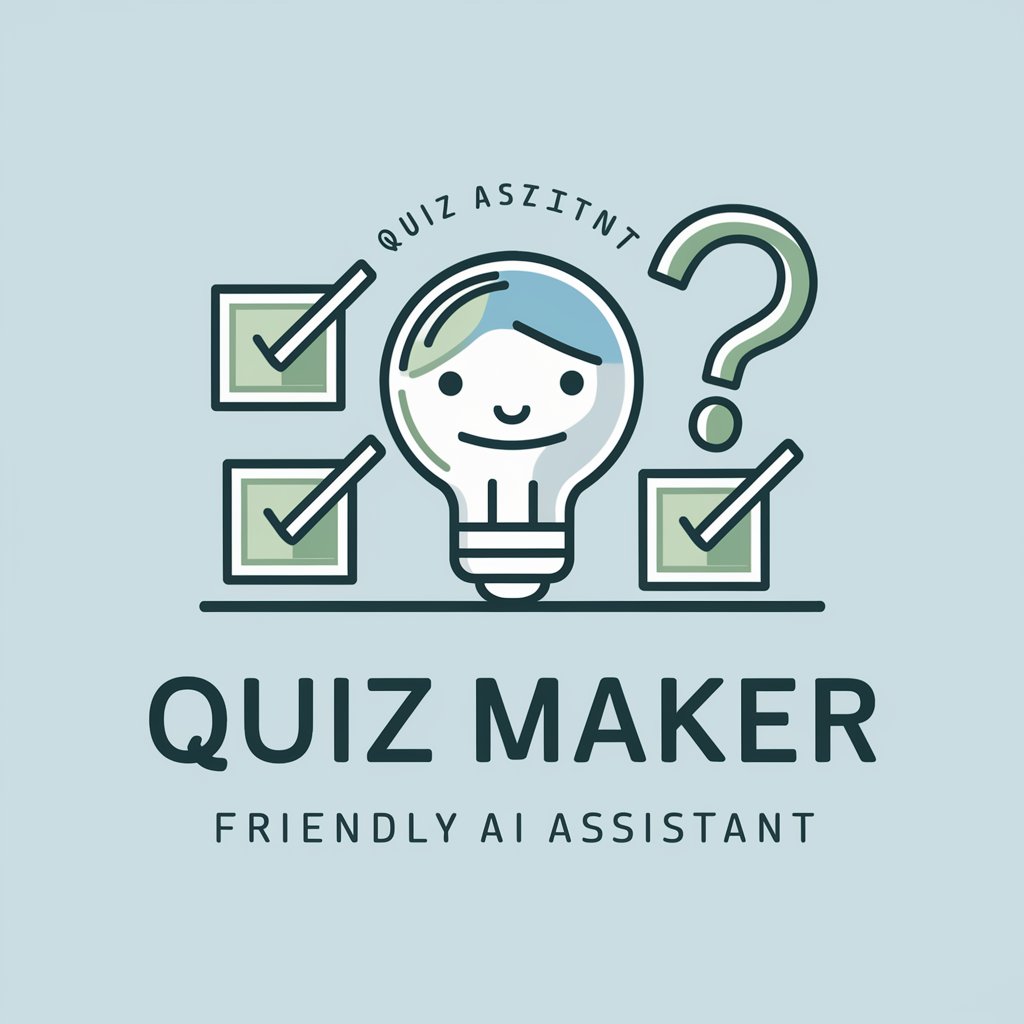
Cinematography Mentor
Empowering Your Cinematic Vision with AI

Cinematography Guru
Empower Your Film with AI Cinematography
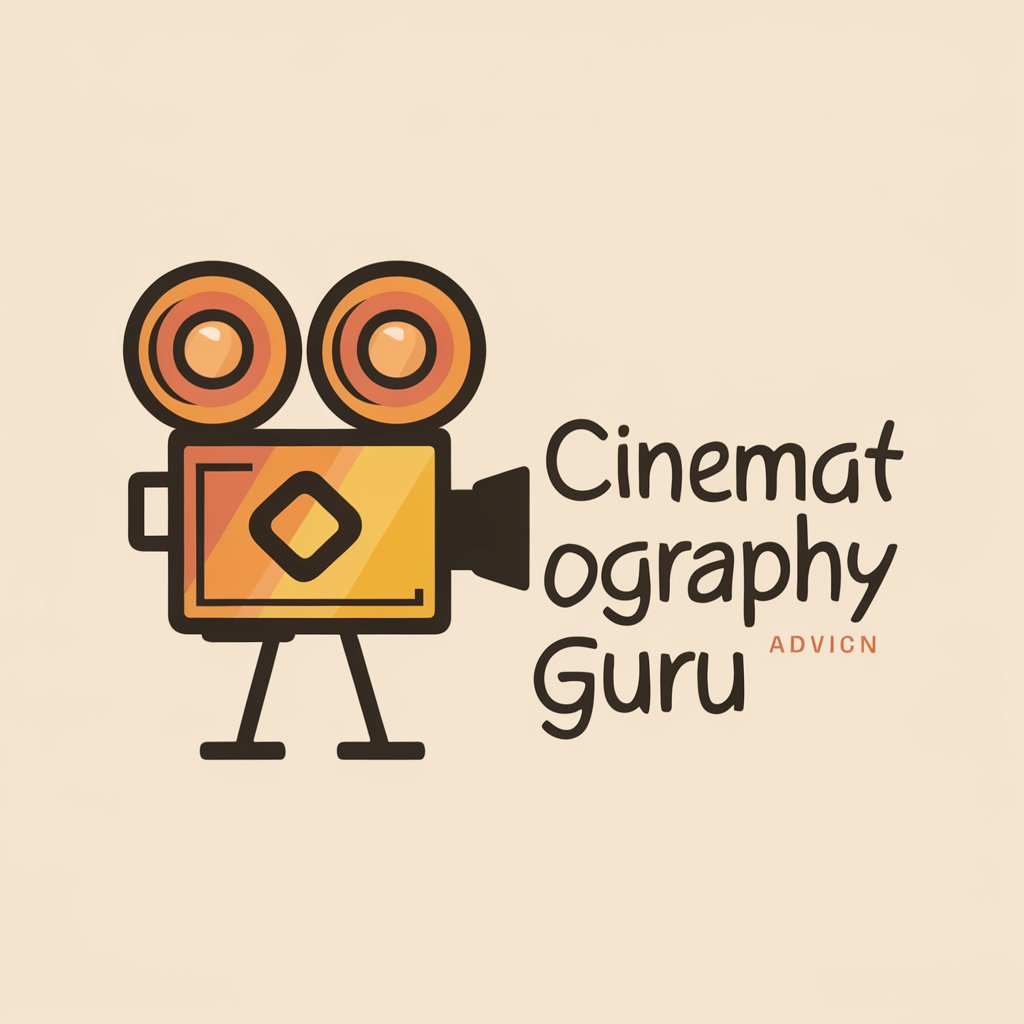
Cinematography theory and practice
Master visual storytelling with AI-powered guidance
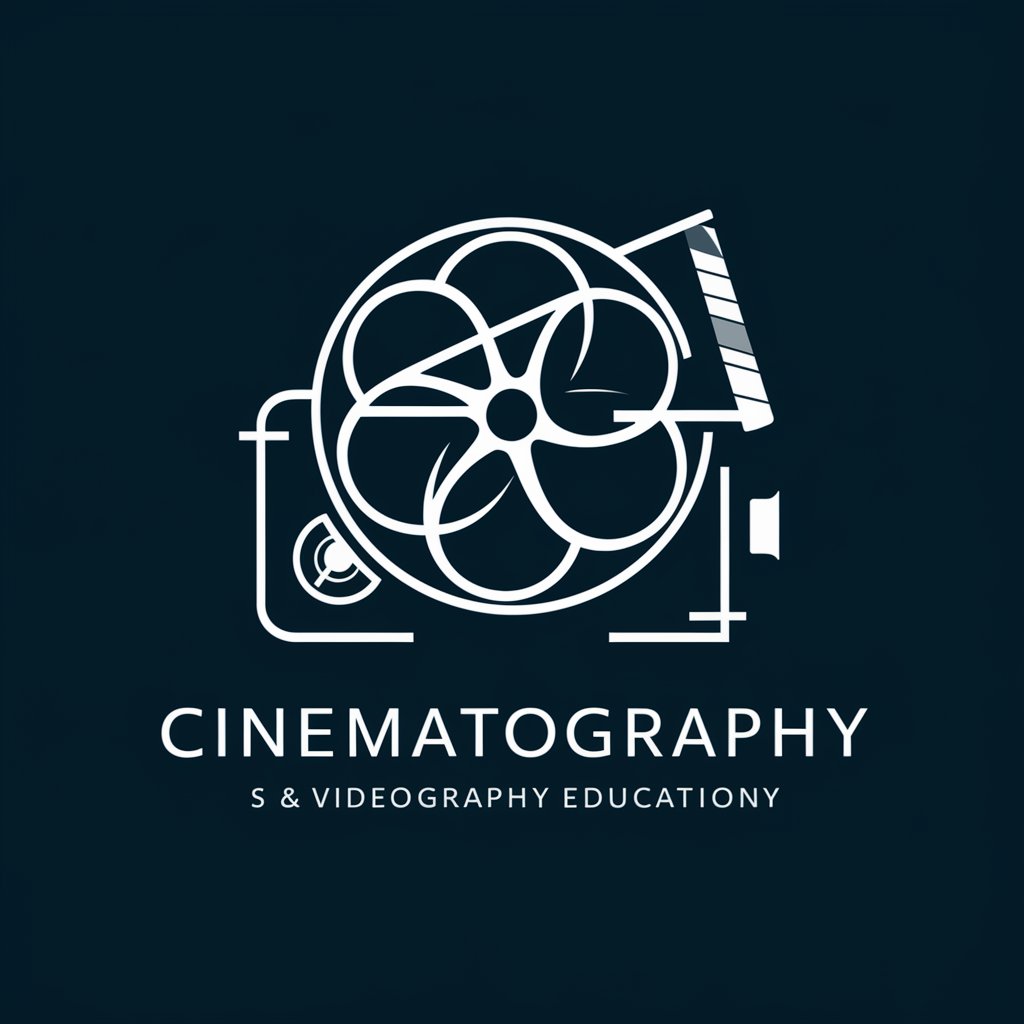
Virtual Movie Director
Crafting Films with AI

Frequently Asked Questions about PyQt5 Pro
What is PyQt5 Pro?
PyQt5 Pro is a specialized GPT expert designed to assist developers in creating graphical user interfaces using the PyQt5 Python library. It provides detailed guidance on components, layouts, signals, slots, and event handling.
Can PyQt5 Pro help beginners?
Absolutely. PyQt5 Pro is tailored to assist both beginners and advanced programmers. It breaks down complex concepts into manageable, easy-to-understand explanations, making GUI development accessible to all skill levels.
How does PyQt5 Pro differ from other PyQt5 resources?
PyQt5 Pro stands out by offering real-time, personalized assistance. Unlike static resources, it can answer specific questions, provide examples tailored to your needs, and offer advice based on the latest PyQt5 developments.
Can I use PyQt5 Pro for commercial projects?
Yes, PyQt5 Pro can be a valuable resource for commercial projects. It can guide you through best practices, optimization, and complex functionalities to ensure your application meets industry standards.
How often is PyQt5 Pro updated?
PyQt5 Pro's knowledge base is continually updated to reflect the latest in PyQt5 and related technologies. It stays current with new PyQt5 releases, ensuring users have access to the most recent information and advice.
