SQL Styler - precise SQL formatting tool

Hello! Ready to transform your SQL queries with nature-inspired precision?
AI-powered precise SQL reformatting
Format the following SQL query with the specified nature-inspired style:
Rewrite this SQL statement to align with SQL Styler's unique formatting approach:
Can you transform this SQL code to match the detailed formatting rules of SQL Styler?
Apply SQL Styler's nature-themed formatting to this complex SQL query:
Get Embed Code
Introduction to SQL Styler
SQL Styler is a specialized tool designed to format SQL queries, enhancing their readability while maintaining the structural and syntactical integrity of the original code. The primary design purpose of SQL Styler is to assist users in achieving a consistent and aesthetically pleasing formatting style for SQL code, which can be particularly beneficial in complex database environments where clarity and maintainability are crucial. This tool applies a unique formatting approach by enforcing specific alignment, indentation, and spacing rules, thus making SQL code easier to read and understand. For example, SQL Styler aligns 'FROM' clauses directly beneath 'SELECT' statements and places commas at the beginning of new fields rather than at the end of lines, distinguishing it from standard SQL formatting practices. Powered by ChatGPT-4o。

Main Functions of SQL Styler
Alignment and Indentation
Example
SELECT\n column1,\n column2\nFROM\ndatabase.table;
Scenario
In complex queries spanning multiple tables and conditions, maintaining consistent alignment and indentation helps in tracing the logical flow of queries, significantly reducing the effort needed to understand and debug the SQL code.
Subselect and Join Formatting
Example
SELECT\n column1,\n (SELECT COUNT(*) FROM table2 WHERE table2.column2 = table1.column1) AS subselect_count\nFROM\ntable1;
Scenario
When dealing with subselects, especially those involving analytical functions, SQL Styler ensures that these are formatted in a single line within the query, making them distinct and easy to identify amid larger query structures. This is crucial for data analysts working with nested queries to perform complex data aggregations.
Preservation of Original Comments
Example
SELECT\n column1, -- This is a comment\n column2\nFROM\ndatabase.table;
Scenario
SQL Styler retains any inline comments from the original SQL scripts, ensuring that contextual insights and explanations remain intact. This feature is particularly useful in educational settings or in team environments where queries are shared and need to be understood by multiple users.
Ideal Users of SQL Styler
Database Administrators
Database administrators who are responsible for managing and maintaining complex SQL databases will find SQL Styler invaluable for keeping SQL scripts clean and standardized, which is crucial for efficient database management and troubleshooting.
Data Analysts and Scientists
Data analysts and scientists frequently deal with complex queries to derive insights from large datasets. SQL Styler helps them maintain clear and well-organized SQL scripts, facilitating easier manipulation and interpretation of data.
Educators and Students in Data-Related Fields
Educators teaching SQL programming and students learning SQL can benefit from SQL Styler's clear formatting rules, which can help students understand the structure and function of SQL queries more effectively.

How to Use SQL Styler
Initial Setup
Visit yeschat.ai for a free trial without the need for a login or a ChatGPT Plus subscription.
Understand the Format
Review SQL Styler's unique formatting guidelines which include indentations, alignment, and the placement of commas and comments.
Prepare Your Query
Gather your SQL queries that you need to reformat. Ensure you understand any specific formatting needs or exceptions that your queries might require.
Apply SQL Styler
Paste your SQL query into SQL Styler’s input area and use the provided tools to format it according to the pre-defined style.
Review and Use
Review the reformatted SQL query for any needed adjustments. Integrate the formatted SQL back into your database management system or development environment.
Try other advanced and practical GPTs
Code Styler
Refine Your Code with AI

Stylor
Empowering Your Style with AI

GPT Styler
Empower Your Images with AI

CTF Expert
AI-Powered CTF Solution Expert

Classic VW Mechanic Assistant
Empowering VW Enthusiasts with AI
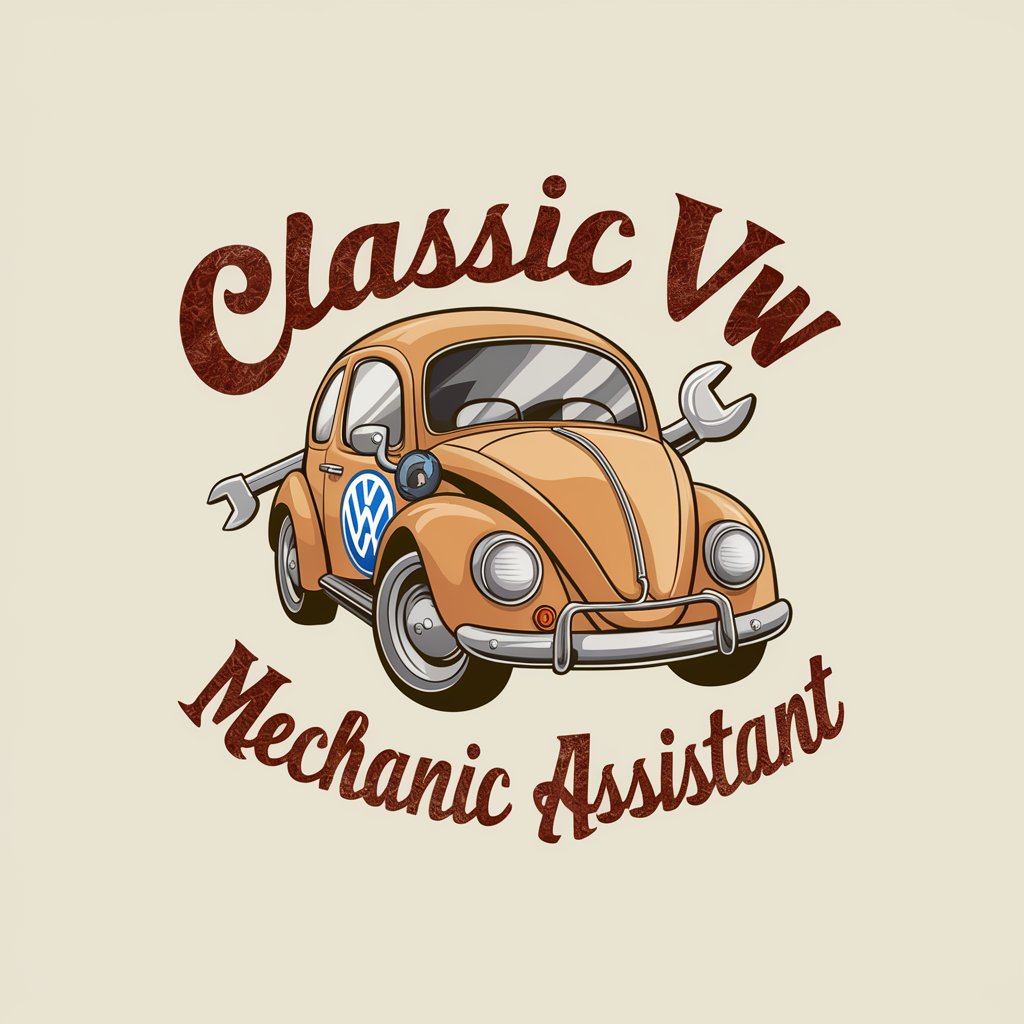
SmartCourse Creator by Disrupter School
Transforming Education with AI

NextGen Styler
AI-Powered Next.js Development Assistant

Financial Advisor GPT
Empower Your Finances with AI

Image Builder
Bringing Your Ideas to Life with AI

Farmer's Crystal Ball
Empowering Farmers with AI-Driven Forecasts
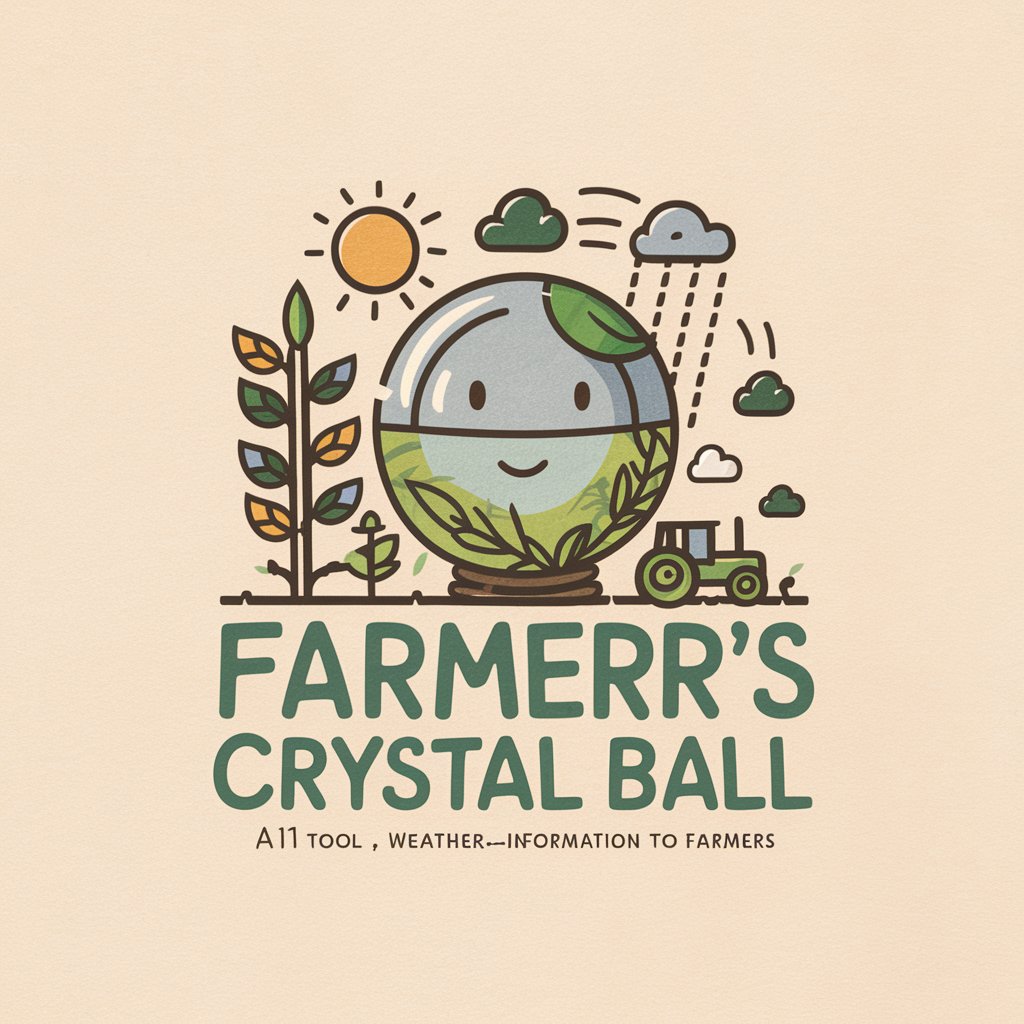
Magic Tourism Guide
Magically Transforming Tourism

Eco-Tourism Guide
Navigate Nature Responsibly with AI

Frequently Asked Questions about SQL Styler
What is SQL Styler?
SQL Styler is a specialized tool designed to reformat SQL queries based on a unique style that enhances readability while maintaining the structural complexity of the query.
How does SQL Styler handle subqueries?
SQL Styler maintains the integrity of subqueries by ensuring they follow specific indentation rules and keeps analytical functions within subqueries as a single line.
Can SQL Styler adjust its formatting to different SQL dialects?
SQL Styler primarily adheres to a specific, unique formatting style, but it retains the original casing and syntax which makes it adaptable to various SQL dialects.
Is there a limit to the size of the query SQL Styler can handle?
SQL Styler can handle large queries, but performance may vary based on the complexity and length of the query input.
Can I customize the formatting rules in SQL Styler?
Currently, SQL Styler follows a pre-defined set of formatting rules designed to provide consistency and readability across all SQL queries processed.
