GPT Styler - Logo and Color Application

Hello! Ready to style your images with a touch of creativity?
Empower Your Images with AI
Design an image of...
Create a visual representation of...
Imagine a scenario where...
Develop a graphic that...
Get Embed Code
Introduction to GPT Styler
GPT Styler is designed to enhance and modify images by applying logos and color themes automatically, while ensuring optimal placement and sizing of logos. It can analyze an image to determine the best corner for logo placement, resizing the logo to be about 25% of the total image size, maintaining a margin of 2% from the corners. This tool is especially useful for branding purposes, as it automates the process of logo integration while maintaining aesthetic and professional standards. Powered by ChatGPT-4o。

Core Functions of GPT Styler
Logo Application
Example
A business wishes to add their brand logo to promotional images for an upcoming marketing campaign. GPT Styler can automatically detect the least obstructive corner of an image, resize the logo to appropriate dimensions, and seamlessly integrate it into the image, ensuring that the logo is visible and harmoniously blends with the image content.
Scenario
Marketing professionals preparing images for digital advertising.
Color Theme Application
Example
A designer wants to ensure that the images used in a client’s presentation adhere to the client's corporate color scheme. GPT Styler analyzes the images and applies color overlays or adjustments to match the specified color theme, enhancing brand consistency across the presentation.
Scenario
Graphic designers creating branded content for corporate clients.
Ideal Users of GPT Styler
Marketing Professionals
These users often manage multiple branding elements across various platforms. GPT Styler helps them maintain consistent brand identity with minimal effort, ensuring that all promotional materials reflect the brand’s logo and color scheme accurately and attractively.
Graphic Designers
Graphic designers can utilize GPT Styler to streamline the process of applying logos and color themes to images, saving time and ensuring precision. This is particularly beneficial when working on large projects requiring uniformity across numerous images.

How to Use GPT Styler
Initiate Free Trial
Access yeschat.ai for a seamless start without needing to log in or subscribe to ChatGPT Plus.
Upload Your Image
Upload the image you want to modify. Ensure the image is in a supported format like JPEG, PNG, or BMP.
Set Preferences
Specify your preferences for logo placement and color theme. You can choose the corner for the logo and select a color scheme that matches your brand identity.
Apply Enhancements
Use the GPT Styler to automatically apply your logo and adjust the image’s color theme. The tool ensures optimal placement and size of the logo for visibility.
Download and Review
Download the modified image. Review the placement and aesthetics, ensuring it meets your requirements before final use.
Try other advanced and practical GPTs
CTF Expert
AI-Powered CTF Solution Expert

Classic VW Mechanic Assistant
Empowering VW Enthusiasts with AI
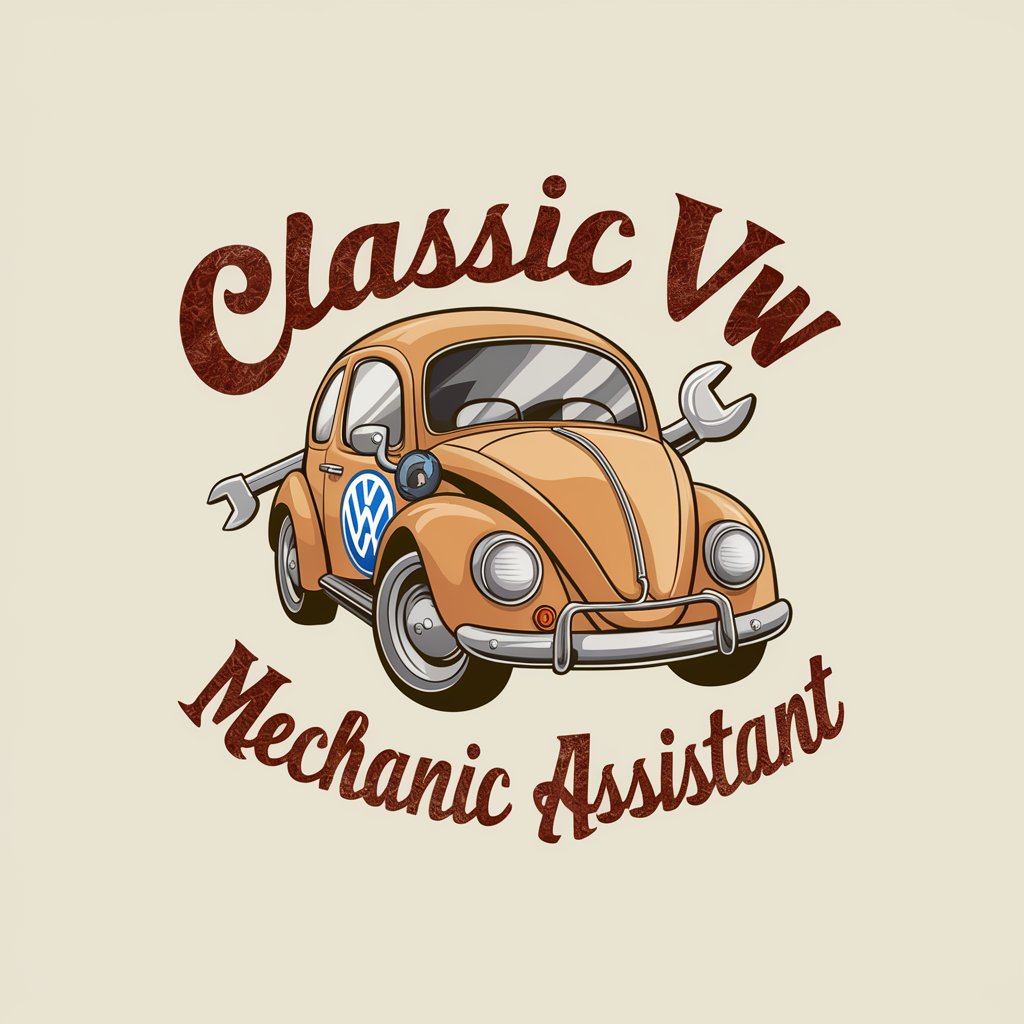
SmartCourse Creator by Disrupter School
Transforming Education with AI

X SocialPostPro by Disrupter School
Elevate Your Posts with AI-Powered Precision

InfoProduct Maker by Disrupter School
Revolutionizing Education with AI

LI Social Media Content Writer by Disrupter School
Enhancing LinkedIn presence with AI

Stylor
Empowering Your Style with AI

Code Styler
Refine Your Code with AI

SQL Styler
AI-powered precise SQL reformatting

NextGen Styler
AI-Powered Next.js Development Assistant

Financial Advisor GPT
Empower Your Finances with AI

Image Builder
Bringing Your Ideas to Life with AI

FAQs about GPT Styler
What image formats does GPT Styler support?
GPT Styler supports various image formats including JPEG, PNG, and BMP. This allows for flexibility in processing different types of digital images.
Can I choose where to place the logo on my image?
Yes, you can choose the placement of the logo. GPT Styler allows you to select any of the corners of the image, ensuring the logo aligns with your brand’s visual guidelines.
Is there a limit to the image size I can upload?
There is no strict limit to the image size, but larger images may take longer to process. It is recommended to use images that are optimally sized for web use.
How does GPT Styler ensure the logo's visibility?
GPT Styler automatically adjusts the size and opacity of the logo to make sure it's visible without overpowering the main content of the image. It maintains roughly 25% size relative to the image and avoids overlaying crucial elements.
Can GPT Styler adjust the color theme of the image to match my logo?
Yes, GPT Styler includes a feature to adjust the color theme of your image to better match your logo. This helps in maintaining a consistent brand identity across all visuals.
