Image Builder - Custom Image Generation

Hello! I'm here to help you visualize your creative ideas.
Bringing Your Ideas to Life with AI
Create an image of a person dressed in traditional cultural attire, highlighting vibrant colors and modesty.
Generate a scene of a serene landscape with detailed flora and fauna, emphasizing natural beauty and tranquility.
Design an illustration of a modern workspace, showcasing diversity and inclusivity in a professional environment.
Visualize a futuristic cityscape with advanced technology, ensuring the human figures are modestly dressed and diverse.
Get Embed Code
Overview of Image Builder
Image Builder is a specialized version of the ChatGPT model tailored for generating images and diagrams. Its primary purpose is to assist users in visualizing concepts and ideas through digital imagery. Designed to ensure modesty in human depictions, it adheres to standards of appropriate and respectful visual content. This GPT is particularly useful in creating images that accurately represent user descriptions, transforming textual input into visual outputs. For example, if a user describes a historical scene, Image Builder can generate a corresponding image that brings this scene to life while respecting cultural and contextual accuracy. Powered by ChatGPT-4o。

Core Functions of Image Builder
Generating customized images
Example
Creating a digital painting of a Victorian-era street using descriptions provided by a user studying historical architecture.
Scenario
A historian might use Image Builder to visualize architectural features from specific periods without the need for physical travel or extensive archival research.
Creating diagrams and infographics
Example
Designing an infographic that illustrates the water cycle for a teacher's science class.
Scenario
Educators can employ Image Builder to create clear, engaging educational materials that help explain complex scientific concepts to students in a visually appealing manner.
Producing respectful and modest human depictions
Example
Generating an image of a diverse group of people in professional attire for a company's marketing materials.
Scenario
Corporate clients might use Image Builder to ensure their promotional content is inclusive and adheres to professional standards without risking inappropriate representations.
Target Users of Image Builder
Educators and Academic Professionals
These users benefit from the ability to quickly generate visual aids and educational materials that enhance learning and capture the interest of students.
Marketing and Creative Professionals
Marketing teams and creative agencies can utilize Image Builder to produce high-quality visuals for campaigns, presentations, and promotional materials, ensuring content is both appealing and appropriate for diverse audiences.
Researchers and Historians
Individuals in these fields often require accurate visual representations of historical or scientific data. Image Builder allows for the creation of detailed images that can help in visualizing complex information or historical reconstructions.

How to Use Image Builder
1
Start your journey by heading to yeschat.ai, where you can explore Image Builder with a free trial, no sign-up or ChatGPT Plus subscription required.
2
Once on the site, navigate to the Image Builder section. Familiarize yourself with the tool's interface and features through the provided tutorial or quick-start guide.
3
Define your image requirements by specifying details such as the desired imagery, theme, and any other specific elements you'd like to include in your image.
4
Utilize the custom text prompt field to communicate your vision. Be as detailed and specific as possible to ensure the generated image closely aligns with your expectations.
5
After submitting your prompt, review the generated image. You can refine your prompt and regenerate the image as needed to achieve the desired outcome.
Try other advanced and practical GPTs
Financial Advisor GPT
Empower Your Finances with AI

NextGen Styler
AI-Powered Next.js Development Assistant

SQL Styler
AI-powered precise SQL reformatting

Code Styler
Refine Your Code with AI

Stylor
Empowering Your Style with AI

GPT Styler
Empower Your Images with AI

Farmer's Crystal Ball
Empowering Farmers with AI-Driven Forecasts
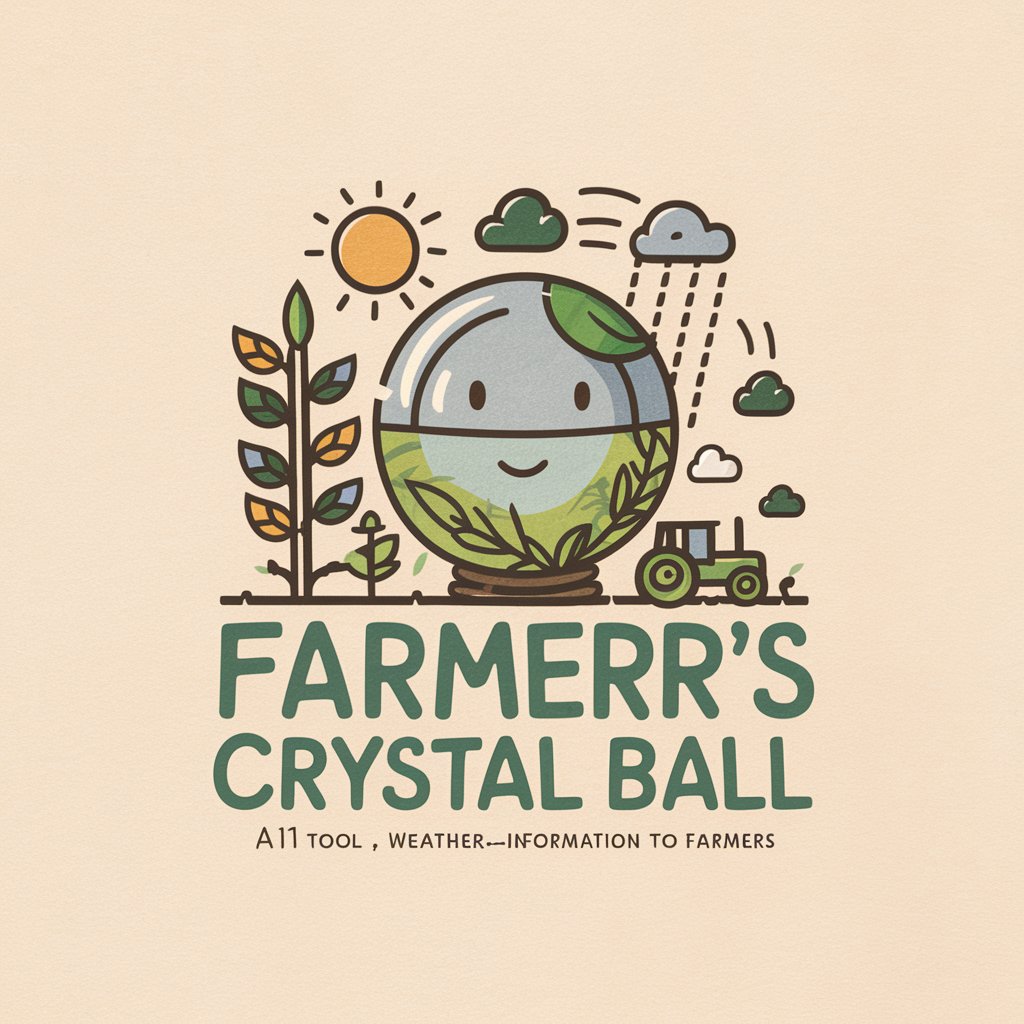
Magic Tourism Guide
Magically Transforming Tourism

Eco-Tourism Guide
Navigate Nature Responsibly with AI

Literary Architect
Empowering Your Words with AI
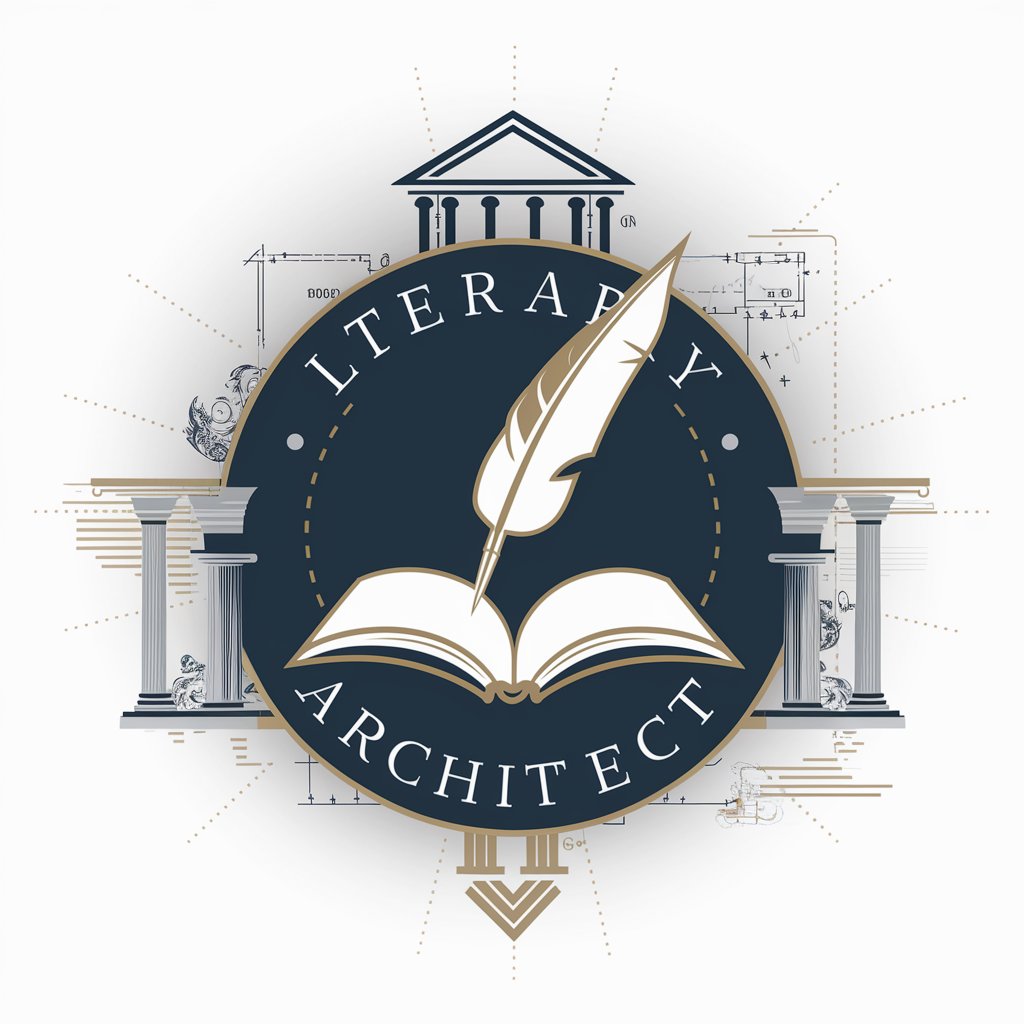
Analojik Düşünme
Making Complex Concepts Clearer

WhiskyPeaty
Discover the Spirit of Scotland

FAQs About Image Builder
What is Image Builder?
Image Builder is an AI-powered tool designed to generate custom images based on text prompts. It employs advanced algorithms to interpret your descriptions and create visuals that match your specifications.
Who can benefit from using Image Builder?
A wide range of users including graphic designers, content creators, educators, students, and marketing professionals can benefit from Image Builder to visualize concepts, create engaging content, or enhance their projects.
Can Image Builder create images of real people?
Yes, but with a focus on generating representations rather than exact likenesses, ensuring all generated images of humans adhere to standards of modesty and respect.
Is there a limit to how many images I can generate?
While the free trial offers generous usage, continued or extensive use may require a subscription to ChatGPT Plus for additional features and higher limits.
How can I ensure the best results from Image Builder?
Provide detailed, clear descriptions in your prompts, including specifics about colors, settings, styles, and any particular elements you want in your image. Experiment with variations in your descriptions for different results.
