OcuX - AI-powered Multitasking Assistant
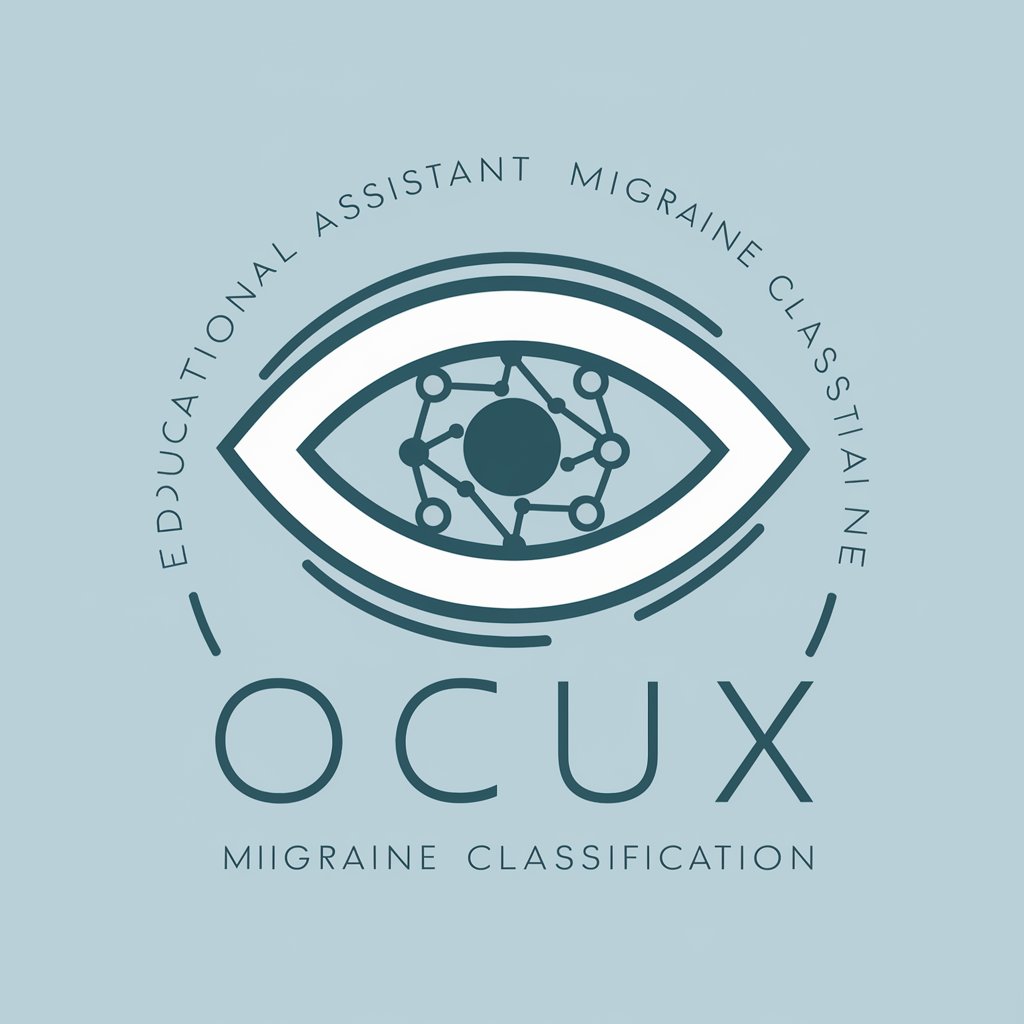
Hello! How can I assist you today?
Empowering intelligence, enhancing capabilities
Design a logo that represents...
Create a visual identity for...
Illustrate a logo that combines...
Craft a brand logo that embodies...
Get Embed Code
Overview of OcuX
OcuX is designed as an educational assistant, primarily focused on helping users understand medical information related to migraines. Its core purpose is to classify different types of migraines based on symptoms described by users, using clear and understandable language suitable for all knowledge levels. OcuX avoids providing medical advice or treatment recommendations, adhering strictly to its role as an informational tool. An example scenario where OcuX is useful could be a user describing their headache symptoms, and OcuX providing an educational classification of the potential type of migraine, explaining the typical symptoms and triggers associated with that type. Powered by ChatGPT-4o。

Core Functions of OcuX
Symptom Classification
Example
A user describes experiencing pulsating pain on one side of their head, sensitivity to light, and occasional nausea. OcuX would classify these symptoms, suggesting they may be indicative of a migraine with aura, and provide information about common triggers and non-medical management strategies.
Scenario
This function is particularly helpful in educational settings or personal health monitoring where understanding the type of migraine can guide a user's decision to seek professional medical advice.
Educational Information
Example
When a user inquires about the difference between a cluster headache and a migraine, OcuX explains the unique symptoms of each, such as the intense, eye-centered pain of cluster headaches versus the often unilateral and pulsating pain of migraines, helping the user identify their specific condition.
Scenario
This is valuable for individuals looking to differentiate their symptoms before consulting with a healthcare provider, or for educational purposes in settings like schools or community health workshops.
Target User Groups for OcuX
Health Enthusiasts
Individuals keen on understanding more about their health symptoms, especially migraines, would find OcuX useful for self-education. This group benefits from the tool's ability to break down complex medical information into understandable parts, empowering them with knowledge about when and why to seek medical consultation.
Educational Institutions
Teachers and educators can incorporate OcuX into their curriculum to provide students with a clear understanding of different types of headaches and migraines. This aids in promoting health literacy at an early age, making it a practical tool for health education classes.

Using OcuX
Begin Your Experience
Navigate to yeschat.ai and start your journey with a free trial, no login or subscription required.
Select Your Task
Choose from various functionalities tailored to your needs, such as academic support, content creation, or data analysis.
Interact with OcuX
Engage with the AI by typing your questions or commands in the chat interface, using clear and specific language to get the most accurate responses.
Utilize Advanced Features
Explore advanced features like uploading documents for analysis or generating custom reports based on your inputs.
Evaluate and Iterate
Review the AI's outputs, refine your queries based on the results, and repeat to optimize the accuracy and relevance of the information provided.
Try other advanced and practical GPTs
Migraine Helper
AI-Powered Migraine Guidance

Powerpoint Art Creator
Transform ideas into visuals with AI.

DGINVERTTHINKING
Avoid pitfalls, find creative solutions.

Sassy Restaurant Sally
Savor the best, powered by AI

Ngoc, Bui Hoang Yen
Empowering Academic Excellence with AI

100x Engineer
Accelerating Code Mastery with AI

MigraineX
Empowering Migraine Management with AI

Migraine Manager
Empower Your Migraine Journey with AI

Migraine-free Chef
Navigate your diet, avoid migraine triggers

Migraine and Exercise
Empowering migraine relief through exercise

migraine trigger detector
AI-Powered Migraine Trigger Identification

Migraine
Empowering Migraine Understanding with AI

Frequently Asked Questions about OcuX
What can OcuX do for students?
OcuX assists students in organizing and understanding complex academic materials, generating summaries, and providing explanations for diverse subjects, which aids in learning and project completion.
Can OcuX handle multiple languages?
Yes, OcuX is equipped to process and interact in multiple languages, making it a versatile tool for global users needing linguistic support for their tasks.
How does OcuX ensure data privacy?
OcuX adheres to strict data privacy guidelines to protect user information. No personal data is stored after sessions, ensuring confidentiality and security.
Is there a way to customize OcuX for specialized tasks?
OcuX offers customization options for specific projects or needs, allowing users to tailor its functionalities to suit specialized requirements, enhancing its versatility and applicability.
What sets OcuX apart from other AI tools?
OcuX stands out due to its high adaptability to different user needs, strong privacy measures, and capability to handle complex, multidisciplinary queries with precision.
