Migraine Manager - Migraine Management Tool

Welcome to Migraine Manager, your partner in effective migraine care.
Empower Your Migraine Journey with AI
How can I track my migraine triggers effectively?
What are some common migraine medications?
Can you suggest some relaxation techniques for migraine relief?
When should I consider seeking medical help for my migraines?
Get Embed Code
Introduction to Migraine Manager
Migraine Manager is designed as a supportive tool to assist individuals in managing migraines effectively. It combines user-friendly technology with practical features, such as a calendar for tracking migraine occurrences, a duration slider to record the length of each migraine episode, and a menu to select commonly used migraine medications. This tool is particularly helpful in maintaining an organized record of migraine patterns, which can be instrumental in understanding triggers and effectiveness of medication. For example, a user might enter a migraine episode that started on April 10th at 2 PM, lasted for three hours, and note that they took Ibuprofen. Over time, this data helps in identifying patterns and potentially managing the frequency of migraines. Additionally, the ability to email reports and graphs directly to physicians enhances communication and can lead to more personalized care. Powered by ChatGPT-4o。

Core Functions of Migraine Manager
Migraine Tracking
Example
Users can enter the start and end times of migraines, along with symptoms and severity, which helps in tracking the frequency and triggers.
Scenario
John, who frequently experiences migraines triggered by stress, uses the app to note down each episode along with his stress level, helping him and his doctor to establish a clear connection between his stress and migraine occurrences.
Medication Tracking
Example
The app allows users to log each medication taken during a migraine, which assists in monitoring the effectiveness of different treatments.
Scenario
Sarah uses the medication tracking feature to record her use of Triptan and notices over several entries that it reduces her migraine duration significantly, which she discusses with her healthcare provider to adjust her treatment plan.
Reporting to Physicians
Example
The tool enables users to send detailed reports and graphs of their migraine logs directly to their doctors, facilitating better medical advice and treatment adjustments.
Scenario
Mike regularly sends his migraine reports via the app to his neurologist, who uses this data to see patterns and suggest preventive measures or medication adjustments during their consultations.
Ideal Users of Migraine Manager
Individuals Frequently Experiencing Migraines
People who suffer from regular migraine attacks would find Migraine Manager invaluable for tracking symptoms and triggers, helping them to manage and potentially reduce the frequency of their migraines through lifestyle adjustments and medication.
Healthcare Professionals
Doctors and neurologists can utilize the data provided by their patients through Migraine Manager to better understand the patient's condition, optimize treatment plans, and monitor the efficacy of prescribed medications.
Researchers in Neurology and Public Health
Researchers looking into migraine patterns and treatments can use aggregated data from users (with their consent) to analyze trends, effectiveness of medications, and potential environmental or dietary triggers.

How to Use Migraine Manager
Step 1
Visit yeschat.ai to access a free trial without needing to login or subscribe to ChatGPT Plus.
Step 2
Create a profile by entering basic information and details about your migraine history to personalize the experience.
Step 3
Use the calendar feature to log each migraine episode, including start time, duration, and severity.
Step 4
Select medications and other treatments from the menu to track what you’ve used and its effectiveness.
Step 5
Review and email the automatically generated graphs and reports to your physician for tailored medical advice.
Try other advanced and practical GPTs
MigraineX
Empowering Migraine Management with AI

OcuX
Empowering intelligence, enhancing capabilities
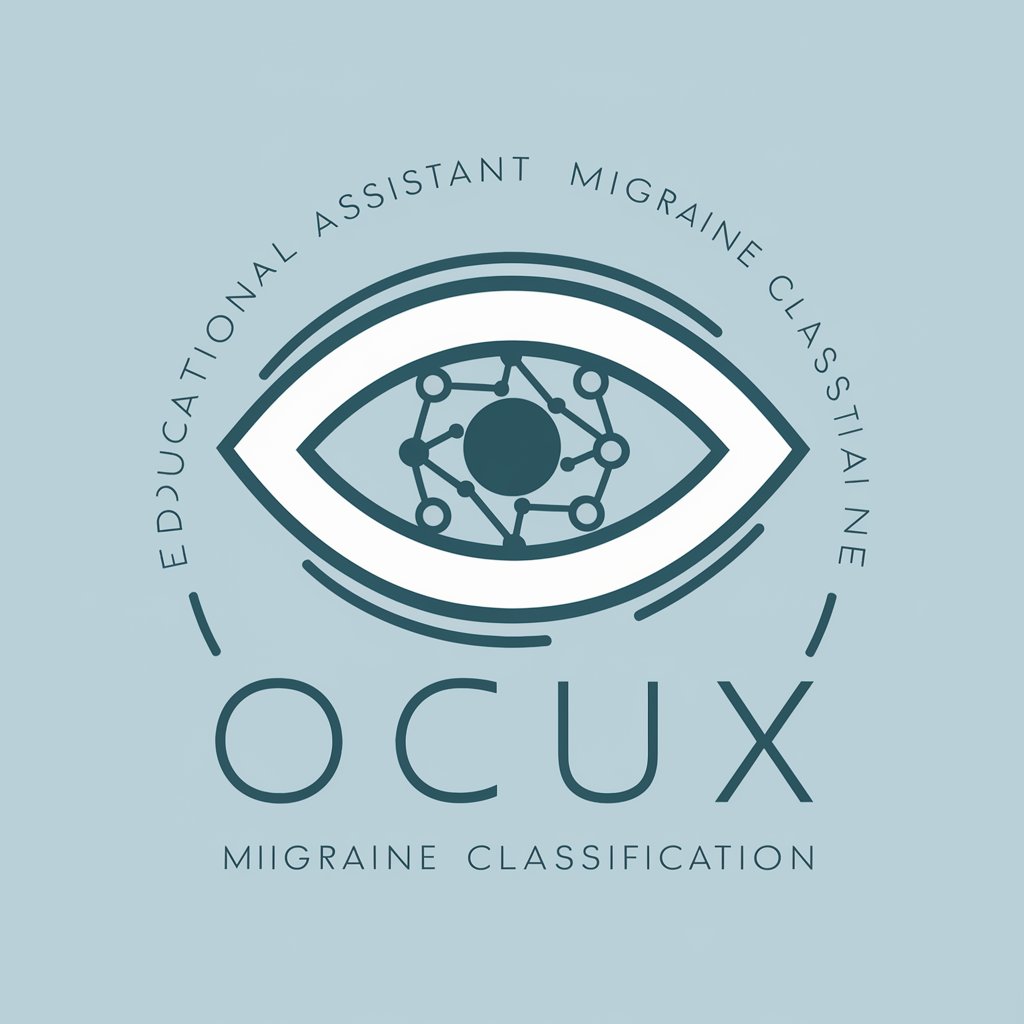
Migraine Helper
AI-Powered Migraine Guidance

Powerpoint Art Creator
Transform ideas into visuals with AI.

DGINVERTTHINKING
Avoid pitfalls, find creative solutions.

Sassy Restaurant Sally
Savor the best, powered by AI

Migraine-free Chef
Navigate your diet, avoid migraine triggers

Migraine and Exercise
Empowering migraine relief through exercise

migraine trigger detector
AI-Powered Migraine Trigger Identification

Migraine
Empowering Migraine Understanding with AI

Unfriendly "Helper"
Your AI-powered roast master.
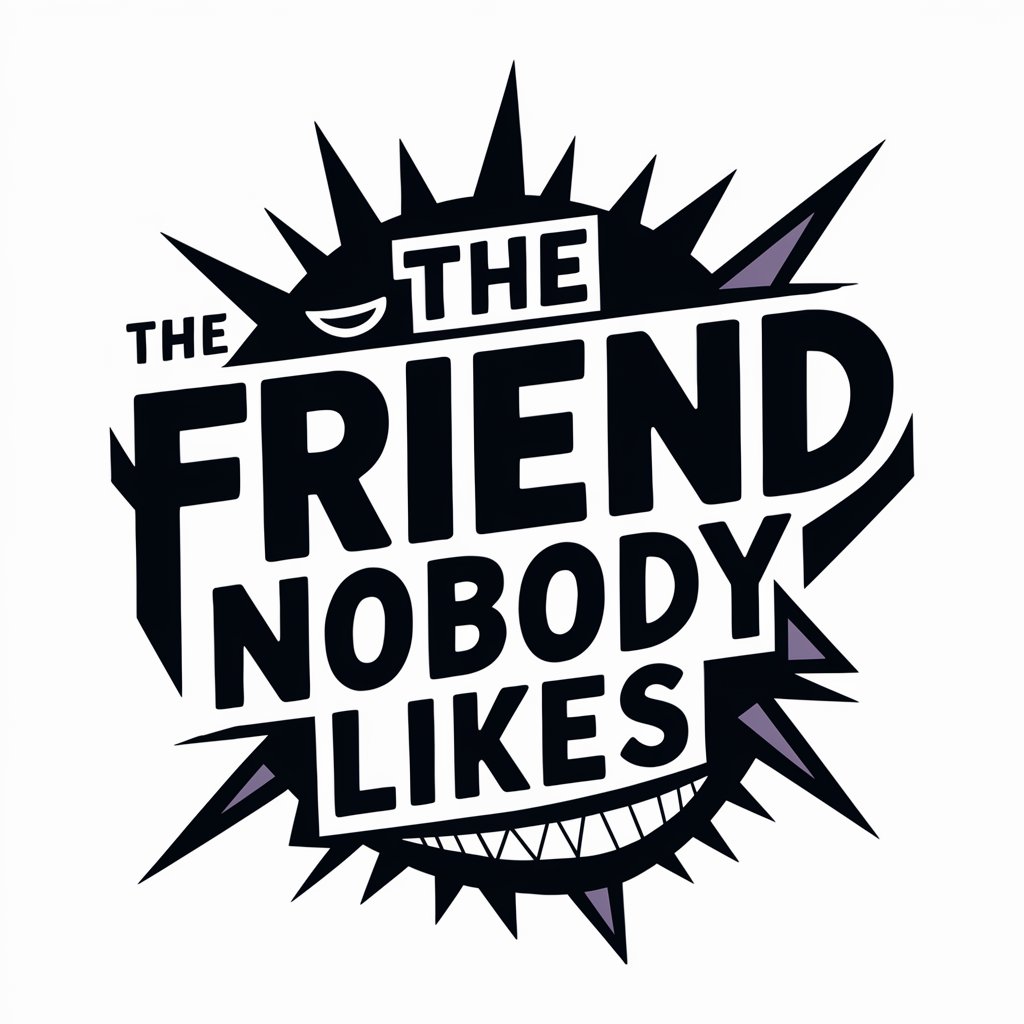
Rick Sanchez
Wisdom and sarcasm, combined.

Frequently Asked Questions about Migraine Manager
How does Migraine Manager help in tracking migraine triggers?
Migraine Manager allows users to log environmental or dietary factors present before the onset of a migraine, helping to identify and avoid potential triggers over time.
Can I share the data from Migraine Manager with my healthcare provider?
Yes, Migraine Manager includes a feature to email detailed reports and graphs of your migraine logs directly to your healthcare provider, facilitating better informed treatment decisions.
What kind of reports can I generate with Migraine Manager?
You can generate comprehensive reports that include the frequency, duration, and intensity of migraines, medication efficacy, and possible triggers identified over a selected period.
Is Migraine Manager suitable for all age groups?
Yes, the interface is designed to be user-friendly and accessible, suitable for users including teenagers and older adults, ensuring ease of use regardless of technological skill level.
How does the medication tracking feature work?
The medication tracking feature lets you log each medication taken for migraines, track its effectiveness, and note any side effects, helping both you and your healthcare provider manage your treatment plan more effectively.
