Powerpoint Art Creator - AI PowerPoint Visuals

Hello! Let's create something amazing together today!
Transform ideas into visuals with AI.
Design a slide background with a warm and inviting theme that...
Create a visual representation of a concept that showcases...
Generate a set of icons that can be used for illustrating...
Produce an infographic that clearly explains...
Get Embed Code
Understanding Powerpoint Art Creator
Powerpoint Art Creator is designed to elevate your PowerPoint presentations through the power of customized visuals. Acting as your creative partner, it offers a unique blend of artistry and technology, enabling users to transform their ideas into visually captivating slides. By leveraging advanced AI, it simplifies the process of creating custom illustrations, diagrams, and thematic visuals tailored to your presentation's content. Imagine wanting to illustrate complex concepts like the growth of technology in education; Powerpoint Art Creator can generate specific images that make these ideas instantly understandable and visually appealing. This fusion of creativity and precision ensures your presentations not only communicate effectively but also leave a lasting impression. Powered by ChatGPT-4o。

Core Functions of Powerpoint Art Creator
Custom Illustration Generation
Example
Creating an image of a futuristic classroom to highlight advancements in educational technology.
Scenario
When a teacher wants to showcase the potential future of learning environments in their educational technology seminar.
Theme-Based Visuals Creation
Example
Designing a series of visuals based on the theme 'Sustainability in Business' for a corporate presentation.
Scenario
When a business strategist needs to illustrate the importance of sustainable practices within various departments of a company during a stakeholder meeting.
Detailed Diagrams and Infographics
Example
Generating an intricate diagram that explains the workflow of a new software integration.
Scenario
When an IT specialist is explaining the implementation process of a new software system to non-technical team members.
Who Benefits from Powerpoint Art Creator?
Educators and Academics
For conveying complex subjects in an engaging and digestible manner, enhancing the learning experience through visual aids.
Business Professionals
To create compelling presentations for meetings, pitches, or reports, making data and strategies easier to understand and more persuasive.
Creative Individuals
Artists, writers, and creators who wish to illustrate their projects or ideas in presentations, providing a visual supplement to their narrative.

How to Use Powerpoint Art Creator
Step 1
Visit yeschat.ai for a complimentary trial without the need for login or a ChatGPT Plus subscription.
Step 2
Select the 'Powerpoint Art Creator' option to start generating custom visuals for your presentations.
Step 3
Provide a detailed description of the visual you need, including style, color preferences, and context.
Step 4
Review the generated images and select the one that best fits your presentation's needs.
Step 5
Incorporate the selected image into your PowerPoint presentation, adjusting size and placement as necessary.
Try other advanced and practical GPTs
DGINVERTTHINKING
Avoid pitfalls, find creative solutions.

Sassy Restaurant Sally
Savor the best, powered by AI

Ngoc, Bui Hoang Yen
Empowering Academic Excellence with AI

100x Engineer
Accelerating Code Mastery with AI

Yen Le
Empower Your Productivity with AI

Design Notes
Transform Feedback into Design Excellence

Migraine Helper
AI-Powered Migraine Guidance

OcuX
Empowering intelligence, enhancing capabilities
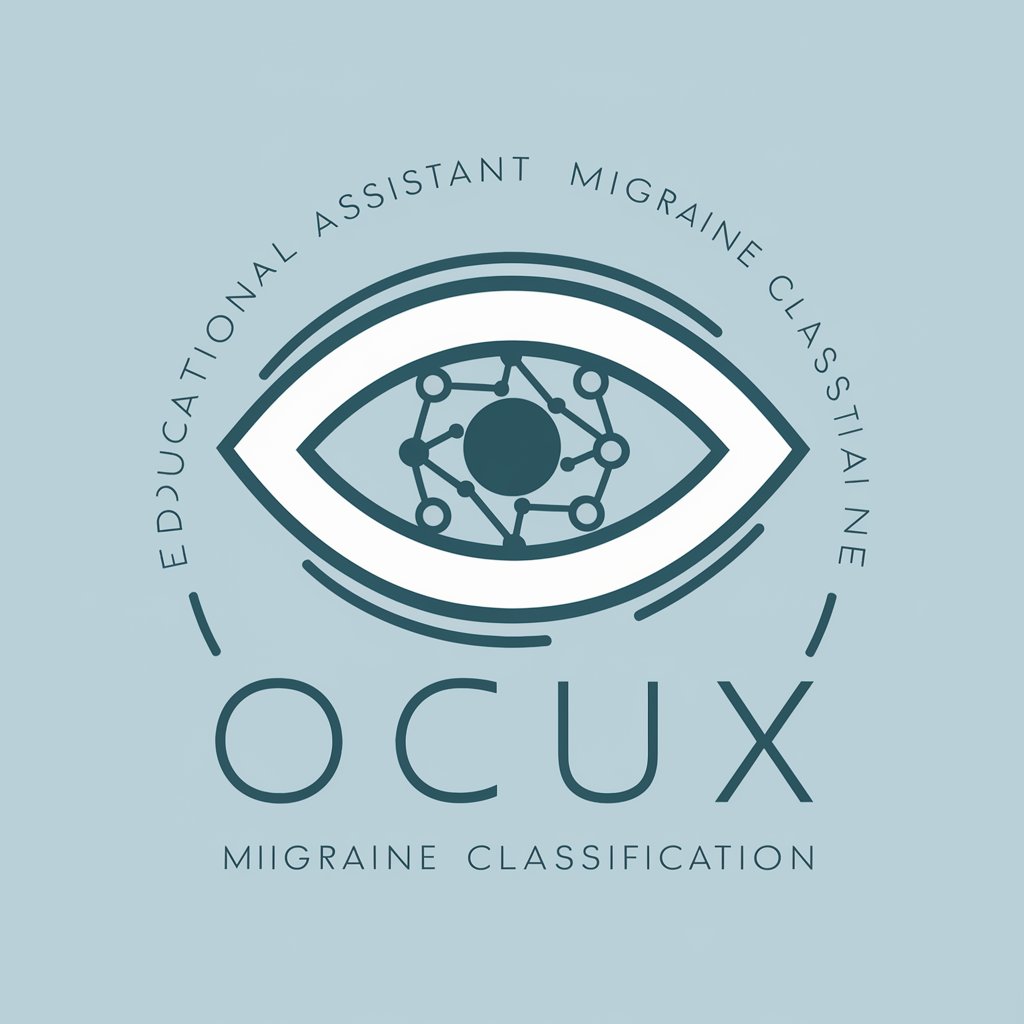
MigraineX
Empowering Migraine Management with AI

Migraine Manager
Empower Your Migraine Journey with AI

Migraine-free Chef
Navigate your diet, avoid migraine triggers

Migraine and Exercise
Empowering migraine relief through exercise

Frequently Asked Questions about Powerpoint Art Creator
What is Powerpoint Art Creator?
Powerpoint Art Creator is a tool designed to generate custom visuals for PowerPoint presentations, using AI to create images based on user descriptions.
Can I customize the images generated?
Yes, you can provide detailed descriptions to guide the AI in generating images that align with your preferences and presentation needs.
Is Powerpoint Art Creator easy to use for beginners?
Absolutely! The tool is designed to be user-friendly, requiring no prior experience with graphic design or AI.
How do I integrate the images into my presentation?
Simply download the generated image and insert it into your PowerPoint slides as you would with any other image.
Can Powerpoint Art Creator generate images in different styles?
Yes, the tool can generate images in a variety of styles, depending on the descriptions and preferences you provide.
