Scrapy - Powerful Web Scraping
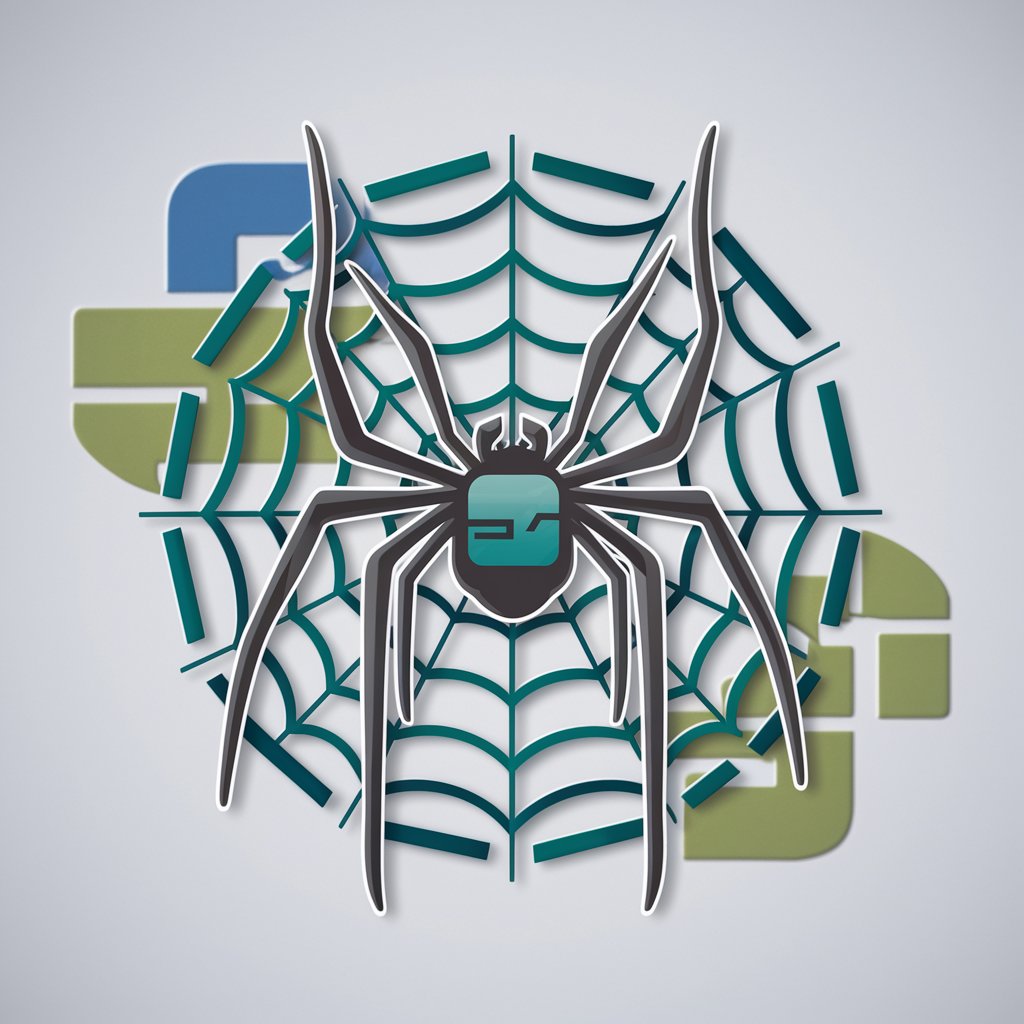
Hi there! Need help with Scrapy? Let's dive into web scraping!
Effortless data extraction with AI
How do I scrape data from a dynamic website using Scrapy?
Can you provide a Scrapy spider to extract product details from an e-commerce site?
What's the best way to handle pagination in Scrapy?
How do I set up item pipelines in Scrapy for data processing?
Get Embed Code
Introduction to Scrapy
Scrapy is an open-source and collaborative web crawling framework for Python designed to extract the data you need from websites in a fast, simple, yet extensible way. It allows you to deploy spiders, which are automated scripts designed to follow web links through a website, extracting data as specified. Originally created for web scraping, Scrapy can also be used to extract data using APIs or as a general-purpose web crawler. An example scenario is a market research company collecting product prices from various e-commerce websites to analyze market trends and pricing strategies. Powered by ChatGPT-4o。

Main Functions of Scrapy
Data Extraction
Example
Extracting product details from e-commerce sites.
Scenario
A user can create a Scrapy spider to navigate through product listings, gathering information such as names, prices, and descriptions, which can then be used for price comparison or market analysis.
Web Crawling
Example
Indexing a website's pages for a search engine.
Scenario
A developer could use Scrapy to develop a spider that visits all accessible pages of a website, collecting and storing data such as page titles, URLs, and keywords for building a search engine index.
Automated Testing
Example
Checking for broken links on a website.
Scenario
Quality Assurance teams can employ Scrapy spiders to navigate a site, verifying that all internal and external links work as expected, thus ensuring website reliability and performance.
Ideal Users of Scrapy
Data Analysts and Scientists
They can use Scrapy to automate the collection of data from various websites for analysis, predictive modeling, or statistical reporting, thus saving time and ensuring consistency in data collection.
Web Developers and IT Professionals
These users can leverage Scrapy for automated testing, monitoring website health, or content aggregation, thereby improving web infrastructure and content relevancy.
Market Researchers and SEO Specialists
They benefit from Scrapy by gathering market intelligence, monitoring competitor websites, and improving search engine rankings through data-driven strategies.

Getting Started with Scrapy
Start your journey
Begin by exploring yeschat.ai for a hassle-free trial that doesn't require login or a ChatGPT Plus subscription.
Install Scrapy
Ensure Python is installed on your system. Then, use the command 'pip install scrapy' in your terminal to install the Scrapy library.
Create a project
Initialize your scraping project by navigating to your desired directory and running 'scrapy startproject yourprojectname'.
Generate a spider
Create a spider within your project by executing 'scrapy genspider example example.com', replacing 'example' and 'example.com' with your spider name and target website.
Run the spider
Start your spider with 'scrapy crawl example', substituting 'example' with your spider's name, to begin collecting data.
Try other advanced and practical GPTs
Scrapy Sage
Unleashing AI-Driven Web Scraping Capabilities

NS Scrap Manager
Optimize Recycling with AI

Recycle & Scrap
Optimize recycling with AI-driven insights

Cyncly Commercial Advisor
AI-powered Commercial Insights at Your Fingertips

Ay! You Talkin To Me?!
Unleash the power of action hero quotes.
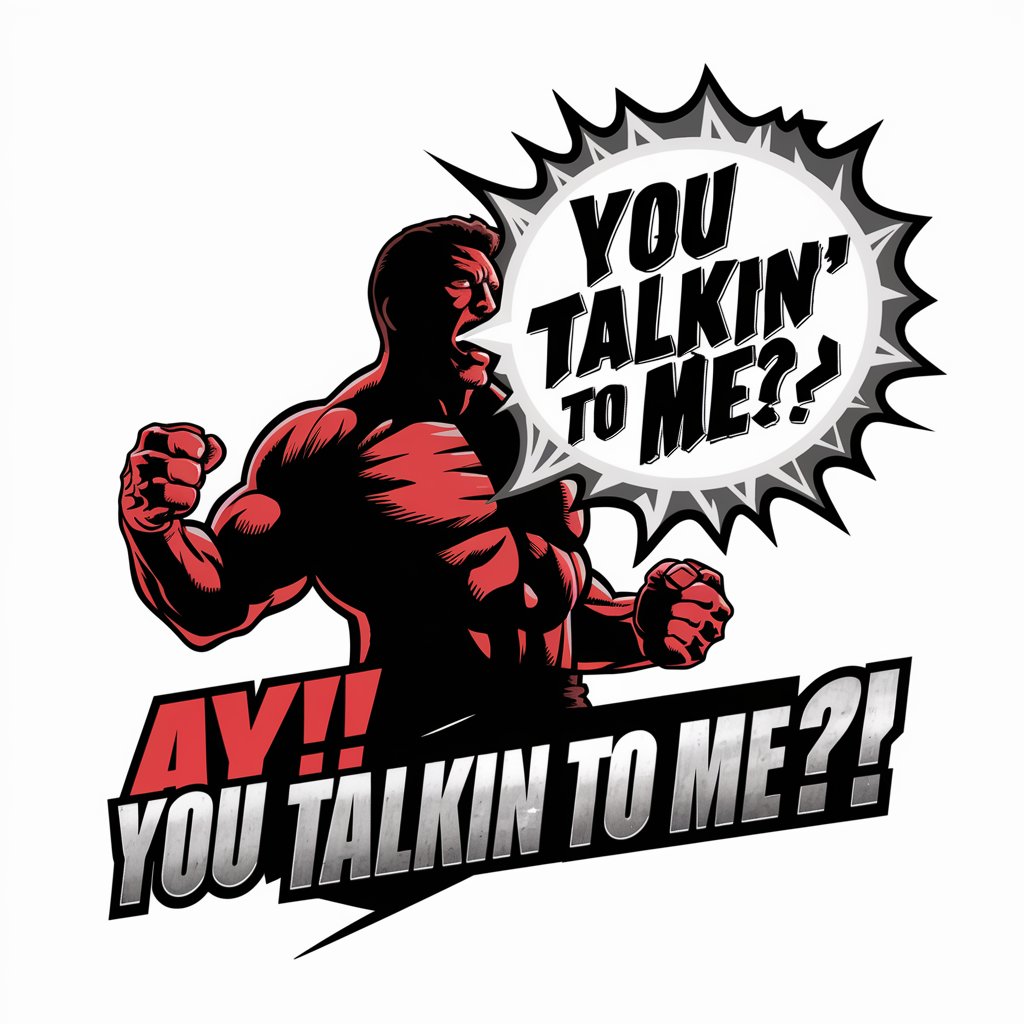
My Money: Personal Assistant
Empower your finances with AI

Scraper
Easily scrape web content with AI.

Royal Decider
Strategize, Decide, and Conquer with AI

York
Empower your creativity with AI

Deep Insight
Unlocking AI's Potential, Effortlessly
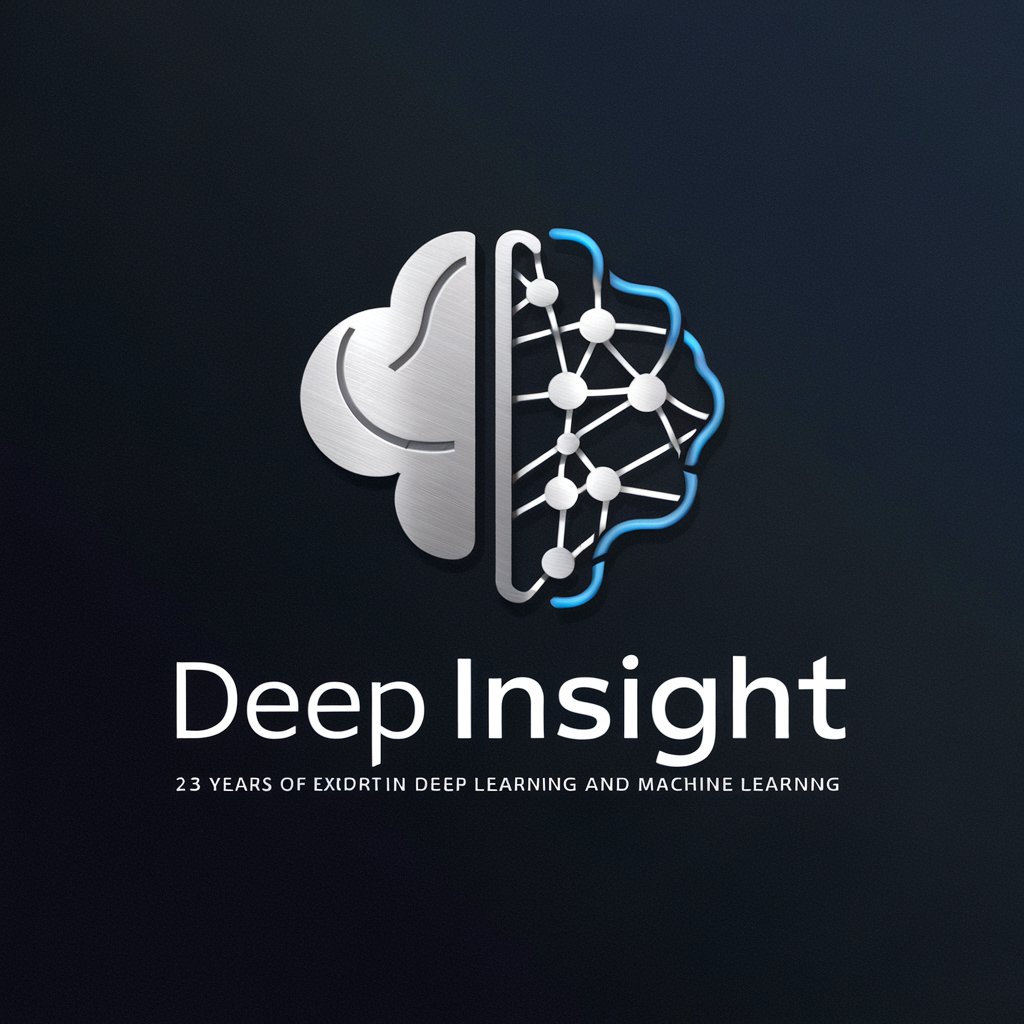
TradePunk
Elevating Trading Programming with AI

Retirement Hobby Ideas
Ignite Your Passion with AI-Powered Hobby Discovery

Frequently Asked Questions about Scrapy
What is Scrapy?
Scrapy is an open-source and collaborative framework for extracting the data you need from websites. It's written in Python and offers a fast and powerful way to scrape web pages.
Can Scrapy handle JavaScript-heavy websites?
While Scrapy itself is primarily designed for static content, it can be integrated with tools like Splash or Selenium to scrape dynamic content loaded with JavaScript.
How does Scrapy handle data extraction?
Scrapy uses selectors to extract data from HTML and XML sources. It supports both CSS selectors and XPath expressions, allowing for precise data targeting.
Is Scrapy suitable for beginners?
Yes, Scrapy is suitable for users at all levels. It has a supportive community and extensive documentation to help beginners get started.
How can I prevent being blocked while using Scrapy?
To avoid being blocked, respect the website's robots.txt rules, rotate user agents and IP addresses, and throttle your request rate. Utilizing Scrapy's AutoThrottle extension can help manage this.
