Crawly - Web Scraping and Data Extraction

Hello! I'm Crawly, your web scraping and data extraction specialist.
Harness AI for Smart Web Scraping
Extract data from a webpage using the latest web scraping techniques and tools...
Organize information from multiple sources into a comprehensive and structured format...
Gather real-time data from online sources, ensuring accuracy and completeness...
Use advanced algorithms to efficiently collect and analyze web content...
Get Embed Code
Introduction to Crawly
Crawly is a specialized version of the ChatGPT model, designed specifically for web scraping and data extraction tasks. Unlike general-purpose ChatGPT models, Crawly is optimized to assist users in gathering, organizing, and analyzing information from the web. This includes accessing web pages, extracting relevant data, and presenting this data in structured formats such as Markdown files. An example scenario where Crawly proves beneficial is when a user needs to compile product information from various e-commerce sites. Crawly can systematically access each product page, extract details such as name, price, and description, and save this information in a structured format for the user's review. Powered by ChatGPT-4o。

Main Functions of Crawly
Data Extraction and Web Scraping
Example
Extracting product listings from an e-commerce website.
Scenario
A user wants to compare prices and features of smartphones across different online stores. Crawly can navigate through these stores, extract data from each product page, and compile the information into a single document for easy comparison.
Information Organization and Structuring
Example
Creating Markdown files from extracted web content.
Scenario
A researcher needs to collect and categorize information from various academic papers published on different university websites. Crawly can scrape the necessary data and organize it into Markdown files, each representing a different category or subject area.
Iterative Crawling Process
Example
Sequentially accessing multiple sections of a website to avoid information overload.
Scenario
A user needs detailed information from a large forum with multiple subsections. Crawly can systematically navigate each section, extract relevant data, and save it incrementally, ensuring no data loss and making the information easier to digest.
Ideal Users of Crawly Services
Market Researchers
These users need to gather extensive data from various sources to analyze market trends, consumer behavior, or competitor strategies. Crawly can automate the data collection process, saving time and ensuring comprehensive market analysis.
Academic Researchers
Individuals in academic fields require vast amounts of data from different studies, publications, or educational resources. Crawly aids in compiling and organizing this information systematically, facilitating literature reviews or data analysis for research purposes.
Content Creators and Journalists
These professionals often need to compile information from multiple sources to create content or report on specific topics. Crawly can streamline their research process by collecting and structuring data from various web pages, allowing them to focus more on content creation and less on the tedious aspects of data gathering.

How to Use Crawly
Step 1
Start by visiting yeschat.ai to explore Crawly's capabilities with a free trial, no login or ChatGPT Plus subscription required.
Step 2
Identify the data or information you wish to extract from the web, and clearly define your objectives to streamline the scraping process.
Step 3
Utilize Crawly's browser tool to navigate and access web pages, then begin the data extraction process, focusing on the relevant sections for your needs.
Step 4
Organize the extracted data by saving it in Markdown files for each website section, ensuring no information is truncated or left out.
Step 5
Review the saved Markdown files, and decide whether you need further data extraction or if it's time to concatenate all content into a single file for comprehensive analysis.
Try other advanced and practical GPTs
GreenMind
Empowering sustainability with AI.

Polski GPT
Empower your language with AI

PrecisionAI
Fast and precise AI-driven answers.

ImageConverter
Transforming images with AI-powered precision

Svenska GPT
Enhance your Swedish with AI power

Prompt Craft
Crafting Precise Prompts with AI

Vulcan's Forge - ⚒️✨🌌
Forge your destiny with AI-powered creation.

Community Insight
Empowering Nonprofits with AI-Powered Insights

Practice Builder
Empowering Therapists with AI

Atlas Cartographer 🗺️🖋️🐉
Craft Your World with AI-Powered Mapping
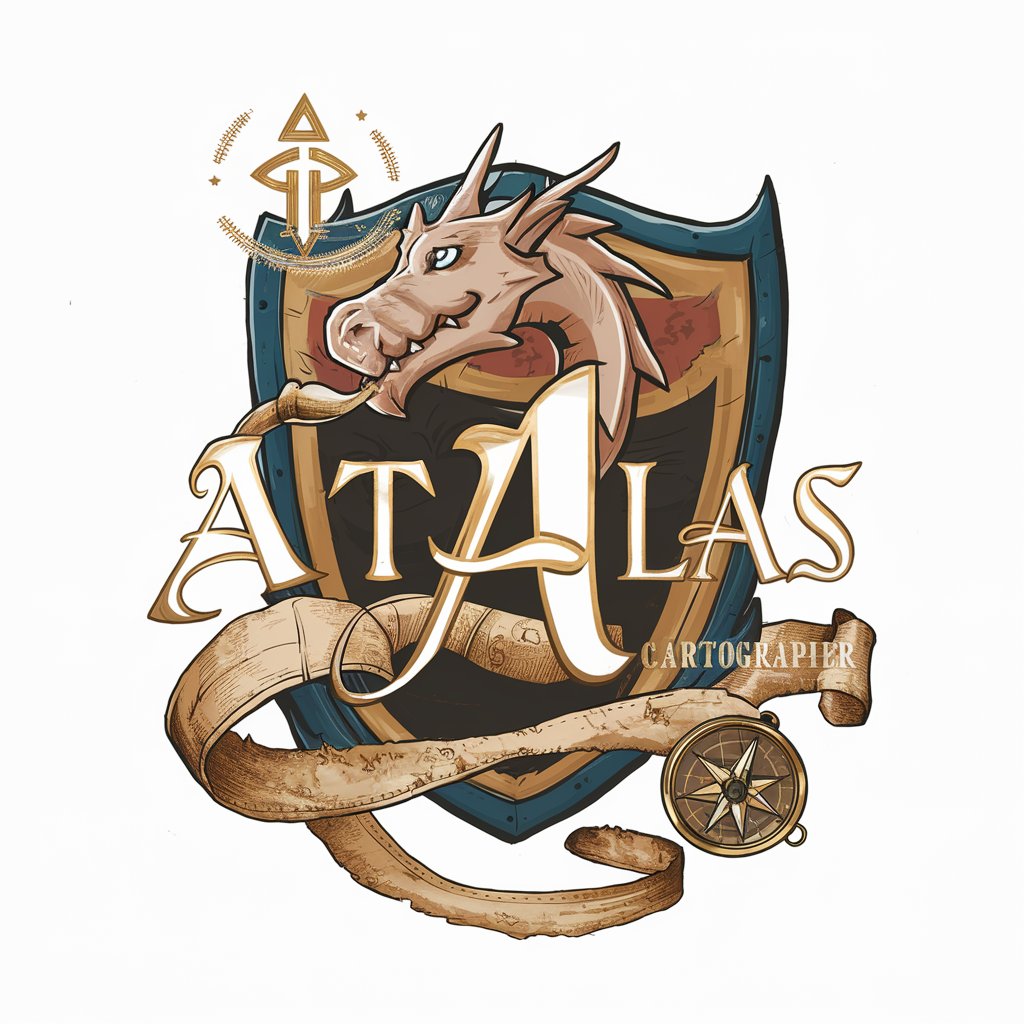
DJ Buddy
Elevate Your DJ Sets with AI-Powered Insights

Diagnostic Reference
Empowering mental health professionals with AI-driven DSM insights.
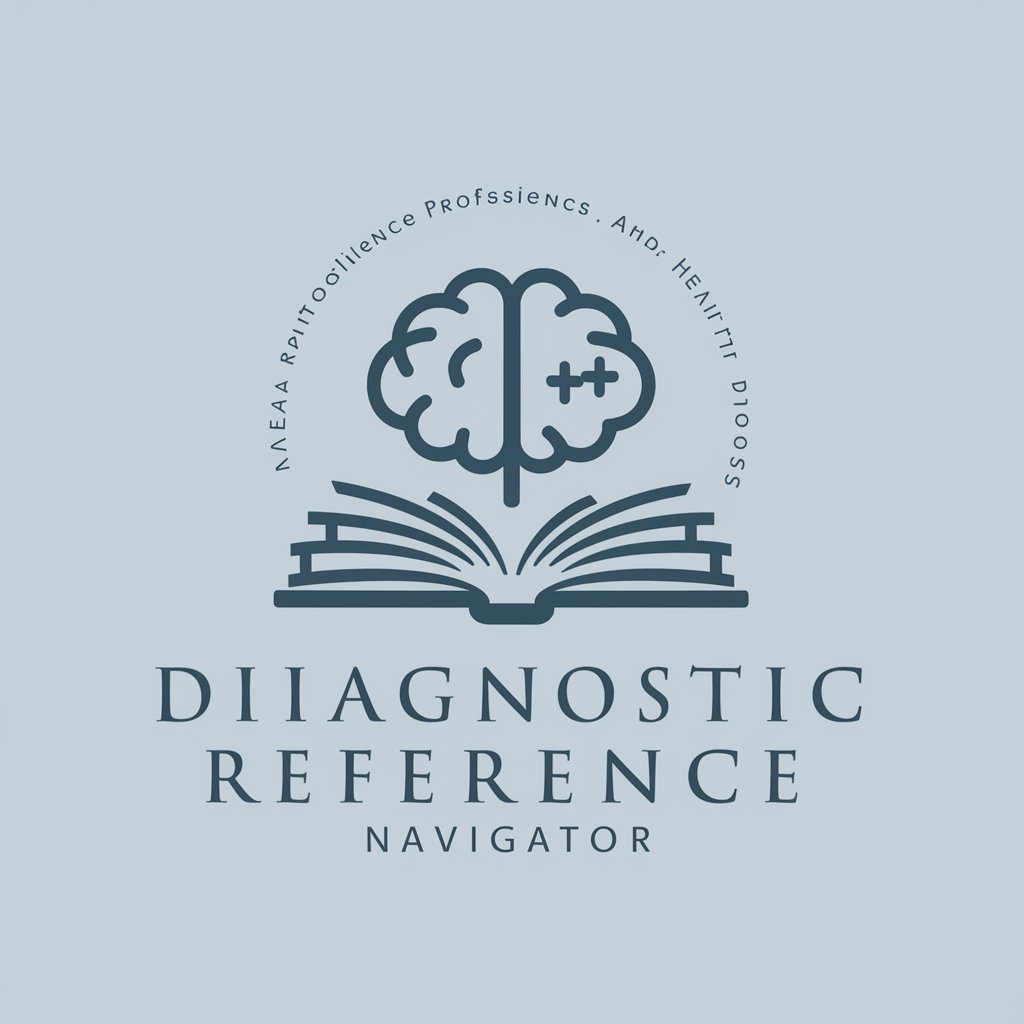
Frequently Asked Questions about Crawly
What is Crawly and how does it work?
Crawly is a specialized GPT for web scraping and data extraction, using a browser tool to access web pages, extract relevant information, and organize it into Markdown files.
Can Crawly handle large-scale data extraction?
Yes, Crawly is designed to handle large-scale data extraction by working iteratively along website sections and organizing data in a structured manner for easy analysis.
Is Crawly suitable for non-technical users?
Absolutely, Crawly's interface and step-by-step guidelines are designed to be user-friendly, allowing non-technical users to effectively conduct web scraping tasks.
How does Crawly ensure data accuracy during extraction?
Crawly meticulously organizes extracted data into Markdown files, allowing users to review and ensure the accuracy and completeness of the information.
Can Crawly extract data from any website?
Crawly can access and extract data from a wide range of websites using its browser tool. However, the effectiveness may vary based on the website’s structure and any potential access restrictions.
