Free QR Code Generator and Assistant - QR Code Creation

Hello! I'm here to help you create QR codes easily and efficiently.
Simplify life with AI-powered QR generation
Generate a QR code for a website link:
Create a QR code for a text message:
Design a QR code for a business card:
Make a QR code for a Wi-Fi network:
Get Embed Code
Understanding Free QR Code Generator and Assistant
Free QR Code Generator and Assistant is designed as a versatile tool aimed at creating and managing QR codes for various purposes, catering to both individuals and businesses. Its core functionality revolves around generating QR codes from provided text, URLs, or documents, making information easily accessible with just a scan. This tool stands out by not only serving as a QR code generator but also as an assistant that guides users on optimizing their QR code usage. This includes advice on the ideal size for different use cases, the appropriate error correction levels to ensure readability under various conditions, and tips to enhance usability, like the inclusion of logos or color customization to align with branding. For instance, a restaurant could use it to create a QR code linking to their menu, ensuring customers can easily access it by scanning the code from their table. This encapsulates its design purpose: to streamline information sharing and engagement through QR codes, while also educating users on best practices for effective use. Powered by ChatGPT-4o。

Core Functions and Real-World Applications
QR Code Generation
Example
Generating a QR code that links to a PDF version of an event's program.
Scenario
An event organizer could use this function to create QR codes for event programs, allowing attendees to scan and download the program to their devices. This reduces paper waste and ensures that attendees have easy access to event information.
Error Correction Level Customization
Example
Creating a QR code with a high error correction level for outdoor use.
Scenario
A company might create QR codes for outdoor advertising campaigns. By selecting a high error correction level, the QR codes remain scannable even if they are partially damaged by weather conditions, ensuring the campaign's effectiveness.
Branding and Customization
Example
Incorporating a company logo within the QR code for a marketing flyer.
Scenario
A business can enhance its marketing materials by adding its logo to QR codes, making them stand out and reinforcing brand recognition. This function is particularly useful in promotional flyers, where QR codes direct potential customers to the business's website or a promotional offer.
Usability Tips and Best Practices
Example
Providing guidelines on the optimal size and placement of QR codes on packaging.
Scenario
Manufacturers looking to add QR codes to product packaging can benefit from advice on size and placement, ensuring that the codes are easily scannable by consumers. This guidance helps in linking consumers directly to additional product information or instructional videos, enhancing the customer experience.
Who Benefits from Free QR Code Generator and Assistant?
Event Organizers
Event organizers can streamline event check-ins, share programs digitally, and facilitate networking among attendees through QR codes. This group benefits from the tool's ability to quickly disseminate information and reduce paper waste.
Retailers and Businesses
For retailers and businesses, QR codes are instrumental in bridging the gap between physical and digital spaces. They can be used for marketing campaigns, sharing product information, and offering discounts. The customization options help in maintaining brand consistency across various platforms.
Educational Institutions
Schools and universities can use QR codes to provide students with easy access to course materials, online resources, and campus maps. The tool's ability to generate codes linking to documents or websites supports educational institutions in enhancing learning experiences.
Content Creators and Marketers
This group utilizes QR codes to direct audiences to their digital content, social media profiles, or promotional offers. The guidance on best practices and customization features allow for creative and effective ways to engage with their audience.

How to Use Free QR Code Generator and Assistant
Initiate Access
Start by navigating to yeschat.ai to access the Free QR Code Generator and Assistant without the need for signing up or having a ChatGPT Plus account.
Define Content
Enter the text, URL, or document you wish to convert into a QR code. Ensure the input is clear and accurate for the content you want to encode.
Customize QR Code
Adjust the settings for size, color, and error correction level to suit your specific needs. A higher error correction level increases QR robustness but requires more space.
Generate QR Code
Click the 'Generate' button to create your QR code. The tool will process the input and produce a QR code that represents the entered data.
Download and Test
Download the generated QR code and test it with a QR scanner to ensure it works correctly and directs to the intended information or site.
Try other advanced and practical GPTs
Saeed M. REALTOR®
Expert real estate guidance at your fingertips.

Mr. Sayed - The Handsome
Crafting your success with personalized proposals.
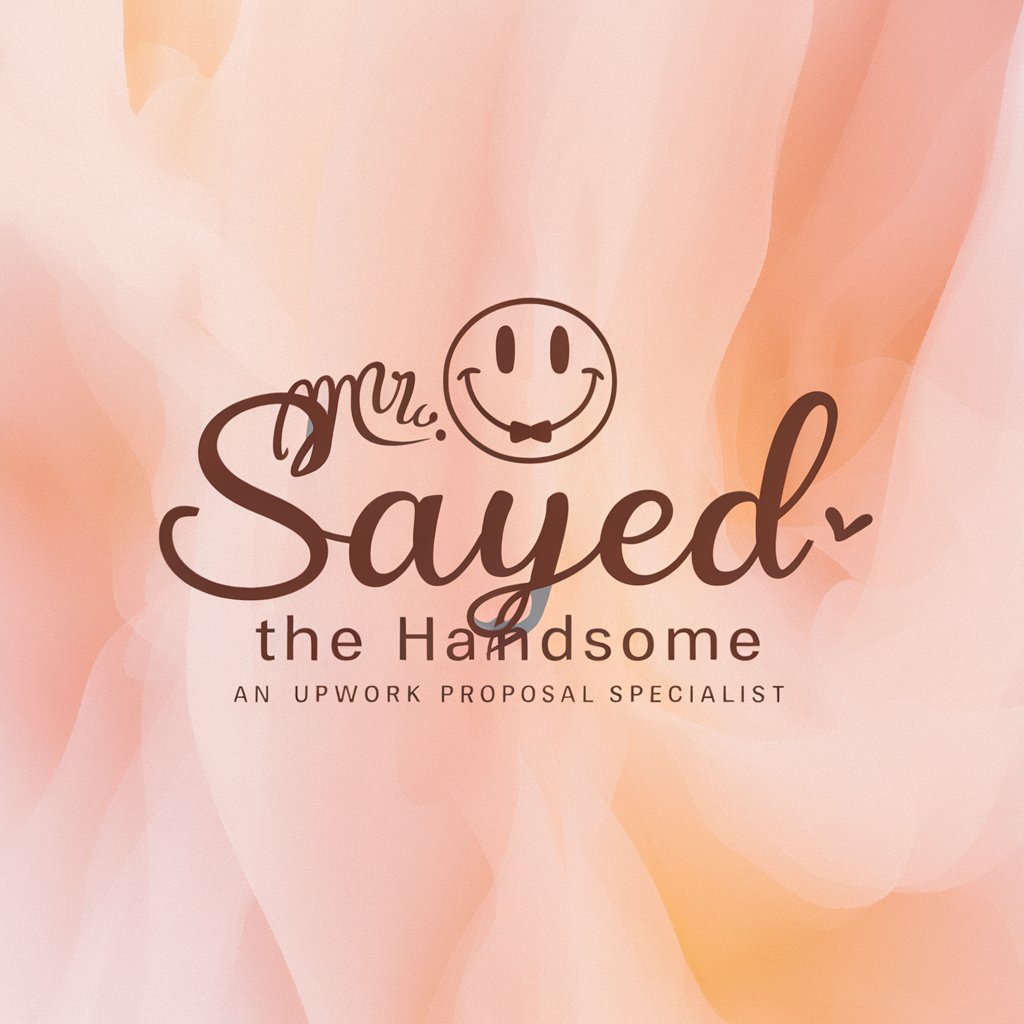
Tutor do Saber
Empowering learning with AI

O mago do saber
Demystifying Knowledge with AI

Fluir Saber
Ignite your imagination with AI-powered insights.

Sabe tudo edital BNB
Unlock detailed insights into BNB tenders.

History and Philosophy Guide
Explore the past, understand the present.
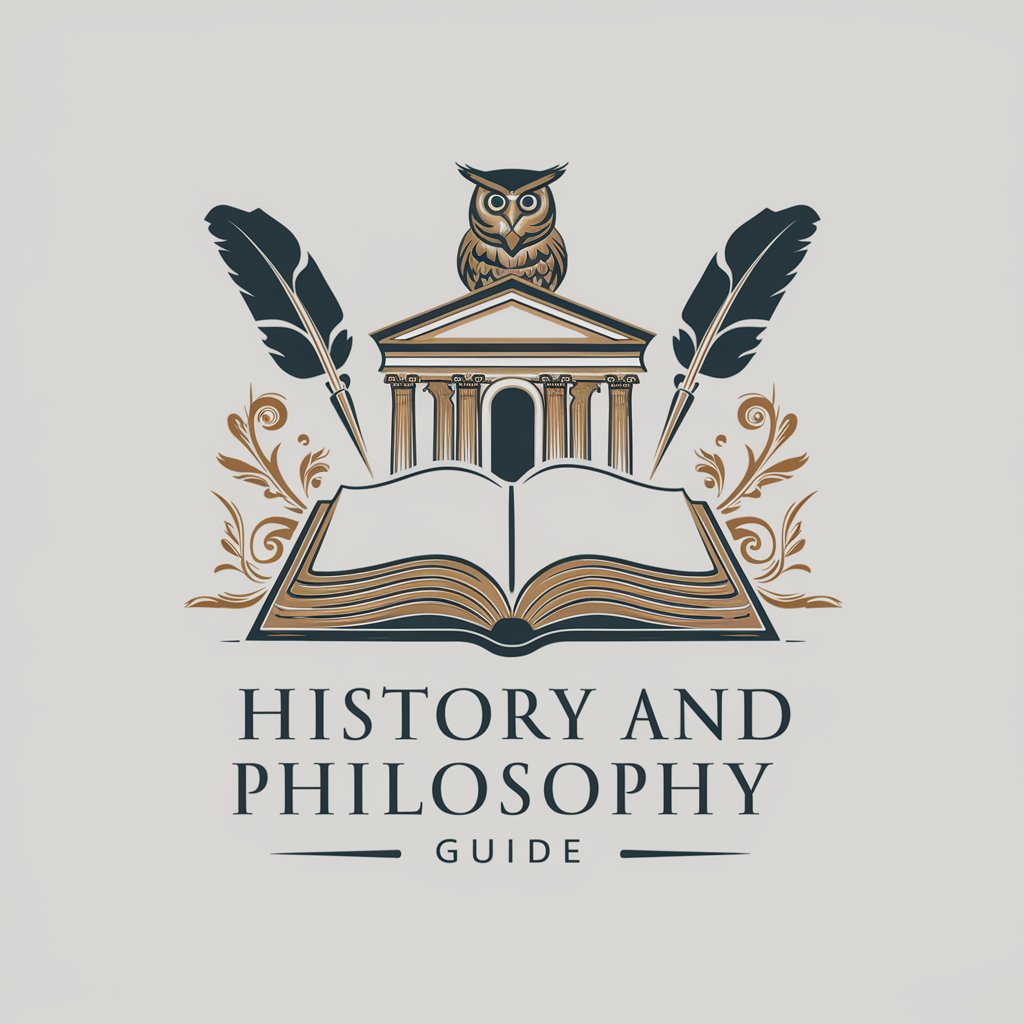
Endomorph Weight Loss Expert
Your AI-powered fitness companion.

Vance Shred
AI-powered path to your ideal fitness

Healthy Diet After Bladder Removal
Empowering Your Recovery with Tailored Vegan Nutrition

Singlish Tutor
Sing English songs flawlessly with AI-powered phonetic guides.

Lithomaker
Reviving History with AI-Generated Lithographs
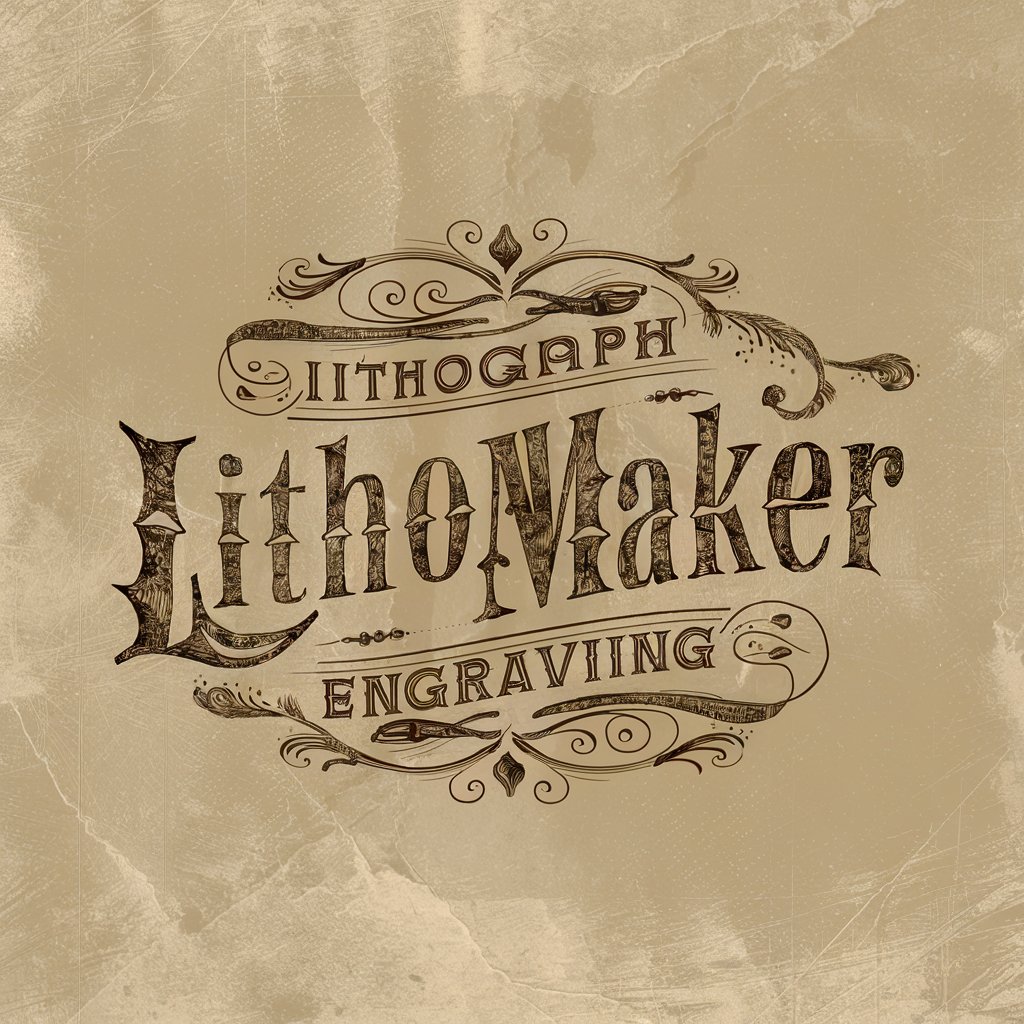
Detailed Q&A about Free QR Code Generator and Assistant
What types of content can I encode with this tool?
You can encode a wide range of content, including plain text, URLs, phone numbers, SMS messages, and even files like PDFs or images, ensuring versatility in application.
Can I customize the appearance of the QR code?
Yes, you can customize the color, size, and error correction level. These adjustments can help your QR code stand out and improve its scanning reliability in different environments.
Is there a limit to the amount of data I can encode?
While QR codes can hold a considerable amount of data, the complexity and size of the QR code increase with more data. It’s important to balance the content's amount with ease of scanning.
How do I ensure my QR code is easily scannable?
Ensure a clear contrast between the code and the background, keep the size large enough to be scanned easily, and test the QR code in various settings to guarantee functionality.
Can the QR codes generated be used commercially?
Yes, the QR codes created with this tool can be used for commercial purposes, including marketing, business cards, and product labeling, offering a versatile tool for business and promotional activities.
