Lithomaker - Antique Lithograph Creation
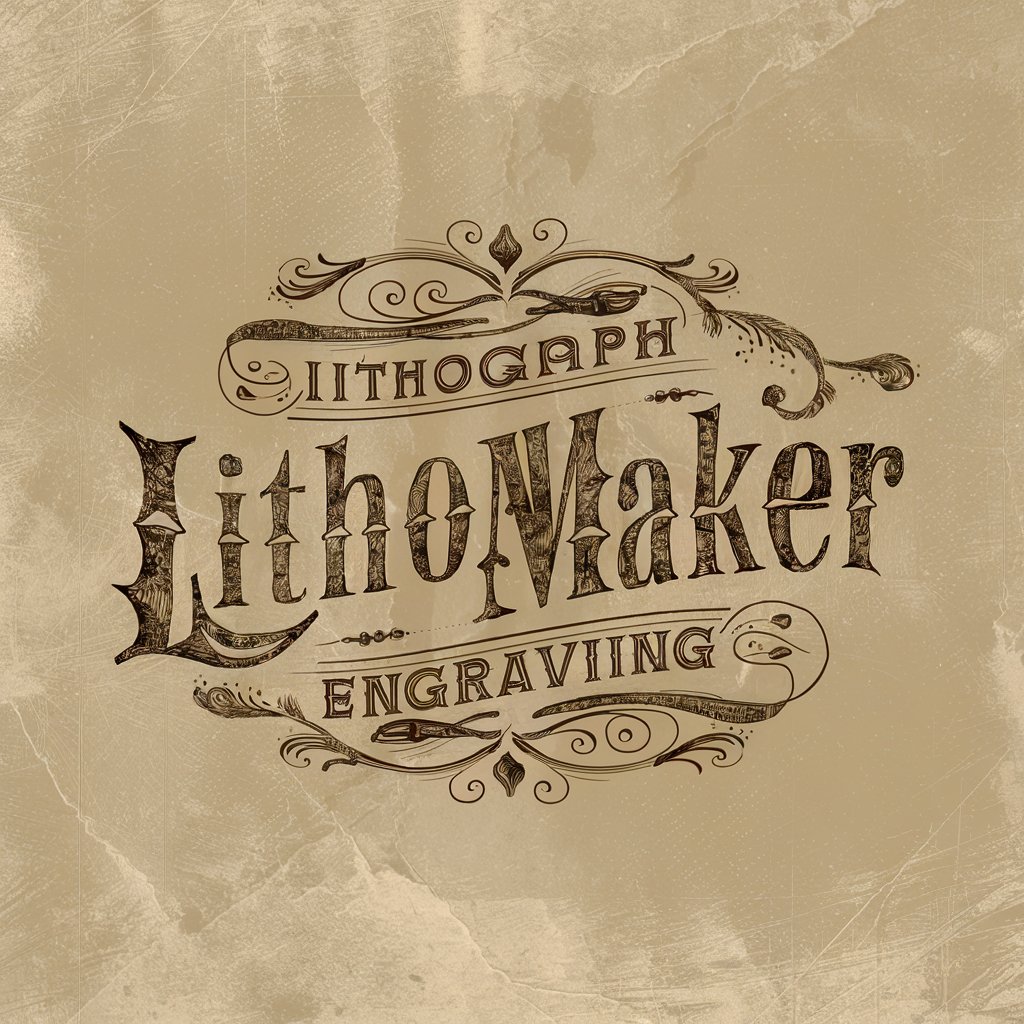
Welcome to Lithomaker, where antique charm meets digital creativity.
Reviving History with AI-Generated Lithographs
Generate a late 19th-century style lithograph of...
Create an antique engraving featuring...
Design a vintage lithograph depicting...
Illustrate a scene in the style of a 19th-century engraving showing...
Get Embed Code
Understanding Lithomaker
Lithomaker is a specialized digital tool designed to emulate the style and aesthetic of late 19th-century lithographs and engravings. It is tailored to create images that reflect the characteristic details, textures, and wear common in artworks from that era, incorporating modern or historical themes within this distinctive visual framework. This tool is particularly adept at transforming contemporary visuals into images that appear to be antique engravings, complete with the nuances of old paper textures and the effects of time. For example, a photograph of a modern cityscape can be reimagined through Lithomaker as a 19th-century lithograph, giving it an ancient look and feel. Powered by ChatGPT-4o。

Lithomaker's Core Functions
Creation of Vintage-style Images
Example
Transforming a photo of a modern skyline into an image that resembles a 19th-century engraving.
Scenario
A museum curator is looking to create an exhibition that compares modern cityscapes with historical interpretations. Lithomaker can provide visuals that seamlessly integrate with the curator's historical pieces.
Adding Historical Texture and Wear
Example
Applying a texture that mimics old paper to a digital illustration of a contemporary celebrity.
Scenario
An author creating a historical fiction novel wants to include illustrations that match the time period of their story. Lithomaker enables the inclusion of images that feel authentic to the era, enhancing the reader's immersion.
Customizing Images with Period-appropriate Attire
Example
Adjusting the clothing in a portrait to reflect 19th-century fashion, while maintaining the subject's likeness.
Scenario
A filmmaker producing a documentary on fashion history requires visuals of modern public figures as if they lived in the 19th century. Lithomaker facilitates these transformations, providing unique content for the project.
Who Benefits from Lithomaker?
Historians and Curators
These professionals can use Lithomaker to create visual materials that align with historical themes, aiding in exhibitions, presentations, or educational content.
Authors and Creatives
Writers of historical fiction or creators working on projects that require a vintage aesthetic can use Lithomaker to illustrate their works with images that reflect the period settings of their narratives.
Educators and Students
Teachers and learners engaged in historical studies can utilize Lithomaker to visualize past eras or to create engaging project presentations that require a touch of antiquity.

How to Use Lithomaker
Start Your Journey
Head over to yeschat.ai to explore Lithomaker's capabilities through a free trial, no signup or ChatGPT Plus subscription required.
Choose Your Theme
Select a theme or subject for your lithograph-style image. Consider what you want to convey with your artwork, whether it's a historical scene, a portrait, or a landscape.
Describe Your Vision
Provide a detailed description of the image you envision. The more specific you are, the better Lithomaker can capture your idea in the style of a 19th-century lithograph.
Customize Your Image
Choose any additional customization options such as background color or texture to mimic old paper, ensuring your image perfectly fits the desired aesthetic.
Generate and Download
Review your image, make any necessary adjustments, and then download your lithograph-style image in PNG format, ready for digital or print use.
Try other advanced and practical GPTs
Singlish Tutor
Sing English songs flawlessly with AI-powered phonetic guides.

Healthy Diet After Bladder Removal
Empowering Your Recovery with Tailored Vegan Nutrition

Vance Shred
AI-powered path to your ideal fitness

Endomorph Weight Loss Expert
Your AI-powered fitness companion.

History and Philosophy Guide
Explore the past, understand the present.
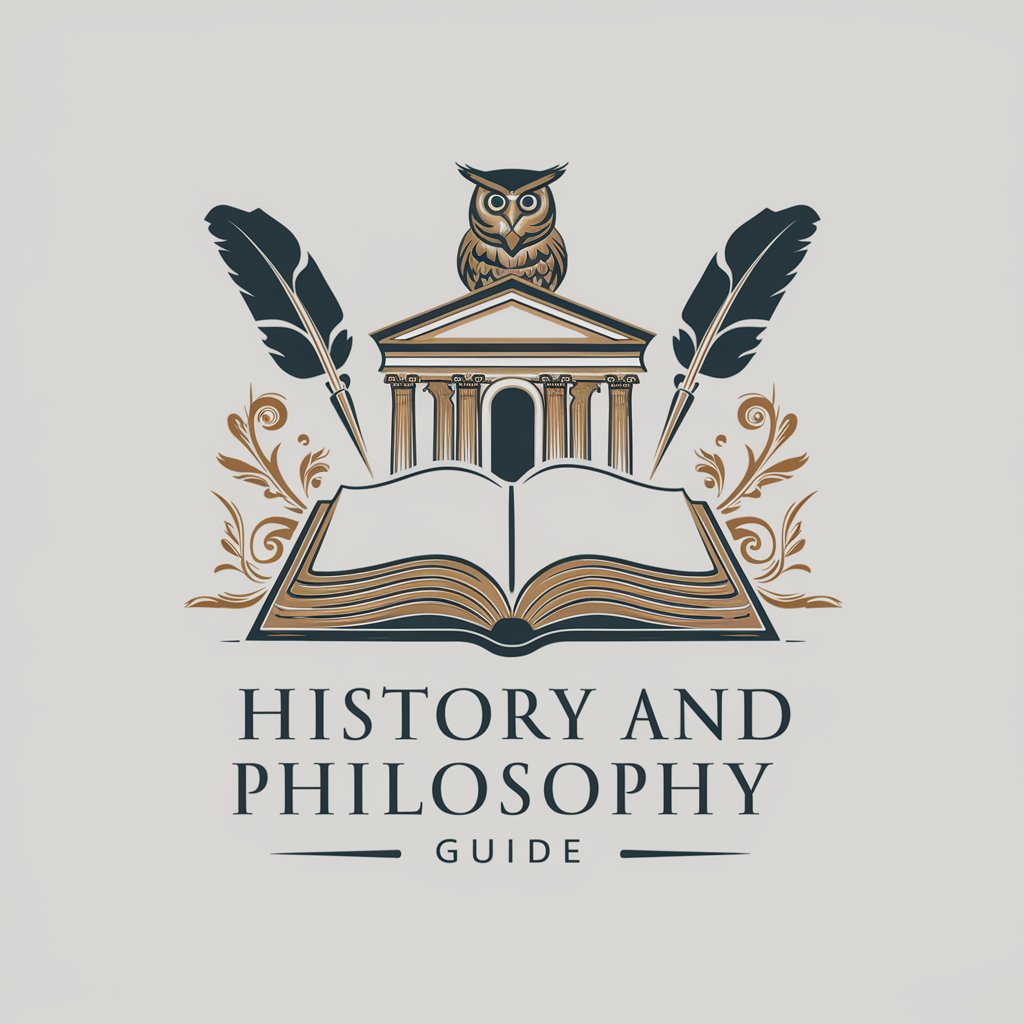
Free QR Code Generator and Assistant
Simplify life with AI-powered QR generation

V.J.L.O. - Legis Basic CDA/CT
AI-powered legislative insights at your fingertips.

Legis Expert Brasil
Empowering Legal Discovery with AI

Legit Food
Unlock your meal's secrets with AI.

Legis Advisor
Demystifying Spanish Law with AI

AI Authentication - Legit Check By Ch
Authenticate luxury goods with AI precision.

Legis Expert PT
Navigate Portuguese Law with AI

Frequently Asked Questions about Lithomaker
What is Lithomaker?
Lithomaker is a specialized AI tool designed to create images in the style of late 19th-century lithographs, offering a unique blend of historical aesthetics and modern technology.
Can I create color lithographs with Lithomaker?
Yes, Lithomaker supports the creation of both color and monochrome images, allowing you to specify colors or let the AI choose historically accurate palettes for you.
Is it possible to customize the 'wear and tear' effect on the images?
Absolutely. You can adjust the level of 'wear and tear' to either increase the authenticity of the antique look or opt for a cleaner version, depending on your preference.
How can Lithomaker be used in education?
Lithomaker is a valuable educational tool for visualizing historical events, literary scenes, or scientific concepts in an engaging and visually appealing manner, enhancing learning experiences.
What file format does Lithomaker use for downloads?
Lithomaker generates images in PNG format, ensuring high quality and compatibility with various digital platforms, including websites, presentations, and social media.
