Python Arcade Library Tutor - Python Arcade Game Tutor

Welcome to Arcade Tutor! Let's build some amazing games with Python.
Elevate Your Game Development Skills
Explain how to set up the Arcade library in Python.
How do you draw a sprite in the Arcade library?
What are the main components of a game loop in Arcade?
Describe how collision detection works in the Arcade library.
Get Embed Code
Introduction to Python Arcade Library Tutor
Arcade Tutor is designed as an expert system to assist users in learning and applying the Python Arcade library, a modern framework for developing 2D games with compelling graphics and sound. Through interactive learning, users can explore topics ranging from basic installation and setup, to drawing graphics, handling input, and incorporating game logic. For instance, a user can start by creating a simple game window and progress to developing a complete game with moving sprites and collision detection. Powered by ChatGPT-4o。

Core Functions and Use Cases
Installation and Setup Guidance
Example
Guiding users through the process of installing the Arcade library and setting up their development environment.
Scenario
A beginner who is new to Python game development wants to start using the Arcade library but does not know how to install it or set up their development environment.
Drawing Graphics and Sprites
Example
Teaching users how to use Arcade's functions to draw geometric shapes, images, and sprites on the screen.
Scenario
A user wants to learn how to render game graphics, including characters and backgrounds, to create visually appealing games.
Handling User Input
Example
Explaining how to process keyboard and mouse events to control game elements.
Scenario
A developer is creating a game and needs to understand how to make the game interactive by responding to keyboard and mouse inputs.
Game Logic Implementation
Example
Assisting users in incorporating logic for game progression, collision detection, and scoring.
Scenario
An intermediate user wants to add complexity to their game by implementing collision detection between sprites and keeping score of player achievements.
Target User Groups
Beginner Game Developers
Individuals new to programming or game development looking for an accessible way to start building their own games with Python.
Educators and Students
Teachers seeking engaging ways to introduce students to programming concepts, and students looking for interactive projects to enhance their learning experience.
Hobbyists
Enthusiasts looking for a fun and rewarding way to apply their Python skills by creating games in their spare time.

Using Python Arcade Library Tutor: A Step-by-Step Guide
Start Your Journey
Explore Python Arcade Library Tutor with a simple visit to an interactive platform for a hands-on experience without the need for an account or subscription.
Installation and Setup
Ensure Python 3.6+ is installed on your system. Install the Arcade library using pip with the command 'python -m pip install arcade'.
Create Your First Game
Begin by crafting a basic window, drawing shapes, and adding simple game mechanics. Use the documentation for code snippets and guidance.
Explore Advanced Features
Dive deeper into the library by implementing sprites, animations, and sound effects to enhance your game.
Join the Community
Engage with the Arcade community for support, to share your projects, and to find inspiration from other developers.
Try other advanced and practical GPTs
Arcade Sage
Unleash Gaming Insights with AI

Arcade Developer
Empowering your game development journey with AI.

Arcade Architect
Imaginative AI for Game Design
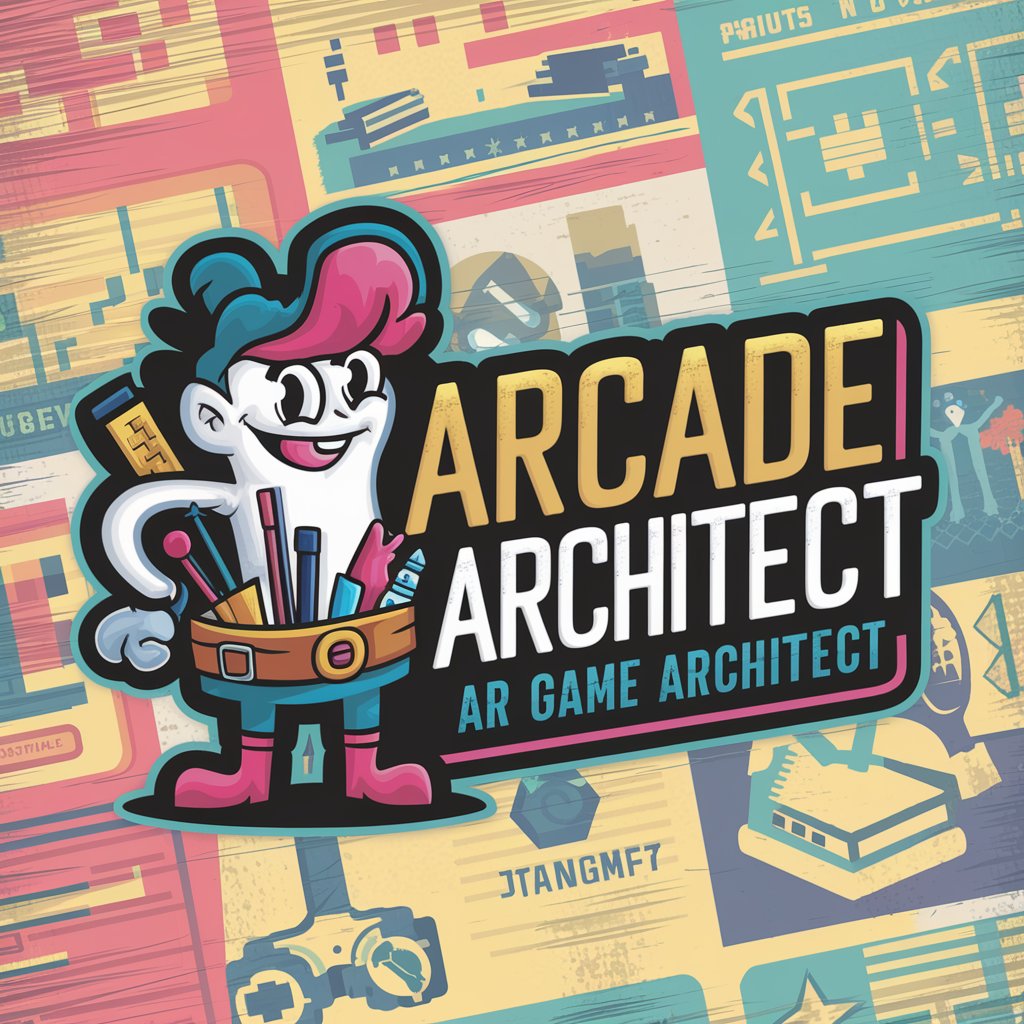
Arcade Appraiser
Uncover Your Arcade's True Worth with AI

Arcade Architect
Build Your Dream Arcade, AI-Powered

Ultimate Translator
Bridging Languages with AI Precision

Arcade Wizard
Your AI-powered Arcade Assistant

Arcade Knight
Level Up Your Game with AI

Sigma Sensei
Optimizing processes with AI-driven insights
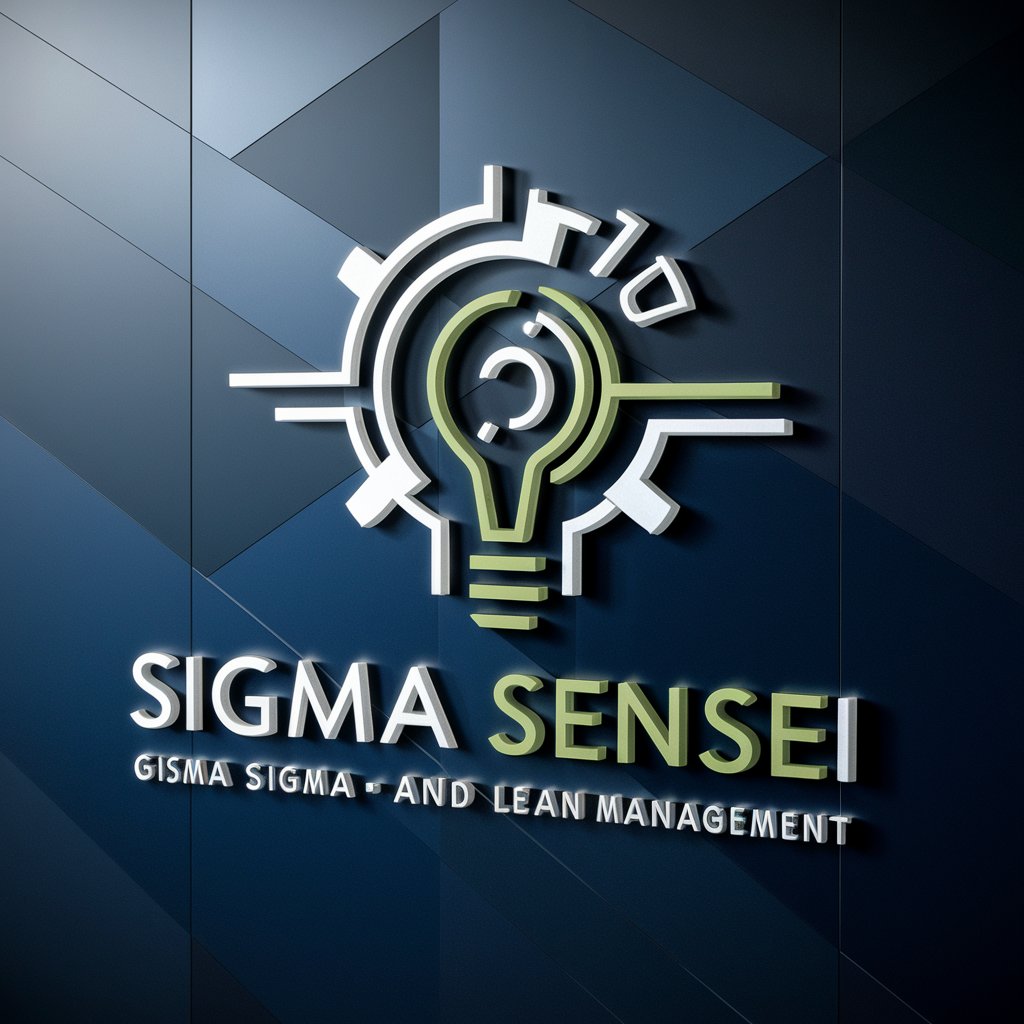
Sigma Sleuth
Empowering SIEM with Expert Sigma Rules

Lean Sigma Sensei
Empowering Process Excellence with AI

Lean Sigma Guide
Empowering Process Excellence

Frequently Asked Questions About Python Arcade Library Tutor
What is Python Arcade Library Tutor?
It's an educational tool focused on helping users learn and utilize the Python Arcade library for 2D game development.
Can I use this tool with no prior programming experience?
Yes, it's designed to accommodate all skill levels, but having basic Python knowledge is beneficial.
What types of games can I create with the Arcade library?
You can create a wide range of 2D games, from simple puzzles and platformers to complex arcade-style games.
How do I handle animations in the Arcade library?
Animations are handled through sprite lists and texture changes, allowing for smooth, dynamic visuals in your games.
Where can I find resources and examples for learning?
The official Arcade library documentation and community forums are great starting points for tutorials, code snippets, and project ideas.
