Photo Background Remover - Background Removal Online
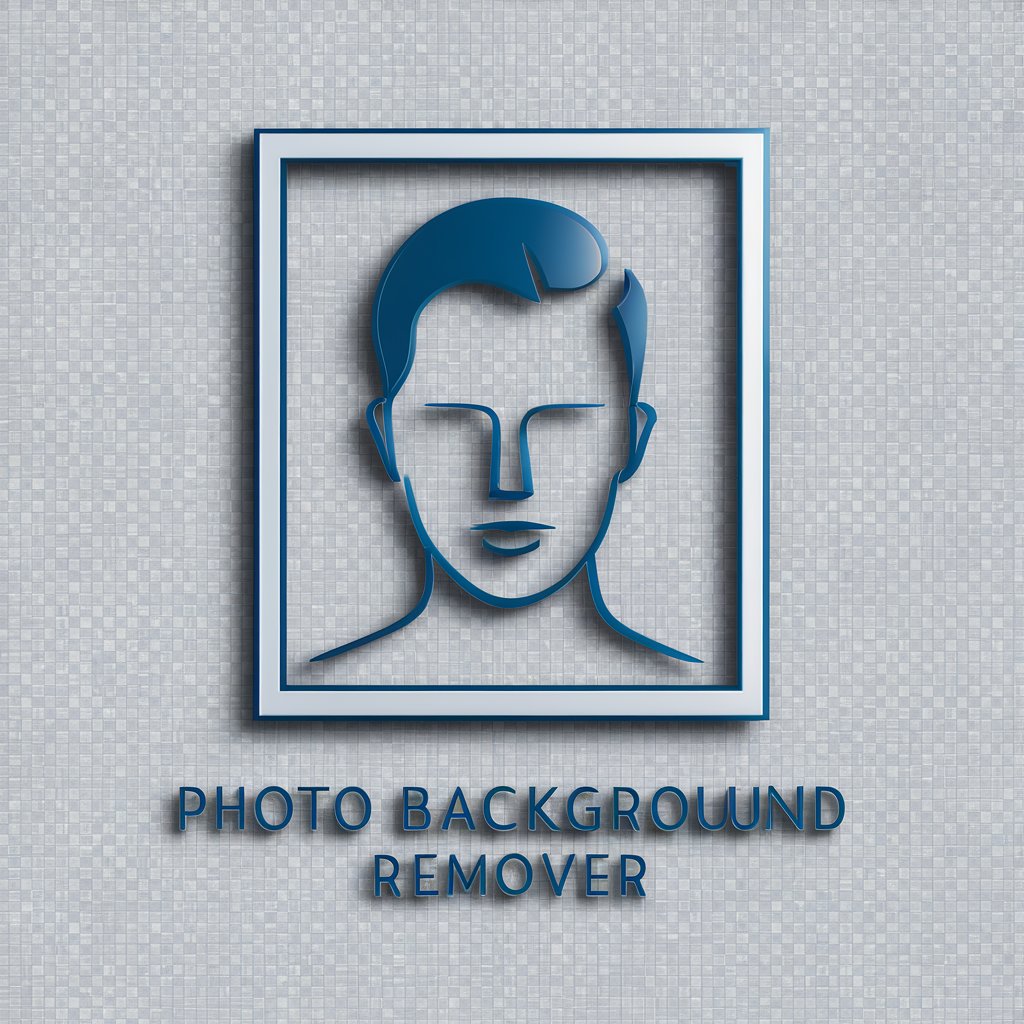
Welcome! Ready to enhance your photos?
Seamless Background Removal with AI
Upload a headshot with the background you want to remove.
Please provide the photo you need edited.
Submit a headshot for background removal.
Send me the photo you want with a transparent background.
Get Embed Code
Overview of Photo Background Remover
Photo Background Remover is a specialized tool designed to seamlessly remove backgrounds from headshots, transforming them into professional-looking images with transparent backgrounds. This tool is particularly adept at processing images where the primary subject needs to stand out without the distraction of a background. It's ideal for creating clean, focused visuals, often used in professional profiles, resumes, or any media requiring a clear emphasis on the subject. Powered by ChatGPT-4o。

Key Functions of Photo Background Remover
Background Removal
Example
Converting a headshot with a busy, distracting background into one with a transparent background.
Scenario
A professional needing a clean headshot for a LinkedIn profile.
Image Enhancement
Example
Improving the focus and clarity of the subject after background removal.
Scenario
An artist seeking to create a portfolio where their portrait stands out without background noise.
Target User Groups for Photo Background Remover
Professionals
Individuals needing polished headshots for professional networking sites, resumes, or corporate directories. The tool helps in projecting a more professional and focused image.
Content Creators
Bloggers, YouTubers, and social media influencers who often require clear images of themselves without background distractions for thumbnails, profile pictures, or promotional content.
Graphic Designers
Designers who regularly need to integrate headshots into various graphic elements without the original background, facilitating easier blending into different designs.

How to Use Photo Background Remover
Start Your Free Trial
Visit yeschat.ai for a complimentary trial experience without needing to log in or subscribe to ChatGPT Plus.
Upload Your Photo
Select and upload the headshot or image from which you wish to remove the background.
Select Background Removal
Choose the 'Remove Background' option to initiate the automated editing process.
Preview and Adjust
Preview the edited image. Use available tools for any minor adjustments if necessary.
Download Your Image
Download the edited image with a transparent background for your use.
Try other advanced and practical GPTs
Background Investigator
Unveil the truth with AI-powered investigations

Background Wizard
Elevate Your Video Calls with AI

Background Wizard
Transforming Your Ideas into Visual Realities

Background Investigator
Empower your investigations with AI

Flowy
Empowering digital inclusivity with AI

Civilization Sage
Explore ancient worlds with AI.

Change image background
Transform Your Images with AI

Background Transformer
Transform images with AI-driven backgrounds.

Photo Background Editor
Transform Images with AI-Powered Editing

Veteran Advisor
Empowering Texas Veterans with AI

Veteran Benefits Advisor
Empowering Veterans with AI-Driven Support

Veteran Storyteller
Reliving history through AI-powered narratives

FAQs about Photo Background Remover
What types of images work best with Photo Background Remover?
Images with clear distinctions between the subject and background, such as well-lit headshots or objects with solid colors, yield the best results.
Is there a limit to the image size I can upload?
While there's no strict size limit, optimal performance is usually achieved with images under 10MB for faster processing and quality results.
Can I remove the background from a group photo?
Yes, but the effectiveness may vary depending on the complexity and clarity of the photo. Individual subjects with clearer backgrounds provide the best outcomes.
How does the AI determine what to remove?
The AI analyzes the image, distinguishing between the foreground subject and the background based on color, texture, and other visual cues.
Is it possible to undo changes or revert to the original image?
Yes, you can revert to the original image at any point during the editing process before downloading the final version.
