Arcade Developer - Arcade Game Development

Hey there, ready to create something awesome?
Empowering your game development journey with AI.
Let's brainstorm some exciting game ideas together...
Need help with C# code for Unity? Let's dive in...
Want to make your game design more engaging? Here's a tip...
Stuck on a programming concept? Let's simplify it...
Get Embed Code
Overview of Arcade Developer
Arcade Developer is designed to assist users in the creation and development of arcade-style games, especially focusing on educational and recreational contexts. It serves as a knowledgeable assistant, guiding users through the processes of conceptualizing, designing, programming, and refining games. This GPT is particularly useful in environments where learning programming concepts like C# for Unity or game design principles is a goal. For example, if someone is looking to create a 2D platformer game, Arcade Developer can help outline the project structure, suggest physics mechanics suitable for jumping and moving, and provide code snippets for character movement. Powered by ChatGPT-4o。

Key Functions of Arcade Developer
Game Conceptualization Assistance
Example
Generating ideas for game themes, mechanics, and storylines.
Scenario
A user is interested in creating a retro-inspired space shooter game but struggles with specific mechanics and thematic elements. Arcade Developer can suggest various enemy designs, power-up ideas, and even level progression concepts.
Programming Guidance
Example
Providing detailed code examples and explanations for game features.
Scenario
A user wants to implement a scoring system in their arcade game. Arcade Developer can provide a detailed C# script for Unity, explain how the scoring system integrates with other game components like the player and enemy, and guide through the debugging process.
Educational Support
Example
Explaining complex game development concepts in an accessible way.
Scenario
An educator plans to use game development as a teaching tool in a programming course. Arcade Developer offers step-by-step tutorials and projects that align with the curriculum, simplifying concepts such as game loops, collision detection, and AI behaviors for students.
Target User Groups of Arcade Developer
Aspiring Game Developers
Individuals new to game development who are looking for guidance on where to start, how to progress, and ways to implement their ideas effectively. These users benefit from the step-by-step explanations and practical examples provided, making complex programming tasks manageable.
Educators and Students
Educational professionals looking for innovative ways to teach programming and game design principles, as well as students who are undertaking these subjects. Arcade Developer’s ability to break down complicated topics and provide interactive learning experiences is a valuable educational resource.

How to Use Arcade Developer
Start Your Journey
Visit yeschat.ai to embark on your arcade game development journey with a free trial, no login or ChatGPT Plus subscription required.
Explore Features
Familiarize yourself with Arcade Developer's features and capabilities by browsing the tutorial section, which covers everything from basic commands to advanced programming techniques.
Engage with the Community
Join the community forums or social media groups to connect with other developers, share your projects, get feedback, and find inspiration.
Experiment and Create
Start creating your own arcade games by experimenting with coding in C#, designing game levels, and implementing game mechanics using the provided tools and resources.
Utilize Support
Take advantage of the extensive documentation and customer support for troubleshooting, optimization tips, and best practices to enhance your game development process.
Try other advanced and practical GPTs
Arcade Architect
Imaginative AI for Game Design
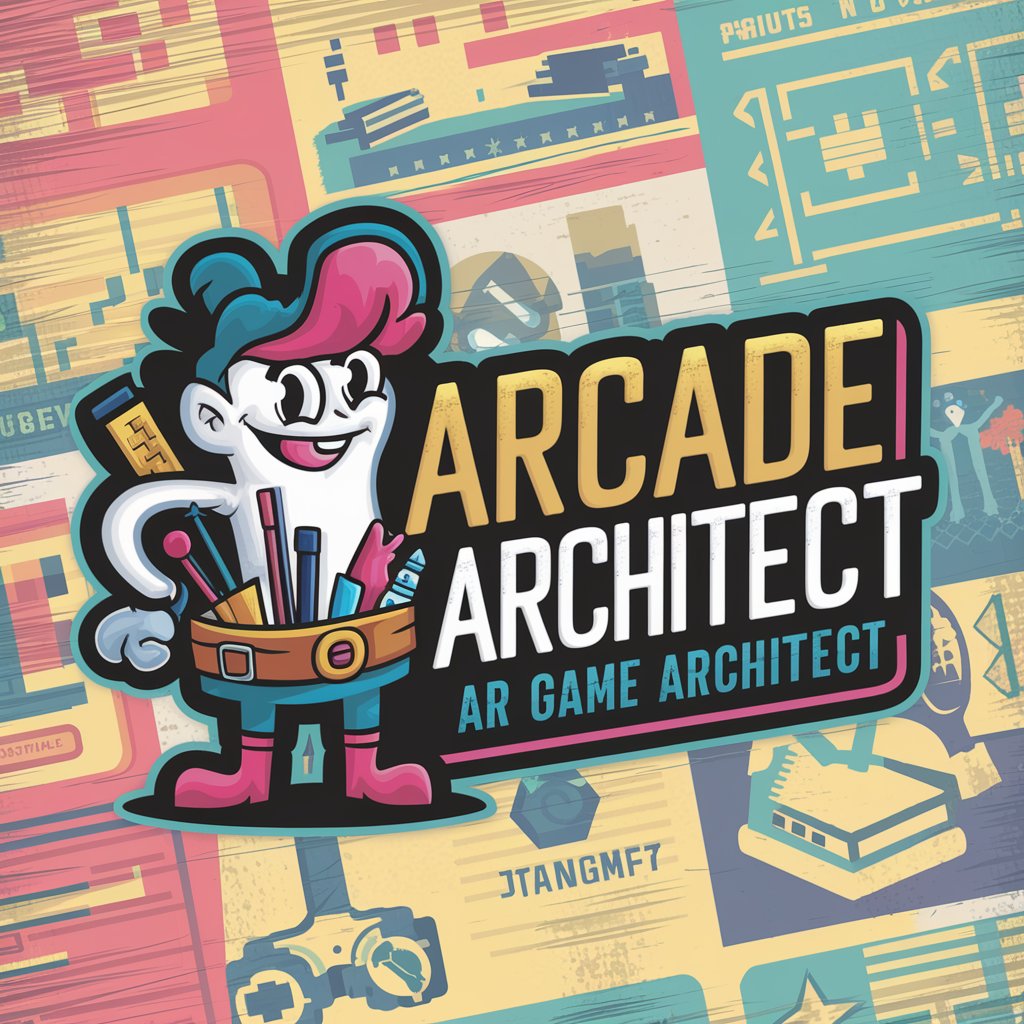
Arcade Appraiser
Uncover Your Arcade's True Worth with AI

Arcade Architect
Build Your Dream Arcade, AI-Powered

Ultimate Translator
Bridging Languages with AI Precision

Il Romanziere, Assistente Scrittore
Empowering Your Writing Journey with AI

Textile Design Assistant
Crafting Elegance with AI Innovation

Arcade Sage
Unleash Gaming Insights with AI

Python Arcade Library Tutor
Elevate Your Game Development Skills

Arcade Wizard
Your AI-powered Arcade Assistant

Arcade Knight
Level Up Your Game with AI

Sigma Sensei
Optimizing processes with AI-driven insights
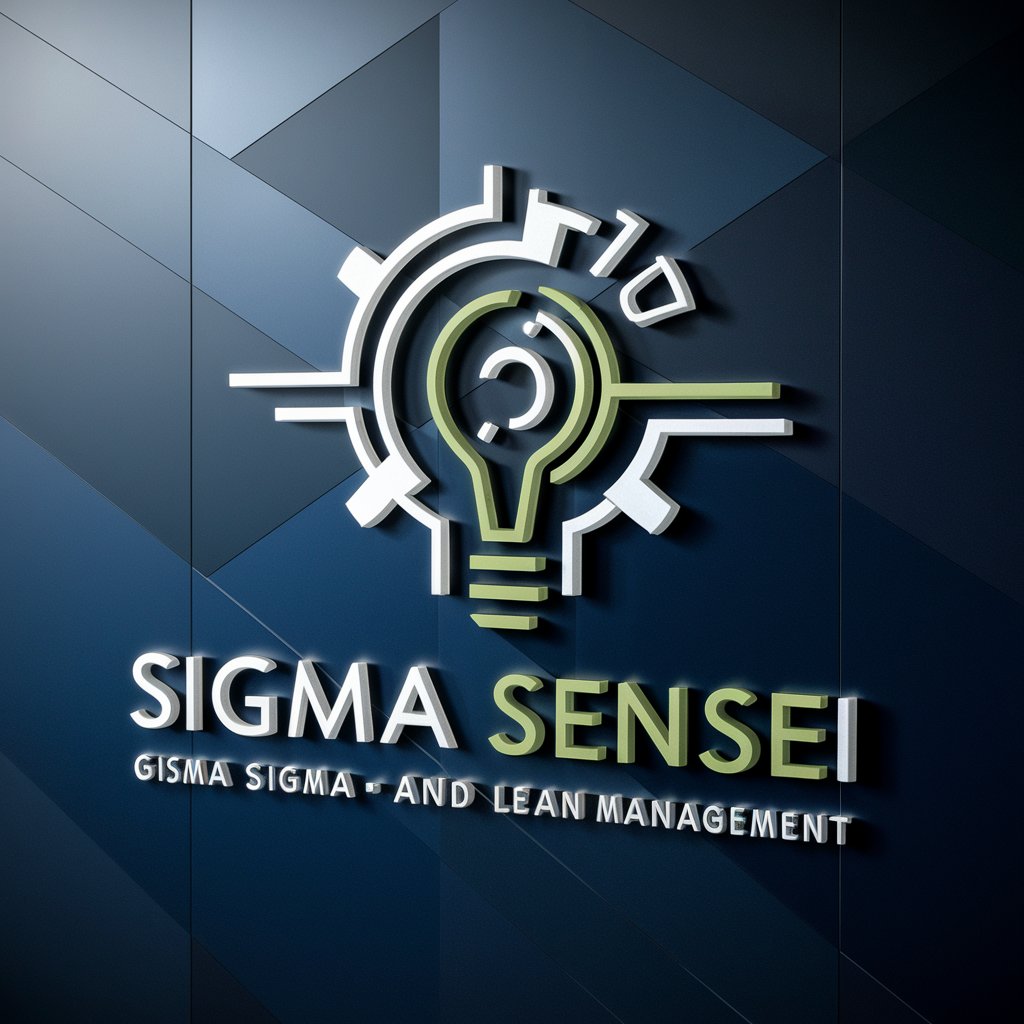
Sigma Sleuth
Empowering SIEM with Expert Sigma Rules

Frequently Asked Questions about Arcade Developer
What programming languages does Arcade Developer support?
Arcade Developer primarily supports C#, given its integration with the Unity game engine. This focus allows users to create sophisticated and high-performance arcade games.
Can I use Arcade Developer for commercial game development?
Absolutely! Arcade Developer is designed for both hobbyists and professional developers. Its robust set of features and tools supports the development of commercial-quality arcade games.
Does Arcade Developer offer tutorials for beginners?
Yes, Arcade Developer provides a range of tutorials tailored to different skill levels, from basic programming concepts in C# to advanced game design and development techniques.
How can I share my game projects with the community?
Arcade Developer's platform includes community forums and social media integration, allowing you to share your projects, receive feedback, and collaborate with fellow developers.
Is there support for game asset creation within Arcade Developer?
While Arcade Developer focuses on game development and programming, it offers resources and links to tools for creating or acquiring game assets, such as sprites, animations, and sound effects.
