Meeting Analyst - AI-Powered Meeting Insights

Welcome! Upload your meeting transcript to get started.
Transform meeting transcripts into actionable insights.
Generate a summary of key points and decisions from the meeting transcript.
List all action items identified in the meeting and assign responsible individuals.
Analyze the meeting transcript for topic frequency and provide insights into recurring themes.
Create a participant contribution report detailing each participant's involvement in the meeting.
Get Embed Code
Introduction to Meeting Analyst
Meeting Analyst is a specialized AI tool designed to optimize the post-meeting workflow by analyzing meeting transcripts. Its core purpose is to enhance productivity and ensure that the valuable insights and decisions from meetings are accurately captured and actioned upon. It does this by providing a suite of services that range from generating meeting summaries to identifying action items, analyzing participant contributions, and more. For example, after a project team meeting, Meeting Analyst can produce a concise summary highlighting key points, decisions, and outcomes, identify specific tasks to be completed with assigned individuals and deadlines, and offer analytics on the topics discussed. This allows teams to maintain focus on critical issues, streamline their workflow, and improve project management. Powered by ChatGPT-4o。

Main Functions of Meeting Analyst
Meeting Summary Generation
Example
After a company-wide strategy meeting, Meeting Analyst generates a summary that encapsulates the core discussions, decisions made, and the strategic direction agreed upon.
Scenario
Useful in ensuring all stakeholders, including those who couldn't attend, are promptly and accurately informed of meeting outcomes.
Action Item Listing
Example
Identifies and lists action items from a product development meeting, assigning responsibilities to specific team members along with deadlines.
Scenario
Helps project managers track task assignments and deadlines, ensuring accountability and project progression.
Participant Contribution Report
Example
Evaluates a workshop transcript to provide a detailed report on each participant's contributions, highlighting key points raised and overall involvement.
Scenario
Useful for facilitators to understand engagement levels and to provide feedback or adjust team dynamics.
Sentiment Analysis Report
Example
Analyzes the tone throughout a negotiation meeting, identifying phases of positive, neutral, and negative sentiment, offering insights into the negotiation dynamics.
Scenario
Beneficial for teams to refine their negotiation strategies and understand the emotional flow of discussions.
Ideal Users of Meeting Analyst Services
Project Managers
Project managers benefit significantly from Meeting Analyst by streamlining task assignments, tracking action items and deadlines, and maintaining an overview of project progress through meeting analytics.
HR Professionals
HR professionals can use Meeting Analyst to analyze engagement during team meetings or reviews, assess sentiment, and gather data on participation to improve team dynamics and performance reviews.
Executives
Executives, who often have limited time to attend every meeting, can leverage Meeting Analyst to quickly get up to speed with the decisions made and the overall sentiment of the discussions, ensuring strategic alignment.

How to Use Meeting Analyst
1. Initiate Trial
Start by visiting yeschat.ai to access a free trial of Meeting Analyst without the need for registration or a ChatGPT Plus subscription.
2. Upload Transcript
Upload your meeting transcript. Supported formats include text files from Zoom, Google Meet, and Teams, ensuring you have the file ready.
3. Select Service
Choose the specific analysis you require, such as Meeting Summary, Action Item Listing, or Sentiment Analysis, depending on your needs.
4. Review Results
After processing, review the generated insights, which might include summaries, action items, or analytics, to enhance your meeting outcomes.
5. Apply Insights
Utilize the provided insights for follow-up actions, scheduling, or decision-making to ensure effective meeting management and productivity.
Try other advanced and practical GPTs
T'Mando Denson EL, M.D., CPRM, PRI
Empowering Health Decisions with AI

Molecular Informatics Code Helper
Empowering Chemistry with AI
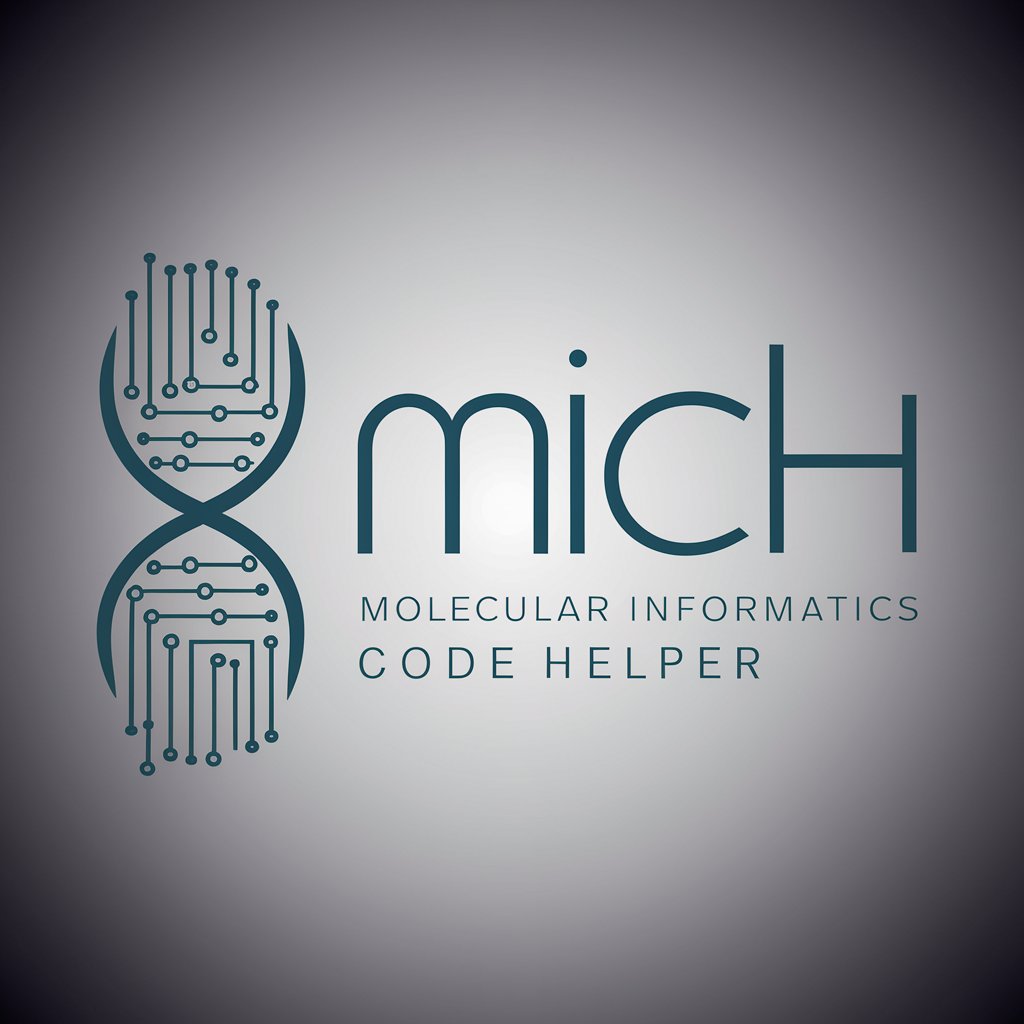
Image Vision Loop
Revolutionize your visuals with AI
Sue Larkey Transformer
Empowering education with AI

RemyxedGPT
Empowering Digital Security with AI

Expertia Blog Writer
Empower Your Hiring with AI-Crafted Content

如来
Illuminating Buddhist Wisdom with AI

弱智吧诗人
Crafting Poetry with AI Ingenuity

Knowledge Point
Empower Your Understanding with AI
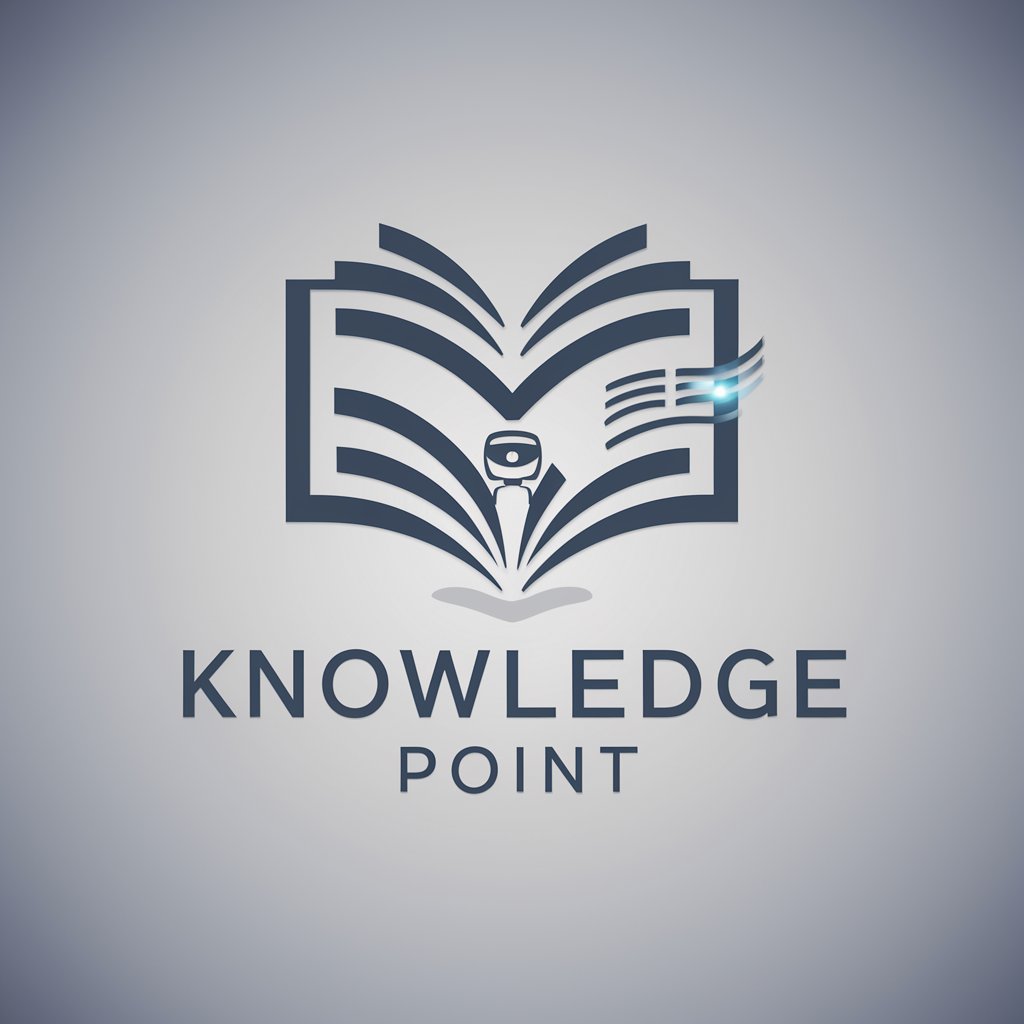
SEO And Backlink servicer
Elevate Your SEO Game with AI

小马宋老师
Empowering Marketing with AI

宅建問題練習
Ace Your Exam with AI-Powered Practice

Meeting Analyst FAQs
What is Meeting Analyst?
Meeting Analyst is an AI-powered tool designed to analyze meeting transcripts and provide actionable insights, such as summaries, action items, and sentiment analysis, to improve productivity and meeting outcomes.
How can I get a meeting transcript for analysis?
Transcripts can be obtained by enabling recording and transcription features in your meeting platform, such as Zoom, Google Meet, or Teams. Export the transcript file and upload it to Meeting Analyst for analysis.
Can Meeting Analyst generate tasks directly in JIRA?
Meeting Analyst can prepare tasks formatted for JIRA import. Users can generate an Excel or CSV file from the analysis and manually upload it to JIRA for task tracking and management.
Is Meeting Analyst suitable for non-business meetings?
Yes, Meeting Analyst is versatile and can be used for a variety of meeting types, including academic, nonprofit, and informal gatherings, to derive structured outcomes from discussions.
How does Meeting Analyst ensure the privacy of uploaded transcripts?
Meeting Analyst prioritizes user privacy by employing secure data handling practices, ensuring that all uploaded transcripts are processed confidentially and are not stored longer than necessary for analysis.
