CRO Analyst - CRO Enhancement Tool

Welcome! Let's optimize your web pages for better conversions.
Optimizing Conversions with AI Insight
Analyze the homepage design for better conversion rate optimization by focusing on...
Evaluate the user interface elements of this product page and suggest improvements to...
Assess the layout of this category page to enhance user experience and...
Review the mobile experience of this landing page and provide recommendations to...
Get Embed Code
Introduction to CRO Analyst
CRO Analyst is designed as a specialized AI tool to assist in optimizing websites for improved conversion rates. Its purpose is to analyze web pages, such as homepages, product pages, and category pages, and provide targeted conversion rate optimization (CRO) recommendations. By focusing on design, layout, and user interface elements, it offers actionable advice tailored to each page's unique aspects. For instance, if a user uploads a screenshot of a product page, CRO Analyst could suggest enhancing the visibility of the call-to-action (CTA) button or simplifying the navigation to increase user engagement and conversions. Powered by ChatGPT-4o。

Main Functions of CRO Analyst
Website Content Analysis
Example
Evaluating text for clarity, persuasiveness, and the presence of key information that can lead to higher conversion rates.
Scenario
For a lead generation website, CRO Analyst might recommend proofreading website content to avoid misspellings, using original images for authenticity, and adjusting the CTA to focus on benefits like 'Book a Free Consultation' to enhance credibility and user engagement.
Layout and Design Recommendations
Example
Assessing the overall layout for user friendliness, mobile responsiveness, and effective use of visuals.
Scenario
In the case of an e-commerce site, it may suggest improving the mobile experience by displaying only relevant elements above the fold and incorporating clear, easy-to-use click-to-call options for a smoother user journey on mobile devices.
User Interface Enhancements
Example
Identifying opportunities to streamline navigation, improve CTA visibility, and enhance user interaction with the site.
Scenario
For a service-based business website, the tool might advise moving the CTA higher on service pages for better visibility, including a 'Scroll Up' feature for easy navigation on long pages, and adding a Google rating badge to leverage positive reviews for increased trust.
Ideal Users of CRO Analyst Services
Website Owners and Marketers
Individuals or teams responsible for managing websites, especially those focused on e-commerce, lead generation, or providing services online. They benefit from CRO Analyst's insights by improving their site's user experience, leading to higher conversion rates and better engagement.
Digital Marketing Agencies
Agencies that offer website optimization and digital marketing services to clients. Using CRO Analyst allows them to provide value-added services by delivering detailed CRO assessments and recommendations, thus helping their clients achieve better online performance and ROI.
UX/UI Designers
Design professionals focused on creating user-friendly and aesthetically pleasing online experiences. They can leverage CRO Analyst's detailed feedback on layout, design, and user interface elements to refine their designs and make data-driven decisions that enhance website effectiveness.

How to Use CRO Analyst
1
Start your journey at yeschat.ai to explore CRO Analyst's capabilities without the need for signing up or having ChatGPT Plus.
2
Upload screenshots of your website's key pages, such as home, product, or landing pages, to receive tailored CRO advice.
3
Refer to the provided CRO best practices document within the tool to understand industry standards and enhance your website's performance.
4
Apply the recommendations offered by CRO Analyst to optimize your website's design, layout, and user interface elements.
5
Experiment with different strategies and monitor your site's performance to identify the most effective CRO techniques for your specific needs.
Try other advanced and practical GPTs
QA & Testing
Empower development with AI-driven QA

Accessibility Ally
Empowering digital accessibility with AI

"Logistics Optimizer
Optimizing logistics with AI power
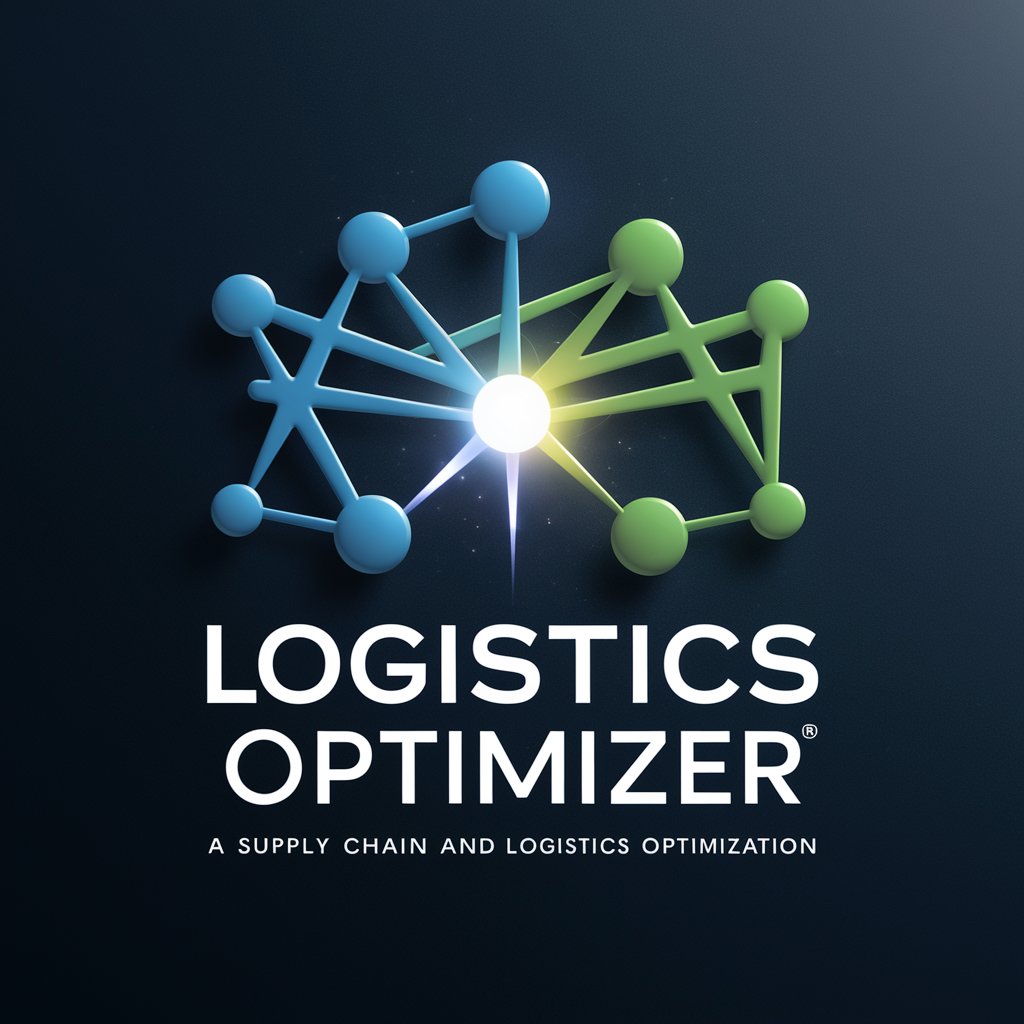
AI Insight Explorer
Unlock AI insights with advanced analysis

Affordable Housing Advisor
Empowering Housing Choices with AI

Interview Jeff Wilson 💬
Insightful Career Guidance Powered by AI

Escritório Virtual de Direito Previdenciário
Navigating Brazilian Social Security with AI-Powered Expertise

GQR
Empowering content with AI-driven insights

SEO en Hypnose Specialist NL-BE
Empowering Your Digital Presence with AI

Story Gateways
Immerse Yourself in AI-Powered Stories
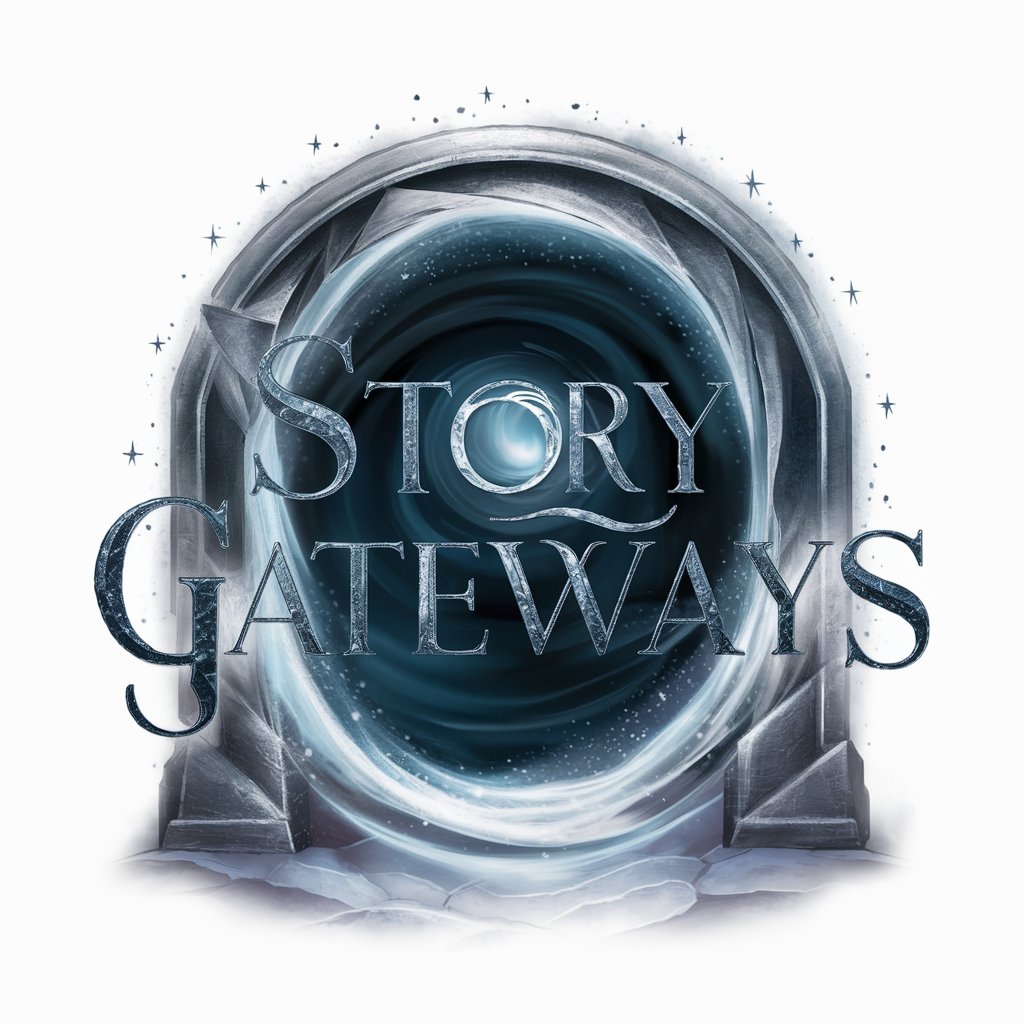
Dr. Homo Prompt
Empowering Creativity and Productivity with AI

Listicle Blogger
Craft Engaging Listicles with AI

CRO Analyst FAQs
What is CRO Analyst?
CRO Analyst is a specialized tool designed to analyze web pages and offer conversion rate optimization (CRO) recommendations. It utilizes screenshots and best practices documents to provide targeted advice for improving website design, layout, and user interface elements.
How does CRO Analyst improve website performance?
By analyzing website screenshots and referencing CRO methodologies, CRO Analyst identifies areas for improvement and offers specific recommendations to enhance user experience, streamline navigation, and ultimately increase conversion rates.
Can CRO Analyst be used for mobile optimization?
Yes, CRO Analyst provides recommendations tailored to mobile devices, focusing on elements like mobile layout optimization, click-to-call functionality, and enhancing readability on smaller screens.
Is CRO Analyst suitable for all types of websites?
Absolutely. CRO Analyst's versatile approach makes it suitable for a wide range of websites, including e-commerce, informational sites, and lead generation platforms.
How often should I use CRO Analyst for optimal results?
Regular use of CRO Analyst is recommended, especially after making significant changes to your website or to keep up with evolving CRO best practices and web design trends.
