QA & Testing - QA & Testing Insights

Welcome! Let's ensure your systems are reliable and efficient.
Empower development with AI-driven QA
Can you explain the process of creating a comprehensive test plan?
What are the key differences between unit testing and integration testing?
How can we improve our current bug reporting system?
What are some best practices for setting up a testing environment?
Get Embed Code
Introduction to QA & Testing
Quality Assurance (QA) & Testing is a crucial aspect of software development designed to ensure that products meet specified requirements and are free of defects before their release. This discipline involves a systematic process of checking to see whether a product or service being developed is meeting specified requirements. QA is more process-oriented, focusing on preventing defects, while Testing is product-oriented, focusing on identifying defects. Examples of QA & Testing in action include verifying the functionality of a new application, ensuring the user interface is intuitive and user-friendly, and confirming that updates do not introduce new bugs into existing systems. Scenarios could range from conducting unit tests to validate individual components, integration testing to ensure components work together as expected, system testing of the complete application, and user acceptance testing to confirm the product meets customer expectations. Powered by ChatGPT-4o。

Main Functions of QA & Testing
Identifying and Documenting Bugs
Example
During a system testing phase, a QA engineer discovers that a web application crashes when handling large file uploads. The bug is documented, including steps to reproduce, severity, and potential impact on users.
Scenario
A team developing a cloud storage service conducts tests to ensure the platform can handle uploads of various file sizes smoothly. The identification of this bug helps developers prioritize fixes before public release.
Ensuring Compliance with Requirements
Example
A QA specialist uses a checklist based on project requirements to verify each feature's functionality, performance, and usability, ensuring the software meets all customer and regulatory standards.
Scenario
For a banking app, this function is critical to ensure that all transactions are secure, data privacy is maintained, and the app complies with financial regulations.
Performance Testing
Example
Load testing is conducted to determine how the system behaves under an anticipated peak load. Tools like JMeter are used to simulate multiple users accessing the system simultaneously.
Scenario
Before launching an e-commerce platform’s biggest sale of the year, performance testing ensures that the website can handle the surge in traffic without crashing, providing a smooth user experience.
Usability Testing
Example
Real users are asked to complete tasks while observers note any confusion or issues. This provides direct feedback on the software’s ease of use.
Scenario
A new mobile app is developed, and usability testing helps ensure that users can navigate the app easily and complete desired actions without frustration, leading to higher satisfaction and retention rates.
Security Testing
Example
Ethical hackers are employed to find vulnerabilities in a system that could be exploited. The findings help in strengthening the system's defenses.
Scenario
For a fintech application, security testing is vital to protect against data breaches and ensure user data is securely handled, maintaining trust and compliance with data protection laws.
Ideal Users of QA & Testing Services
Software Development Companies
These entities benefit immensely from QA & Testing to ensure their products are reliable, meet user expectations, and are competitive in the market. It helps in reducing the cost of post-release fixes and maintaining customer satisfaction.
Startups and Small Businesses
Startups and small businesses can leverage QA & Testing to validate their MVPs (Minimum Viable Products) and ensure that their limited resources are invested in developing features that work as intended, providing a solid foundation for growth.
Large Enterprises
For large enterprises, especially those in regulated industries like finance and healthcare, QA & Testing is crucial for compliance, security, and maintaining a high level of trust with customers. It helps in managing the complexity of large, integrated systems effectively.
Government Agencies
Government projects often have unique requirements for accessibility, security, and data protection. QA & Testing services ensure that these projects meet strict standards and serve the public effectively and securely.

Guidelines for Using QA & Testing
Initiate Your Journey
Start by visiting yeschat.ai for an obligation-free trial that requires no login or ChatGPT Plus subscription.
Identify Your Needs
Determine the specific aspects of your system or application that need testing, such as functionality, usability, performance, or security.
Choose Your Testing Type
Select the appropriate testing methodologies (unit, integration, system, acceptance) based on your project's requirements.
Engage with the Tool
Utilize the QA & Testing tool to simulate test cases, validate outcomes, and identify any bugs or issues within your system.
Review and Iterate
Analyze the test results, adjust your testing parameters as necessary, and repeat the process to ensure thorough quality assurance.
Try other advanced and practical GPTs
Accessibility Ally
Empowering digital accessibility with AI

"Logistics Optimizer
Optimizing logistics with AI power
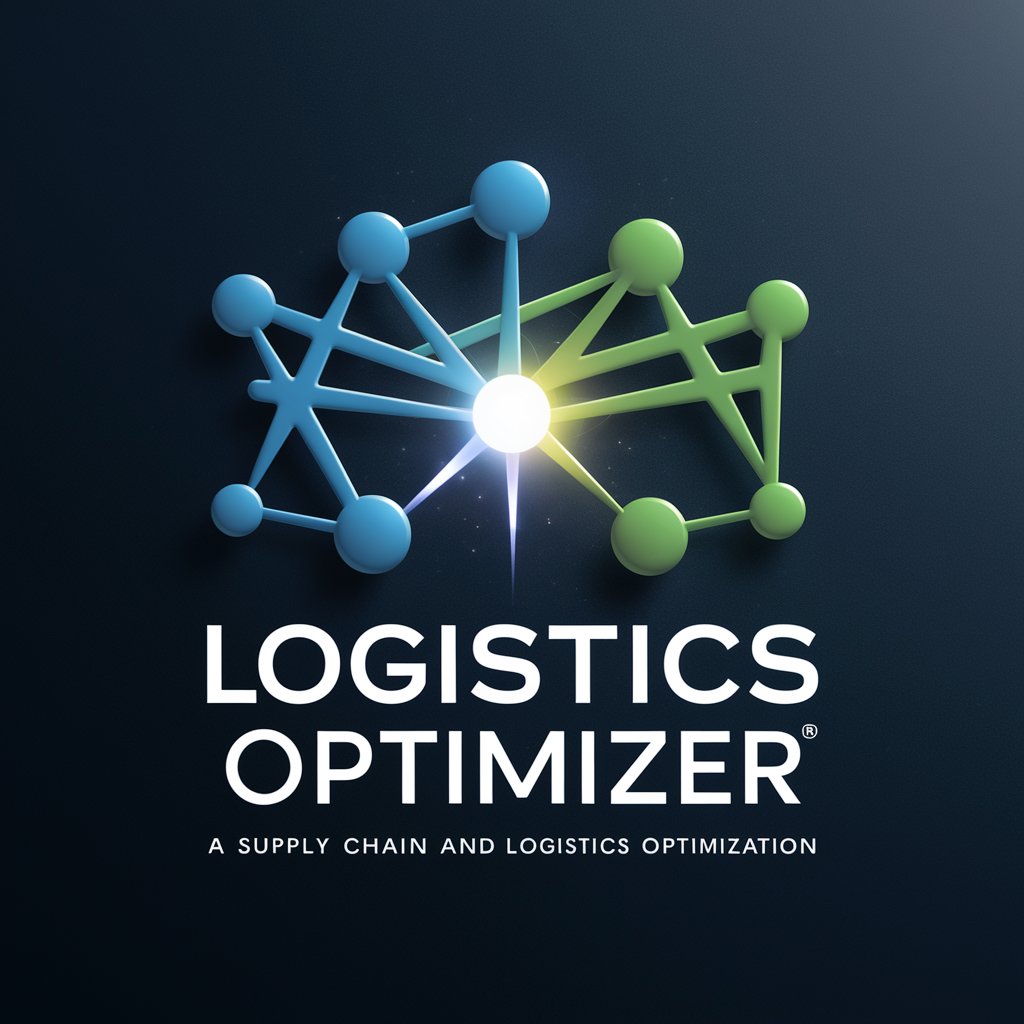
AI Insight Explorer
Unlock AI insights with advanced analysis

Affordable Housing Advisor
Empowering Housing Choices with AI

Interview Jeff Wilson 💬
Insightful Career Guidance Powered by AI

Natural Beauty and Rejuvenation
Empowering beauty and wellness with AI

CRO Analyst
Optimizing Conversions with AI Insight

Escritório Virtual de Direito Previdenciário
Navigating Brazilian Social Security with AI-Powered Expertise

GQR
Empowering content with AI-driven insights

SEO en Hypnose Specialist NL-BE
Empowering Your Digital Presence with AI

Story Gateways
Immerse Yourself in AI-Powered Stories
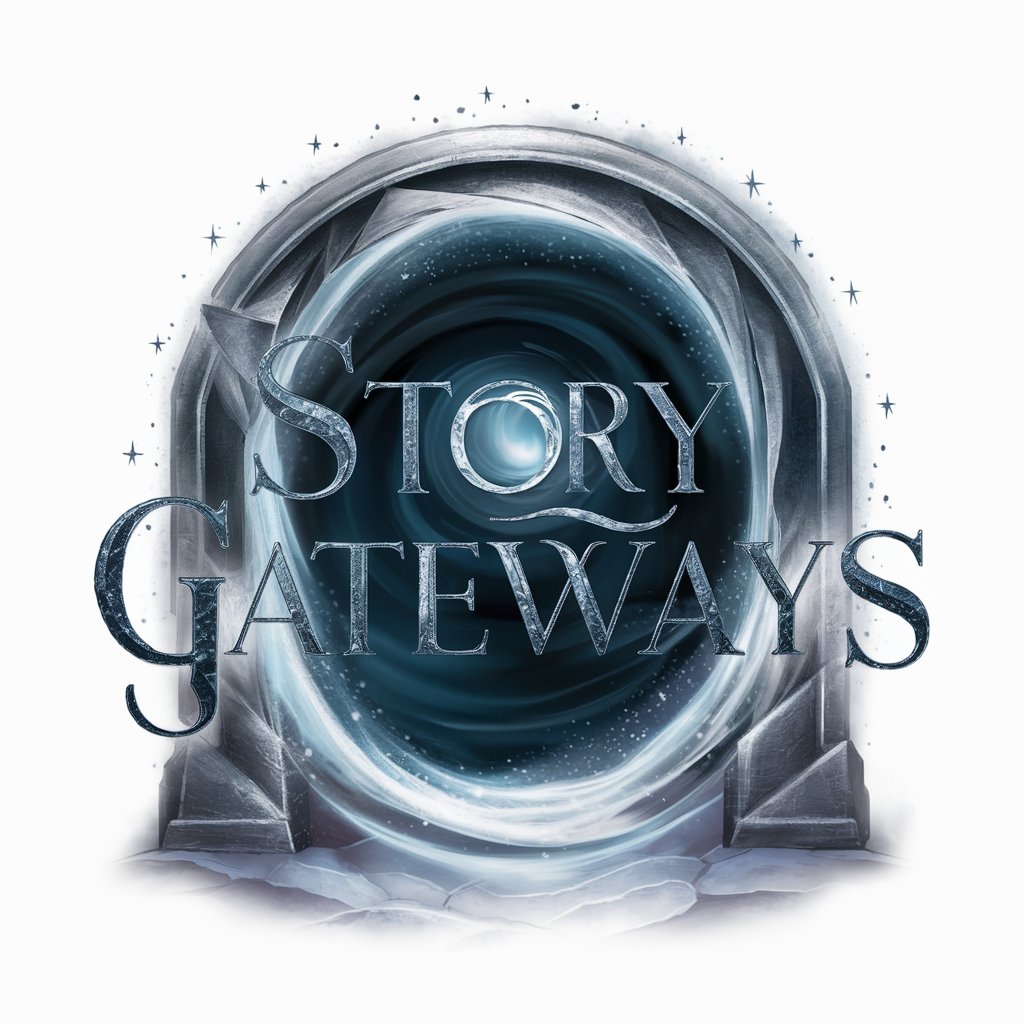
Dr. Homo Prompt
Empowering Creativity and Productivity with AI

In-depth QA & Testing Q&A
What distinguishes QA & Testing from other testing methodologies?
QA & Testing emphasizes a comprehensive approach by integrating various testing methodologies to ensure a system's overall quality. It focuses on prevention of issues and improving the development process, unlike other methodologies that may focus solely on finding faults.
Can QA & Testing be applied to both software and hardware testing?
Yes, QA & Testing is versatile and can be applied to both software and hardware testing. It encompasses a range of testing types and methodologies suitable for assessing the functionality, performance, and reliability of both software applications and hardware devices.
How does QA & Testing handle automated testing?
QA & Testing supports automated testing by providing frameworks and tools that can automate repetitive tasks, increase testing efficiency, and ensure more consistent and reliable test outcomes. It facilitates the integration of automated tests into the overall testing strategy.
What role does user acceptance testing (UAT) play in QA & Testing?
UAT is a critical component of QA & Testing, serving as the final verification phase to ensure the system meets business requirements and is ready for real-world use. It involves actual or representative users and focuses on user experience and functionality.
How can QA & Testing contribute to the development lifecycle?
QA & Testing contributes to the development lifecycle by identifying defects early, ensuring quality standards are met, and facilitating continuous improvement. It helps in making informed decisions about release readiness and in reducing the cost and time associated with fixing defects later in the development process.
