報告救星 - Markdown to PPT Conversion

Hello! I'm here to help you create presentations.
Transforming Text to Slides with AI
Generate a PowerPoint slide that summarizes...
Convert the following markdown content into a presentation...
Create a visually appealing slide for...
Transform this markdown into a professional slide...
Get Embed Code
Introduction to 報告救星
報告救星, meaning 'Report Savior' in English, is a specialized AI tool designed to assist users in transforming markdown content into polished PowerPoint presentations. Its core functionality revolves around interpreting markdown syntax and formatting to seamlessly create visually appealing and well-structured slides. This tool is particularly adept at handling various markdown elements such as headers, bullet points, and numbered lists, ensuring they are correctly represented in the PowerPoint (PPTx) format without the common formatting errors like misplaced asterisks or incorrect indentation. An example scenario where 報告救星 proves invaluable is in converting a technical report or project proposal written in markdown into a presentation format for stakeholder meetings, making the process efficient and error-free. Powered by ChatGPT-4o。

Main Functions of 報告救星
Markdown to PowerPoint Conversion
Example
Converting a project proposal written in markdown into a presentation for executive review.
Scenario
A project manager has documented a new initiative in markdown, detailing objectives, timelines, and resources. 報告救星 is used to transform this document into a structured PPTx for an upcoming executive meeting, ensuring key points are effectively highlighted and organized.
Formatting and Styling
Example
Applying corporate branding to a presentation created from markdown content.
Scenario
A marketing professional needs to ensure that a presentation, initially drafted in markdown, adheres to the company's branding guidelines. 報告救星 assists by applying specified fonts, colors, and logos during the conversion process, maintaining brand consistency across all slides.
Content Structuring and Layout Optimization
Example
Organizing content from a markdown file into a logical slide sequence with optimal layout.
Scenario
An educator preparing a lecture series wants to convert their markdown notes into PowerPoint slides. 報告救星 helps organize the content into a coherent slide sequence, with attention to optimal layout for readability and engagement, facilitating a smoother teaching experience.
Ideal Users of 報告救星 Services
Project Managers
Project managers who frequently transition between written reports and presentations would benefit greatly from 報告救星's ability to streamline the creation of visual materials, saving time and enhancing communication with stakeholders.
Educators and Academics
Educators and academics can use 報告救星 to convert their research findings or lecture notes from markdown to presentations, making the dissemination of information more interactive and accessible to students and peers.
Marketing Professionals
Marketing professionals needing to quickly adapt content for different platforms will find 報告救星's capabilities to maintain brand consistency across presentations invaluable, enabling efficient preparation of materials for pitches or reports.

How to Use 報告救星
1
Start by visiting yeschat.ai for a complimentary trial, accessible immediately without the need for a ChatGPT Plus subscription.
2
Prepare your markdown content beforehand to ensure a smooth and efficient conversion process into PowerPoint slides.
3
Utilize 報告救星's interface to input your markdown text. Pay attention to markdown syntax to leverage the tool's full potential.
4
Customize your presentation using 報告救星's settings, including slide design, layout, and the incorporation of multimedia elements.
5
Review the generated PowerPoint presentation, making any necessary adjustments for optimal content representation and audience engagement.
Try other advanced and practical GPTs
Geocache Guide
Navigate Your Adventure with AI
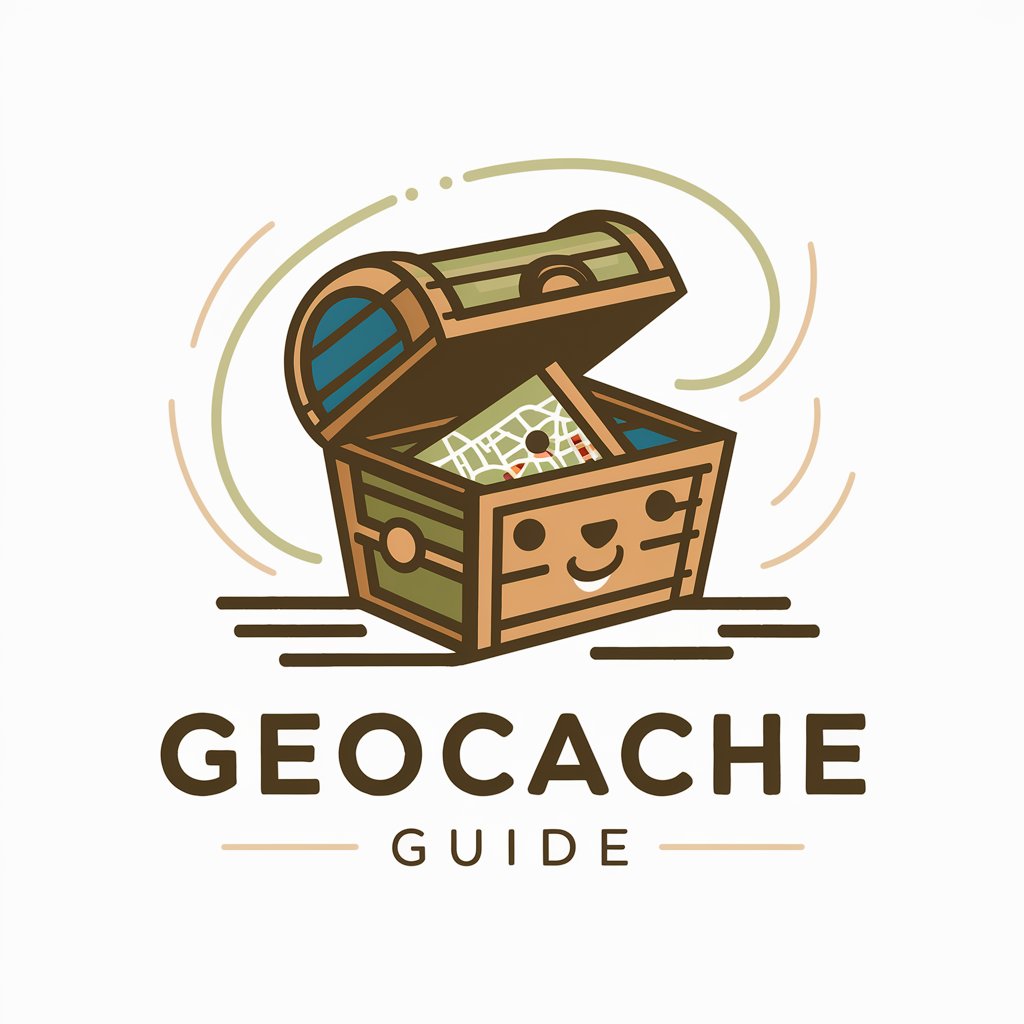
Budget Gift Finder
AI-Powered, Budget-Friendly Gifting Made Easy

Chess GPT
Master chess with AI-powered guidance.

XCoop iOS Expert
Empowering iOS Development with AI

数学大师
Empowering Young Minds with AI-Powered Math

DanmarkifierGPT
Bringing Denmark to Your Images, Creatively.

GlassWorks
Empowering Glass Artists with AI

Visualize Commerce
Empowering eCommerce with AI Creativity

Customer Retention Consultant
Empowering loyalty with AI-driven insights

"Innleadair sgiobalta"
Elevate Your Creativity with AI
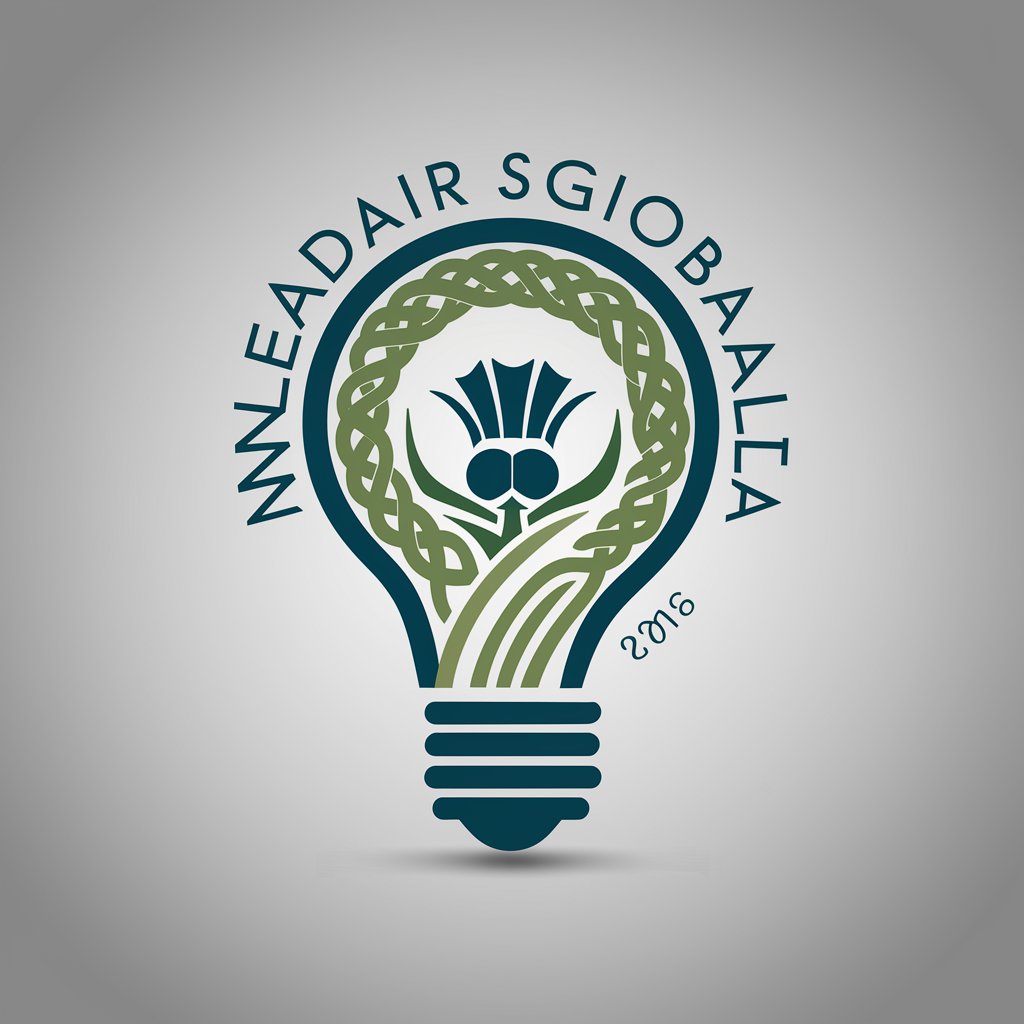
LearnMate
Empowering education with AI
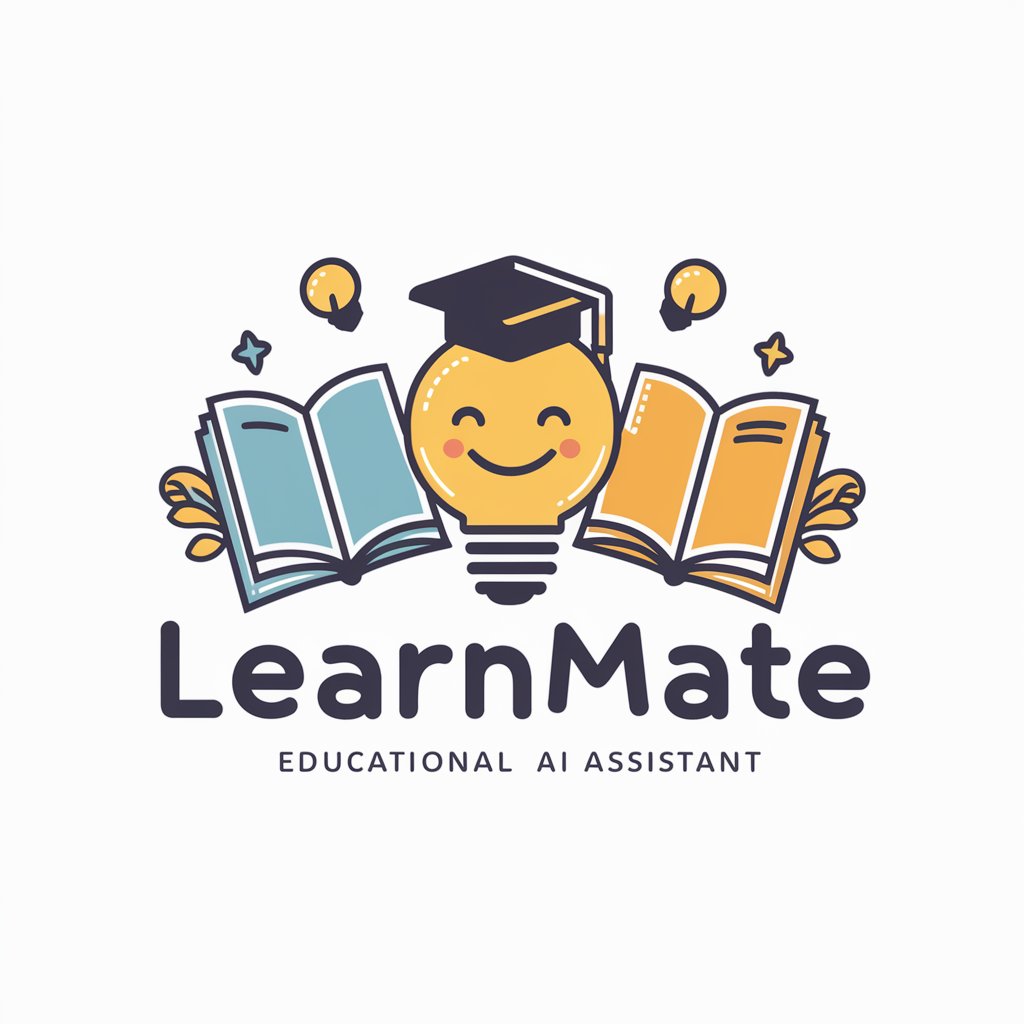
Cricket Boss 🏏
Empowering Your Cricket Journey with AI

FAQs about 報告救星
What is 報告救星?
報告救星 is a specialized AI tool designed to transform markdown text into well-structured PowerPoint presentations, emphasizing correct formatting and visual appeal.
Can 報告救星 handle complex markdown elements?
Yes, 報告救星 is adept at interpreting various markdown elements, including bullet points, headings, and embedded images, ensuring they are accurately reflected in the final presentation.
Is there a learning curve to using 報告救星?
While 報告救星 is user-friendly, familiarity with markdown syntax can enhance your experience and the quality of the output presentations.
How does 報告救星 ensure high-quality presentations?
報告救星 utilizes advanced algorithms to maintain formatting consistency, readability, and professional aesthetics, catering to diverse presentation needs.
Can I customize presentations created with 報告救星?
Absolutely, 報告救星 provides options for customization, allowing users to modify slide layouts, themes, and incorporate multimedia, offering a personalized touch to each presentation.
