Slide Wizard - AI-Powered Presentation Design

Hello! Ready to create impressive business slides?
Empowering your stories with AI-driven design.
Design a slide layout that...
Suggest an effective color scheme for...
Provide tips for organizing content in a...
What are the best fonts to use for...
Get Embed Code
Introduction to Slide Wizard
Slide Wizard is designed as a specialized assistant for creating business-focused presentation slides. Its primary purpose is to provide expert guidance on professional design, layout, and content organization tailored to the specific needs of business contexts. By offering creative design ideas, effective layout suggestions, and tips for content arrangement, Slide Wizard aims to elevate the quality and impact of business presentations. For instance, imagine a scenario where a marketing team is preparing a pitch for a new product. Slide Wizard would assist by suggesting a compelling storyboard, advising on the use of brand colors and fonts, and recommending ways to visualize data for clear communication. Similarly, for a financial analyst reporting quarterly results, Slide Wizard could propose a layout that highlights key figures and trends, making the data easily understandable for stakeholders. Powered by ChatGPT-4o。

Main Functions of Slide Wizard
Design and Layout Suggestions
Example
Recommending a clean, professional design with a specific color scheme that aligns with a company's branding.
Scenario
A startup preparing an investor deck would be guided on using a layout that not only aligns with their branding but also effectively organizes information to tell a compelling story of growth and potential.
Content Organization Advice
Example
Advising on the structuring of slides to ensure a logical flow of information.
Scenario
For a project manager outlining a new initiative, Slide Wizard would suggest an organizational structure that starts with the project's objectives, followed by methodology, timeline, expected challenges, and conclusion, ensuring a coherent narrative throughout the presentation.
Customization and Personalization Tips
Example
Providing tips on customizing presentations to match the audience's expectations and company's style.
Scenario
When a sales team creates a proposal for a potential client, Slide Wizard could offer insights on personalizing the presentation to reflect the client’s industry, challenges, and how the offered solution fits into their needs, thereby increasing the presentation's persuasiveness.
Visual and Multimedia Integration
Example
Guiding on the selection and integration of visuals and multimedia elements to enhance the presentation's appeal.
Scenario
For an HR department conducting a training session, Slide Wizard would recommend incorporating relevant images, charts, and short videos to make the content more engaging and easier to understand for the new employees.
Ideal Users of Slide Wizard Services
Business Professionals
Individuals in various business roles, including marketing, sales, finance, and management, who regularly create presentations for reporting, proposals, pitches, or training. They benefit from tailored advice on design, content organization, and effective communication strategies.
Entrepreneurs and Startups
Founders and startup teams seeking to attract investors, partners, or customers. Slide Wizard helps them craft persuasive investor decks and sales presentations by emphasizing storytelling, data visualization, and brand identity.
Educators and Trainers in Corporate Settings
These users need to convey complex information in an accessible and engaging way. Slide Wizard aids in designing educational presentations that facilitate learning and retention through effective use of visuals and structured content.

How to Use Slide Wizard
Start Your Journey
Initiate your Slide Wizard experience by visiting a designated site for a complimentary trial, accessible without the need for signing up or subscribing to premium services.
Define Your Needs
Identify and articulate your presentation requirements, including the target audience, the purpose of the presentation, and any specific themes or branding guidelines to follow.
Choose a Template
Select from a variety of professionally designed templates that best suit your presentation’s purpose and aesthetic preferences.
Customize Your Content
Utilize Slide Wizard's tools to add and organize your content, customize the design with your brand's colors and fonts, and incorporate visuals to enhance your message.
Review and Iterate
Preview your slides, make necessary adjustments, and use feedback to refine your presentation, ensuring it meets your objectives and communicates effectively with your audience.
Try other advanced and practical GPTs
Slide Explainer
Illuminate Your Slides with AI

Slide Wizard
Transforming slides into structured insights with AI.

Writingモンスター
Empowering your words with AI
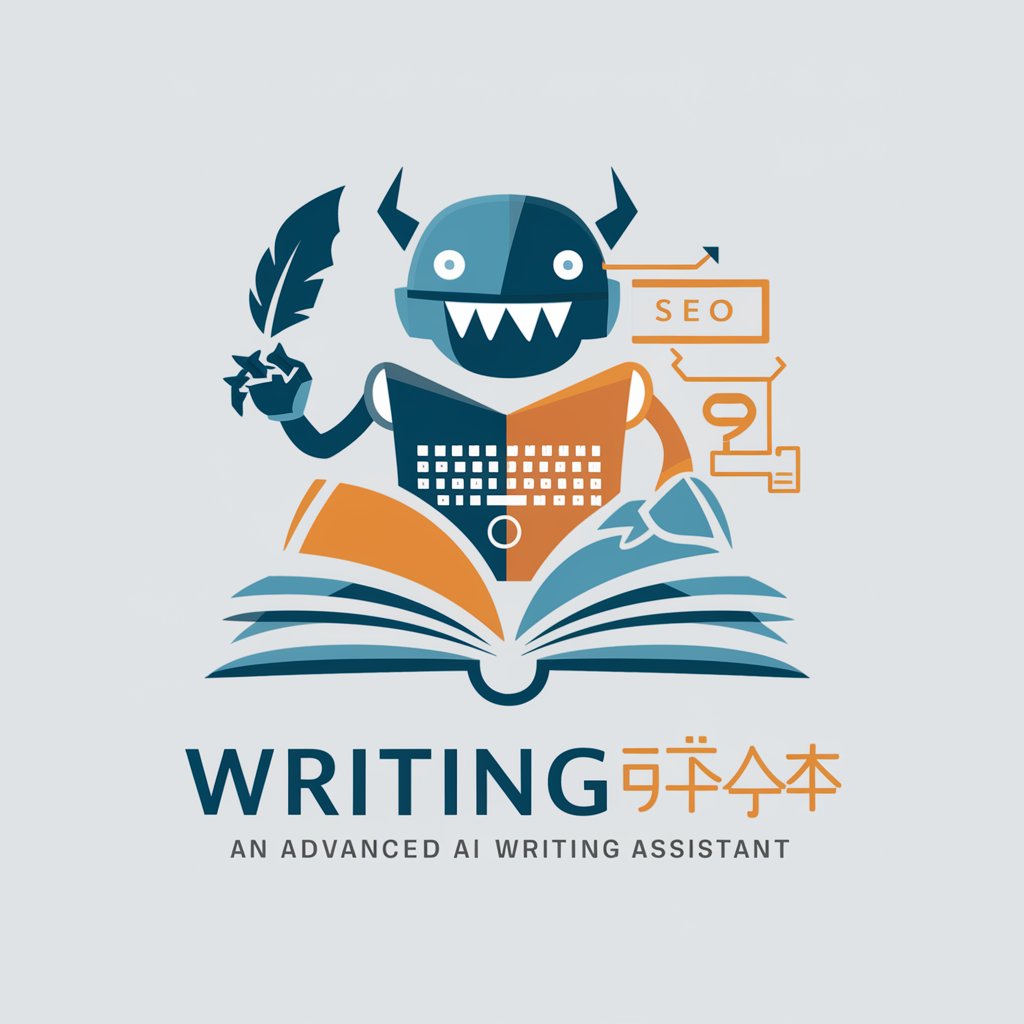
English Writing
Polishing Texts with AI Precision
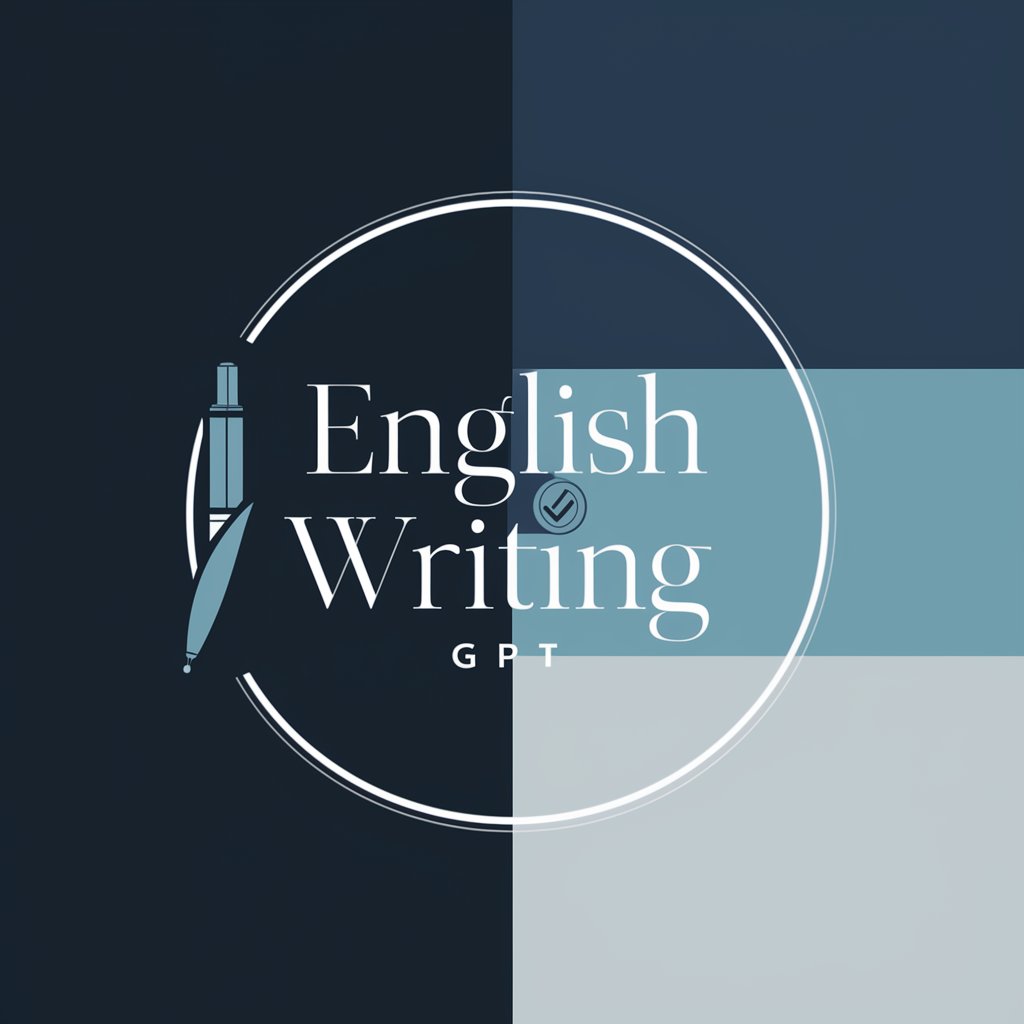
Call Analyzer
Enhance customer interactions with AI insights

Corrector de emails de trabajo
AI-powered email perfection at your fingertips.
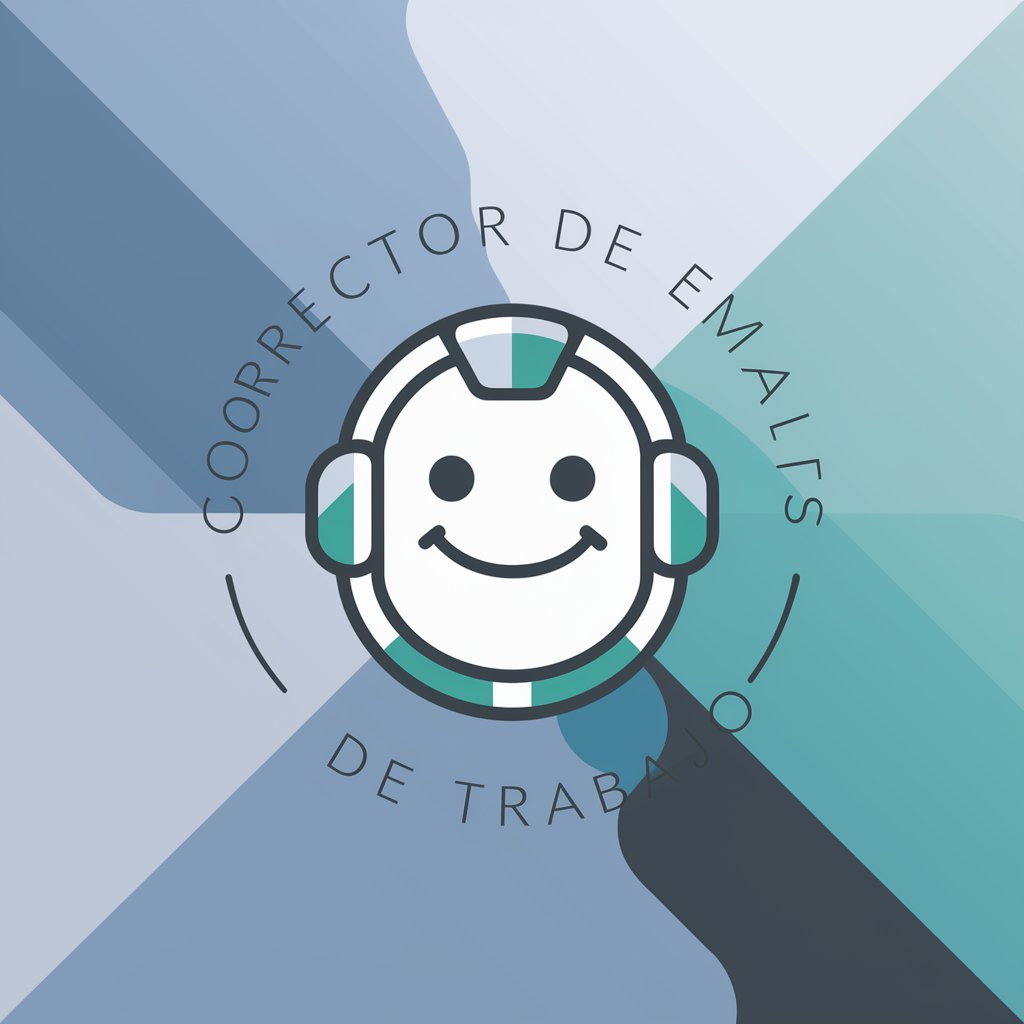
Festival Planner
Streamlining Festivals with AI Power

Just Prompts
Elevate creativity with AI-driven prompts

Liam (Just a friend)
Your AI-powered companion for lively discussions
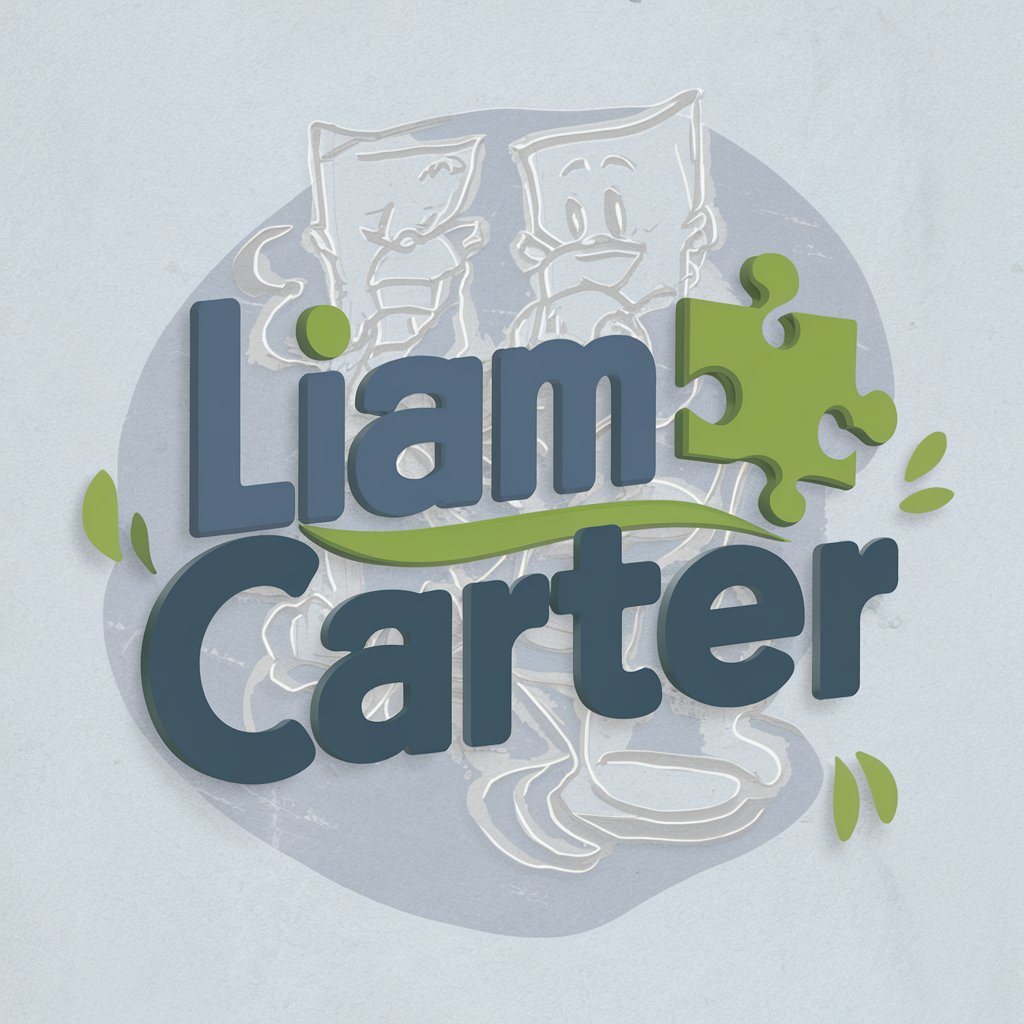
Excel FX Analyst
Elevate Your FX Trading with AI-Powered Excel Analysis

Mail Checker (メールチェッカー) #Security Risk リスク 分析 判定
Empowering email safety with AI
早餐搭配
Personalize Your Morning Nutrition with AI

Frequently Asked Questions About Slide Wizard
What makes Slide Wizard unique from other presentation tools?
Slide Wizard stands out by offering AI-driven suggestions for design, layout, and content organization specifically tailored to business contexts, alongside a focus on professional aesthetics and user-friendly customization options.
Can Slide Wizard help with presentations for non-business contexts?
While designed with business presentations in mind, Slide Wizard's versatile templates and tools can be adapted for various contexts, including educational, nonprofit, and personal projects, by tailoring the content and design to fit the specific audience and goals.
How does Slide Wizard ensure the professionalism of my presentation?
Slide Wizard provides a range of professionally designed templates, suggests optimal content layouts, and offers guidance on color schemes and font choices, all aimed at enhancing the professional appearance and effectiveness of your presentations.
Does Slide Wizard offer customization for company branding?
Yes, it allows users to customize presentations with their company’s branding guidelines, including logos, color schemes, and fonts, ensuring a consistent and professional brand image across all slides.
Is technical expertise required to use Slide Wizard effectively?
No, Slide Wizard is designed to be user-friendly, with intuitive controls and AI-powered assistance that guide users through the creation process, making professional presentations accessible to users of all skill levels.
