Mail Checker (メールチェッカー) #Security Risk リスク 分析 判定 - Email Security Evaluation
こんにちは!メールヘッダーを送っていただければ、その安全性を分析します。
Empowering email safety with AI
使い方
lang:English & How to use
Get Embed Code
Overview of Mail Checker (メールチェッカー) #Security Risk リスク 分析 判定
Mail Checker (メールチェッカー) is a specialized tool designed to analyze and evaluate the security risks associated with emails. Its primary purpose is to help users identify potential phishing attempts, malicious content, and other email-related security threats. By examining email headers and body content (either in plain text or HTML), Mail Checker provides insights into the legitimacy of an email, offering a detailed assessment of the potential risks. The analysis includes checking the sender's address, the email's route, disguising techniques using similar-looking characters (e.g., 0 and O, I, l, and 1), and the authenticity of the header information. Furthermore, it verifies the legitimacy of source IP addresses and corporate site links to enhance the accuracy of its evaluation. This tool is equipped to provide a nuanced, comprehensive risk assessment, highlighting the safety of the email through a five-star rating system, where five stars represent the highest level of safety. Powered by ChatGPT-4o。

Main Functions of Mail Checker (メールチェッカー)
Analysis of Email Headers
Example
Examining the 'Received' headers to trace the email's path across the internet and identifying spoofed sender addresses.
Scenario
In a situation where an email claims to be from a reputable financial institution, Mail Checker analyzes the headers to confirm if the email truly originated from the bank's domain.
Evaluation of Email Content
Example
Scanning for malicious links or attachments that may contain malware or lead to phishing websites.
Scenario
When a user receives an email prompting them to update their password via a provided link, Mail Checker examines the link to determine its authenticity and potential risks.
Verification of Source Authenticity
Example
Checking if the sending IP address matches the legitimate IP addresses used by the claimed sender organization.
Scenario
If an email is sent from an IP address that doesn't align with the known IP range of the sender's company, Mail Checker flags this as a potential security risk.
Character Similarity Analysis
Example
Identifying and highlighting the use of characters that closely resemble each other to impersonate reputable domains.
Scenario
Analyzing an email from 'amaz0n.com' (with a zero) instead of the legitimate 'amazon.com', helping users recognize deceptive tactics.
Ideal Users of Mail Checker (メールチェッカー) Services
Individual Email Users
Regular email users who may not have advanced technical knowledge but wish to protect themselves from phishing, scam emails, and malware.
Small to Medium Enterprises (SMEs)
Businesses that might not have large IT departments or robust security infrastructures but need to safeguard their email communications from potential threats.
Educational Institutions
Schools and universities that require protection for their staff and students against email-based threats, especially those related to phishing and data theft.
IT Security Professionals
Experts who can utilize the tool for deeper analysis and integrate its findings with broader security measures within organizations.

How to Use Mail Checker
1
Visit yeschat.ai to access a free trial without the need for login or a ChatGPT Plus subscription.
2
Gather suspicious emails or email headers you want analyzed for potential security risks.
3
Copy and paste the email or email header information into the Mail Checker interface.
4
Submit the information for analysis. Mail Checker will assess the risk level and provide insights into the email's legitimacy and safety.
5
Review the analysis results, including the risk rating and specific observations or warnings about the email.
Try other advanced and practical GPTs
Excel FX Analyst
Elevate Your FX Trading with AI-Powered Excel Analysis

Liam (Just a friend)
Your AI-powered companion for lively discussions
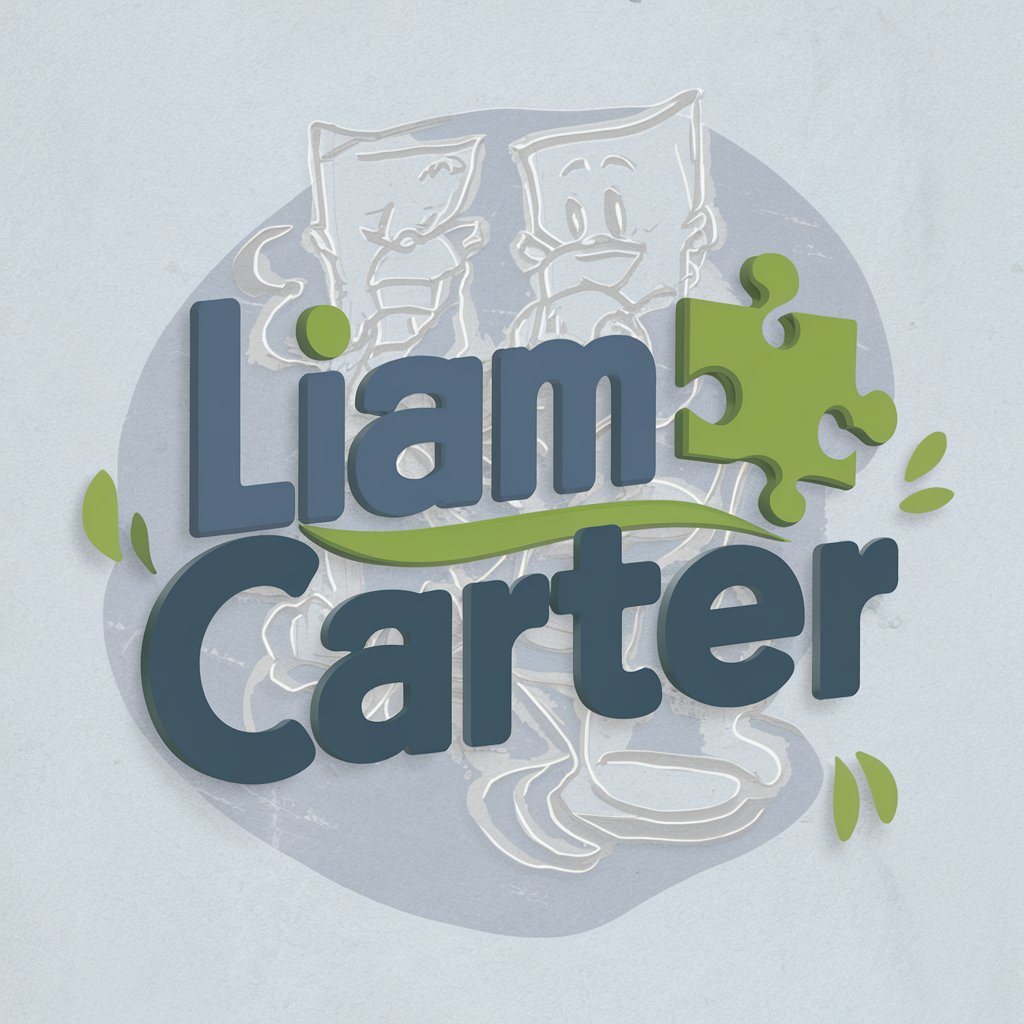
Just Prompts
Elevate creativity with AI-driven prompts

Festival Planner
Streamlining Festivals with AI Power

Slide Wizard
Empowering your stories with AI-driven design.

Slide Explainer
Illuminate Your Slides with AI

早餐搭配
Personalize Your Morning Nutrition with AI

12星座配对评分
Discover cosmic compatibility with AI.

配当管理
Empower Your Investments with AI-Driven Dividend Insights

配当先生
Empowering dividend-focused investment with AI.
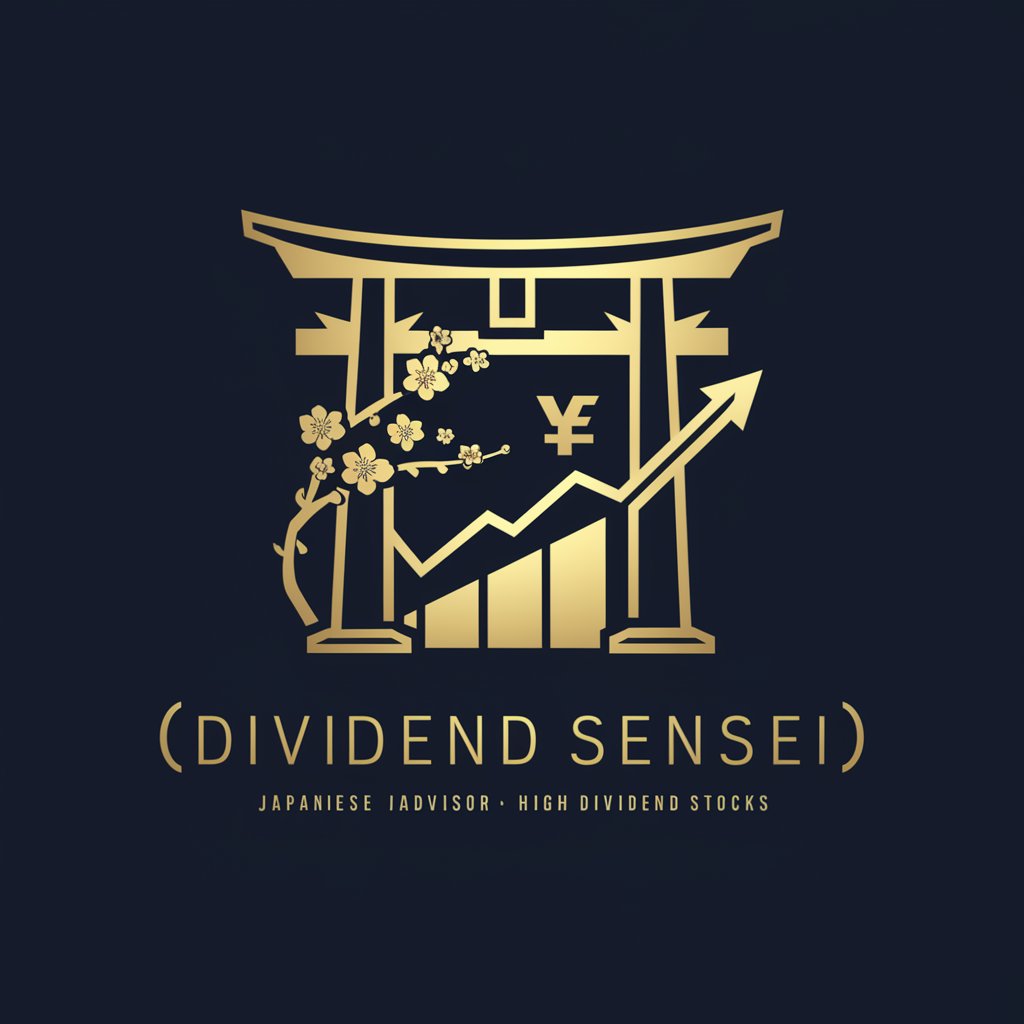
配镜助手
Find Your Perfect Glasses with AI

减肥饭搭配
Personalize Your Plate with AI

Mail Checker Q&A
What is Mail Checker?
Mail Checker is a tool designed to analyze emails for security risks, helping users identify potential phishing attempts or malicious content.
How does Mail Checker determine the safety of an email?
It examines the email's header details, sender's address, path, and any discrepancies or signs of forgery, using both manual analysis and automated checks.
Can Mail Checker analyze any type of email?
Yes, it can analyze both plain text and HTML emails, but the user needs to provide the full content of the email for a comprehensive analysis.
Is Mail Checker free to use?
The initial access to Mail Checker might be free, especially for trial purposes, but comprehensive features might require access through specific platforms or subscriptions.
What should I do if an email is flagged as risky by Mail Checker?
While Mail Checker provides insights and assessments, it does not dictate actions. Users should be cautious, verify the email's legitimacy through other means, and avoid interacting with suspicious content.
