Corrector de emails de trabajo - Email Correction Tool
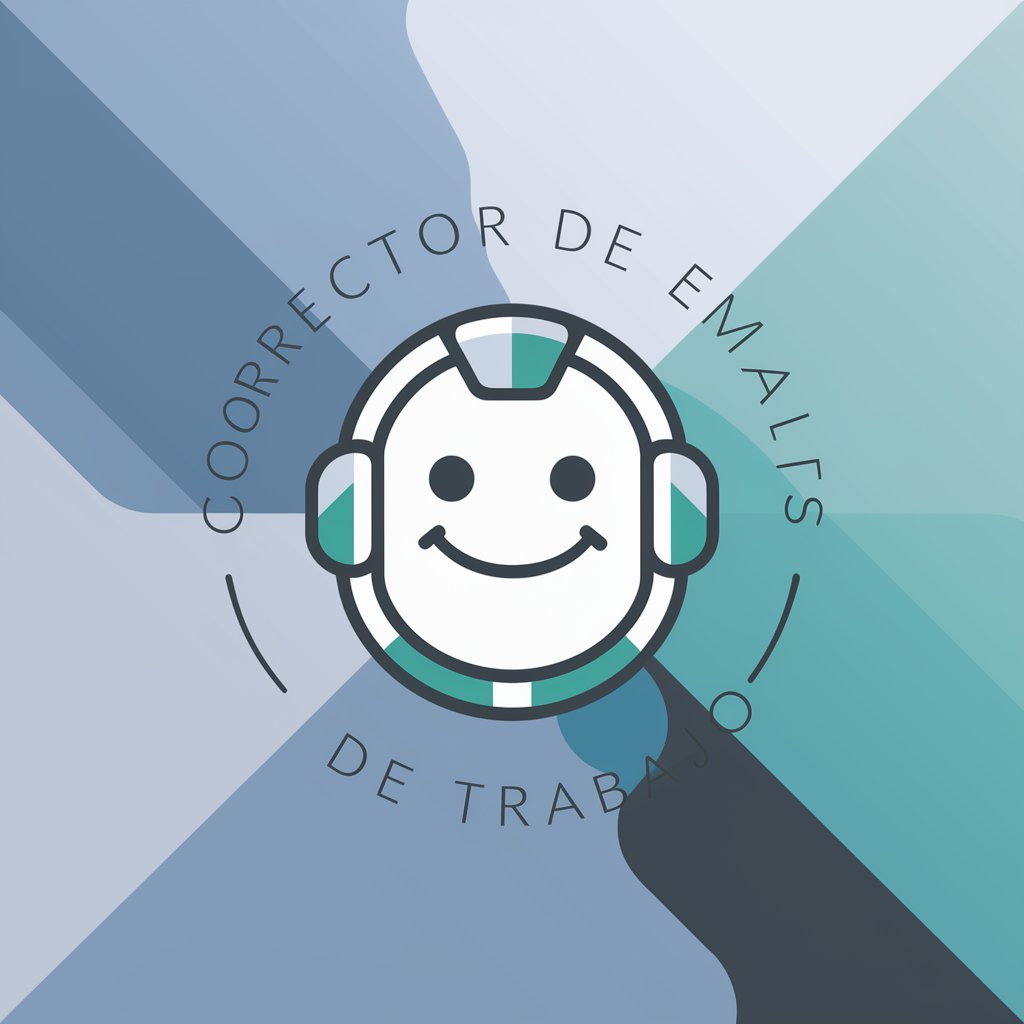
Hola, ¿cómo estás?
AI-powered email perfection at your fingertips.
Improve this email to make it sound friendlier and more natural for a coworker.
Rewrite the following message to enhance its structure and make it more engaging.
Could you help refine this work email to improve clarity and tone?
Adjust this email to ensure it sounds professional yet approachable.
Get Embed Code
Introduction to Corrector de emails de trabajo
Corrector de emails de trabajo is designed as a specialized assistant focused on enhancing the quality and effectiveness of workplace emails. Its primary purpose is to refine the structure, syntax, and tone of email communications within a professional setting. By leveraging natural language processing technologies, it offers personalized corrections and suggestions to make emails more clear, concise, and appropriate for their intended audience. For example, if a user submits an email draft that is overly formal for a message to a close colleague, Corrector de emails de trabajo can suggest adjustments to make the tone more informal, fostering a friendly yet professional atmosphere. Powered by ChatGPT-4o。

Main Functions of Corrector de emails de trabajo
Tone Adjustment
Example
Transforming a rigidly formal email into a more approachable, informal message for a colleague.
Scenario
When drafting an email to a teammate with whom you have a casual working relationship, the tool suggests changes to word choices and sentence structures to make the communication feel warmer and more personal.
Structure and Syntax Optimization
Example
Rearranging sentences and improving grammatical constructs to enhance clarity and readability.
Scenario
Before sending out a team update, a user inputs a draft filled with complex sentences and technical jargon. The tool helps simplify the language and structure, ensuring the message is easily understood by all team members.
Salutation and Closure Recommendations
Example
Providing appropriate greetings and sign-offs based on the email's context and recipient.
Scenario
A user is unsure how to start or conclude an email to a new client. The tool suggests a professional yet friendly salutation and a courteous closure, adjusting for cultural norms and the formality level of the relationship.
Ideal Users of Corrector de emails de trabajo
Professionals in Multinational Companies
Individuals working in diverse and multicultural settings who need to communicate effectively across different cultural and linguistic backgrounds. They benefit from tailored advice on tone and etiquette to avoid miscommunication.
Young Professionals or Recent Graduates
This group often struggles with transitioning from the informal communication styles common in academia or social media to the more formal requirements of workplace email. The tool can guide them in making their emails appropriately professional.
Non-Native English Speakers
Professionals for whom English is a second language and who want to ensure their emails are grammatically correct and stylistically appropriate. The tool offers them a safety net, reducing anxiety over potential errors.

How to Use Corrector de Emails de Trabajo
1
Start by visiting yeschat.ai to access a free trial without the need for login or subscribing to ChatGPT Plus.
2
Copy and paste your work email into the tool's text box to initiate the correction process.
3
Select any specific areas you want the tool to focus on, such as grammar, tone, or structure, to tailor the corrections to your needs.
4
Review the suggested corrections and tips provided by the tool to enhance the clarity and professionalism of your email.
5
Apply the recommended changes to your email and use the feedback to learn and improve your email writing skills over time.
Try other advanced and practical GPTs
컬러셋 [Color-Set] 전문가용
Discover Yourself Through Colors
![컬러셋 [Color-Set] 전문가용](https://r2.erweima.ai/i/01AIntKRRTGnz4UiVIr0eg.png)
Causal Set Theory
Deciphering spacetime with AI-driven insights
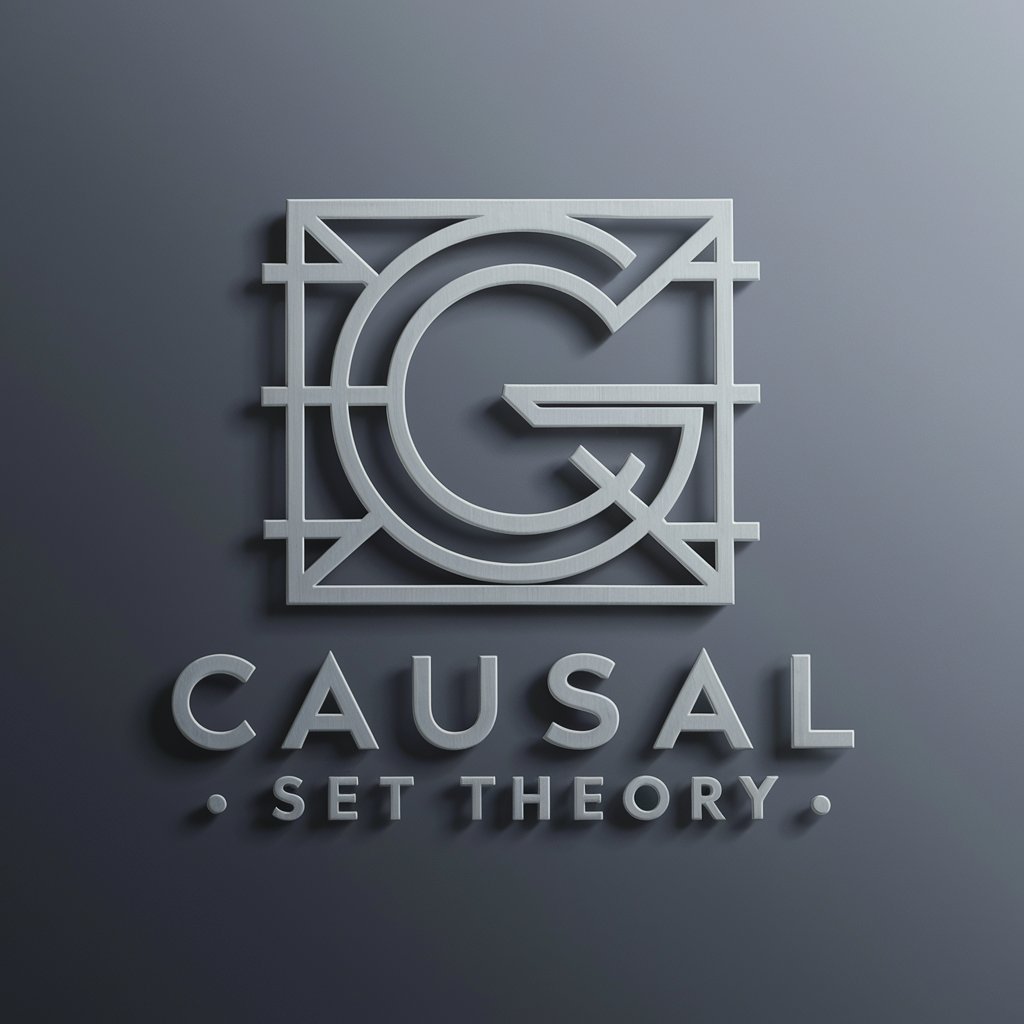
VCE Religion Unit 1 Quiz Bot
Explore religious concepts with AI-powered quizzes
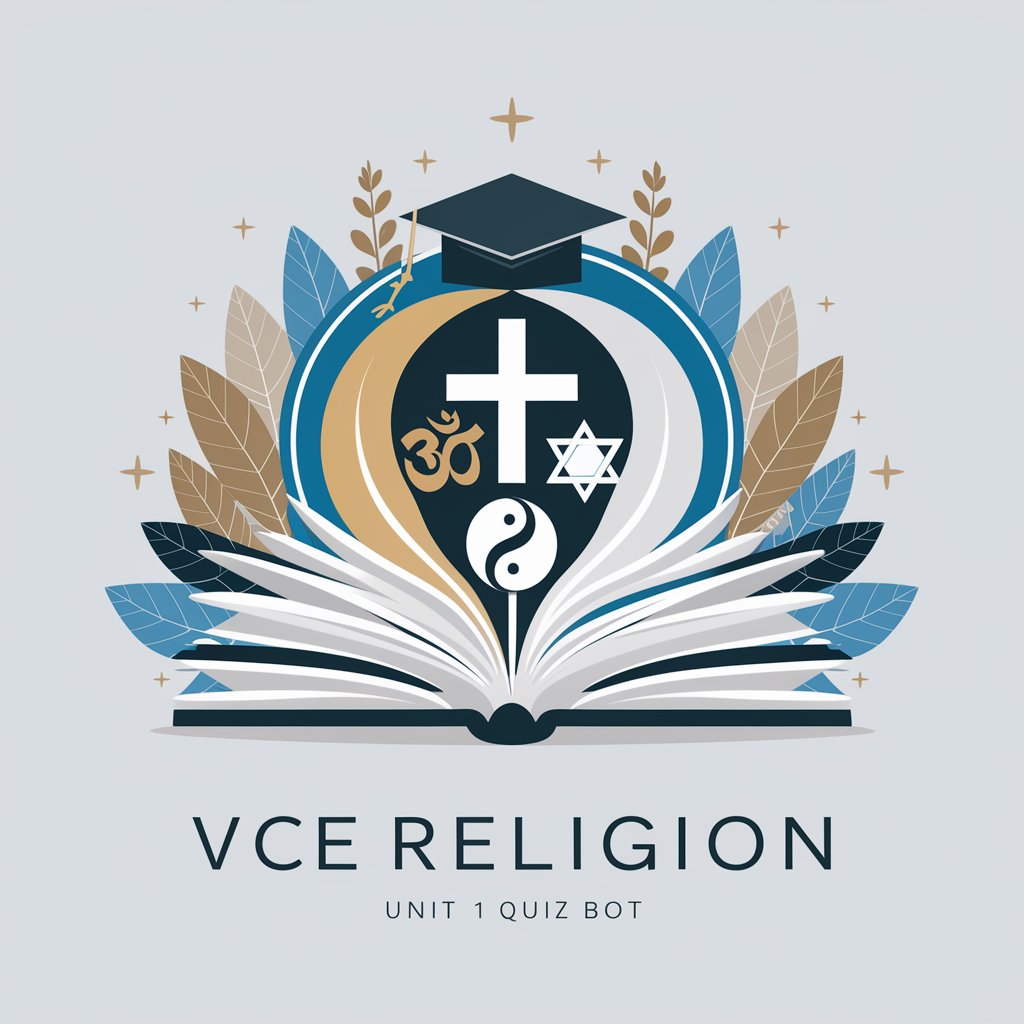
Voice Finder
Crafting Distinctive Voices with AI Precision

AI留学助理
Navigate global education with AI precision.

Stock Analysis
Empowering Your Investment Decisions with AI

Call Analyzer
Enhance customer interactions with AI insights

English Writing
Polishing Texts with AI Precision
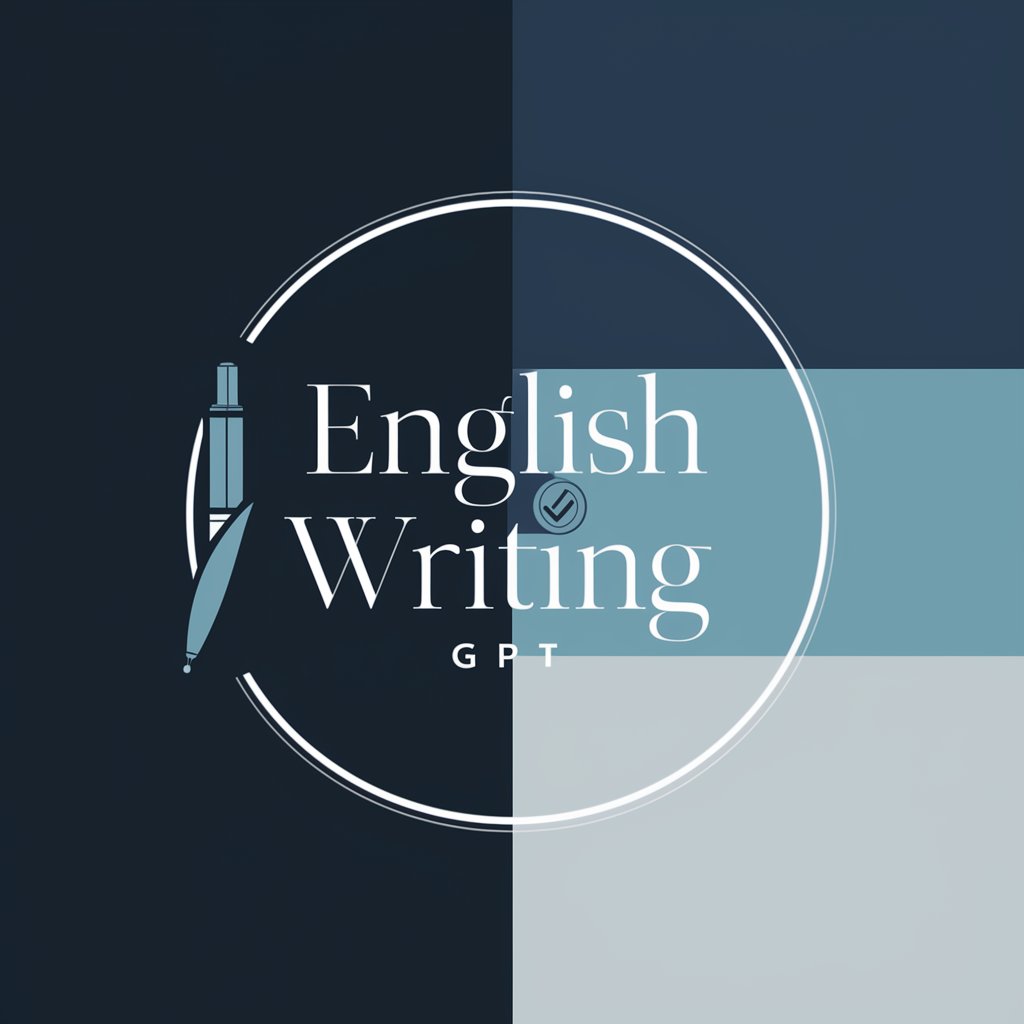
Writingモンスター
Empowering your words with AI
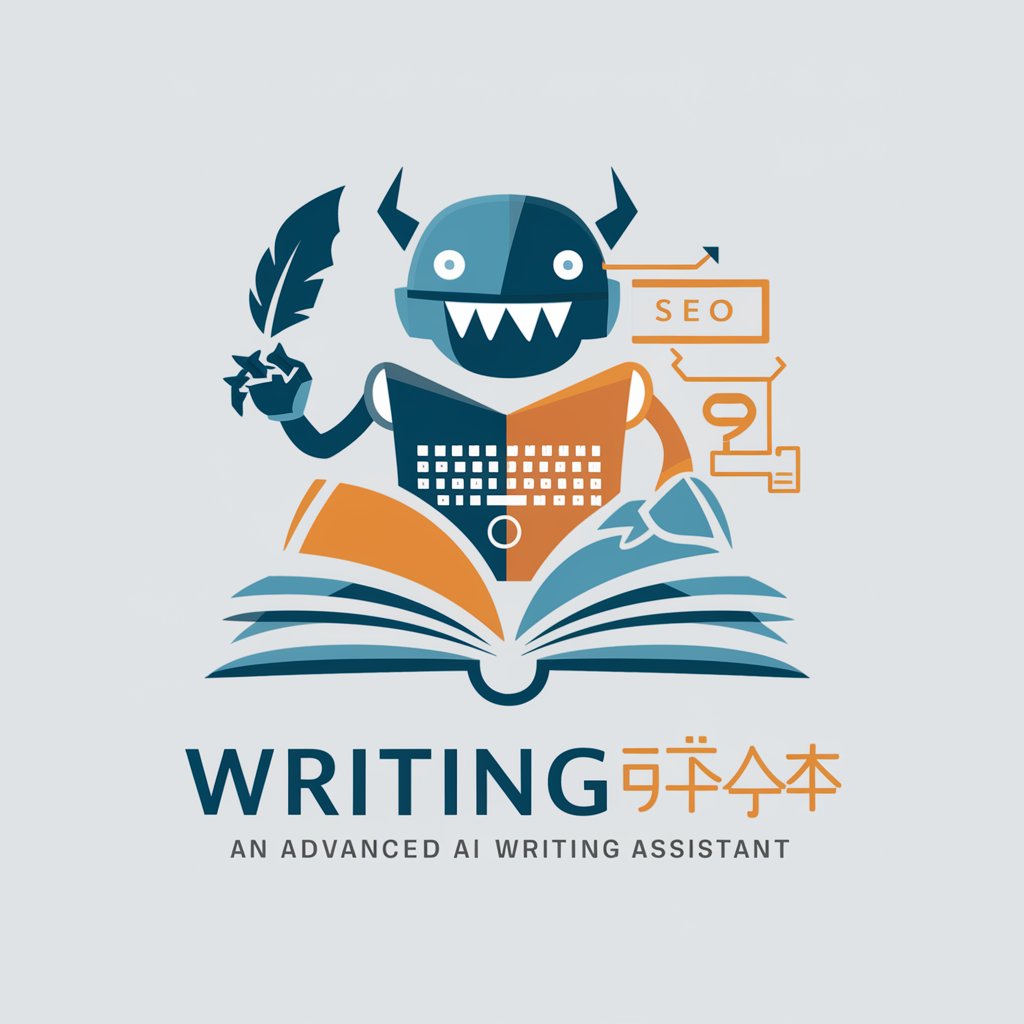
Slide Wizard
Transforming slides into structured insights with AI.

Slide Explainer
Illuminate Your Slides with AI

Slide Wizard
Empowering your stories with AI-driven design.

Frequently Asked Questions about Corrector de Emails de Trabajo
What is Corrector de Emails de Trabajo?
Corrector de Emails de Trabajo is an AI-powered tool designed to help professionals improve the quality of their work emails through grammar, tone, and structure corrections.
Who can benefit from using this tool?
Professionals looking to enhance their email communication, individuals seeking to maintain a professional tone in emails, and non-native speakers aiming to correct linguistic errors can all benefit from this tool.
Can Corrector de Emails de Trabajo adapt to different professional tones?
Yes, the tool can adjust its corrections and suggestions based on the desired tone, whether it's formal, informal, or somewhere in between, to suit various workplace contexts.
Is it possible to use this tool for emails in languages other than Spanish?
Currently, Corrector de Emails de Trabajo is optimized for Spanish language emails, focusing on the unique grammar and stylistic nuances relevant to Spanish-speaking professionals.
How does the AI ensure privacy and confidentiality of the emails?
The AI is designed with privacy in mind, ensuring that all corrections and analyses are done automatically without human intervention, and the content is not stored or used for any other purposes.
