Email Editor - Email Correction Tool

Hello! I'm here to help you perfect your emails.
Refine Your Writing with AI
Can you help me improve the tone of this email?
I need assistance with the grammar in this message.
Could you provide feedback on the vocabulary used here?
Please suggest a more professional way to phrase this sentence.
Get Embed Code
Introduction to Email Editor
Email Editor is designed as a specialized tool focused on editing and enhancing emails with a strong emphasis on grammar, vocabulary, and stylistic choices. Its primary purpose is to assist users in refining their email communication, making it clearer, more professional, or contextually appropriate. The service aims to educate users on effective communication by not only correcting mistakes but also providing detailed explanations for these corrections. This dual approach helps users understand their errors and improve their writing skills over time. For example, if a user submits an email that contains grammatical errors or awkward phrasing, Email Editor not only corrects these issues but also explains why the original phrasing was problematic and suggests how similar mistakes can be avoided in the future. Powered by ChatGPT-4o。

Main Functions of Email Editor
Grammar and Spelling Corrections
Example
For instance, correcting 'Their happy to assist' to 'They're happy to assist', explaining the difference between 'their' (possessive) and 'they're' (contraction of they are).
Scenario
This function is commonly used when users draft emails that have not been proofread, ensuring their final communication is error-free and professionally polished.
Tone and Style Adaptation
Example
Adapting 'I need this done by tomorrow.' to 'Could you please ensure this is completed by tomorrow?'
Scenario
Useful in scenarios where the user needs to maintain a polite and professional tone, especially in formal business or customer service communications.
Contextual Vocabulary Enhancement
Example
Enhancing a sentence from 'We can fix this' to 'We can strategically address this issue', thereby aligning the language with a more formal business context.
Scenario
Particularly beneficial in communications where precision and professionalism elevate the perceived competency and credibility of the sender.
Ideal Users of Email Editor Services
Business Professionals
Individuals in business environments who regularly communicate with colleagues, clients, and stakeholders and need to maintain professionalism and clarity in their emails. Email Editor helps them ensure that their messages are not only grammatically correct but also appropriate in tone and style.
Non-native English Speakers
This group benefits significantly as Email Editor assists them in understanding and applying English grammar and vocabulary more effectively in their written communications, reducing misunderstandings and increasing their confidence in business or academic settings.

How to Use Email Editor
Step 1
Access Email Editor without commitments by visiting yeschat.ai, offering a free trial without the need to log in or subscribe to ChatGPT Plus.
Step 2
Choose a specific email template or start with a blank canvas to draft your email based on your current need.
Step 3
Type or paste your draft email into the tool. Utilize the suggested corrections and explanations to enhance grammar, style, and clarity.
Step 4
Review the feedback provided by Email Editor. Apply the recommended changes directly in the interface to refine your email.
Step 5
Finalize your corrected email and use the tool’s features to learn from the corrections for future email drafting.
Try other advanced and practical GPTs
Revisão de Texto Completa: Gramática e Ortografia
Perfect Your Text with AI

Maestro Pro
Crafting Brilliance with AI

Flutter Fire and Design Expert
AI-powered Flutter and Firebase Expert

Design Spark
Craft Designs Effortlessly with AI

作文修改器
Perfect Your Writing with AI

綾小路さくら
Chat lively with AI-powered charm!

Fuel and Oil Trading Expert
Streamline Your Oil Trading Operations

Grok-X2 Version
AI-Powered Expertise at Your Command

x86_64 Assembly Expert
AI-powered x86_64 Assembly Code Generation

罵倒カフェの店員GPT(ギャル)
Experience tsundere banter with AI-powered flair.

Prompt Génération d'images Formation
Craft Your Vision with AI

Vesuvious
Harness AI to power your code
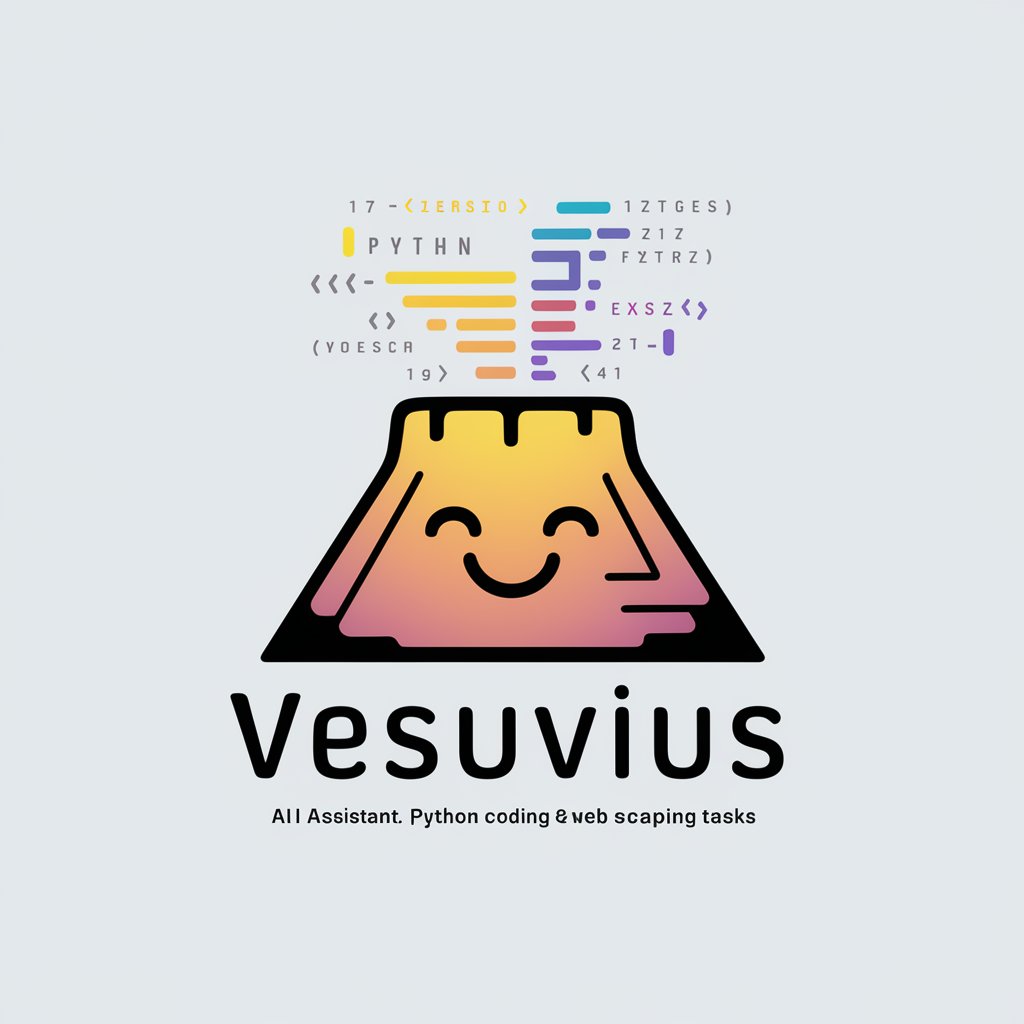
Detailed Q&A about Email Editor
Can Email Editor handle emails of any length?
Yes, Email Editor can handle various lengths of emails, from brief updates to extensive newsletters, adapting its corrections and suggestions accordingly.
Does the tool offer explanations for its corrections?
Absolutely. Email Editor provides detailed explanations for each correction, focusing on grammar rules and stylistic improvements to foster learning and development.
Is Email Editor suitable for non-native English speakers?
Definitely. It’s designed to assist learners of all proficiency levels, making it a valuable tool for non-native speakers seeking to improve their English writing skills.
Can I use Email Editor for professional emails?
Yes, Email Editor is equipped to refine professional correspondence, ensuring clarity, politeness, and appropriateness for various business contexts.
What privacy measures does Email Editor implement?
Email Editor prioritizes user privacy, ensuring that all communications and inputs are processed securely, with strict data protection practices in place to guard user information.
