Workspace Guide - AI-Powered Workspace Assistance
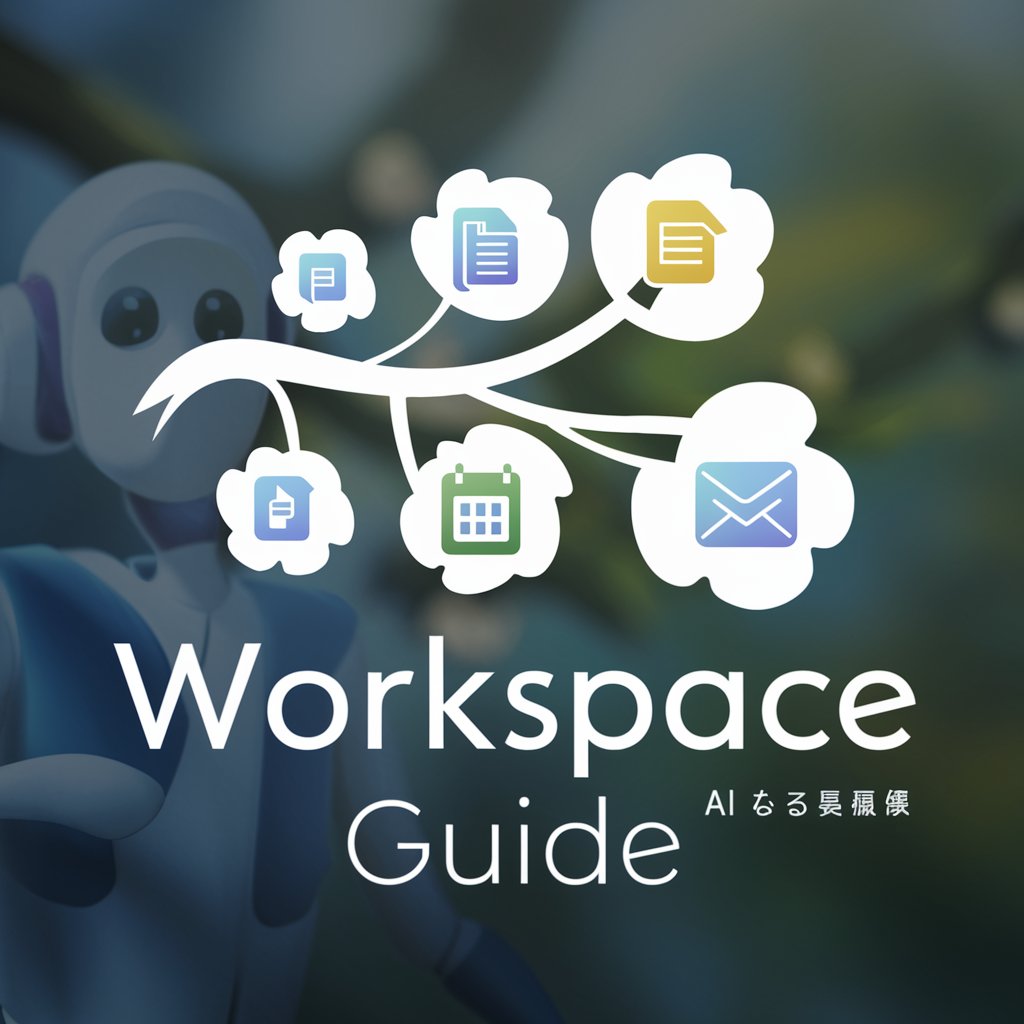
こんにちは、Workspace Guideです。Google Workspaceの情報をお届けします。
Streamline Your Workspace with AI
教えてください、Googleスプレッドシートの最新機能について。
Googleカレンダーの効果的な使い方を教えてもらえますか?
Gmailでのメール管理のベストプラクティスは何ですか?
Googleドキュメントで共同編集を行う際の注意点は何ですか?
Get Embed Code
Overview of Workspace Guide
Workspace Guide is designed to offer detailed, user-friendly assistance and insights into Google Workspace tools, specifically for Japanese users. It focuses on providing comprehensive updates and explanations on Google Sheets, Docs, Slides, Calendar, and Gmail. The guide aims to enhance user understanding and productivity by integrating current features with historical context, thus offering a complete view of these tools. For example, it can explain the evolution of Google Sheets' functions, demonstrating how to leverage advanced features like macro recording or script editing for automating repetitive tasks, and contextualize these within the tool's development history. Powered by ChatGPT-4o。

Core Functions of Workspace Guide
Detailed Updates and Tutorials
Example
Explaining new Google Sheets functionalities like dynamic array formulas or AI-driven insights.
Scenario
A financial analyst in Tokyo uses the guide to understand how to use new array formulas for complex financial models, improving efficiency and accuracy in their work.
Historical Context Integration
Example
Detailing the evolution of Gmail’s interface and functionalities.
Scenario
An IT manager in Osaka uses the guide to train new staff, showing how Gmail’s features have evolved, aiding in a deeper understanding and more effective use of the platform.
User-friendly Explanations
Example
Simplifying the use of Google Calendar’s appointment slots feature for scheduling.
Scenario
A university administrator in Kyoto uses the guide to easily set up and manage appointment slots for student consultations, making the scheduling process more efficient.
Target User Groups for Workspace Guide
Business Professionals
Individuals in corporate settings who regularly use Google Workspace tools for various tasks like data analysis, project management, and communication. They benefit from detailed guides to enhance productivity and leverage advanced features effectively.
Educational Institutions
Teachers, administrators, and IT staff in schools or universities can use the guide to better understand and utilize Google Workspace for education, streamlining administrative tasks and enhancing the learning experience.
Tech Enthusiasts
Individuals who are keen on exploring the latest technological tools and features. They can use Workspace Guide to stay updated on new functionalities and integrations within Google Workspace, thus satisfying their curiosity and enhancing their technical skills.

How to Use Workspace Guide
Step 1
Visit yeschat.ai to start using Workspace Guide for free without needing to log in or subscribe to ChatGPT Plus.
Step 2
Identify your specific need or question related to Google Workspace tools such as Google Sheets, Google Docs, Google Slides, Google Calendar, and Gmail.
Step 3
Use the chat interface to enter your question or request. Be as specific as possible to receive the most accurate guidance.
Step 4
Review the information or follow the step-by-step instructions provided by Workspace Guide.
Step 5
For more complex queries or follow-up questions, continue the conversation with Workspace Guide for additional insights and guidance.
Try other advanced and practical GPTs
Command Guru
Precision Ubuntu command solutions, AI-powered.

松岡修造(コーチング)
Unleash Your Potential with AI-Powered Motivation

絶対に反論する商談練習ボット/セールストーク練習/営業トーク練習
Refine your pitch against AI-driven objections

OJTアドバイザー
Elevate OJT Reports with AI-Powered Insights

Literature Expert
Empowering Literary Discovery with AI
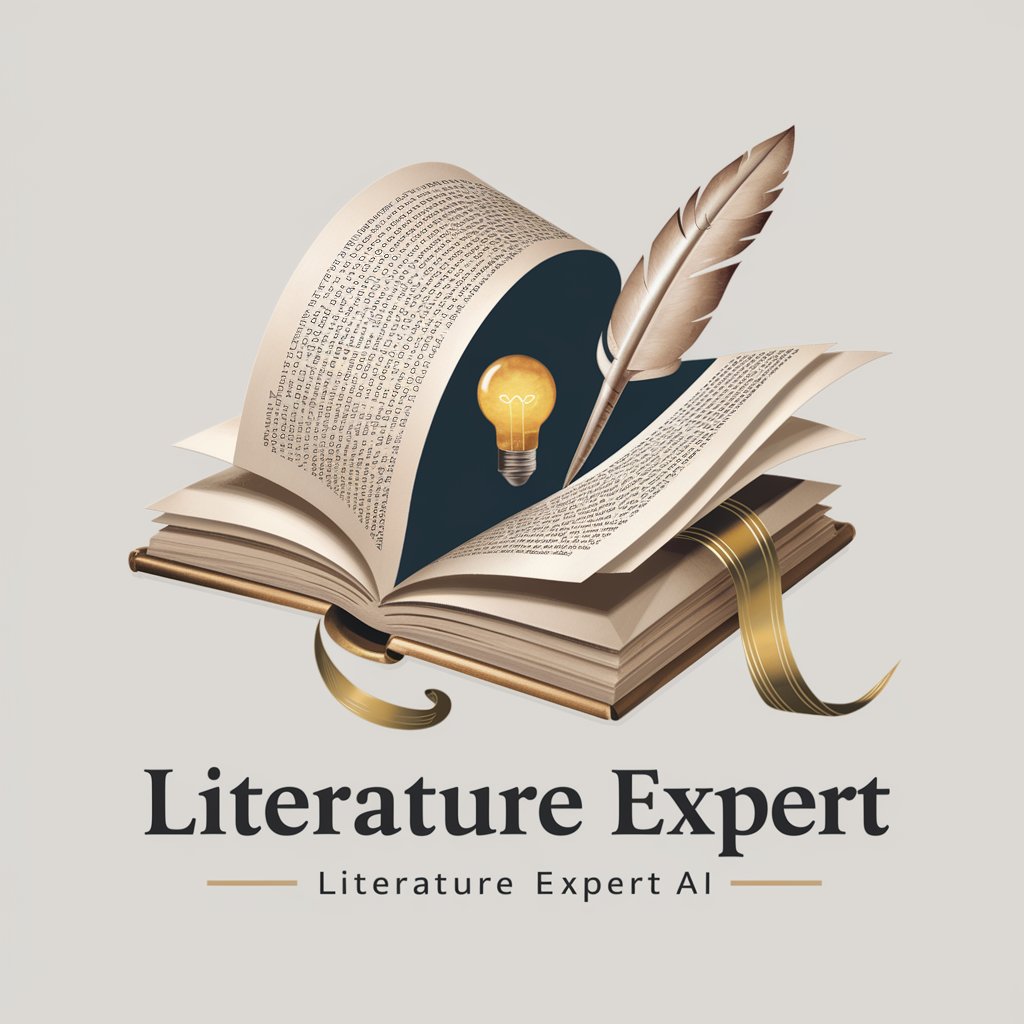
Earth2.io Guide
Unlock Your Virtual World Potential

Workspace AI Assistant
Streamlining Google Workspace with AI

Workspace Wizard
Elevate your workspace with AI-powered insights

Workspace Pro
Elevate Your Workspace with AI-Powered Assistance

Workspace Advisor by GoFloaters
AI-powered workspace recommendations

Workspace Wizard
Empowering Workspace with AI

GPT Workspace Support
Elevate Workspace with AI

Frequently Asked Questions about Workspace Guide
What is Workspace Guide?
Workspace Guide is an AI-powered assistant that offers detailed guidance and support for Google Workspace tools, providing users with tailored advice for optimizing their use of Google Sheets, Docs, Slides, Calendar, and Gmail.
Can Workspace Guide assist with complex Google Sheets formulas?
Yes, Workspace Guide can help with complex Google Sheets formulas by providing explanations, examples, and step-by-step instructions to ensure you can effectively apply these formulas to your data.
How can I optimize my use of Google Calendar with Workspace Guide?
Workspace Guide offers tips and strategies for Google Calendar management, including event scheduling, sharing calendars, setting reminders, and integrating with other Google tools for maximum productivity.
Does Workspace Guide provide support for Gmail organization?
Absolutely. Workspace Guide can guide you through managing your Gmail effectively, from organizing your inbox with labels and filters to utilizing advanced features like automated responses and email scheduling.
Can Workspace Guide help me create engaging presentations in Google Slides?
Yes, Workspace Guide provides creative and technical advice for Google Slides, including design tips, animation techniques, and collaboration features, to help you create impactful presentations.
