GPT Workspace Support - AI-Powered Google Workspace Integration

Welcome to GPT Workspace Support!
Elevate Workspace with AI
How do I resolve the 'Exceeded maximum execution time' error?
What steps should I follow to install the GPT Workspace extension?
How can I manage multiple Google Accounts for the GPT Workspace add-on?
What are the available subscription plans and their benefits?
Get Embed Code
Introduction to GPT Workspace Support
GPT Workspace Support is designed as a specialized assistant to enhance the user experience within the Google Workspace environment by leveraging the capabilities of Generative Pre-trained Transformer (GPT) technology. It aims to resolve common issues, optimize the use of AI-powered functionalities in Google Docs, Sheets, and Slides, and improve overall productivity. From troubleshooting errors like 'Exceeded maximum execution time' to guiding on subscription management and navigating privacy policies, GPT Workspace Support acts as a comprehensive resource. Examples include offering step-by-step solutions for installation hiccups, managing daily quotas, and providing best practices for crafting effective prompts for AI-driven content generation. Powered by ChatGPT-4o。

Main Functions of GPT Workspace Support
Error Resolution
Example
Guiding users through resolving the 'Exceeded maximum execution time' error by suggesting to check OpenAI's status or attempting the request during off-peak hours.
Scenario
A user encounters this error while trying to execute a large-scale data analysis in Google Sheets using GPT functions. The support provides actionable steps to mitigate this issue.
Subscription Management
Example
Assisting users in managing their subscriptions, including upgrading plans, stopping recurring payments, and handling refund requests.
Scenario
A user wishes to upgrade from the Basic to the Pro plan to gain access to unlimited credits and advanced models. The support outlines the steps for upgrading and explains the benefits.
Privacy and Security Guidance
Example
Explaining GPT Workspace's adherence to GDPR compliance and how user data is handled, emphasizing that inputs and Drive files remain on Google's servers.
Scenario
A new user is concerned about data privacy and security before installing the add-on. The support details the privacy policy, reassuring the user about the safety of their data.
Ideal Users of GPT Workspace Support Services
Small to Medium Business Owners
Business owners can benefit from automating repetitive tasks, generating content for marketing, and analyzing data in Google Sheets, thereby saving time and resources.
Educators and Researchers
This group can leverage GPT Workspace for creating educational materials, research papers, and managing academic data, enhancing productivity and focus on teaching or research.
Content Creators and Marketers
Professionals in content creation and marketing can utilize AI to generate ideas, draft content, and analyze market trends directly within Google Docs and Sheets, streamlining their workflows.

Using GPT Workspace Support: A Quick Guide
Begin with a free trial
Start at yeschat.ai for a hassle-free trial that doesn't require a login or ChatGPT Plus subscription.
Install the add-on
Access the GPT Workspace Support by installing the add-on from the Google Workspace marketplace or Chrome Web Store.
Authorize the add-on
Provide the necessary permissions to the add-on to integrate seamlessly with your Google Workspace apps.
Explore functionalities
Utilize the add-on across Google Docs, Sheets, and Slides for generating content, automating tasks, and improving productivity.
Maximize your usage
For optimal performance, be mindful of your daily quota, adjust prompts for brevity, and explore advanced models if needed.
Try other advanced and practical GPTs
Workspace Wizard
Empowering Workspace with AI

Workspace Advisor by GoFloaters
AI-powered workspace recommendations

Workspace Pro
Elevate Your Workspace with AI-Powered Assistance

Workspace Wizard
Elevate your workspace with AI-powered insights

Workspace AI Assistant
Streamlining Google Workspace with AI

Workspace Guide
Streamline Your Workspace with AI
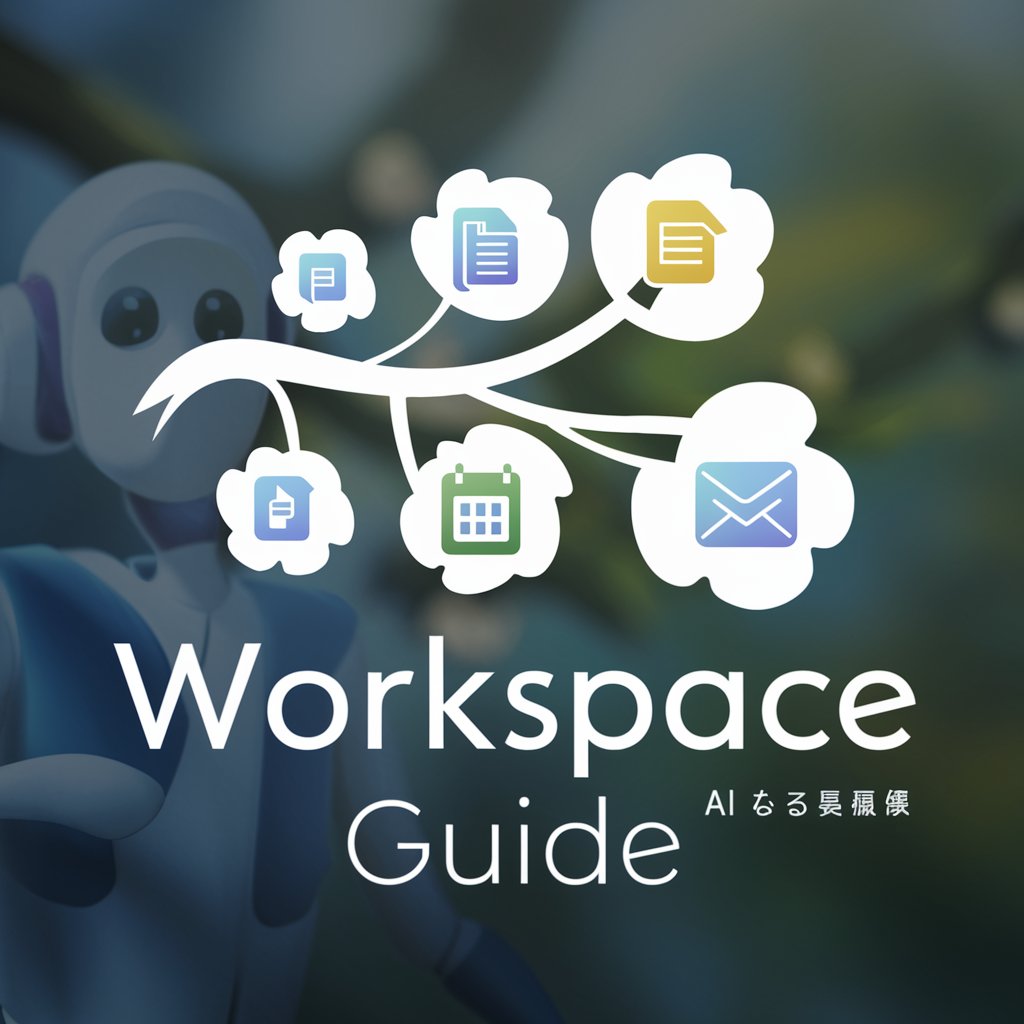
GCP and Workspace Expert
Empowering Cloud Collaboration with AI

Workspace Wizard
Elevate your Google Workspace with AI-powered insights.

Creative Workspace Visualizer
Envision Your Ideal Workspace with AI

Splashtop Secure Workspace Assistant
Empowering secure, AI-enhanced workspaces.

Exaggerated Prompts
Transforming ideas into witty, vivid visuals.

Session Designer Facilitator Coach
Design Dynamic Sessions, Powered by AI

Frequently Asked Questions about GPT Workspace Support
What is GPT Workspace Support?
GPT Workspace Support is an add-on designed to enhance productivity within Google Workspace by integrating advanced AI capabilities, such as content generation, task automation, and data analysis.
How can I manage my subscription?
Manage your subscription by accessing your account through the link sent to your email. From there, you can adjust your plan, update billing information, or cancel recurring payments.
What should I do if I encounter an 'Exceeded maximum execution time' error?
This error occurs when a request takes too long. Try again during off-peak hours or check OpenAI's status for any reported delays.
Can I use GPT Workspace Support for academic writing?
Absolutely. The tool can assist in generating ideas, structuring outlines, and even writing drafts, but always ensure to cite sources properly and adhere to academic integrity.
Is my data secure with GPT Workspace Support?
Yes, the tool adheres to strict privacy policies, ensuring your data is not stored, shared, or sold. All information remains on Google’s servers, compliant with GDPR and SOC 2 standards.
