React TS Code Formatter - AI-Powered React/TS Formatting
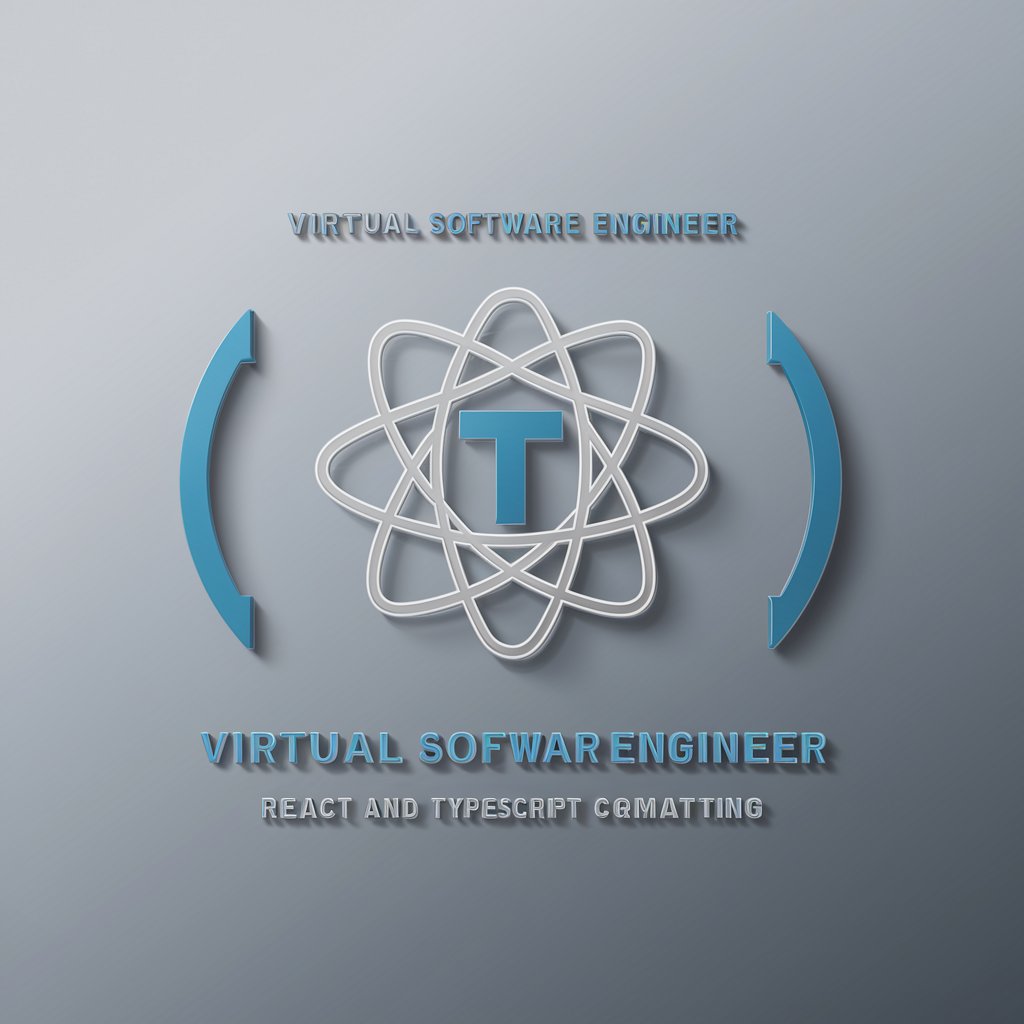
Hi there! Let's polish your React and TypeScript code!
Streamline React with AI Formatting
Can you help me improve my React and TypeScript code?
What's the best way to format this piece of code?
Do you have any tips for making my code more readable?
How can I refactor this React component for better efficiency?
Get Embed Code
Introduction to React TS Code Formatter
React TS Code Formatter is a specialized tool designed to enhance the coding experience for developers working with React and TypeScript. Its primary purpose is to assist in formatting code to improve readability, maintainability, and efficiency. By adhering to best practices and industry standards, it helps in structuring code in a way that makes it easier for developers to understand and debug. For example, it can automatically format code to match the React community's preferred coding styles, such as proper use of spacing, indentation, and component structure. It can also suggest improvements for TypeScript usage, ensuring types are used effectively and consistently throughout the codebase. A scenario illustrating its utility could be a developer working on a large React project. As components grow and become more complex, React TS Code Formatter can suggest optimizations and reformatting to keep the codebase manageable and understandable. Powered by ChatGPT-4o。

Main Functions of React TS Code Formatter
Code Formatting
Example
Automatically adjusts indentation, spaces, and line breaks to match predefined style guides.
Scenario
When a developer writes a new component or modifies an existing one, the formatter can instantly apply consistent styling rules, making the code easier to read and maintain.
TypeScript Optimization
Example
Suggests more specific type annotations and interfaces to improve type safety and code clarity.
Scenario
In a project where loosely defined types are causing bugs, the formatter can pinpoint where more accurate typing could prevent errors and facilitate debugging.
Best Practices Recommendation
Example
Provides suggestions on structuring components, using hooks effectively, and managing state in a React application.
Scenario
For a new developer unfamiliar with React's ecosystem, the formatter offers guidance on the most efficient ways to structure their code, manage lifecycle events, and handle state, ensuring they follow community-recommended patterns.
Code Efficiency Suggestions
Example
Identifies unnecessary re-renders or potential performance bottlenecks and suggests optimizations.
Scenario
During a performance review of an application, the formatter can help identify components that could be optimized to reduce load times and improve user experience.
Ideal Users of React TS Code Formatter
Beginner React/TypeScript Developers
Novices in the React and TypeScript ecosystem will find the formatter invaluable for learning coding standards and best practices, making their journey into development smoother and more structured.
Experienced Developers
Seasoned programmers can leverage the formatter to maintain consistency across large codebases, streamline collaboration among team members, and ensure that their projects adhere to the latest standards and practices.
Project Managers and Team Leads
Leaders overseeing development projects will appreciate the formatter's ability to enforce coding standards across the team, reducing the likelihood of bugs and improving overall code quality, which is crucial for timely and successful project delivery.
Educators and Mentors
Instructors teaching web development, particularly with a focus on React and TypeScript, can use the formatter as a teaching aid to introduce students to professional-level coding practices and encourage good habits from the start.

How to Use React TS Code Formatter
Start Your Trial
Begin by visiting a platform that offers a React TS Code Formatter trial, accessible without the need for login or a ChatGPT Plus subscription.
Set Up Your Environment
Ensure you have a development environment ready for React and TypeScript, with Node.js installed. This will enable you to test the formatter's suggestions in real time.
Understand Your Needs
Identify specific areas in your React TypeScript project where you need formatting help, such as component structure, type definitions, or state management.
Interact and Apply
Engage with the formatter by submitting code snippets. Apply the provided suggestions and observe the changes to learn best practices in formatting and code structure.
Iterate and Refine
Use the formatter iteratively, refining your code progressively. This approach helps in understanding the impact of each change and fosters better coding habits.
Try other advanced and practical GPTs
Code Craft
Empowering Your Code with AI

Allotment & Garden Guru
Cultivate your garden with AI-powered guidance.

Intermediate Spanish Tutor
Elevate Your Spanish with AI

Title Wizard
Streamline file management with AI-powered titles.

Python_Pseudocoderr
Structuring Code, Simplifying Development

Iconic Namer
Optimize your project icons with AI

LangChain TS/JS Guru
Elevate your coding with AI power

JavaScript/TS Vue Master
AI-Powered Vue.js Code Mastery

Video Summarizer
Distilling Finance Videos into Insights

Lexi: Spanish Law
AI-powered insight into Spanish legal matters.

Flex-tathlon Odyssey
Tailored fitness and nutrition, powered by AI

Lexi WordSmith
Expand Your Vocabulary with AI
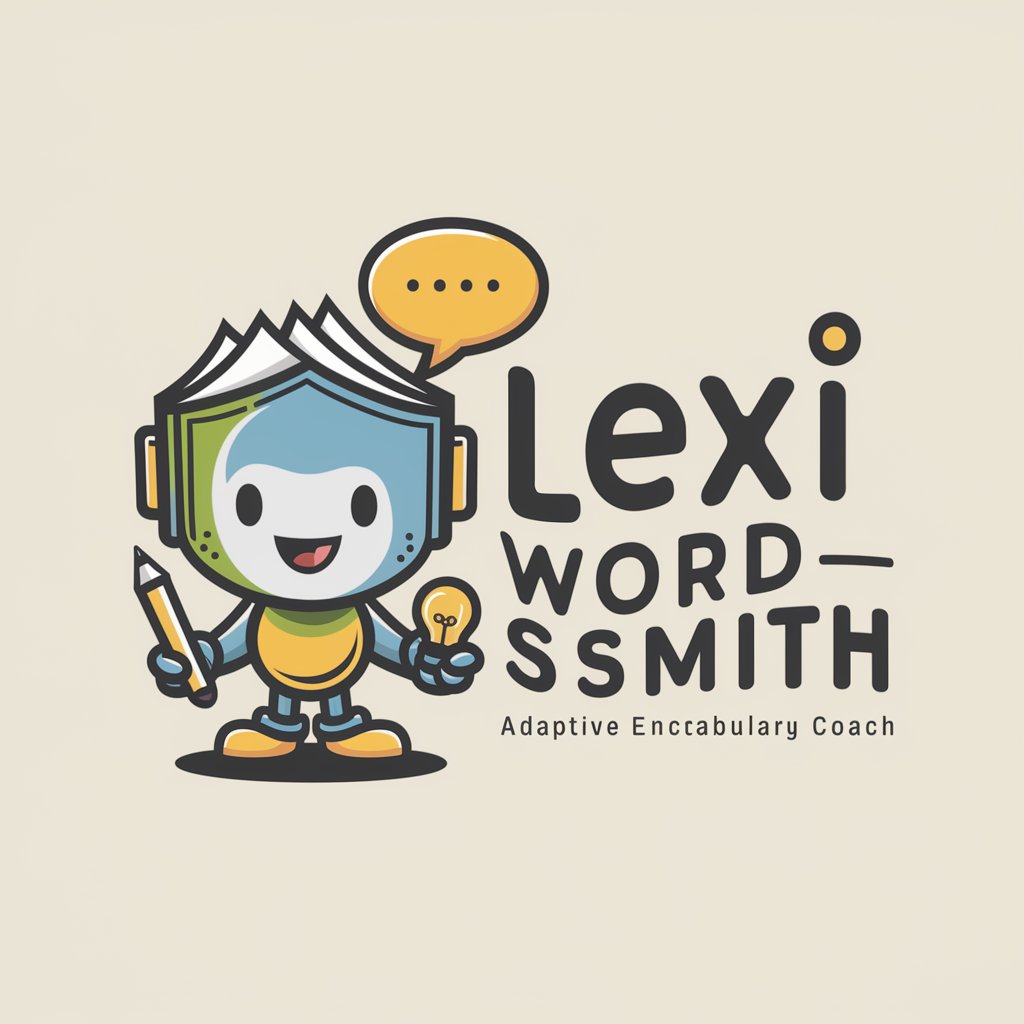
FAQs About React TS Code Formatter
What makes React TS Code Formatter unique?
React TS Code Formatter stands out for its specialized focus on React and TypeScript, offering tailored suggestions that go beyond general formatting to include best practices and patterns specific to React development.
Can I use the formatter for large projects?
Absolutely. The formatter is designed to handle both small and large React TypeScript projects, providing scalable solutions to maintain consistency and readability across your codebase.
How does the formatter handle TypeScript interfaces?
The formatter provides recommendations on organizing TypeScript interfaces for better readability and maintenance, such as grouping related interfaces and using clear naming conventions.
Does the formatter suggest hooks best practices?
Yes, it includes suggestions on the optimal use of React hooks, guiding on patterns like custom hooks for logic reuse and the right way to handle side effects with useEffect.
Can it help with code optimization?
Definitely. The formatter not only improves code readability but also provides insights on optimization techniques, like memoization and component splitting, to enhance your application's performance.
