Python_Pseudocoderr - Python Project Planning

Welcome! Let's structure your project and write some pseudocode.
Structuring Code, Simplifying Development
Create a Python script that automates...
Design a folder structure for a project that involves...
Generate pseudocode for a program that processes...
Set up a project layout for a web scraping tool that...
Get Embed Code
Introduction to Python_Pseudocoderr
Python_Pseudocoderr is designed as a specialized tool to assist developers, educators, and students in conceptualizing and initializing Python projects. It provides a structured approach to creating folder structures and writing Python pseudocode, aiming to bridge the gap between project conception and actual coding. This tool is particularly useful for laying out the groundwork of projects, offering a clear blueprint for how the code and project files should be organized. An example scenario illustrating its use could be a developer planning to start a new Python project for data analysis. Python_Pseudocoderr would assist by generating an initial folder structure, such as separating source code from datasets and output files, and providing pseudocode examples for data loading, processing, and visualization scripts. This structured start helps in maintaining project organization and sets a clear path forward. Powered by ChatGPT-4o。

Main Functions of Python_Pseudocoderr
Generating Project Folder Structures
Example
Given a project idea, Python_Pseudocoderr can outline a folder structure that segregates source code, documentation, tests, and data. For instance, a machine learning project might get a structure with directories for datasets, models, utilities, and experiments.
Scenario
When a user plans to start a machine learning project, Python_Pseudocoderr will suggest creating separate folders for datasets, preprocessing scripts, model training scripts, and analysis scripts, ensuring a clean and organized project layout.
Creating Python Pseudocode
Example
For each script indicated in the folder structure, Python_Pseudocoderr can generate Python pseudocode. This includes defining functions, loops, and conditional statements that outline what the script will do, without implementing the actual logic.
Scenario
In an IoT project focusing on sensor data collection, Python_Pseudocoderr might provide pseudocode for initializing sensor readings, processing the data, and saving it to a database, helping the developer conceptualize how each part of the system will work.
Ideal Users of Python_Pseudocoderr Services
Software Developers
Developers at any level, especially those starting a new project or learning Python, can benefit from Python_Pseudocoderr by getting a head start with an organized project structure and clear pseudocode templates, facilitating a smoother development process.
Educators and Students
Educators can use Python_Pseudocoderr to teach software architecture and design patterns, while students can use it to understand how to structure projects and translate project requirements into executable pseudocode, aiding in the learning process.
Research Scientists
Scientists who might not be proficient in software engineering can leverage Python_Pseudocoderr to structure their computational experiments more effectively, organizing their code, data, and findings in a systematic way for better reproducibility and analysis.

How to Use Python_Pseudocoderr
Start Your Journey
Visit a leading AI platform offering a free trial without requiring login or a subscription to premium services.
Define Your Project
Outline your project's requirements, including the specific folder structure and Python pseudocode needs. Having a clear project goal will enhance your interaction.
Engage with Python_Pseudocoderr
Input your project details directly related to folder structures and Python pseudocode. Be as specific as possible to ensure tailored assistance.
Review the Output
Examine the provided project folder structure and Python pseudocode. This includes an overview of scripts and their functionalities within your project's context.
Iterate and Refine
Use the initial output as a base to further refine and develop your code. Don't hesitate to ask for adjustments or clarifications to perfect your project structure.
Try other advanced and practical GPTs
Iconic Namer
Optimize your project icons with AI

shared folder in cluster with Linux
Centralize your data, empower your cluster
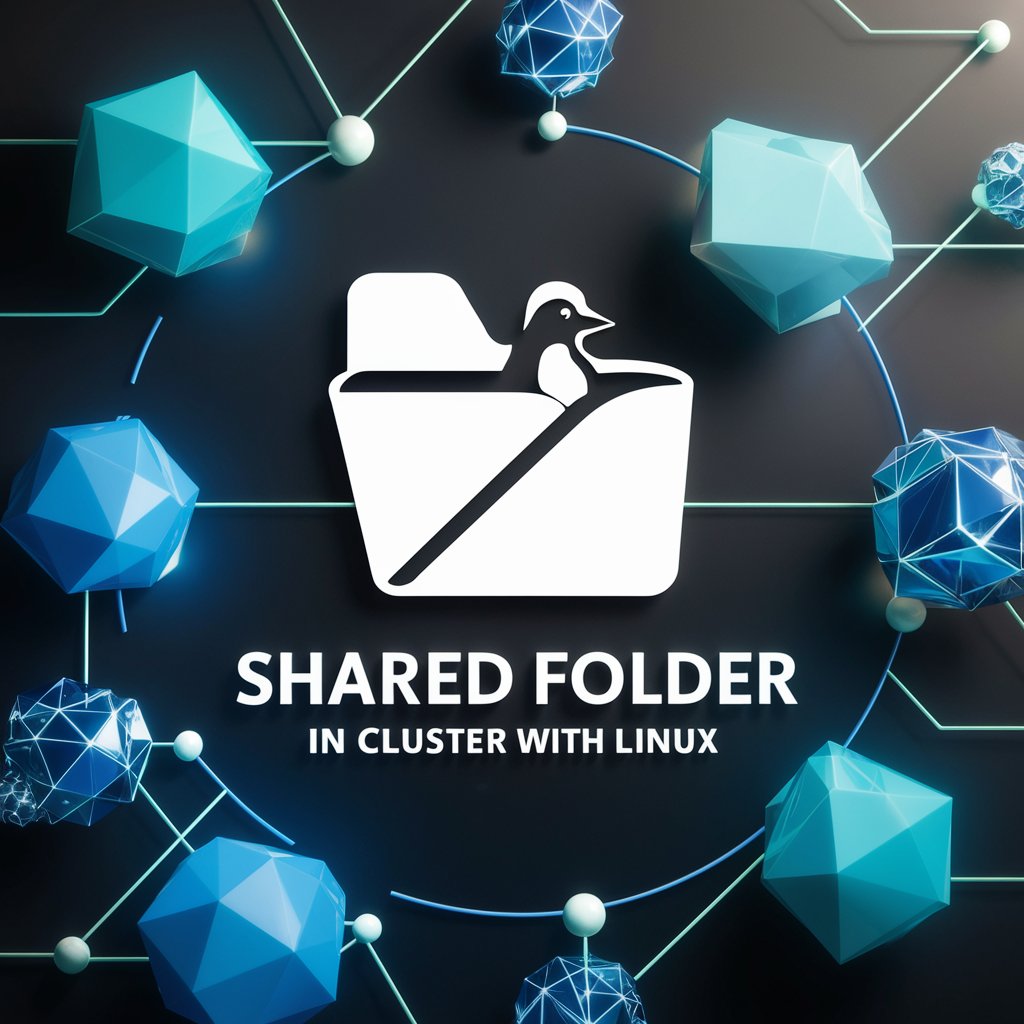
Files and Folders
Visualize and organize with AI-powered precision.

Folder Assistant
Empower your files with AI-driven insights.

DFRNT Project Expense Tracker
Simplify expense tracking with AI power

10-Turn Escape Room Puzzle Master
Solve puzzles, escape reality.
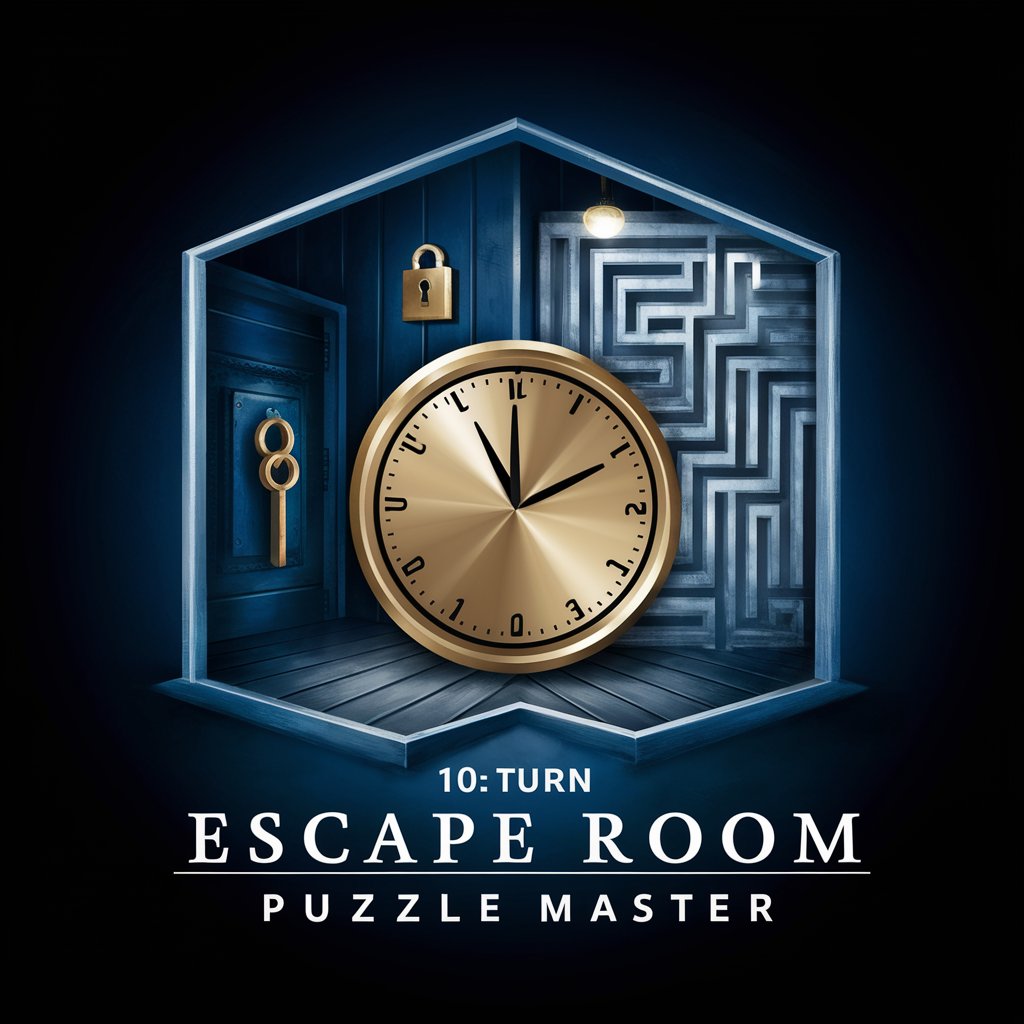
Title Wizard
Streamline file management with AI-powered titles.

Intermediate Spanish Tutor
Elevate Your Spanish with AI

Allotment & Garden Guru
Cultivate your garden with AI-powered guidance.

Code Craft
Empowering Your Code with AI

React TS Code Formatter
Streamline React with AI Formatting
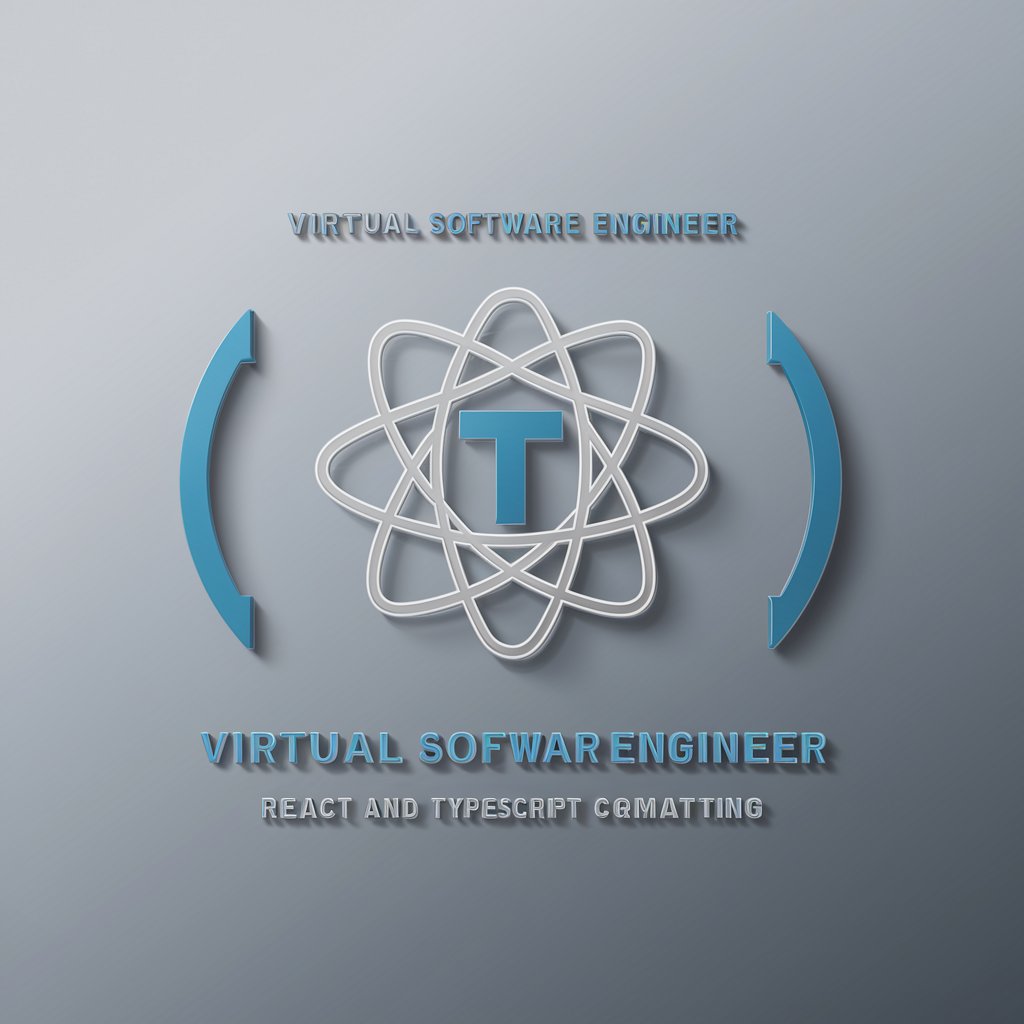
LangChain TS/JS Guru
Elevate your coding with AI power

Python_Pseudocoderr FAQs
What exactly does Python_Pseudocoderr do?
Python_Pseudocoderr assists in generating folder structures and Python pseudocode for software projects, providing a solid foundation for development with detailed and understandable templates.
Can Python_Pseudocoderr help with non-Python projects?
While Python_Pseudocoderr specializes in Python projects, its principles in organizing folder structures can be applied across different programming languages, offering a versatile planning tool.
How detailed is the pseudocode Python_Pseudocoderr generates?
The pseudocode provided is designed to be comprehensive and detailed, outlining logical steps and structure for coding tasks, suitable for both beginners and experienced developers.
Is Python_Pseudocoderr suitable for academic projects?
Yes, Python_Pseudocoderr is an excellent resource for academic projects, helping students to organize and plan their coding assignments with professional-level pseudocode and folder structuring.
Can I request modifications or further clarification after receiving my initial pseudocode?
Absolutely, Python_Pseudocoderr encourages iterative refinement, allowing users to request adjustments or seek clarifications to ensure the pseudocode and structure meet their project needs.
